Manual Control Keyboard is mainly used to control the device of KC868-H8 and KC868-H32 by hand. And it’s connected through the cross serial port cable between the board and the device.
 Pls take a look at the below picture (Pic-1):
Pls take a look at the below picture (Pic-1):
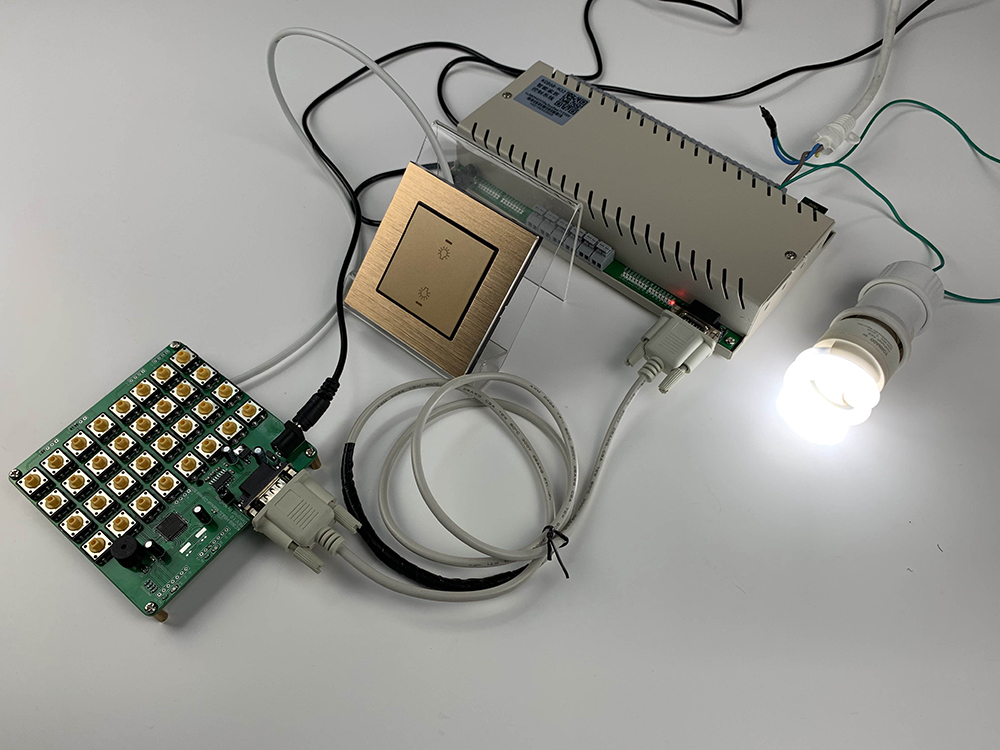
Product parameter:
Brand: KinCony
Name: KC868-H8&H32 Manual Control Board
Voltage: DC12V
Size (L*W): 111x105mm
Working Temp: -10~+80℃
Working Humidity: 10%~90% RH
Communication: RS232
Key number: 32 keys
Function:
A、Using one serial cable to connect the control board the device. The control board is powered by DC 12v. Pls wait for about 6 seconds to get the control board initialized, after powering on. Then press the button to control the output of the device KC868-H8 or KC868-H32. The buttons of the control board are distributed in sequence as below picture:
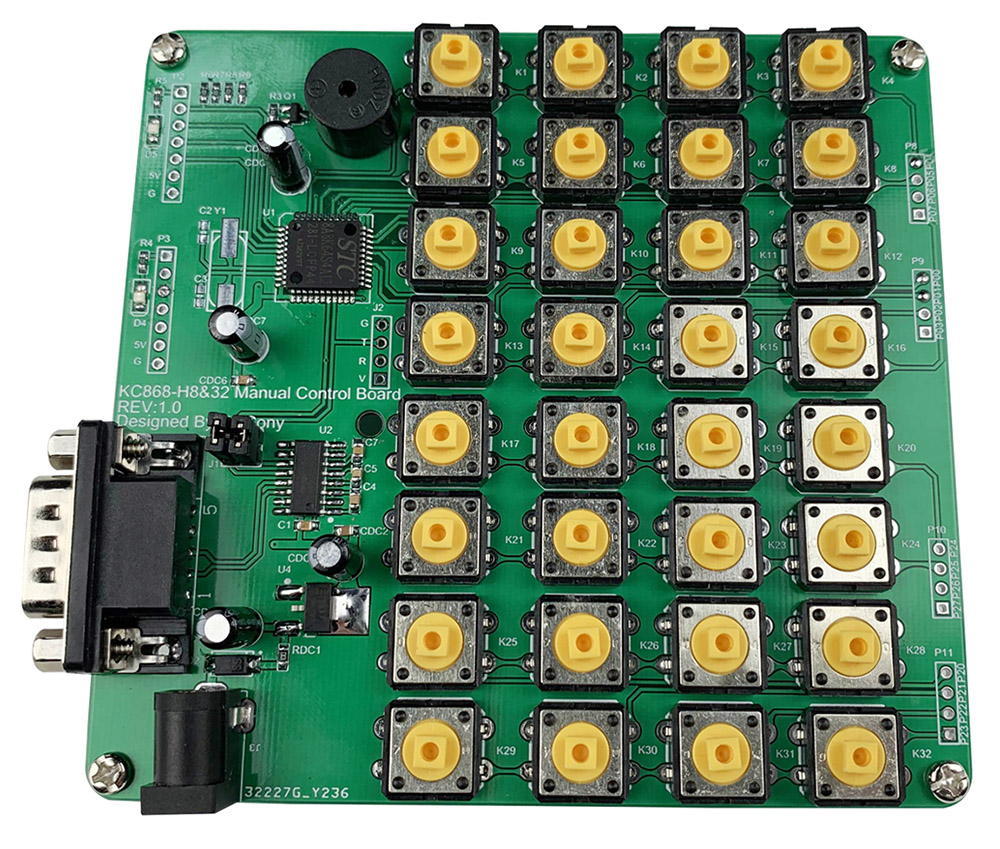
Pic-2
B、Description for extended interfaces
P2 and P3 are the extended interfaces for wireless remote module; it can be connected to one wireless module and be controlled by the wireless remote controller. (Note: only supporting 8-key wireless remote controller at present)
P8, P9, P10, P11 are the interfaces for the extended switches, which adapts the matrix-distributed manner for the arrangements of keys. Please have a look at the below pic-3:
![]()
Pic-3
C、FAQ:
Q1: After the control board is power on, there is no reflection or just one way relay can be controlled?
A: 1. before powering the control board, please power the device KC868-H8 or H32 firstly.
- Theserial cable must be the cross-linking wire (2 pin TXD and 3 pin RXD cross linking)
Q2: there is no reflection for the remote controller?
A: when it’s controlling to use the remote controller, the controller is required to match code firstly. The method is that, holding to press on the white learning key on the module for 1 second, the red indicator lamp is turned off, it indicates the module has been on matching status; Now releasing to press, and then press the key (any one you want) on the remote controller, the red indicator lamp will shine twice and then keep lighting. It means the matching is successful.
Q3: How to un-tie the remote controller?
A: Holding to press the white learning key on the module for about 8 seconds, the indicator lamp will be turned off and then keep lighting. The un-tie process is successful.
Q4: How to connect the extended keys to the control board?
A: It’s designed with the matrix keyboard for the extended keys, which is required to connect them according to some certain rules, please reference Pic-3.
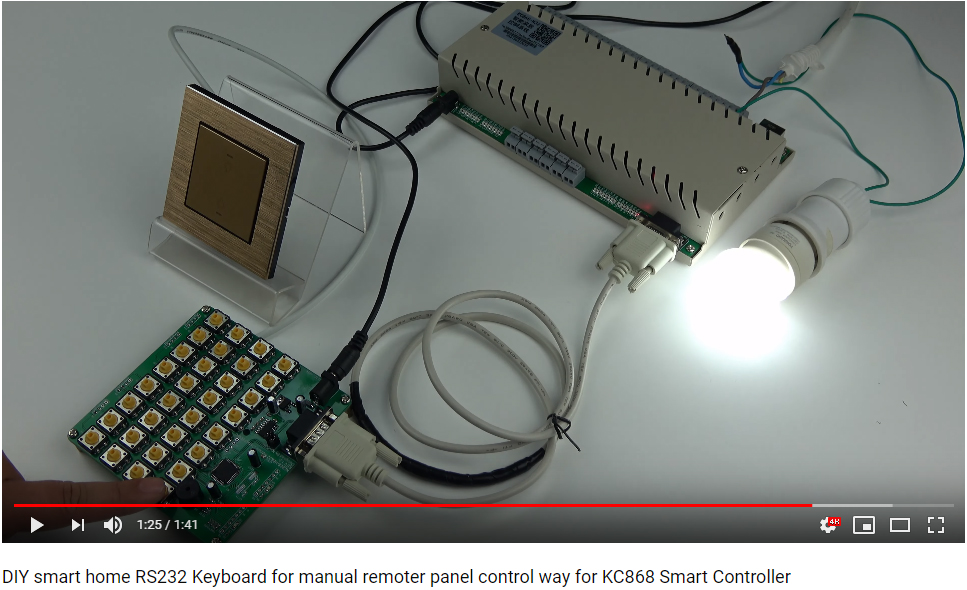
You can see video on YouTube: https://youtu.be/poH3PHd_yQ8
——————————————————————————————————————————-
Knowledge Base






