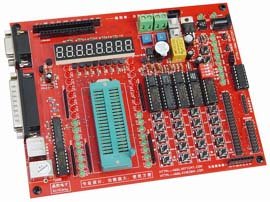Chapter 1. Overview of KinCony 8051 MCU Development Platform
The KinCony 8051 MCU Development Platform, is a multi-functional 8051 core MCU development system from Hangzhou KinCony Electronics Co., Ltd. It integrates frequently-used microcontroller peripheral hardware, ISP downloader, emulator, demo board and programmer. Various assembly and C programming examples it offers will help you understand and master microcontroller programming quickly and in depth. It is designed for electronics fans, college students, embedded engineers, and laboratory users.
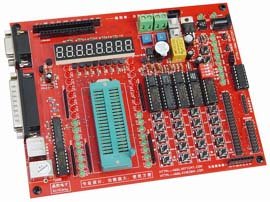
Features
1. Programming, experiment, emulation. 40-pin and 20-pin universal emulation interface.
2. Serial communication, USB to RS-232 converter supported. Suitable for laptop or desktop computer, which only has USB port.
3. 6-pin PS/2 interface for standard PC 104 keyboard, photo-coupler.
4. None-jumper electronic switcher in experiment units.
5. Rich connecting terminals: photo-coupler output, analog signal input, relay output, etc.
6. Rich onboard sources: function units for almost all MCU application, no any other components required in your development task.
7. 40-pin extendable emulating port, which can be used as an independent 8051 MCU emulator, to debug programs for step in/over, breakpoints set, full-speed run, etc.
8. In system program, no need to take off the chip for programming. Over 10 times ISP life-time than normal 89C51. 8051 whole series compatible. Ultra-high speed parallel ISP mode, 1.5s ~ 2s with 4k program for AT89S51, less than 4s with 8k program for AT89S52. Supporting AVR series: AT90S8515, ATmega8515, ATmega8, ATmega16, ATmega162.
9. I/O port logical output indication. 8051 MCU I/O pins’ logical status shown in LEDs, which is very useful in viewing I/O port status. Even when connecting other unit or MCU system, I/O logical level indication can still work. Switch off the switcher to disable the indication.
10. Open end design. Extendable peripheral module: standard 40-pin 8051 emulation, extension interface, add-in peripheral modules like ADC, DAC, temperature sensing, voice recording chip, etc. Dedicated 40-pin and 20-pin cable.
What Can You Experiment With?
KinCony 8051 MCU Development Platform contains common experimental units that are totally compatible with college textbooks and tutorials on internet, as listed:
1) 8-digital LED display, for experiments like counter, digital display, digital clock, timer, etc.
2) 32-channel LED, indicating 32 I/O logical status, for experiments like ‘horse race lamp’, traffic light, etc.
3) 4×4 key array with 16 keys, for experiments with keys.
4) 4 directly controlled keys, for experiments with simple key function, easy to use.
5) Beeper, for experiments with music play, alarm, etc.
6) Relay, for experiments with industrial controlling system.
7) I2C bus Serial EEPROM 24C02, for I2C bus communication experiments.
8) SPI bus Serial EEPROM 93C46, for SPI bus communication experiments.
9) 160X LCD display (2 lines, 6 dots per line) with character set, and backlight.
10) 128X64 graphic LCD interface.
11) Infra-red receiver interface, for infra-red decoding or remote controlling experiment.
12) All I/O pins can be extended via connectors, easy to extends for user specified functions.
13) PS/2 interface for standard PC 104 keyboard, powerful and amazing.
14) Onboard stepping motor interface, easy to control stepping motor.
15) ADC0832 interface, for common 8-bit serial AD converter experiment.
16) PC817 photo-coupler, classic photo-coupler to learn electric isolation principle.
17) Serial real-time clock and calendar DS1302, commonly used SPI serial real-time clock.
18) Temperature sensor DS18B20 interface. DS18B20 is a common, high accuracy sensor often used in industrial temperature sampling system.
19) Serial communication circuit, the interface between MCU and PC.
20) Supporting USB to RS-232 converter, useful for laptop or desktop computer, which only has USB port.
Hardware Requirements
OS: Windows98/ME/XP/2003/Vista.
Disk space: 80MB.
Interfaces
RS-232 serial port: serial emulation (USB to RS-232 converter can be used alternatively)
LPT parallel port, used to program MCU (PIC to LPT card can be used alternatively)
USB port: power supply (9V to 12V AC/DC external power can be used alternatively).
System Resources
1. RS-232 serial port.
A) Used in emulation.
B) Used when programming some MCU.
C) Used when connecting the platform to PC. Plug one terminal of the dedicated RS-232 cable to this port and another terminal to the serial port on PC.
2. LPT parallel port. Used when programming MCU.
3. PS/2 standard PC keyboard interface.
4. USB port. For laptop computer user, the platform can be powered by computer via the USB cable.
5. P0, P2 logical indicators, indicating the logical level of the P0 and P2 port. The 4-bit red toggle switcher ‘pull-up resistor’ should be set on to enable the indicators.
6. DIP-40 gold-plate burn-in socket for target MCU or emulation module.
7. P1, P3 logical indicators, indicating the logical level of the P0 and P2 port. The 4-bit red toggle switcher ‘pull-up resistor’ should be set on to enable the indicators.
8. 4×4 key array (SW1 to SW16). 4 keys (SW17 to SW20).
9. RF module interface. Used to connect to RF module.
10. 40-pin extendable socket, for 40-pin emulation cable to target board.
11. 20-pin extendable socket, for 20-pin emulation cable to target board.
12. Stepping motor interface.
13. From left to right are 93C46 (SPI EEPROM), ADC0832 (ADC), 24C02 (I2C EEPROM), DS11302 (real-time clock). ‘Function Select’ switcher must be correctly set before enabling those ICs.
14. ‘Function Select’ indicators, indicating the current function you choose to be toggled on. Function names are listed near each LED.
15. 4-bit toggle switcher, enable/disable the pull-up resistors on Px port, beeper, relay and infra-red interface. Their names are listed on the right of the toggle switcher.
16. DS18B20 temperature sensor interface. Plug in the DS18B20 chip into the socket, and toggle on the function select to ‘18B20’ before using. Note that pin 1 is in the bottom.
17. 1 channel analog input of AD0832 ADC. Toggle on the function select to ‘0832’ before using.
18. PC817 photo-coupler output port. Toggle on the function select to ‘PC817’ before using.
19. Power supply. Rated voltage from 9V to 12V AC or DC at 500mA.
20. ‘Function Select’ key, by pressing this key, no jumper or cable is required in switching between different experiments.
21. MCU reset key.
22. Target board power supply selection key. Used to select between LED display and LCD display.
23. Power supply selection key. Used to select between USB power supply and external power supply.
24. Infra-red receiver, for infra-red decoding and remote controlling experiment. Toggle on the function select to ‘Infra-red’ before using.
25. RF2 potentiometer, used to adjust the contrast of LCD1602 display.
26. RF1 potentiometer, used with AD0832. Toggle on the function select to ‘0832’ before using.
27. Common terminal, on terminal and off terminal of the onboard relay. Be careful of the relay’s rated voltage and ampere, when connect terminals to loads. Toggle on the function select to ‘relay’ before using.
28. Beeper (5V DC). Toggle on the function select to ‘beeper’ before using.
29. 8-digital common anode LED display. Press 22. target board power supply selection key to select between LED display and LCD display.
30. LCD12864 dot-matrix LCD interface. Plug the LCD display off the development platform when not used.
31. LCD 1602 character segment LCD display interface. Plug the LCD display off the development platform when not used.
LED1, LED2, LED3 Indicators
When LED1 lights on, power supplies to target board, LED display is off.
When LED2 lights on, target board uses its own power, LED display is on.
When LED3 lights on, platform is powered on.
How to Study With KinCony 8051 MCU Development Platform?
When you get this well-designed 8051 development platform, we suggest you to:
1) Spend about 1 hour on reading through user guide and related references.
2) Learn the function and principle of each key, modules, and basic operations of this platform.
3) Use self-testing program inside the Disk-CD to check the platform.
4) Choose and experiment the most suitable example in this suite. After the example works ok, think about why the program is written like that? Is there any better solution in programming? Re-write the program yourself, and redo the experiment.
The KinCony 8051 MCU Development Platform, is a multi functional 8051 core MCU development system. It integrates frequently used microcontroller peripheral hardware, ISP downloader, emulator, demo board and programmer. Various assembly and C programming examples it offers will help you understand and master microcontroller programming quickly and in depth. It is designed for electronics fans, college students, embedded engineers, and laboratory users.