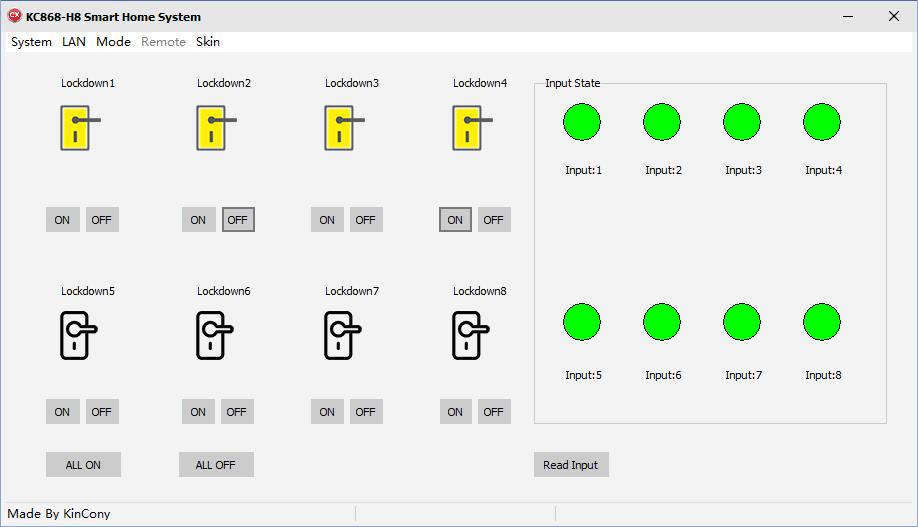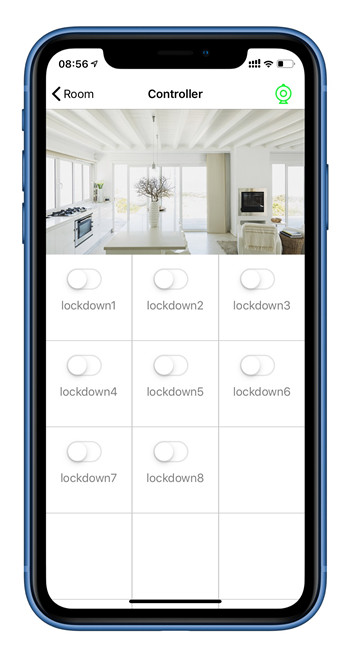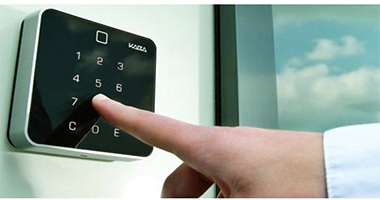At present, the traditional door lock is being replaced by electronic access control system. There are magnet snap-in controls for office, and password & fingerprint locks for homes or hotels, as well as electromagnetic locks for renting houses. But, whatever any above mentioned locks, when somebody is visiting you, you can’t open the door when you are not at home. However, with the remote access controlling system, you can easily control your home door remotely.
A. Scenarios suitable to use remote access controlling system
- The situation with visiting from parents and friends regularly.
- The company or office with high personal flows
- Express package arriving while no body in
B. The basic framework of the control system
It is mainly composed of the center master control system with the KC868-H8 device and the door switch or the electromagnetic lock. The concrete structure diagram is as blow:

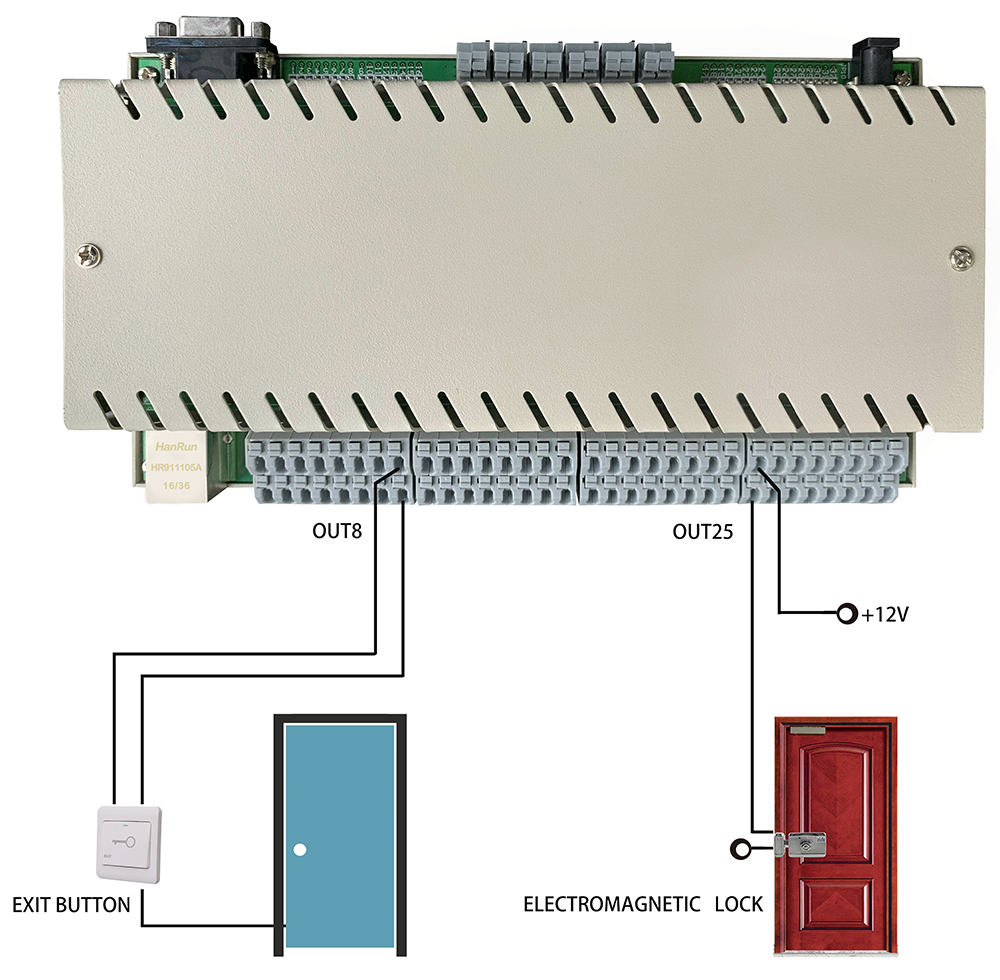
If you want to connect more equipments, please choose KC868-H32 controller, which is the corresponding wiring diagram.


The circuit is concise as showed the above frame diagram. Normally, there are two types of door lock to be controlled: one is the door itself with the door button system, the office staff just press the button key to open the door; the other is an electronic lock with a lock tongue. These two types lock are connected in different ways.
For the first type, just connect the two dry contact signal lines of the KC868-H8 output terminal to the two lines of the button key in parallel connection; For the second type, normally, the working voltage of the electromagnetic lock is DC 12v, connecting 12v power source and the KC868-H8 device and the electromagnetic lock together in series connection.
C. Remote access controlling for locks
- Connect the output terminals of KC868-H8 device to the button key or the electromagnetic lock.
- Connect the KC868-H8 device to the network (network cable of WAN or LAN) and get power on; if there is no cable network, you can add 4G wireless router to convert it to cable network or use the KC868-H8W Wi-Fi version device.
- Configure the IP parameters of the KC868-H8 device (generally, it is DHCP mode as default, just plug the cable to the device)
- Install the app into your mobile (Scan the QR code from the official website) or install the software to your computer (downloaded from the official website)
- Control to reset the server or PC via the APP in your mobile phone, or via the software in your computer.
D. Usage effect picture of the APP and software