the PC software for Windows OS, use for KinCony A32 Pro/A32/H32B Pro/H32BS/H32B/H32 32 channel relay controller.
download from here: https://www.kincony.com/download/MulitiBoardCtrlV1.0.3.0324.zip
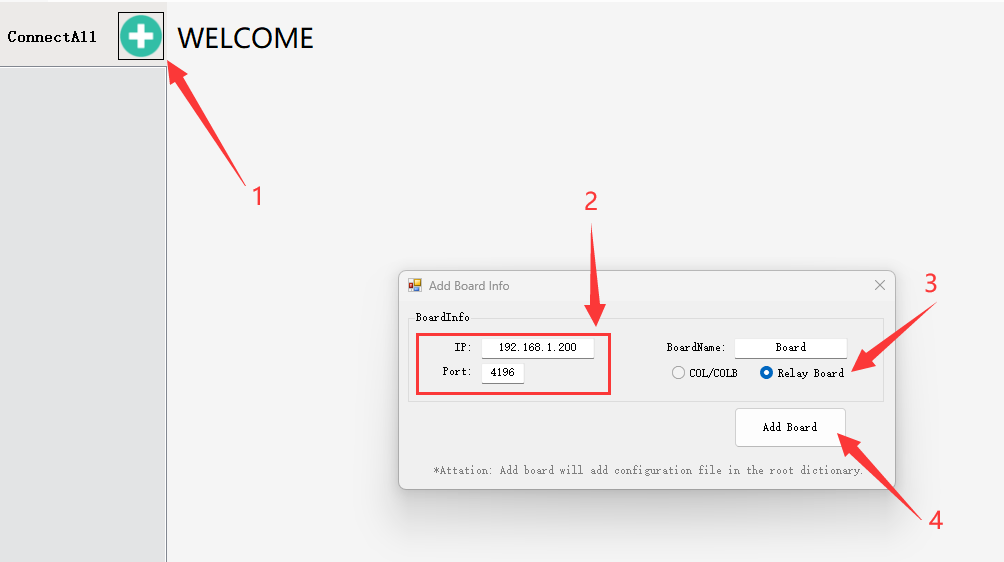
add 32 channel relay controller by IP address and Port. relay board should enabled “TCP Server” work mode firstly. if you are using KinCony A32 Pro controller, just set “TCP Server” work mode in “KCS” firmware.
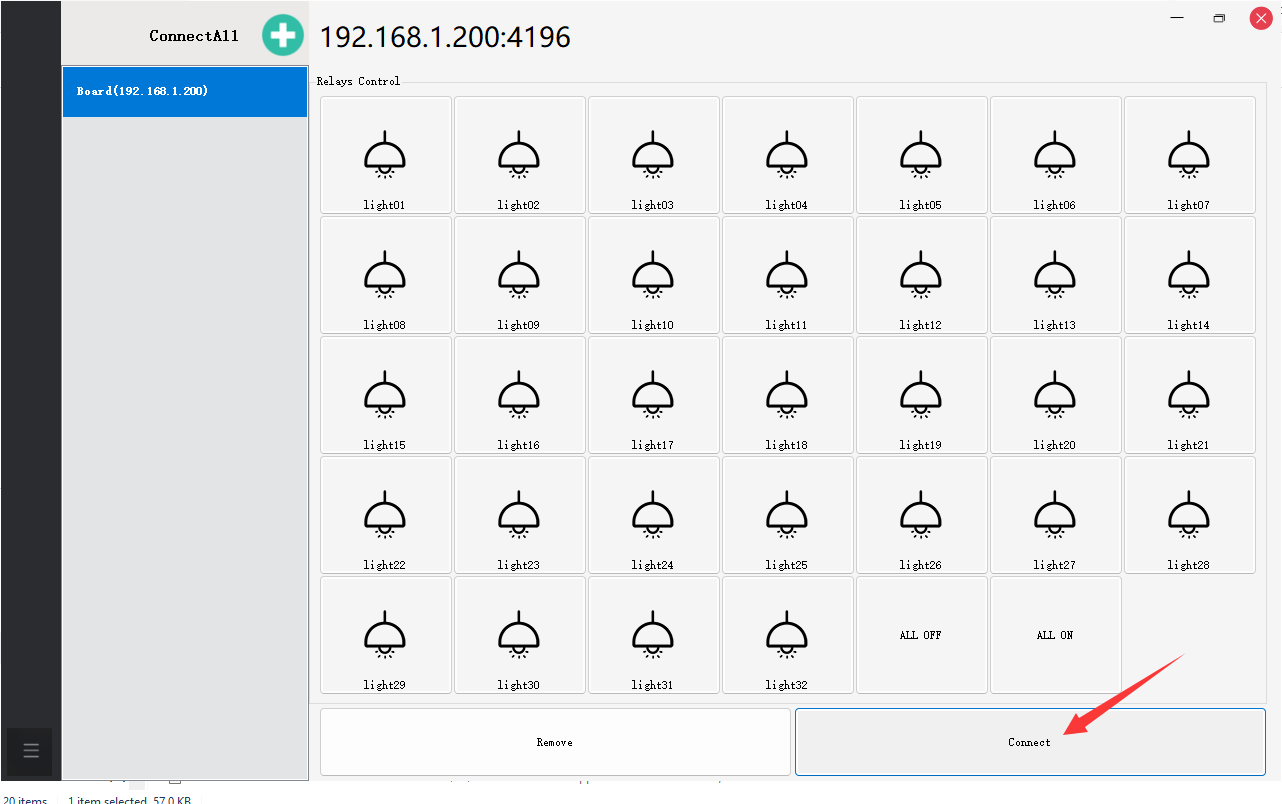
Click “connect” button will connect to relay controller.
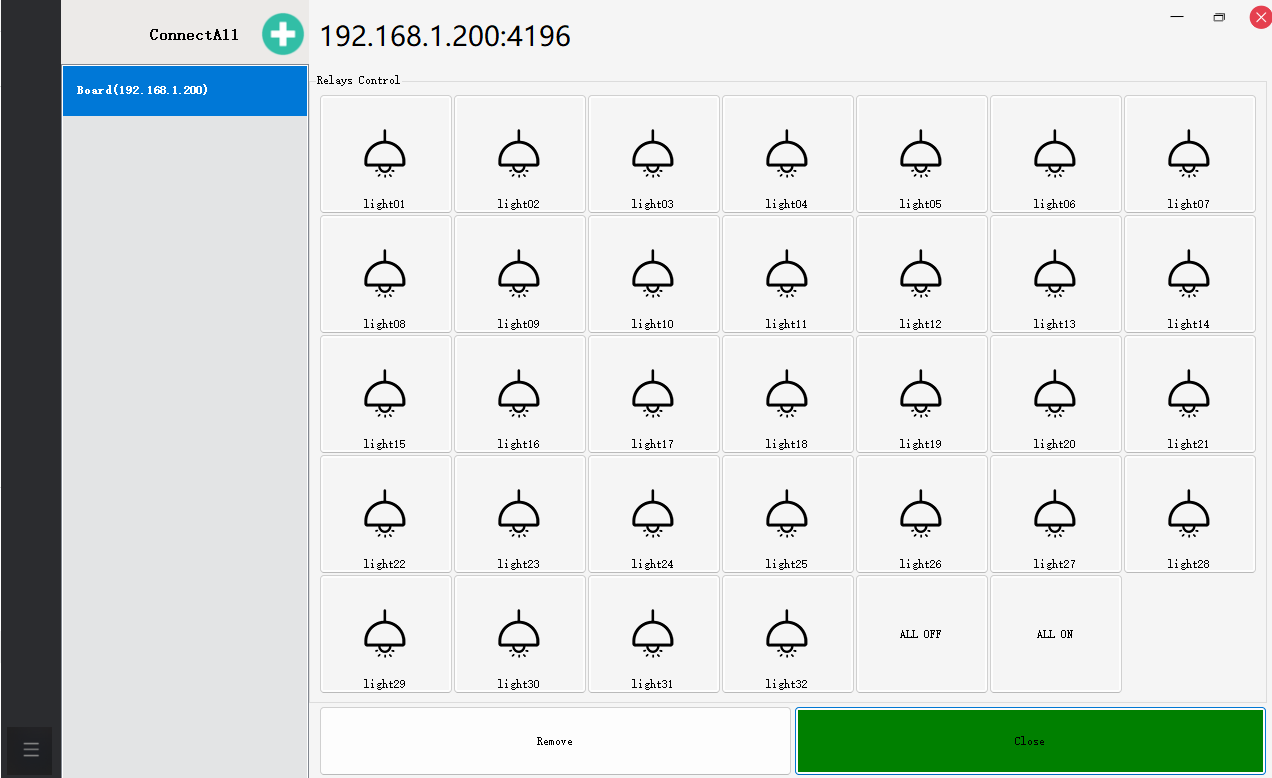
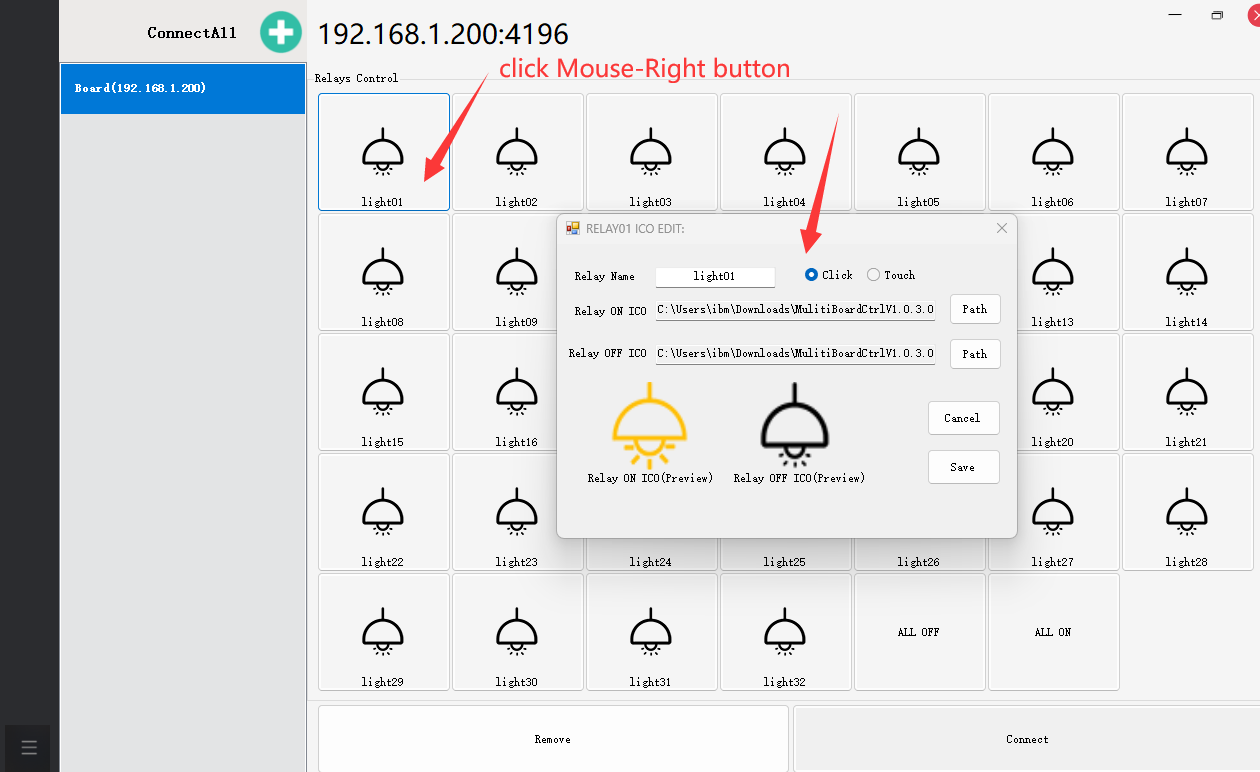
when “disconnected” relay board, click mouse’ right button. you can rename for every switch, change the ON/OFF ico. the “TOUCH” mode use for send pulse, when mouse button pressed, relay will ON, released button, relay will OFF.
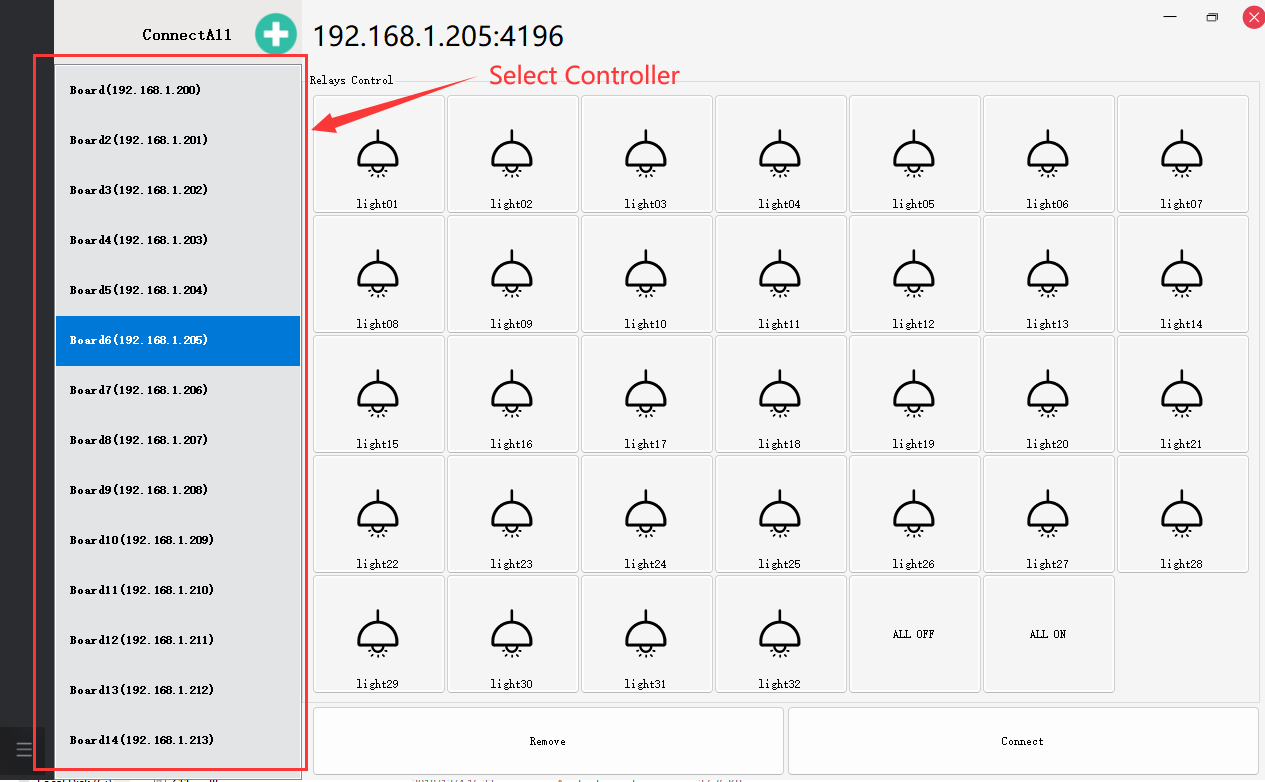
if you added multi relay controller by different IP address, you can select which one to use by left menu.

