KinCony TS (Tiny Sensor) made by SHT30 temperature and humidity sensor inside.


product size: 20mm*18mm
power supply: DC 9-36V
temperature: -40℃– +125℃
humidity: 0–100% RH
temperature accuracy: 0.1℃
humidity accuracy: 0.1% RH
communication: RS485
RS485 baud rate: 9600/14400/19200/38400/56000/57600/115200 bps
RS485 address: 1–255 editable
LED D3: power LED
LED D4: running LED (blink with running)
Jumper: RS485 Terminating resistor jumper (make sure last RS485 slave device enable it)

You can read temperature and humidity by PC software via RS485 USB adapter.
you can set KinCony TS by different address and Baud.

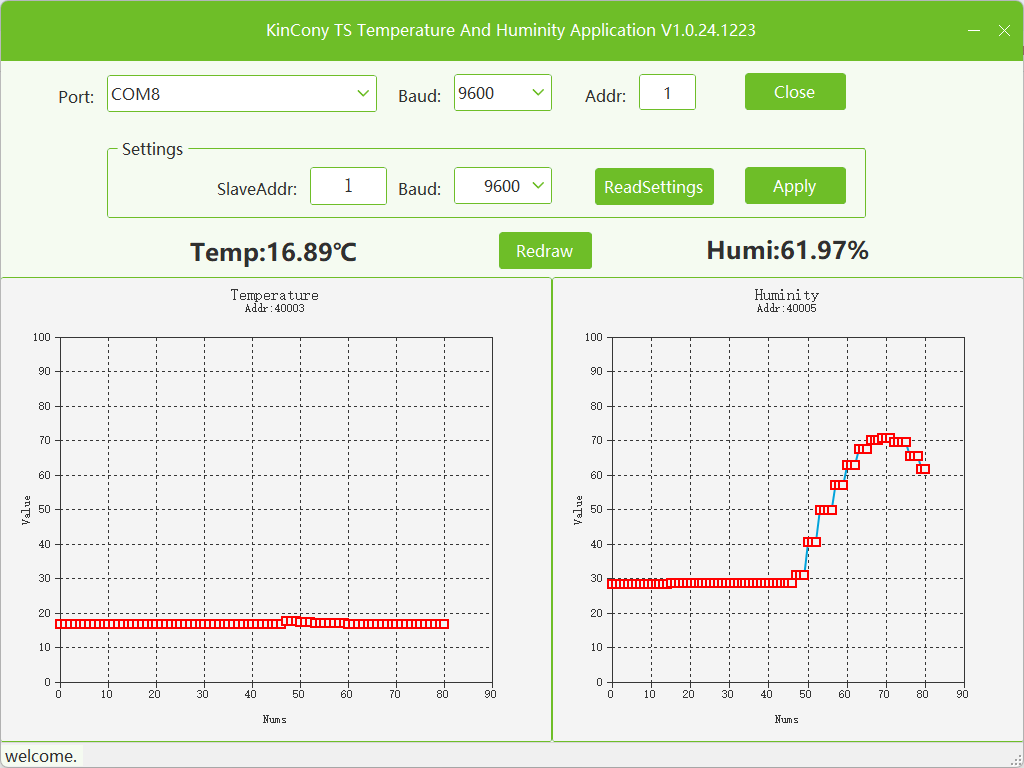
Temperature and humidity value will draw on PC by chart.
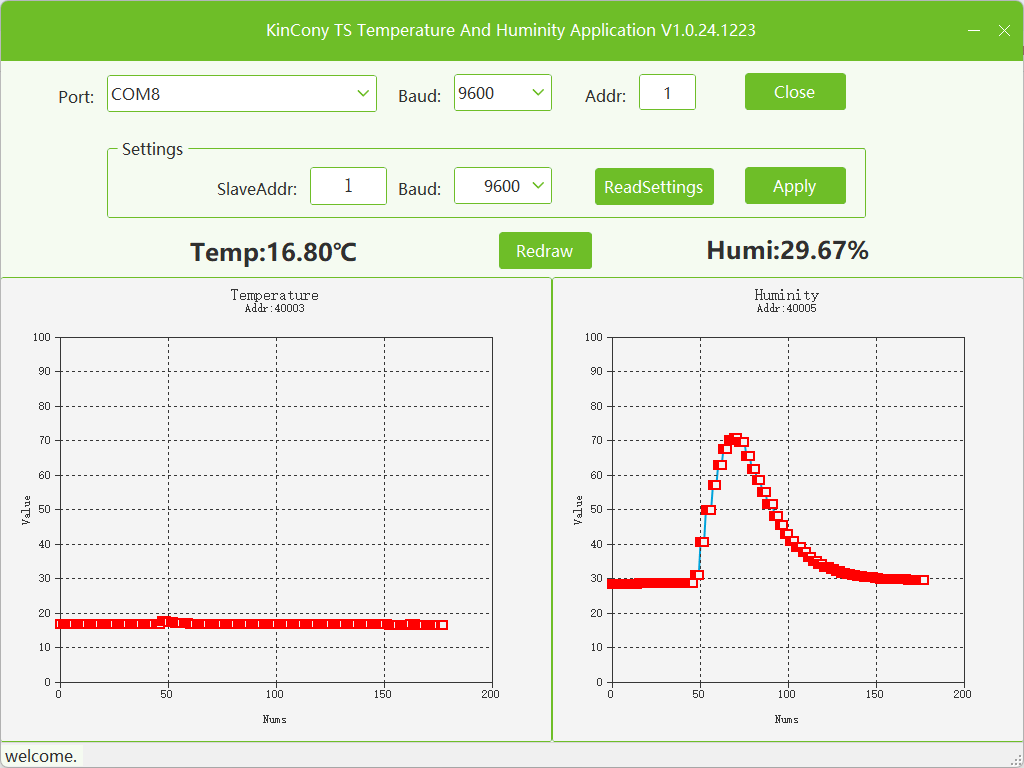
KinCony TS Temperature and humidity Application download link



KinCony TS Modbus protocol:
A. input register function:
temperature : 16bit unsigned integer register
humidity: 16bit unsigned integer register
address function
0000H temperature value
unit: ℃
fixed 1 decimal
(1) >0℃: register data<10000
for example: register value=250, actual temperature: 250*0.1=25℃
(2) <0℃: register data>=10000
for example: register value=10250, actual temperature: -1*(10250-10000)*0.1=25℃
————————————
0001H humidity value
unit: %RH
fixed 1 decimal
for example: register value=500, actual humidity: 500*0.1=50(%RH)
————————————
0002H temperature value
0003H unit: ℃ decode: 32bit float data
————————————
0004H humidity value
0005H unit: %RH decode: 32bit float data
B. Hold register function:
The contents of the register are saved when power is turned off. The holding register is a readable and writable register. The value in each register is a 16-bit unsigned integer.
address function
0000H temperature value
unit: ℃
fixed 1 decimal
(1) >0℃: register data<10000
for example: register value=250, actual temperature: 250*0.1=25℃
(2) <0℃: register data>=10000
for example: register value=10250, actual temperature: -1*(10250-10000)*0.1=25℃
————————————
0001H humidity value
unit: %RH
fixed 1 decimal
for example: register value=500, actual humidity: 500*0.1=50(%RH)
————————————
0002H temperature value
0003H unit: ℃ decode: 32bit float data
————————————
0004H humidity value
0005H unit: %RH decode: 32bit float data
————————————
000AH RS485 bus address(1-255), default:1
Note: This parameter is saved after power-off and will take effect after power-on again after modification.
————————————
000BH Baud rate setting:
0:4800 1:9600(default) 2:14400 3:19200 4:38400 5:56000 6:57600 7:115200
Note: This parameter is saved after power-off and will take effect after power-on again after modification.
————————————
003DH Parity settings
0:None(default) 1:odd parity 2:even parity
Note: This parameter is saved after power-off and will take effect after power-on again after modification.
modify RS485 setting command:
register:
1001:SLAVE address 1-250
1002:Baud rate: baud_arr[8] = {4800,9600,14400,19200,38400,56000,57600,115200}
1003: Parity bit: parity_arr[3] = {UART_PARITY_NONE,UART_PARITY_EVEN,UART_PARITY_ODD}
how to remember RS485 address if you forget it.
1: every time power on will output board information by RS485 (9600,8,N,1) if you forget the board’s address.
2: hold on button > 2 seconds, will reset to factory setting, default RS485 address=1






