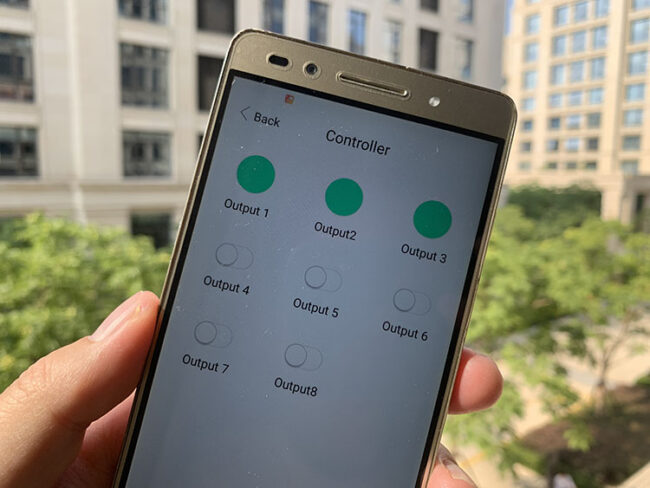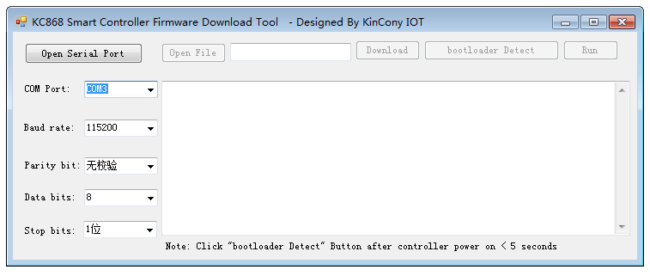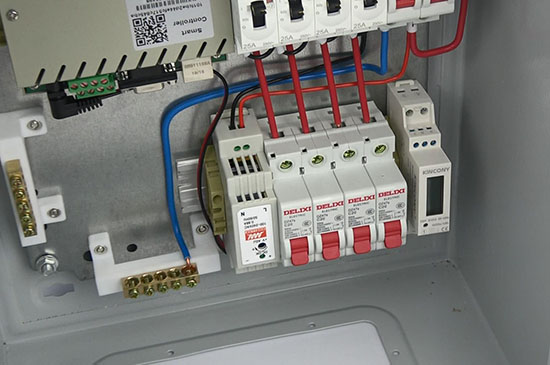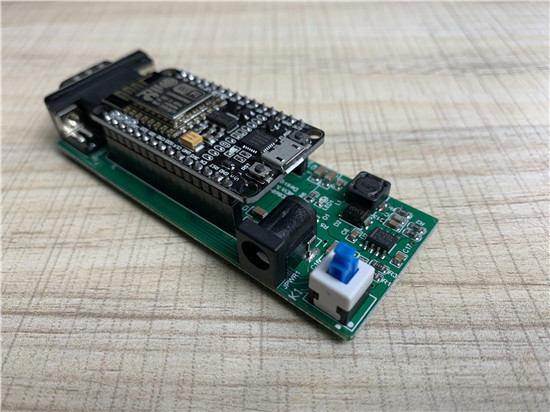KinCony Smart Home APP update for add TOUCH mode
“KinCony Smart Home APP” android phone app updated, we have added new functions: 1. Add login window supports multiple account switching and adds the function of remembering password. 2. Fixed the bug that the authorized sub account number must be a digital account number. Now, the account number can be authorized regardless of the number…