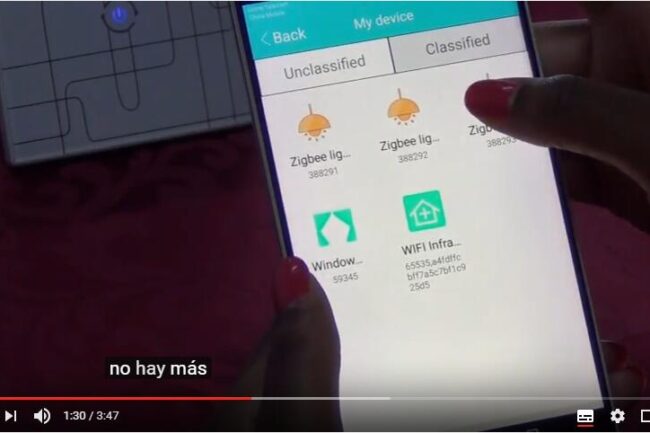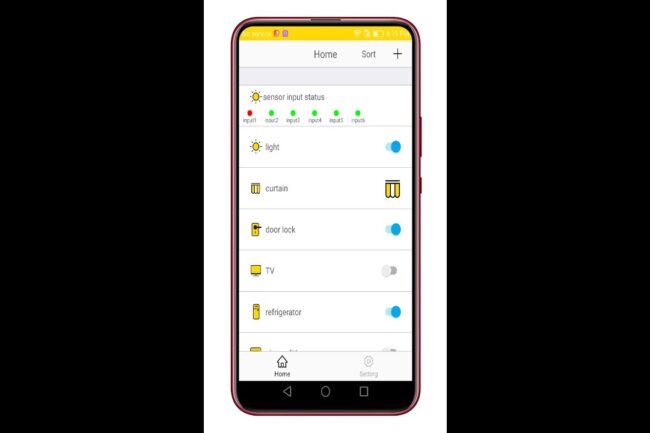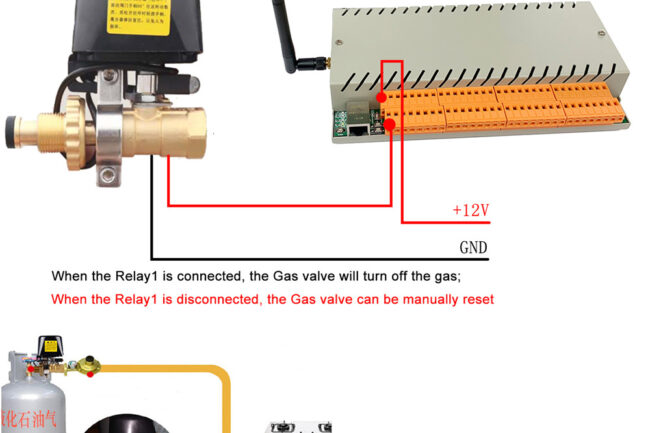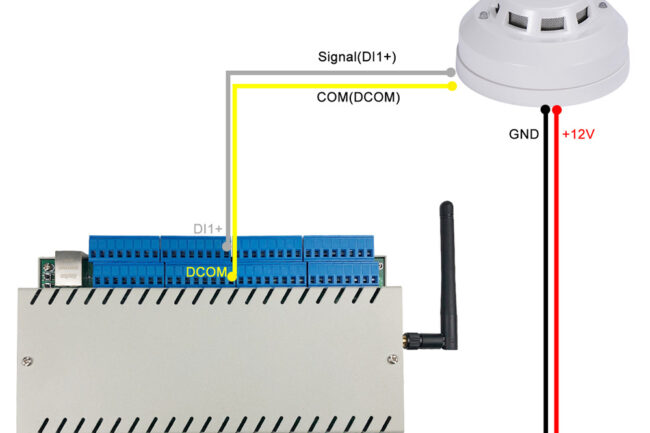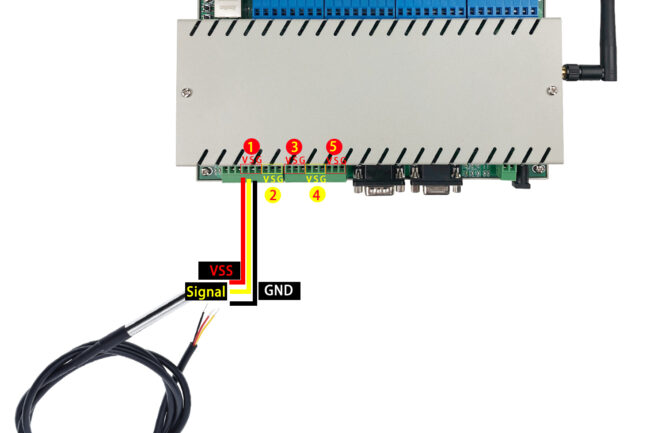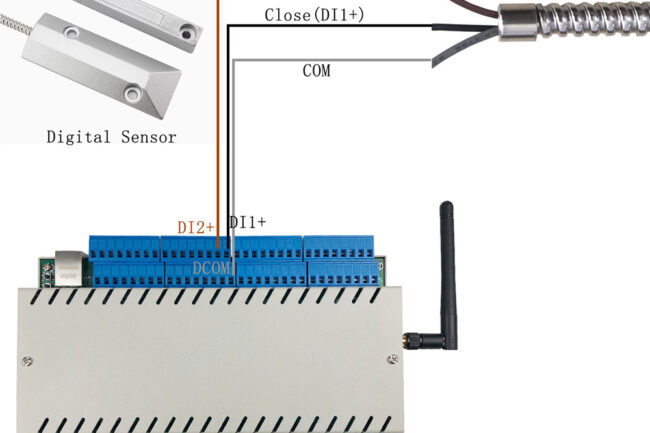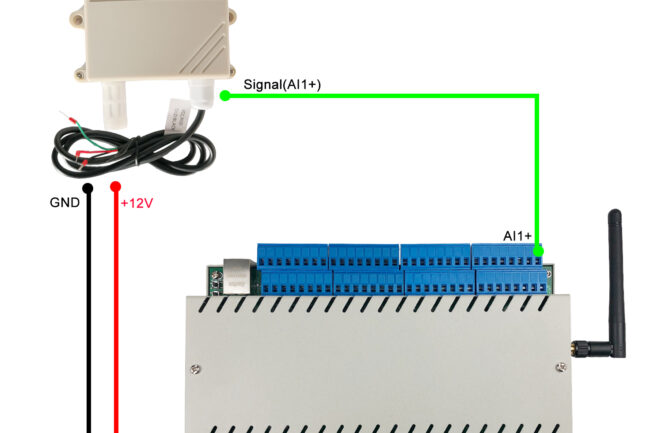how to use KC868-COL Programmable logic controller
[vc_row][vc_column][vc_column_text]1.Diagram 2.How to use software Firstly, use VirCom tool on PC to find KC868-COL’s IP and Port. Note: in VirCom [Work Mode]=[TCP Server] Input IP and Port Connect/disconnect— PC Connect/disconnect with KC868-COL. All works need connect successfully firstly. 2.Optional 2.1 Monitor Temperature Sensor Read 5 channels DS18B20 temperature sensors’ value, range(-55℃–125℃), ℃ is default unit, can change to ℉ to display.…
Details