The network camera currently has a very wide application in the field of security. But the quality is different for some major brands in the market. Because the camera is transmitting a large amount of data in live time, when there is the influence of the unstable network, the camera usually is off line and even not working, which is such a bad thing.
And it’s often required to manual restart the camera when repairing work; however, it is usually very inconvenient because most of the cameras are installed outdoors or even at a high place. At this station, the remote control and restart solution can conveniently help to solve the problems.
A. Scenarios suitable to use remote control for restarting cameras
- The camera is installed in a very high or hard-to-reach location, which needs to be maintained 2. The location of camera is far from the control room
- When a reboot is required due to an unexpected failure
B. The basic framework of the control system
It is mainly composed of the center master control system with the KC868-H8 device and the cameras. The concrete structure diagram is as blow:
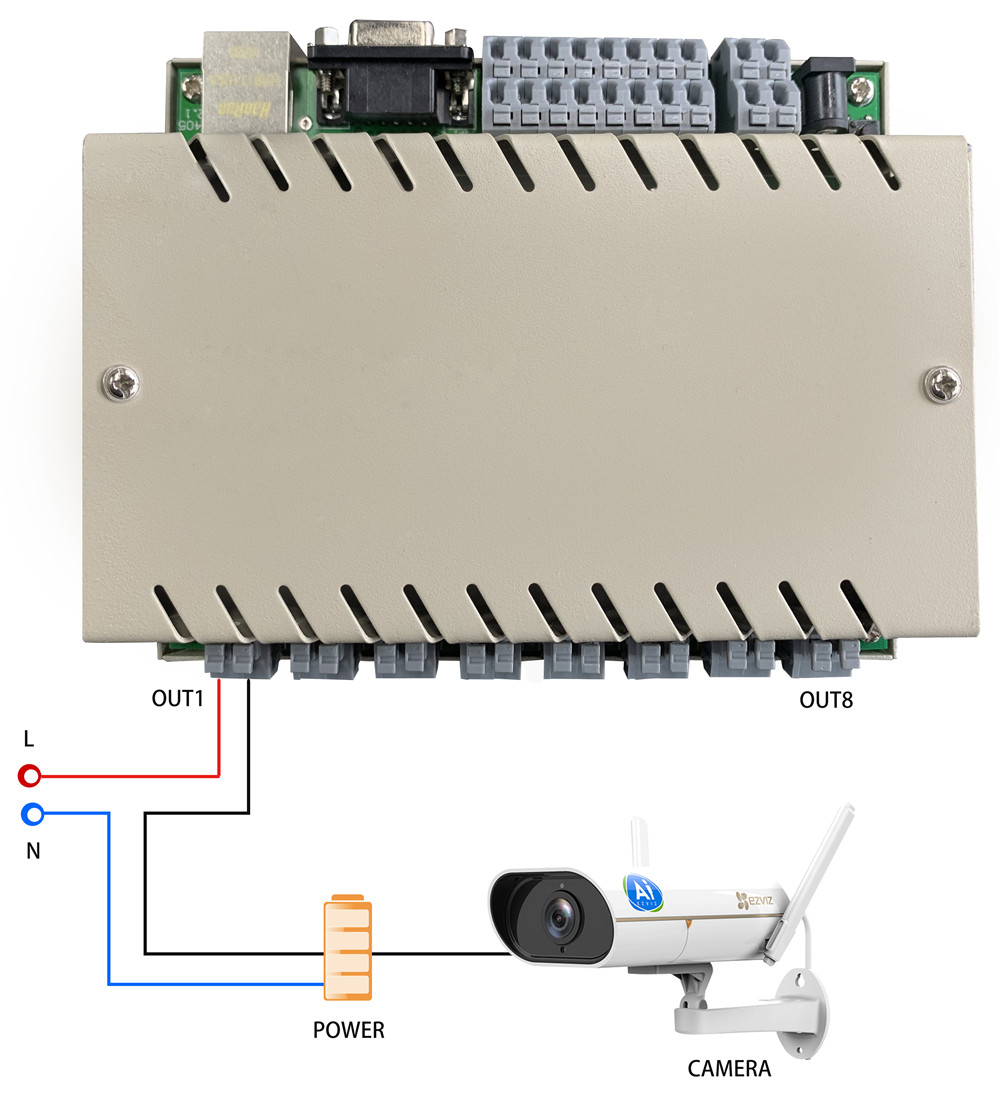
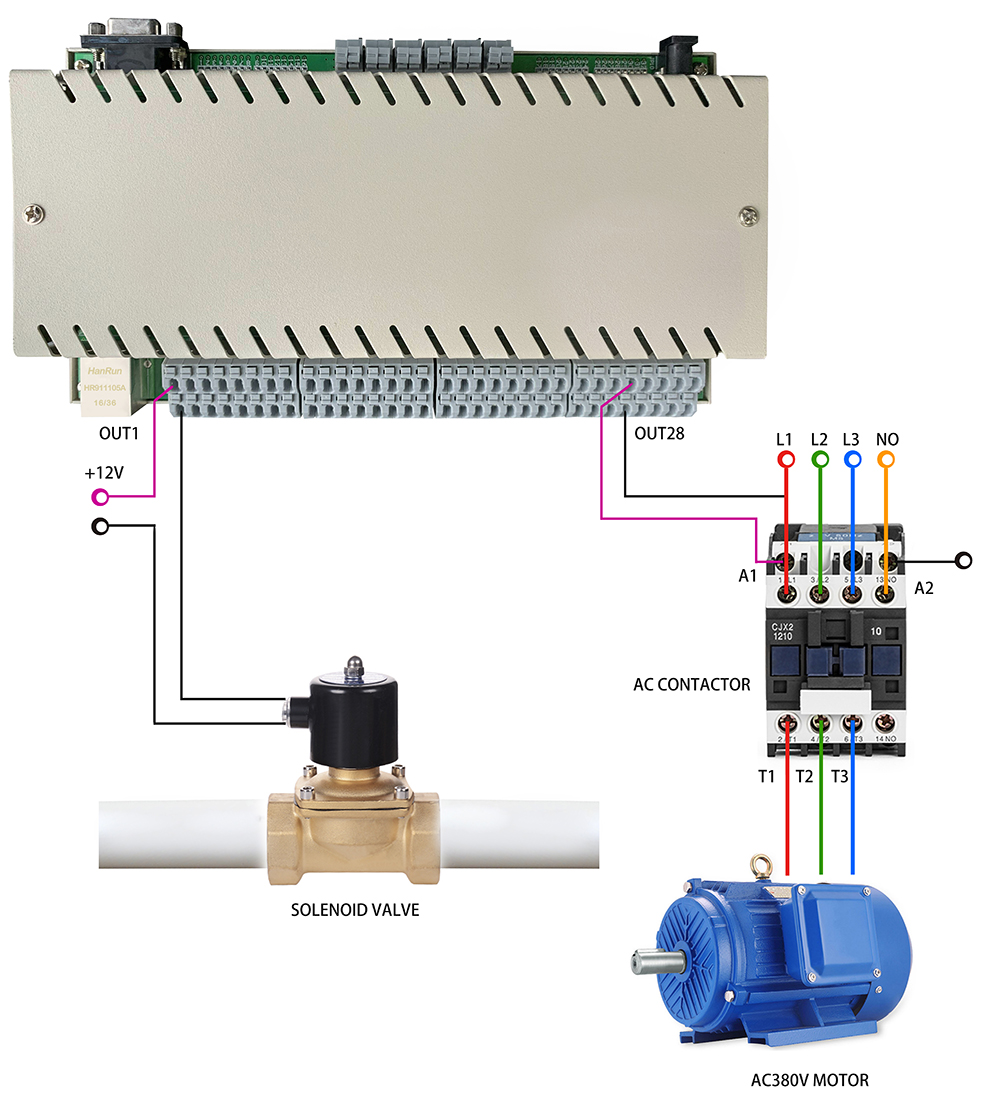
If you want to connect more equipments, please choose KC868-H32 controller, which is the corresponding wiring diagram.
The circuit is very concise as showed the above frame diagram. Just connect the two dry contact signal wires of the KC868-H8 output port to the terminal poles of the power source for the camera, which is in series connecting.
C. Power strip intelligent controlled
- connect the two dry contact signal wires of the KC868-H8 output port to the terminal poles of the power source for the camera, which is in series connecting.
- Connect the KC868-H8 device to the network (network cable of WAN or LAN) and get power on; if there is no cable network, you can add 4G wireless router to convert it to cable network or use the KC868-H8W Wi-Fi version device.
- Configure the IP parameters of the KC868-H8 device (generally, it is DHCP mode as default, just plug the cable to the device)
- Install the app into your mobile (Scan the QR code from the official website) or install the software to your computer (downloaded from the official website)
- Control to reset the server or PC via the APP in your mobile phone, or via the software in your computer.
D. Usage effect picture of the APP and software 




