KC868-D16 can easily integrate to home assistant by MQTT, use for 16 channel dimmer output.
Login web browser with your KC868-D16’s IP address, set ethernet work mode = MQTT, set the MQTT server IP and port,Mqtt Broker username and Mqtt Broker password.
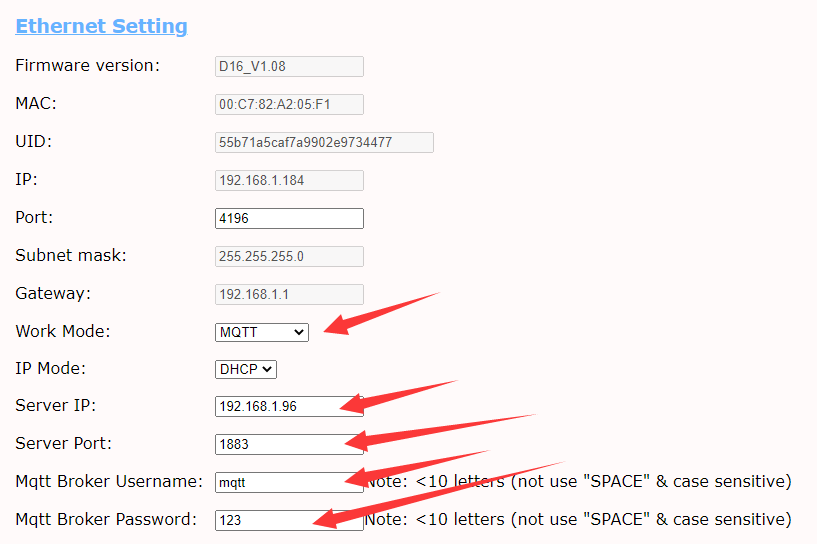
install a broker on your server. for example , we have installed home assistant on the KC868-Server (Raspberry pi CM4), we can install Mosquitto broker on Raspberry PI. set MQTT username and password.
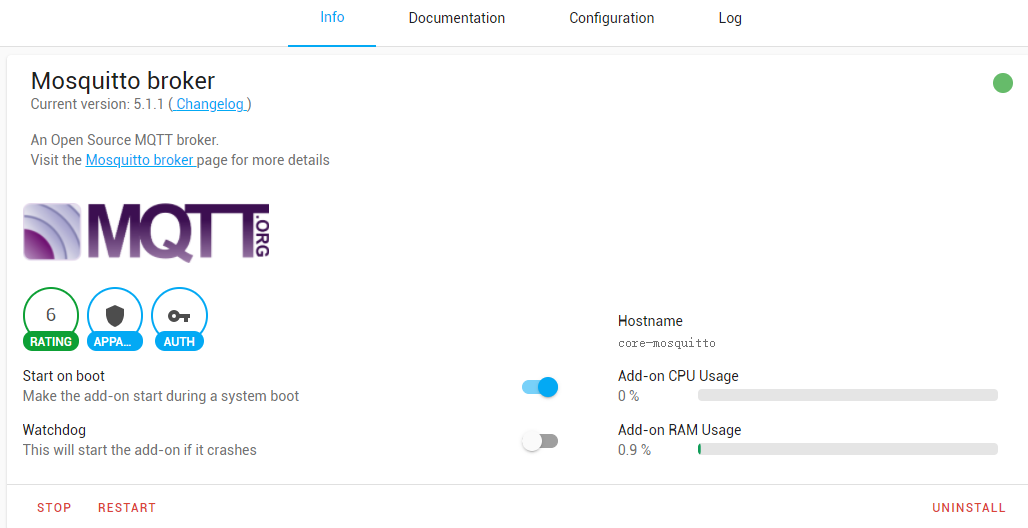
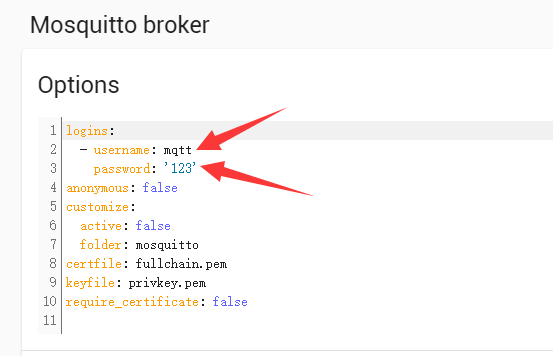
edit /config/configuration.yaml for home assistant.
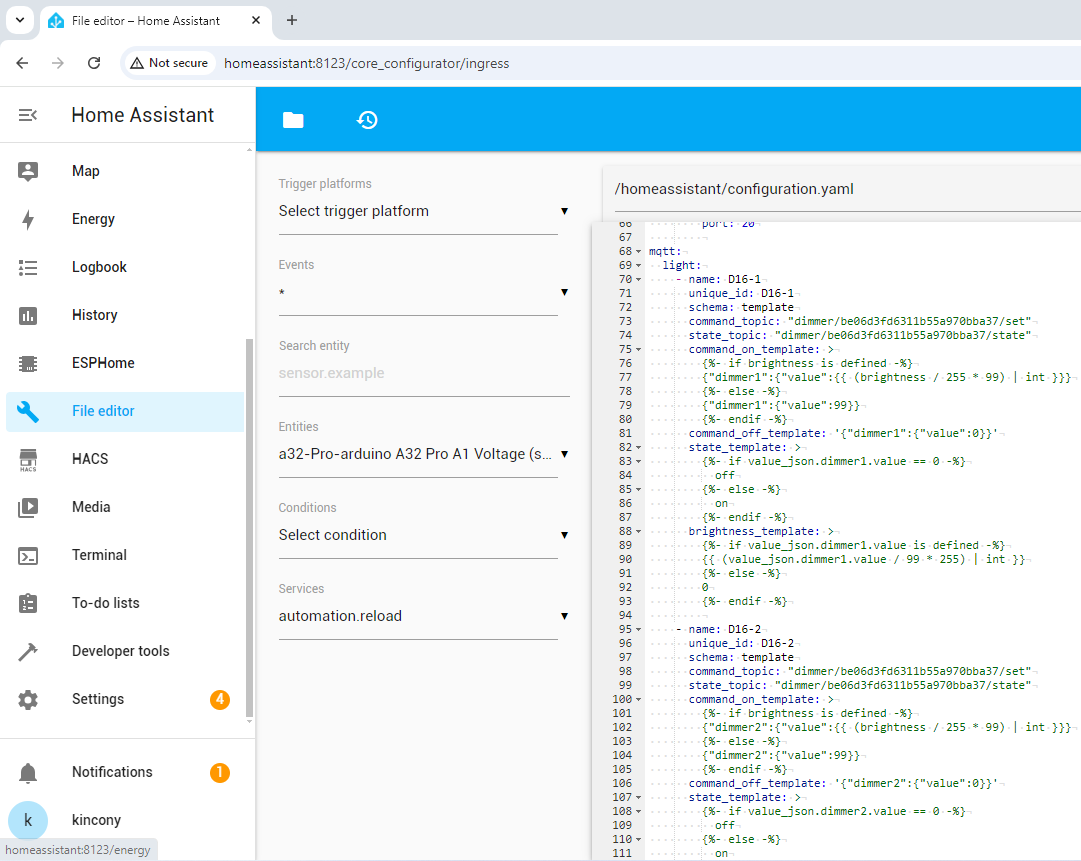
# Example configuration.yaml entry for dimmer1 output:
mqtt:
light:
– name: D16-1
unique_id: D16-1
schema: template
command_topic: “dimmer/be06d3fd6311b55a970bba37/set”
state_topic: “dimmer/be06d3fd6311b55a970bba37/state”
command_on_template: >
{%- if brightness is defined -%}
{“dimmer1”:{“value”:{{ (brightness / 255 * 99) | int }}}
{%- else -%}
{“dimmer1”:{“value”:99}}
{%- endif -%}
command_off_template: ‘{“dimmer1”:{“value”:0}}’
state_template: >
{%- if value_json.dimmer1.value == 0 -%}
off
{%- else -%}
on
{%- endif -%}
brightness_template: >
{%- if value_json.dimmer1.value is defined -%}
{{ (value_json.dimmer1.value / 99 * 255) | int }}
{%- else -%}
0
{%- endif -%}
here is 16 channel dimmer output config file download
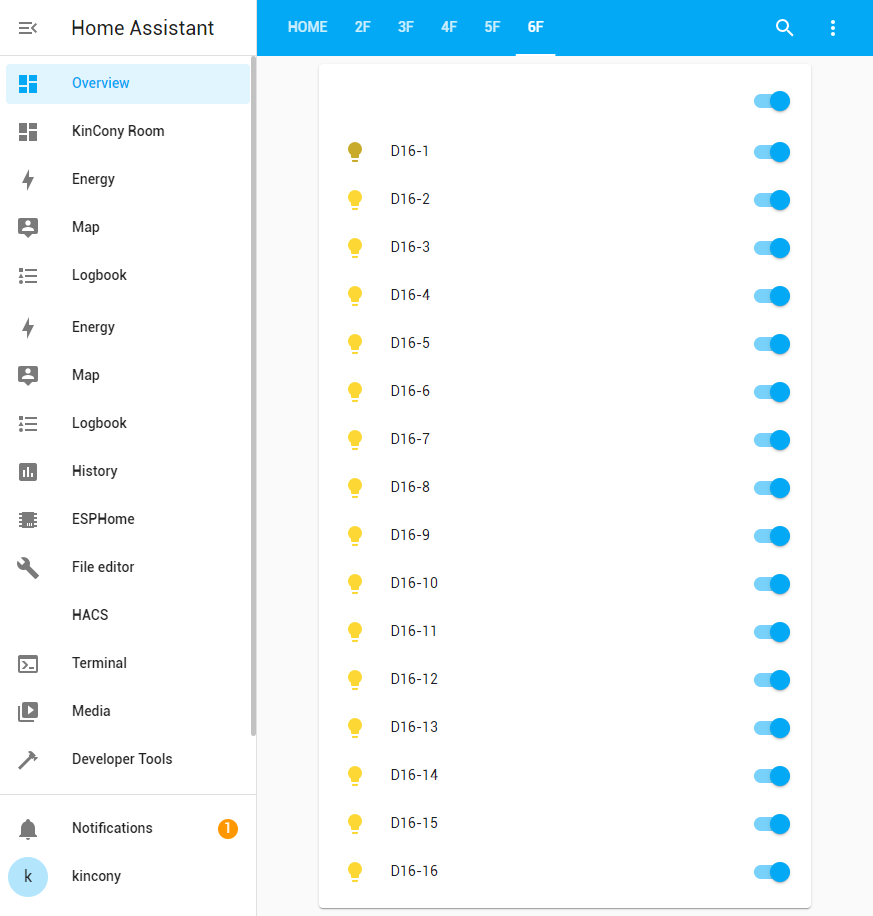
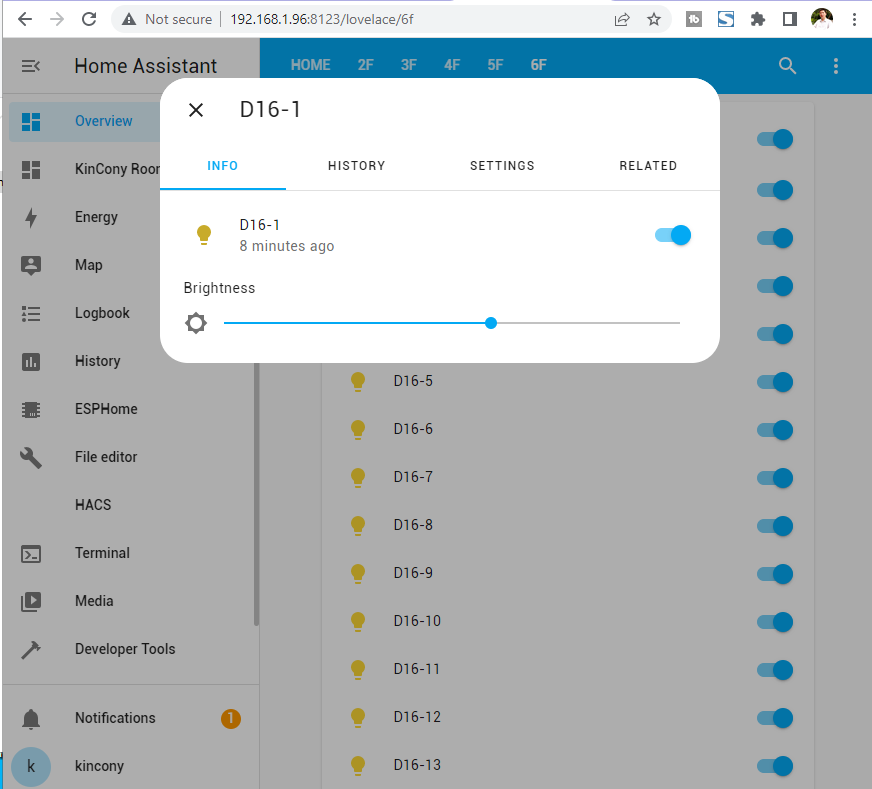
more integration details see here: https://www.kincony.com/forum/showthread.php?tid=6537




