Here is Factory Original Firmware HA485_KU_V100_1102
 HA485_KU_V100_1102.zip (Size: 6.04 KB / Downloads: 192)
HA485_KU_V100_1102.zip (Size: 6.04 KB / Downloads: 192)
Here is download tool, you can connect with USB-RS485 adapter, work with 38400 Baud rate.
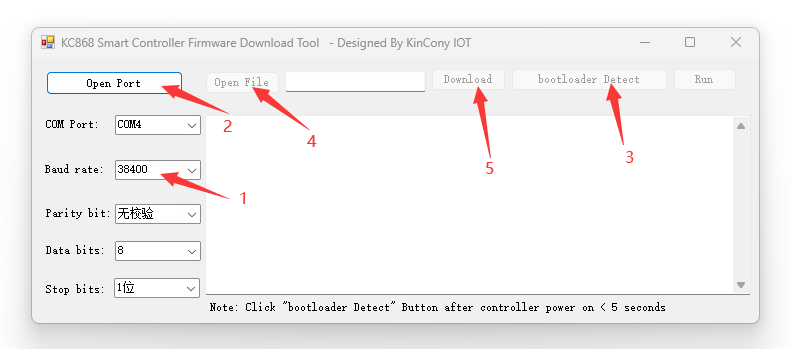
first, let your USB-RS485 adapter connect to KC868-HA by RS485 "A" and "B"
![[Image: usb-rs485-adapter-1.jpg]](https://www.kincony.com/images/user-guide/kc868-ha/usb-rs485-adapter-1.jpg)
![[Image: usb-rs485-adapter-2.jpg]](https://www.kincony.com/images/user-guide/kc868-ha/usb-rs485-adapter-2.jpg)
step1- change Baud rate to 38400
step2- "Open Port"
step3- power on of your KC868-HA, then RED LED on board will blink, must during blink time, press the button "bootloader Detect", pc software will detect the board.
step4- Open File, chose your BIN file. Note: you downloaded is ZIP file, you need to unzip, then will find the BIN file.
step5- Press "Download" button, begin download
step6- Click "Run" or re-power on of your KC868-HA will begin work.
 HA485_KU_V100_1102.zip (Size: 6.04 KB / Downloads: 192)
HA485_KU_V100_1102.zip (Size: 6.04 KB / Downloads: 192)
Here is download tool, you can connect with USB-RS485 adapter, work with 38400 Baud rate.
first, let your USB-RS485 adapter connect to KC868-HA by RS485 "A" and "B"
![[Image: usb-rs485-adapter-1.jpg]](https://www.kincony.com/images/user-guide/kc868-ha/usb-rs485-adapter-1.jpg)
![[Image: usb-rs485-adapter-2.jpg]](https://www.kincony.com/images/user-guide/kc868-ha/usb-rs485-adapter-2.jpg)
step1- change Baud rate to 38400
step2- "Open Port"
step3- power on of your KC868-HA, then RED LED on board will blink, must during blink time, press the button "bootloader Detect", pc software will detect the board.
step4- Open File, chose your BIN file. Note: you downloaded is ZIP file, you need to unzip, then will find the BIN file.
step5- Press "Download" button, begin download
step6- Click "Run" or re-power on of your KC868-HA will begin work.




