Code 4: //The demo code is LAN8720-UDP You can copy the code to your Arduino IDE
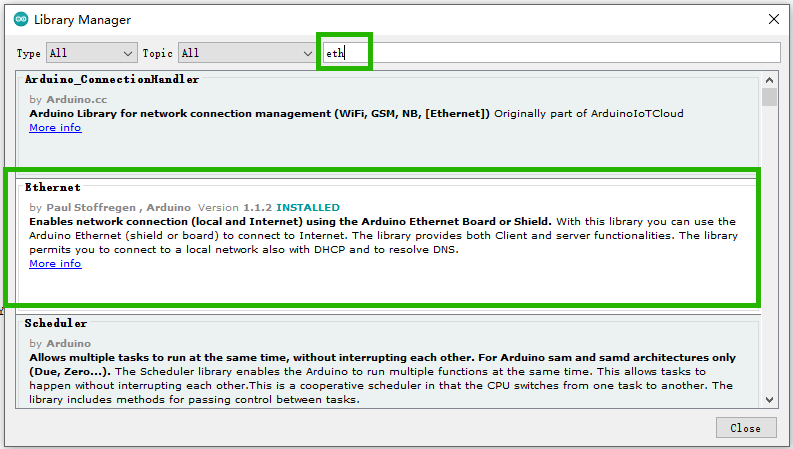
Code:
#include <ETH.h>
#include <WiFiUdp.h>
#define ETH_ADDR 0
#define ETH_POWER_PIN -1
#define ETH_MDC_PIN 23
#define ETH_MDIO_PIN 18
#define ETH_TYPE ETH_PHY_LAN8720
#define ETH_CLK_MODE ETH_CLOCK_GPIO17_OUT
WiFiUDP Udp; //Create UDP object
unsigned int localUdpPort = 4196; //local port
// Set it based on the IP address of the router
IPAddress local_ip(192, 168, 2, 200);
IPAddress gateway(192, 168, 2, 1);
IPAddress subnet(255, 255, 255, 0);
IPAddress dns(192, 168, 2, 1);
void setup()
{
Serial.begin(115200);
Serial.println();
ETH.begin(ETH_ADDR, ETH_POWER_PIN, ETH_MDC_PIN, ETH_MDIO_PIN, ETH_TYPE, ETH_CLK_MODE); //start with ETH
// write confir for static IP, gateway,subnet,dns1,dns2
if (ETH.config(local_ip, gateway, subnet, dns, dns) == false) {
Serial.println("LAN8720 Configuration failed.");
}else{Serial.println("LAN8720 Configuration success.");}
/* while(!((uint32_t)ETH.localIP())) //wait for IP
{
}*/
Serial.println("Connected");
Serial.print("IP Address:");
Serial.println(ETH.localIP());
Udp.begin(localUdpPort); //begin UDP listener
}
void loop()
{
int packetSize = Udp.parsePacket(); //get package size
if (packetSize) //if have received data
{
char buf[packetSize];
Udp.read(buf, packetSize); //read current data
Serial.println();
Serial.print("Received: ");
Serial.println(buf);
Serial.print("From IP: ");
Serial.println(Udp.remoteIP());
Serial.print("From Port: ");
Serial.println(Udp.remotePort());
Udp.beginPacket(Udp.remoteIP(), Udp.remotePort()); //ready to send data
Udp.print("Received: ");
Udp.write((const uint8_t*)buf, packetSize); //copy data to sender buffer
Udp.endPacket(); //send data
}
}


