Modbus-RTU: 9600 E 8 1 read function:03
Register address data data type-IEEE-754 function
0000, 0001 power consumption (kWh) Float read
0100, 0101 voltage (V) Float read
0106, 0107 current (A) Float read
0118, 0119 power (kW) Float read
0142, 0143 power factor Float read
0144, 0145 frequency Float read
How to change meter ID, for example: change ID:01 to 20 just send command:
01 10 0D B0 00 01 02 00 14 60 AF
first (01) current ID
14 is (20) decimal
60 AF (CRC)
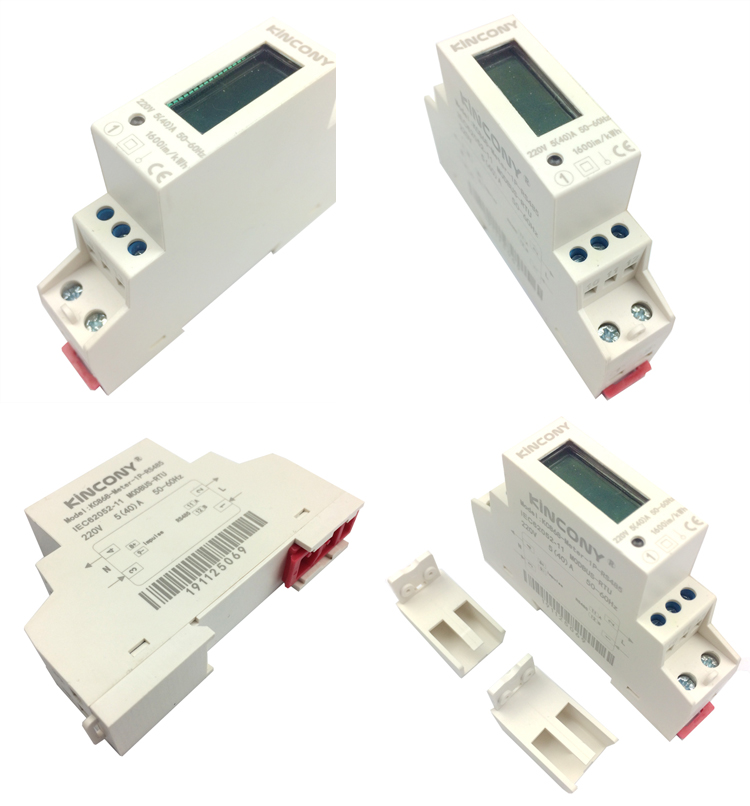
Register address data data type-IEEE-754 function
0000, 0001 power consumption (kWh) Float read
0100, 0101 voltage (V) Float read
0106, 0107 current (A) Float read
0118, 0119 power (kW) Float read
0142, 0143 power factor Float read
0144, 0145 frequency Float read
How to change meter ID, for example: change ID:01 to 20 just send command:
01 10 0D B0 00 01 02 00 14 60 AF
first (01) current ID
14 is (20) decimal
60 AF (CRC)




