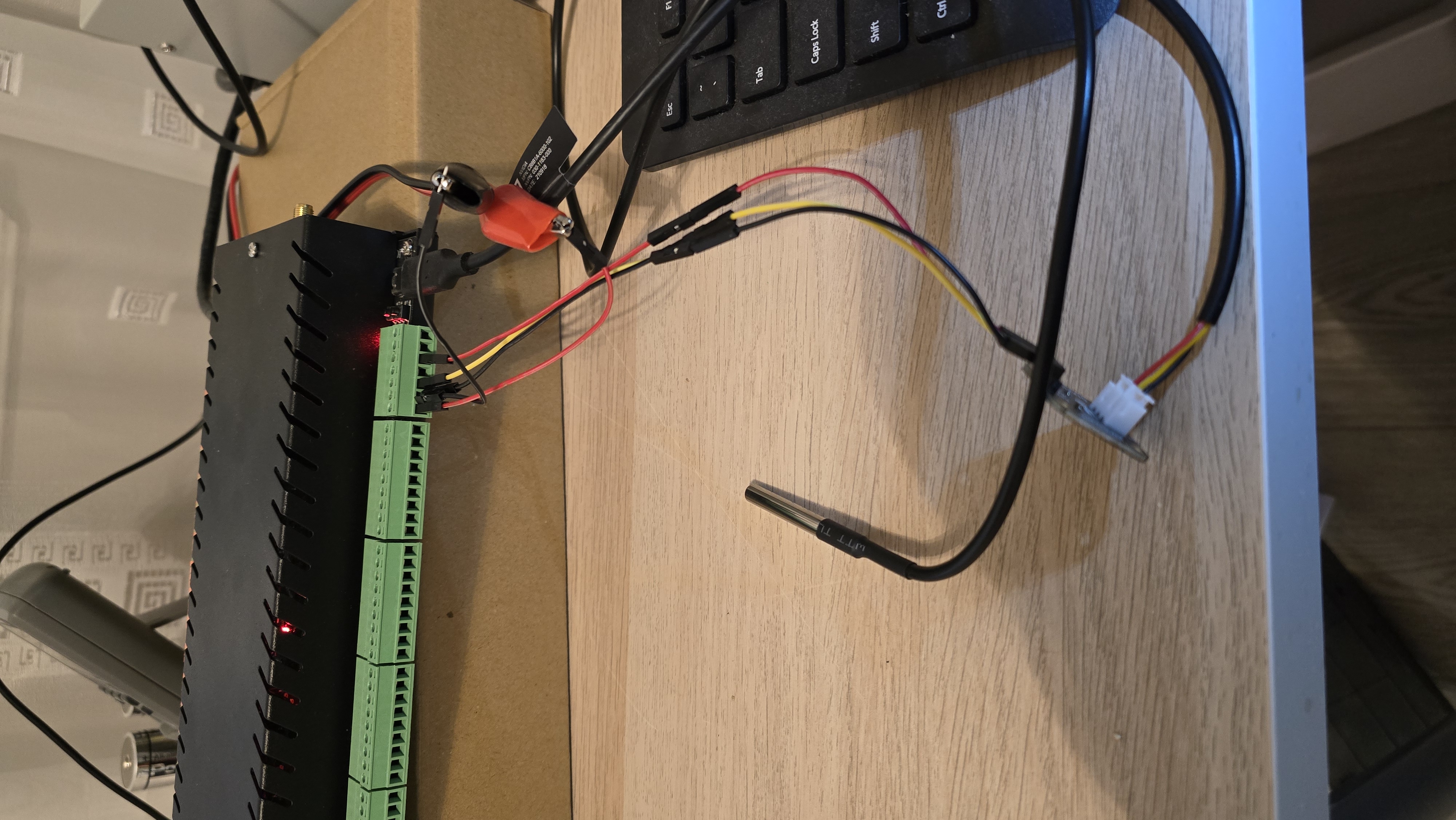Posts: 3
Threads: 2
Joined: Nov 2024
Reputation:
0
Thanks. It works now with GPIO14.
Posts: 30
Threads: 0
Joined: Dec 2024
Reputation:
0
I did the same for DHT11 but not showing anything. I connected to same pins with DSS18b20 (only the DHT without the DS).
This is what I used: (Anything wrong?)
# Example configuration entry
ethernet:
type: LAN8720
mdc_pin: GPIO23
mdio_pin: GPIO18
clk_mode: GPIO17_OUT
phy_addr: 0
i2c:
- id: bus_a
sda: 4
scl: 16
scan: true
one_wire:
- pin: GPIO014
platform: gpio
# Example configuration entry
pcf8574:
- id: 'pcf8574_hub_out_1' # for output channel 1-16
i2c_id: bus_a
address: 0x24
pcf8575: true
Posts: 30
Threads: 0
Joined: Dec 2024
Reputation:
0
So how difficult was for you to just give THESE lines of yaml for the DS18b20 in the first place??
Maybe yaml is easy for you but new users like me struggle to understand what is happening. That means either to drop out your product due to "support issues" and find other product, or struggle for a long time with trial and error.
Posts: 7,129
Threads: 882
Joined: Oct 2020
Reputation:
175
sorry, we can't take all sample demo code. such as you are usuing DS18B20, someone use DHT11, someone use SHT30. The methods of learning and problem-solving are the most important.
Posts: 30
Threads: 0
Joined: Dec 2024
Reputation:
0
As you can see, this thread is for DS18B20 on AIO.
Pretty specific I would say.