10-24-2024, 07:34 PM
Hello,
I have the KC868-H32B controller. I managed to follow all steps to connect with homekit and also open the admin page via it's IP adress.
Now, with trying to get in to work in Home assistent, I accidently removed its Ethernet settings ( IP adress, mac, port, etc... ) . So instead of Controller Ethernet IP adress 192.168.1.200. , now scanning it wit ' UDP_Scan_List ' tool . It detects the controller with adress 0.0.0.0.0. I cannot connect to it anymore now.
Everything in the red square, was empty when I clicked on ' save settings '
Is there a way to put all factory settings back?
Kind regards
Kenny
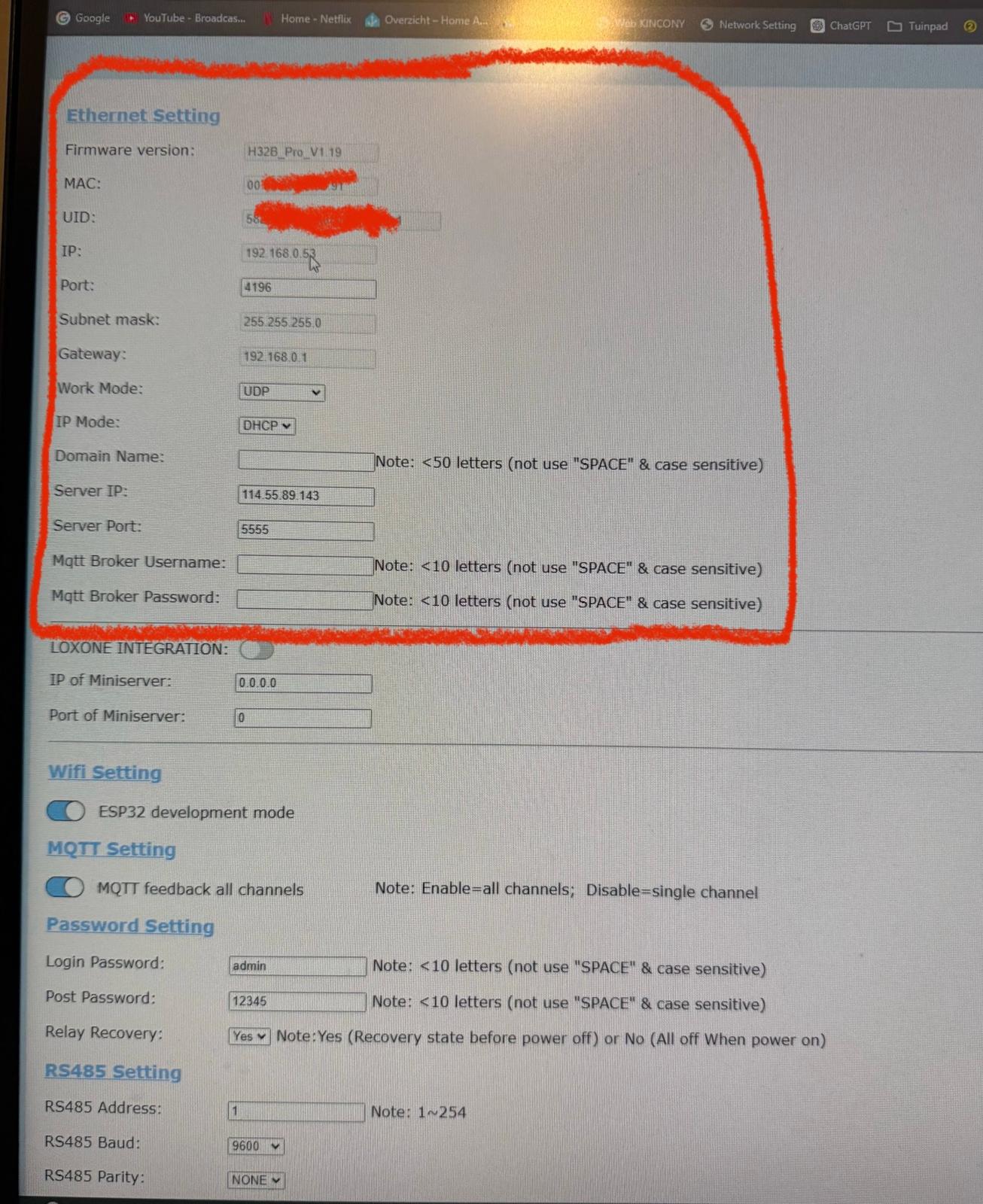
I have the KC868-H32B controller. I managed to follow all steps to connect with homekit and also open the admin page via it's IP adress.
Now, with trying to get in to work in Home assistent, I accidently removed its Ethernet settings ( IP adress, mac, port, etc... ) . So instead of Controller Ethernet IP adress 192.168.1.200. , now scanning it wit ' UDP_Scan_List ' tool . It detects the controller with adress 0.0.0.0.0. I cannot connect to it anymore now.
Everything in the red square, was empty when I clicked on ' save settings '
Is there a way to put all factory settings back?
Kind regards
Kenny




