Hi,
My KC868-M16-V2.1 is arrived today.
I'm trying to configuring it through Home Assistant (this worked fined for the M30 model). I can upload the yaml by USB, and the node is getting nicely his IP from the WIFI network. Home Assistant can find the node, and adds it in his config (manually by IP). But I'm only getting 1 entity for this node?
When I check the logs, I've got the feeling that the M16 isn't doing anything? In the M30 logs, I've got more activity.
See the print screen, it just 'hangs' there.
Also the display on the board isn't lighted up, no text with other words.
Any idea what I can do to solve this?
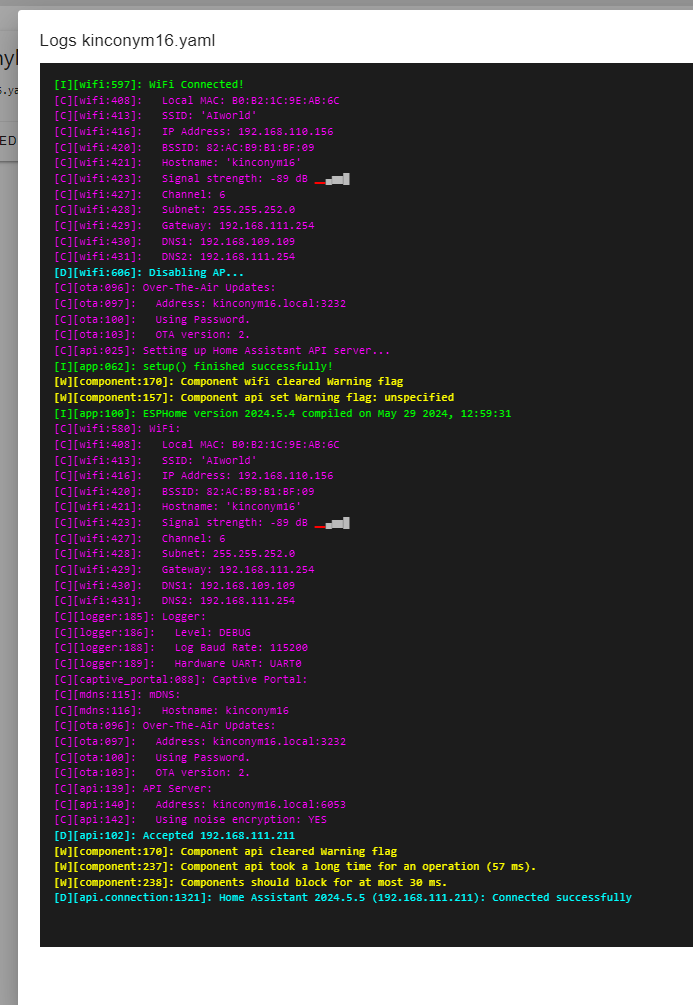
And my yaml file for reference:
 yaml.txt (Size: 9.65 KB / Downloads: 98)
yaml.txt (Size: 9.65 KB / Downloads: 98)
ps Do I only need to upload the files into my home assistant server? Or do I need to do anything else with this? Transfer them manually to the M16? If so, any tip how?
My KC868-M16-V2.1 is arrived today.
I'm trying to configuring it through Home Assistant (this worked fined for the M30 model). I can upload the yaml by USB, and the node is getting nicely his IP from the WIFI network. Home Assistant can find the node, and adds it in his config (manually by IP). But I'm only getting 1 entity for this node?
When I check the logs, I've got the feeling that the M16 isn't doing anything? In the M30 logs, I've got more activity.
See the print screen, it just 'hangs' there.
Also the display on the board isn't lighted up, no text with other words.
Any idea what I can do to solve this?
And my yaml file for reference:
 yaml.txt (Size: 9.65 KB / Downloads: 98)
yaml.txt (Size: 9.65 KB / Downloads: 98)
ps Do I only need to upload the files into my home assistant server? Or do I need to do anything else with this? Transfer them manually to the M16? If so, any tip how?




