1. add Kincony Tuya Mqtt component to home assistant by HACS
https://github.com/hzkincony/hass-tuya-mqtt
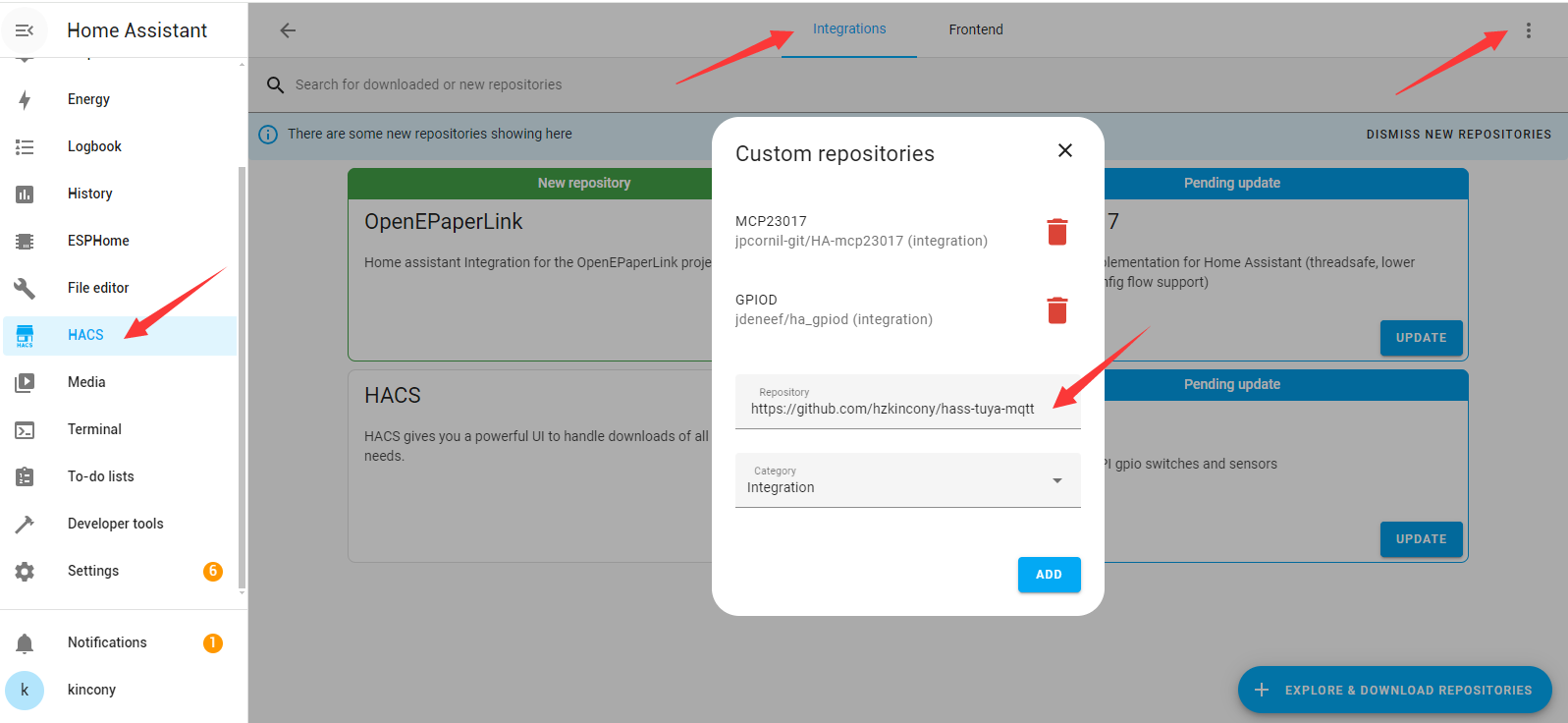
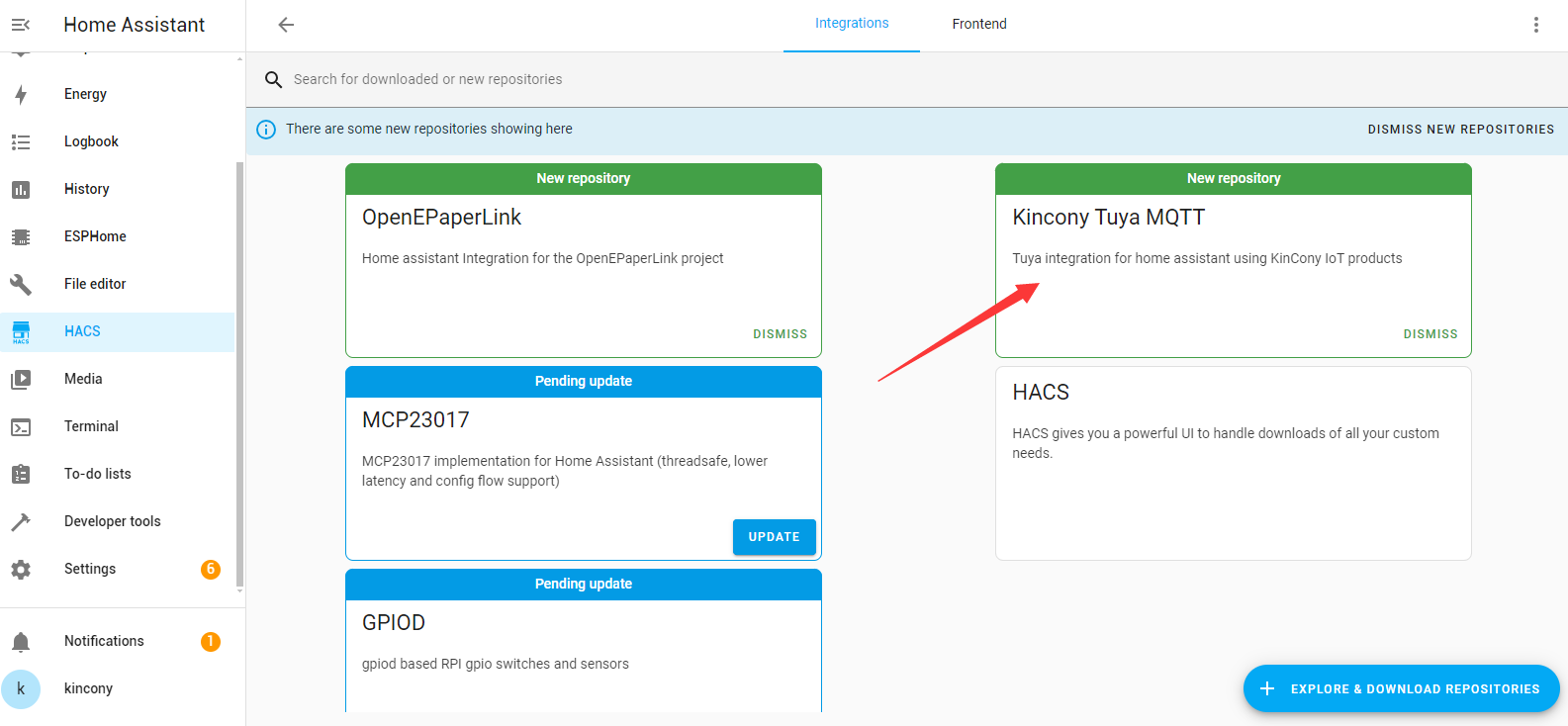
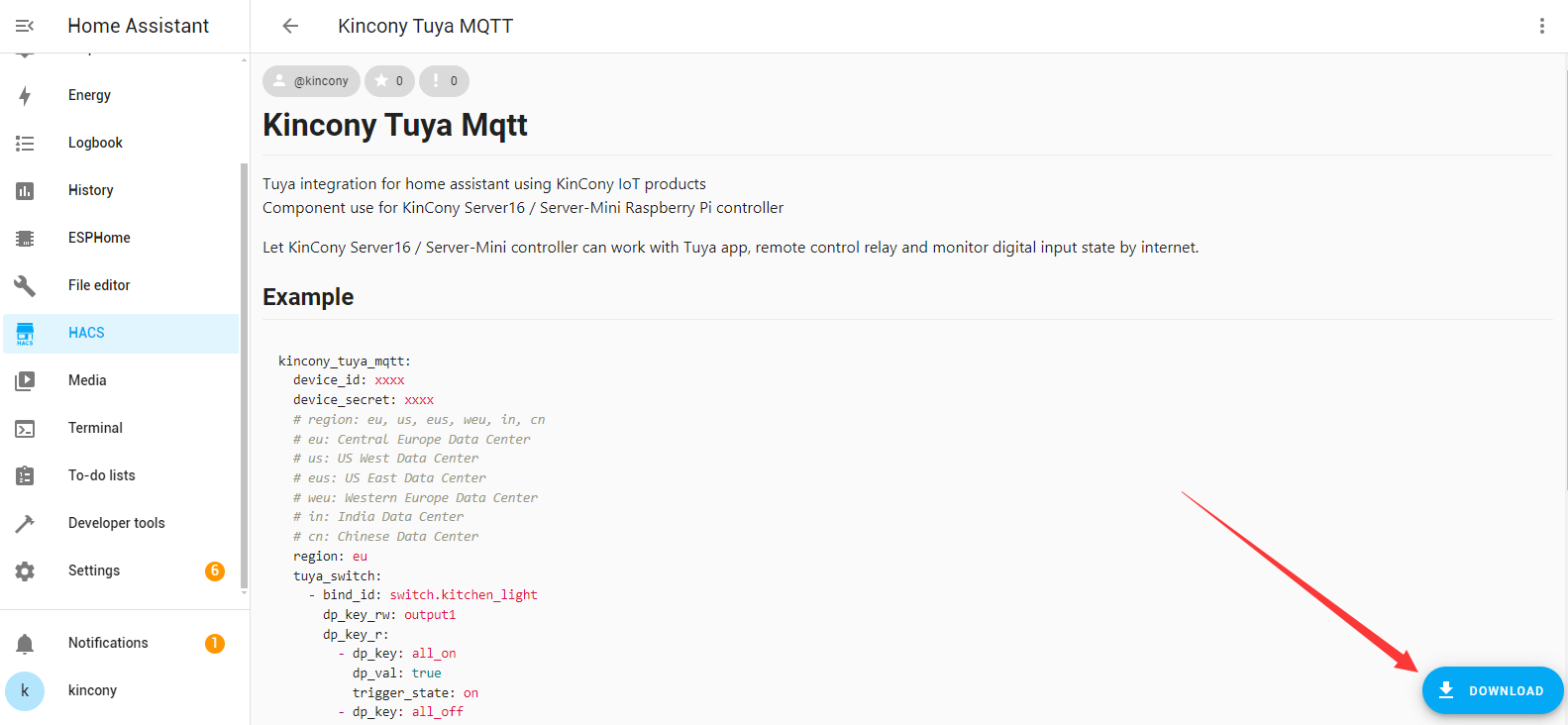
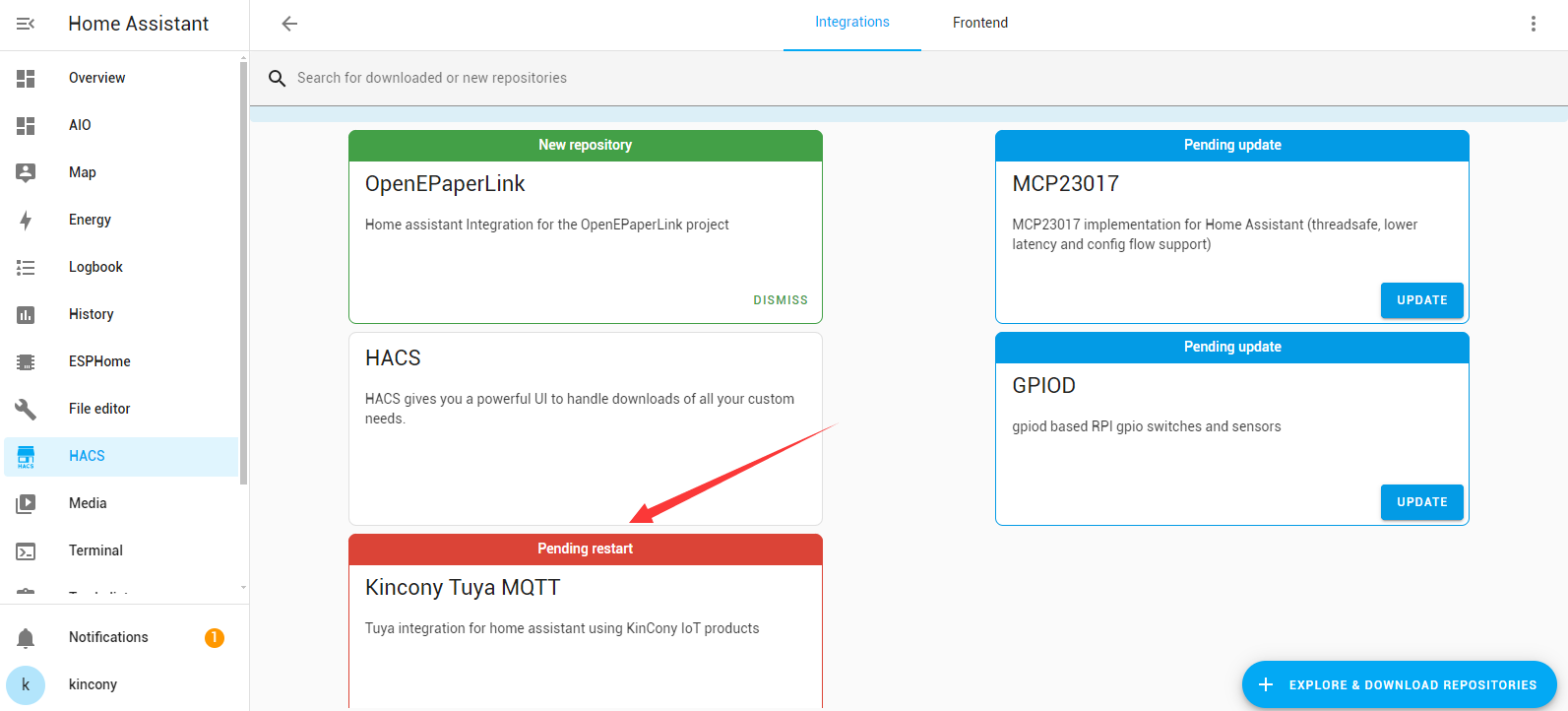
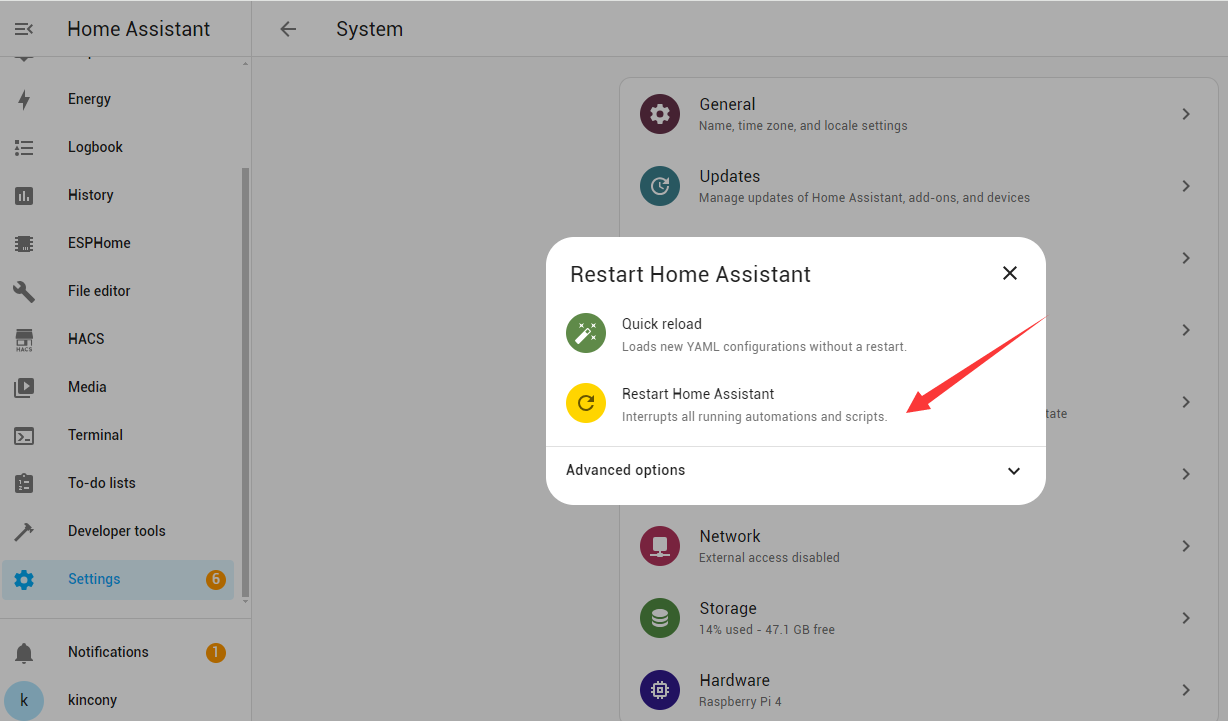
2. edit configuration.yaml add the code as sample code:
here is whole configuration.yaml download:
 Server16-Tuya-HA.txt (Size: 6.15 KB / Downloads: 60)
Server16-Tuya-HA.txt (Size: 6.15 KB / Downloads: 60)
you need to buy Tuya license for Server16 or Server-Mini from KinCony. how to order Tuya license, see here: https://www.kincony.com/forum/showthread.php?tid=2544
after you bought Tuya license, replace these 3 lines with yourself:
device_id: xxxxxxxxxxxxxxxxxxxxx
device_secret: xxxxxxxxxxxxxxxxxxx
region: xx
"bind_id" for switch and binary_sensor, you need search in home assistant -- "Developer tools"--"STATES", input your entity name, then find the ID name.
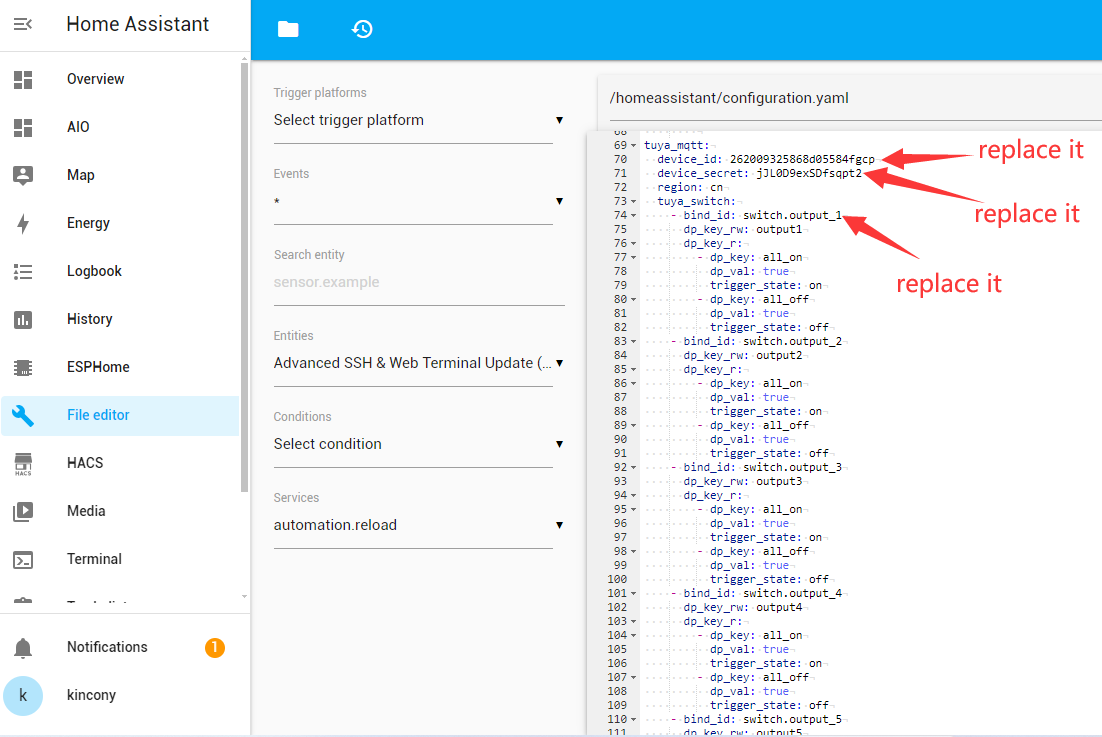
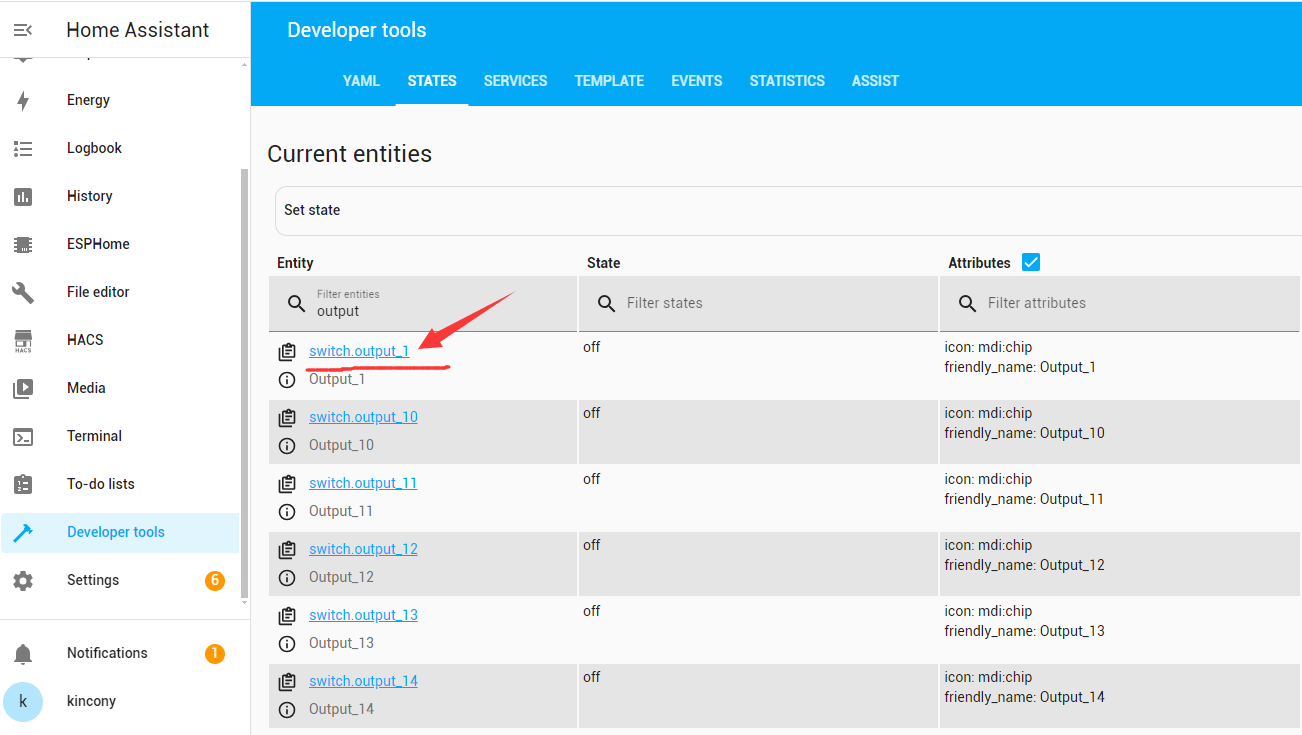
3. use Tuya application or smart life application to scan QRcode(we will give you) add device.
4. you can test turn on/off relay and short digital input port.
here are test photo for turn on relay1,2.
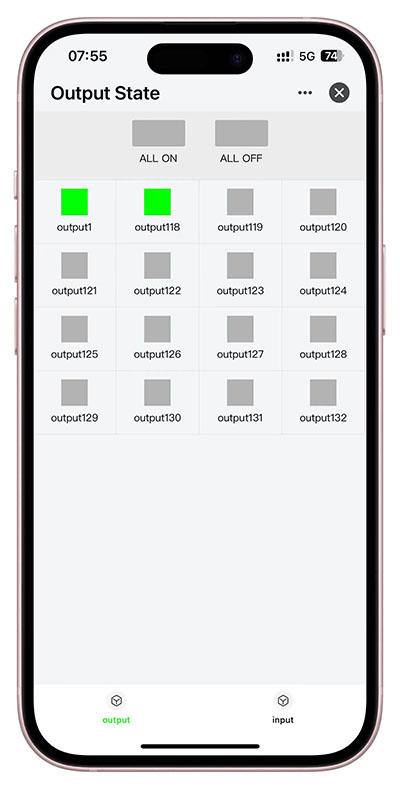
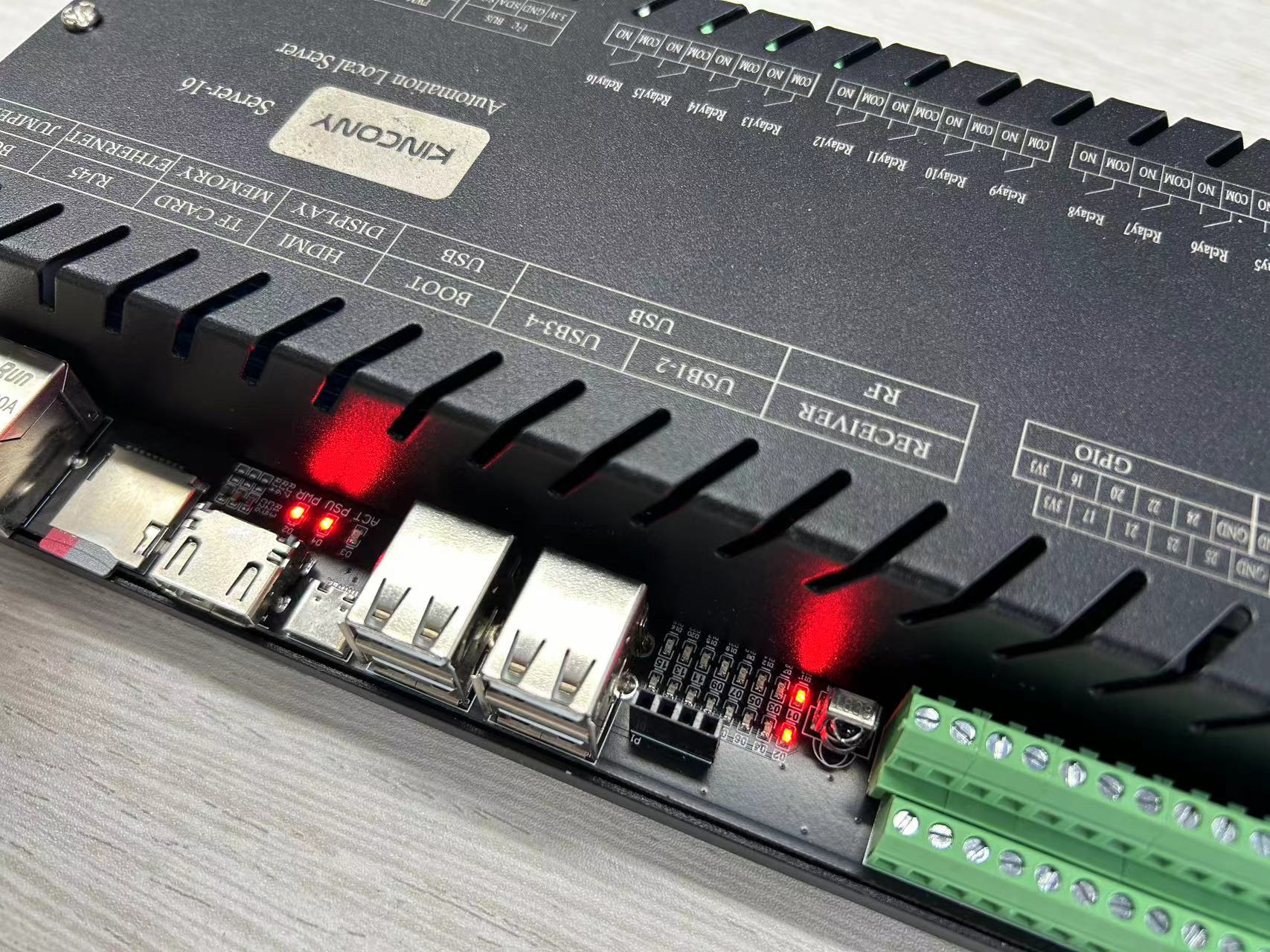
here are test photo for short digital input1 with GND.
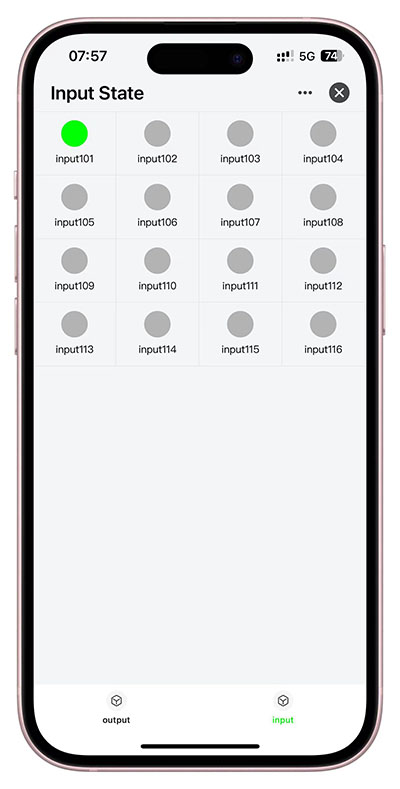
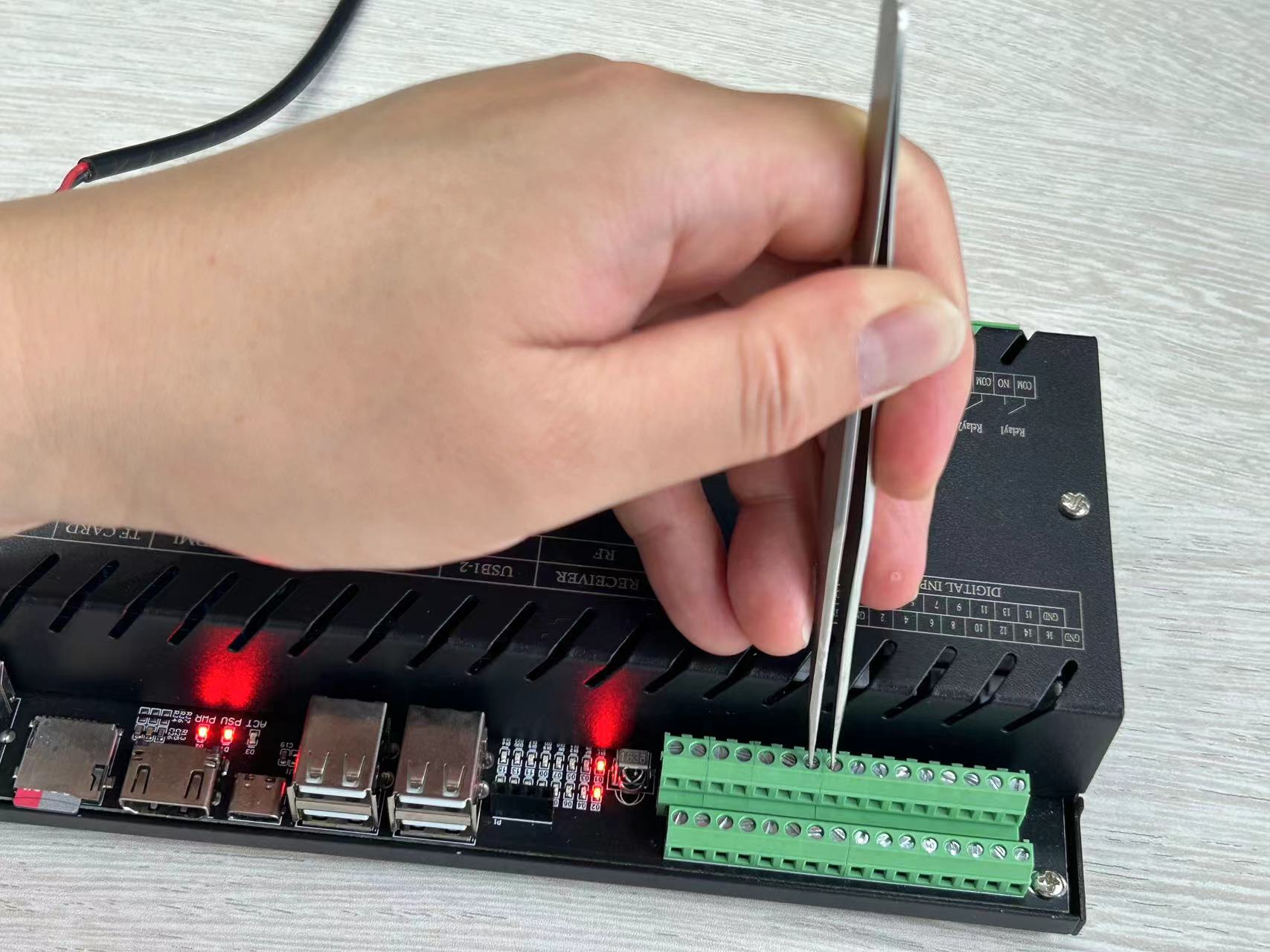
now you can not only use home assistant control device in local network, but also remote control device by internet via tuya application.

https://github.com/hzkincony/hass-tuya-mqtt
2. edit configuration.yaml add the code as sample code:
here is whole configuration.yaml download:
 Server16-Tuya-HA.txt (Size: 6.15 KB / Downloads: 60)
Server16-Tuya-HA.txt (Size: 6.15 KB / Downloads: 60)
you need to buy Tuya license for Server16 or Server-Mini from KinCony. how to order Tuya license, see here: https://www.kincony.com/forum/showthread.php?tid=2544
after you bought Tuya license, replace these 3 lines with yourself:
device_id: xxxxxxxxxxxxxxxxxxxxx
device_secret: xxxxxxxxxxxxxxxxxxx
region: xx
"bind_id" for switch and binary_sensor, you need search in home assistant -- "Developer tools"--"STATES", input your entity name, then find the ID name.
3. use Tuya application or smart life application to scan QRcode(we will give you) add device.
4. you can test turn on/off relay and short digital input port.
here are test photo for turn on relay1,2.
here are test photo for short digital input1 with GND.
now you can not only use home assistant control device in local network, but also remote control device by internet via tuya application.



