KC868-COLB support use by MQTT or TCP Server or TCP Client work mode. When using MQTT, use Json format send command. When using TCP by HEX format command. KC868-COLB's PC software support "DEBUG" mode for programmer developing.
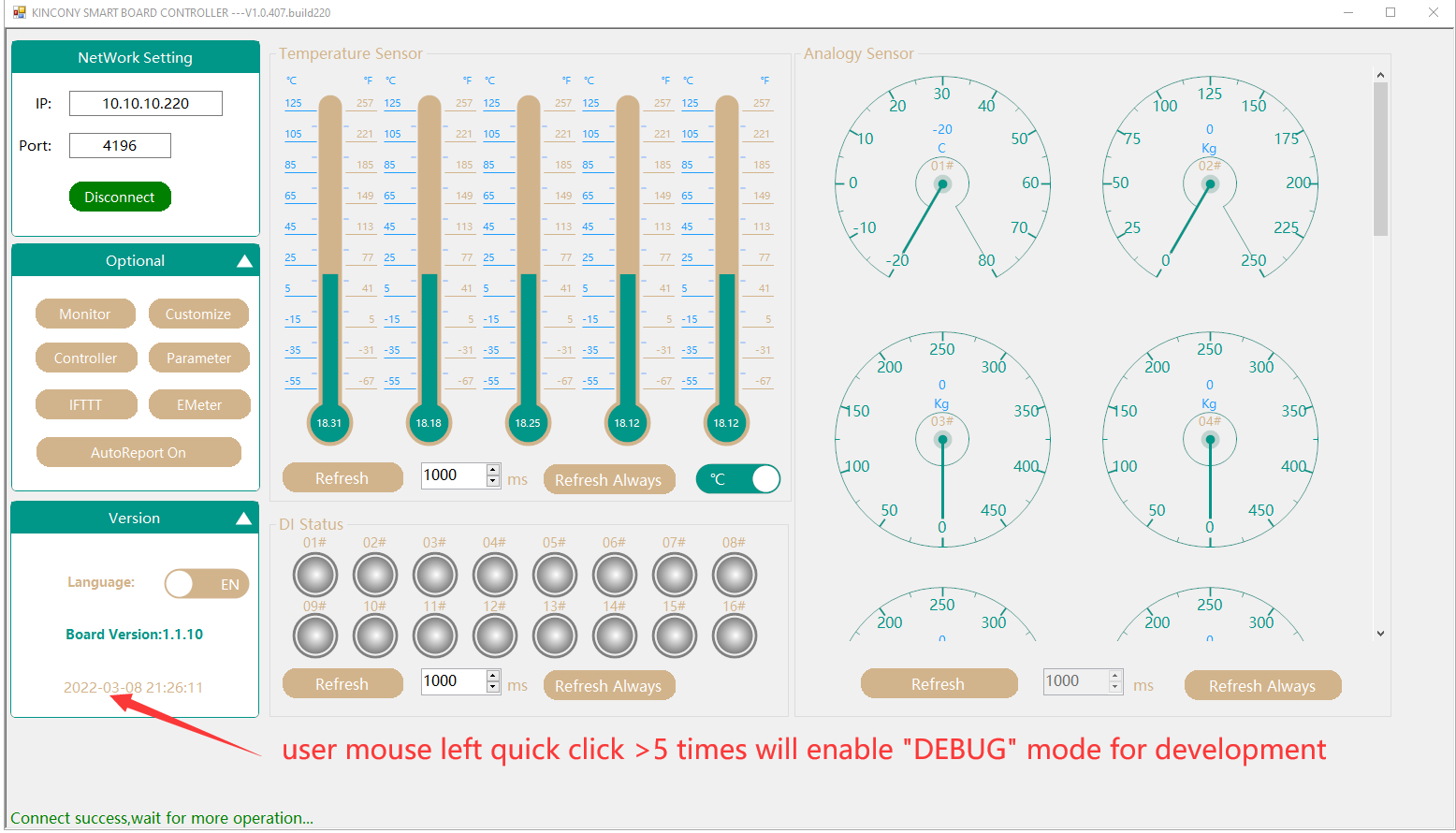
open your KC868-COLB PC software, use mouse left button quick click > 5 times will enable "DEBUG" mode.
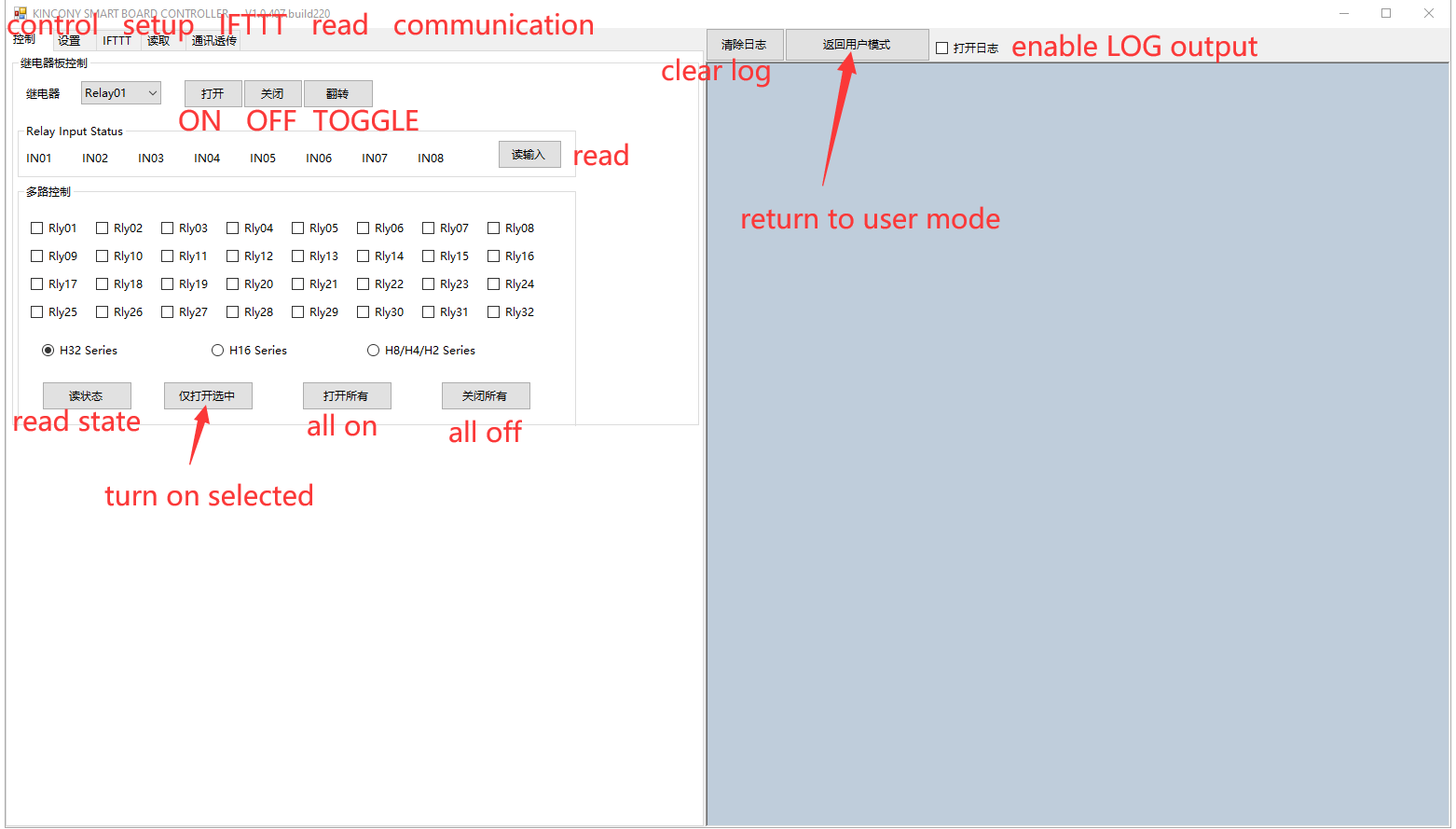
this page for debug relay

this page for read digital input, analog input and DS18B20 temperature sensor data.
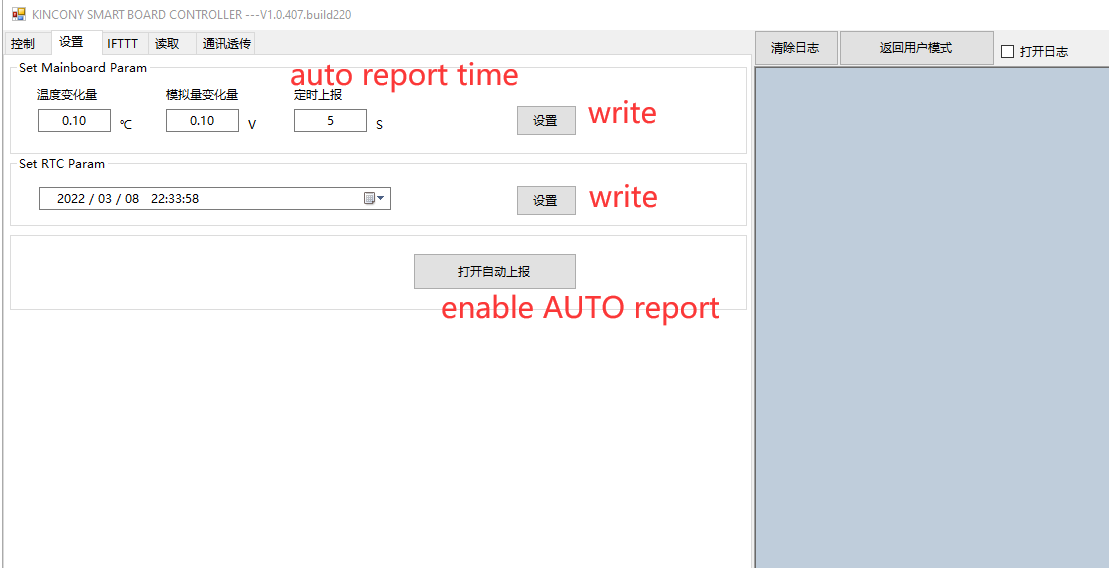
this page for debug set temperature and analog input threshold and RTC clock

This is write RTC clock example.
for example, set RTC clock:
we set 2022-03-08 21:38:00 to KC868-COLB
send command is:
5E 01 32 C0 06 00 00 00 00 00 00 00 00 00 00 00 00 00 00 00 00 00 00 00 00 00 00 00 00 00 00 00 00 00 00 00 00 00 00 00 00 00 00 00 16 03 08 15 26 00
0x5E 01 : begin byte, never change it.
0x32 C0: command type
0x06 00: message length now the message is "16 03 08 15 26 00" total 6 bytes
0x00 ... ... 00 38 of 0x00 retain bytes, not chang it.
0x16 03 08 15 26 00 is year,month,date, hour,minute,second
0x16=22 use two last number of year, default begin with20 so year=2022
0x03=03
0x08=08
0x15=21
0x26=38
0x00=00
open your KC868-COLB PC software, use mouse left button quick click > 5 times will enable "DEBUG" mode.
this page for debug relay
this page for read digital input, analog input and DS18B20 temperature sensor data.
this page for debug set temperature and analog input threshold and RTC clock
This is write RTC clock example.
for example, set RTC clock:
we set 2022-03-08 21:38:00 to KC868-COLB
send command is:
5E 01 32 C0 06 00 00 00 00 00 00 00 00 00 00 00 00 00 00 00 00 00 00 00 00 00 00 00 00 00 00 00 00 00 00 00 00 00 00 00 00 00 00 00 16 03 08 15 26 00
0x5E 01 : begin byte, never change it.
0x32 C0: command type
0x06 00: message length now the message is "16 03 08 15 26 00" total 6 bytes
0x00 ... ... 00 38 of 0x00 retain bytes, not chang it.
0x16 03 08 15 26 00 is year,month,date, hour,minute,second
0x16=22 use two last number of year, default begin with20 so year=2022
0x03=03
0x08=08
0x15=21
0x26=38
0x00=00
YouTube: https://www.youtube.com/c/KinCony
Online Store: https://shop.kincony.com
Alibaba Store: https://kincony.en.alibaba.com/
Online Store: https://shop.kincony.com
Alibaba Store: https://kincony.en.alibaba.com/




