this arduino source code for KC868-E16S/KC868-E16T work with 16 relay and 16 momentary switch buttons via Apple homekit app. you can download the BIN firmware directly without chanage any code. Or you can open arduino source code project to compile. The source code use homespan library, mainly use PCF8574 extend GPIOs work with homespan.
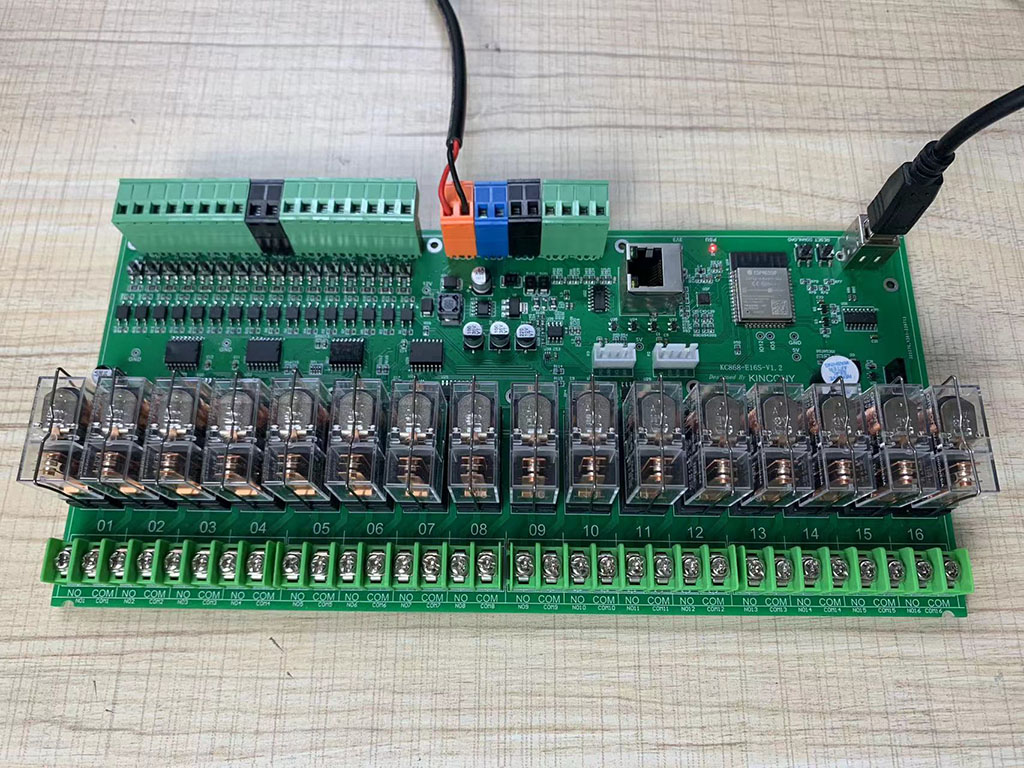
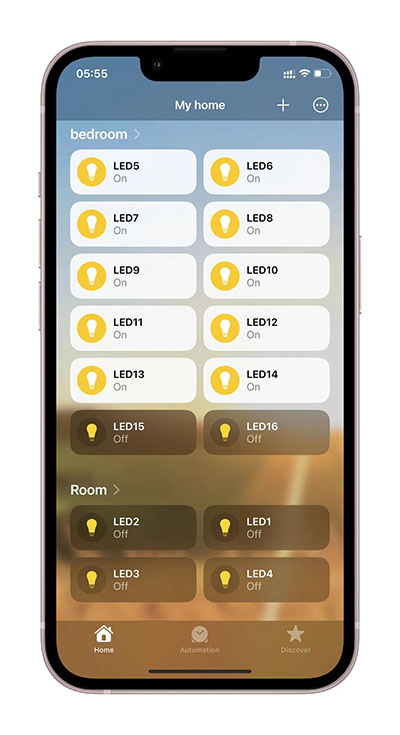
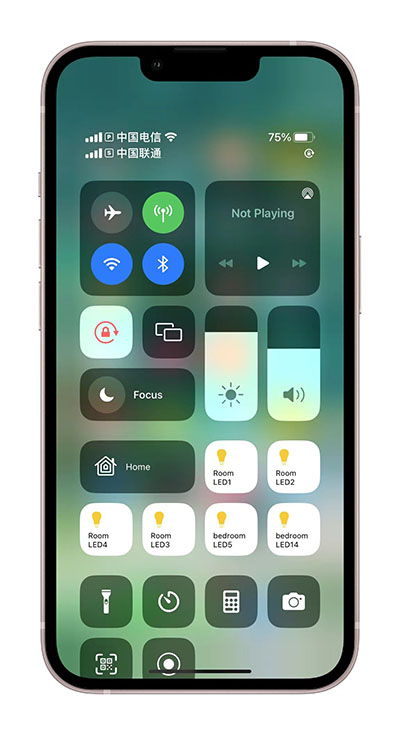
here is firmware BIN file for KC868-E16S/KC868-E16T:
 RealPushButtons.ino.nodemcu-32s-BIN.zip (Size: 623.62 KB / Downloads: 301)
RealPushButtons.ino.nodemcu-32s-BIN.zip (Size: 623.62 KB / Downloads: 301)
here is arduino source code via homekit homespan library:
 RealPushButtons.zip (Size: 2.49 KB / Downloads: 285)
RealPushButtons.zip (Size: 2.49 KB / Downloads: 285)
after you downloaded firmware, how to use:
1. power on of your KC868-E16S/KC868-E16T board , connect with USB cable with your PC.
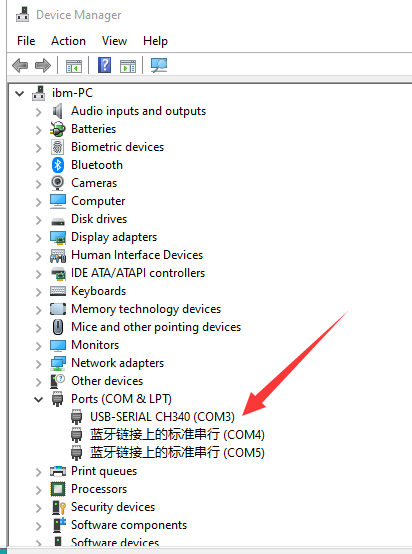
find out your USB cable COM port.
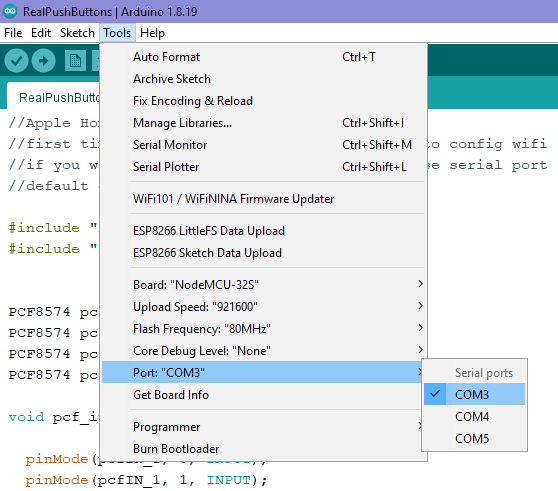
Set COM port in your arduino IDE "Tool" menu
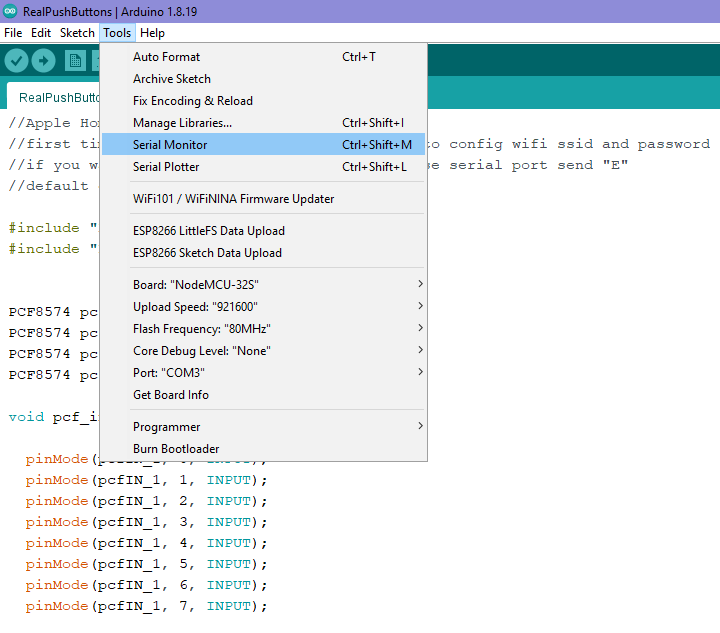
open "Serial Monitor", actually you can use any serial monitor tool, we use arduino , just to use it's "Serial Monitor"
after you downloaded firmware, first time to use, need type "W" in serial monitor, chose number of wifi SSID, input password.
![[Image: attachment.php?aid=1375]](https://www.kincony.com/forum/attachment.php?aid=1375)
![[Image: attachment.php?aid=1376]](https://www.kincony.com/forum/attachment.php?aid=1376)
![[Image: attachment.php?aid=1377]](https://www.kincony.com/forum/attachment.php?aid=1377)
![[Image: attachment.php?aid=1378]](https://www.kincony.com/forum/attachment.php?aid=1378)
then use your iPhone or iPad to pair KC868-A4.
![[Image: attachment.php?aid=1379]](https://www.kincony.com/forum/attachment.php?aid=1379)
![[Image: attachment.php?aid=1380]](https://www.kincony.com/forum/attachment.php?aid=1380)
![[Image: attachment.php?aid=1381]](https://www.kincony.com/forum/attachment.php?aid=1381)
![[Image: attachment.php?aid=1382]](https://www.kincony.com/forum/attachment.php?aid=1382)
![[Image: attachment.php?aid=1383]](https://www.kincony.com/forum/attachment.php?aid=1383)
![[Image: attachment.php?aid=1384]](https://www.kincony.com/forum/attachment.php?aid=1384)
![[Image: attachment.php?aid=1385]](https://www.kincony.com/forum/attachment.php?aid=1385)
![[Image: attachment.php?aid=1386]](https://www.kincony.com/forum/attachment.php?aid=1386)
![[Image: attachment.php?aid=1387]](https://www.kincony.com/forum/attachment.php?aid=1387)
![[Image: attachment.php?aid=1388]](https://www.kincony.com/forum/attachment.php?aid=1388)
if you want to eraser all data , re-config homespan, then you can send "E" to serial port.
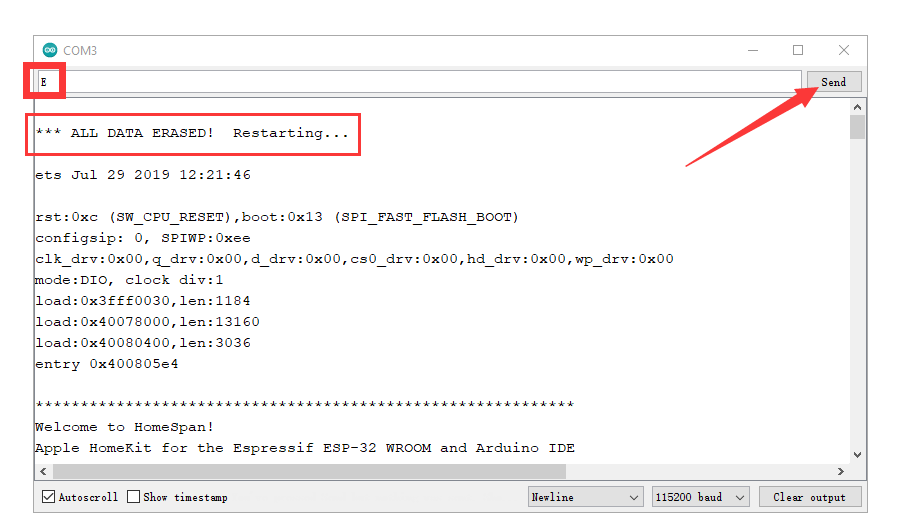
here is firmware BIN file for KC868-E16S/KC868-E16T:
 RealPushButtons.ino.nodemcu-32s-BIN.zip (Size: 623.62 KB / Downloads: 301)
RealPushButtons.ino.nodemcu-32s-BIN.zip (Size: 623.62 KB / Downloads: 301)
here is arduino source code via homekit homespan library:
 RealPushButtons.zip (Size: 2.49 KB / Downloads: 285)
RealPushButtons.zip (Size: 2.49 KB / Downloads: 285)
after you downloaded firmware, how to use:
1. power on of your KC868-E16S/KC868-E16T board , connect with USB cable with your PC.
find out your USB cable COM port.
Set COM port in your arduino IDE "Tool" menu
open "Serial Monitor", actually you can use any serial monitor tool, we use arduino , just to use it's "Serial Monitor"
after you downloaded firmware, first time to use, need type "W" in serial monitor, chose number of wifi SSID, input password.
then use your iPhone or iPad to pair KC868-A4.
if you want to eraser all data , re-config homespan, then you can send "E" to serial port.



