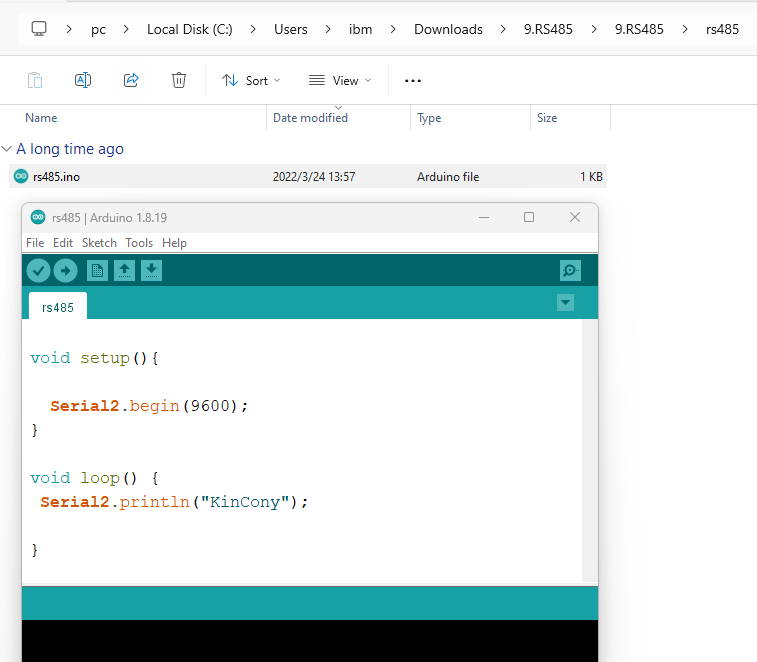Posts: 28
Threads: 8
Joined: Sep 2024
Reputation:
0
buen dia estoy probando el rs485 , puedo usar este codigo donde pongo los pines de manera dinamica
este es el fragmento de mi codigo
#define RXD2 16
#define TXD2 19
const int ledPin = 22;
void setup() {
delay(10);
// Conectar WiFi
WiFi.begin(ssid, password);
while (WiFi.status() != WL_CONNECTED)
delay(500);
// Note the format for setting a serial port is as follows: Serial2.begin(baud-rate, protocol, RX pin, TX pin);
Serial.begin(9600);
//Serial1.begin(9600, SERIAL_8N1, RXD2, TXD2);
Serial2.begin(9600, SERIAL_8N1, RXD2, TXD2);
Posts: 28
Threads: 8
Joined: Sep 2024
Reputation:
0
09-10-2024, 11:04 AM
(This post was last modified: 09-10-2024, 11:19 AM by sistemasyusa.)
Que no me funciona, ya edita el archivo HardwareSerial.cpp envío la imagen
Posts: 28
Threads: 8
Joined: Sep 2024
Reputation:
0
Can you help me, I want to connect 3 devices via RS485, some example Arduino code, I know I have to put addressing but I don't know how to start, I can already communicate 1 to 1 but from 2 or more to a master device I don't know, thanks