1. run arduino calibration program code to find your "Sensitivity" value for ESPHome M16v2 component.
here is arduino code: https://www.kincony.com/forum/showthread.php?tid=3089
before use this arduino code, you need install "ZMPT101B" arduino library firstly.
then before run this code, use multi meter test your L and N voltage , then only "Change this based on actual voltage" in code:
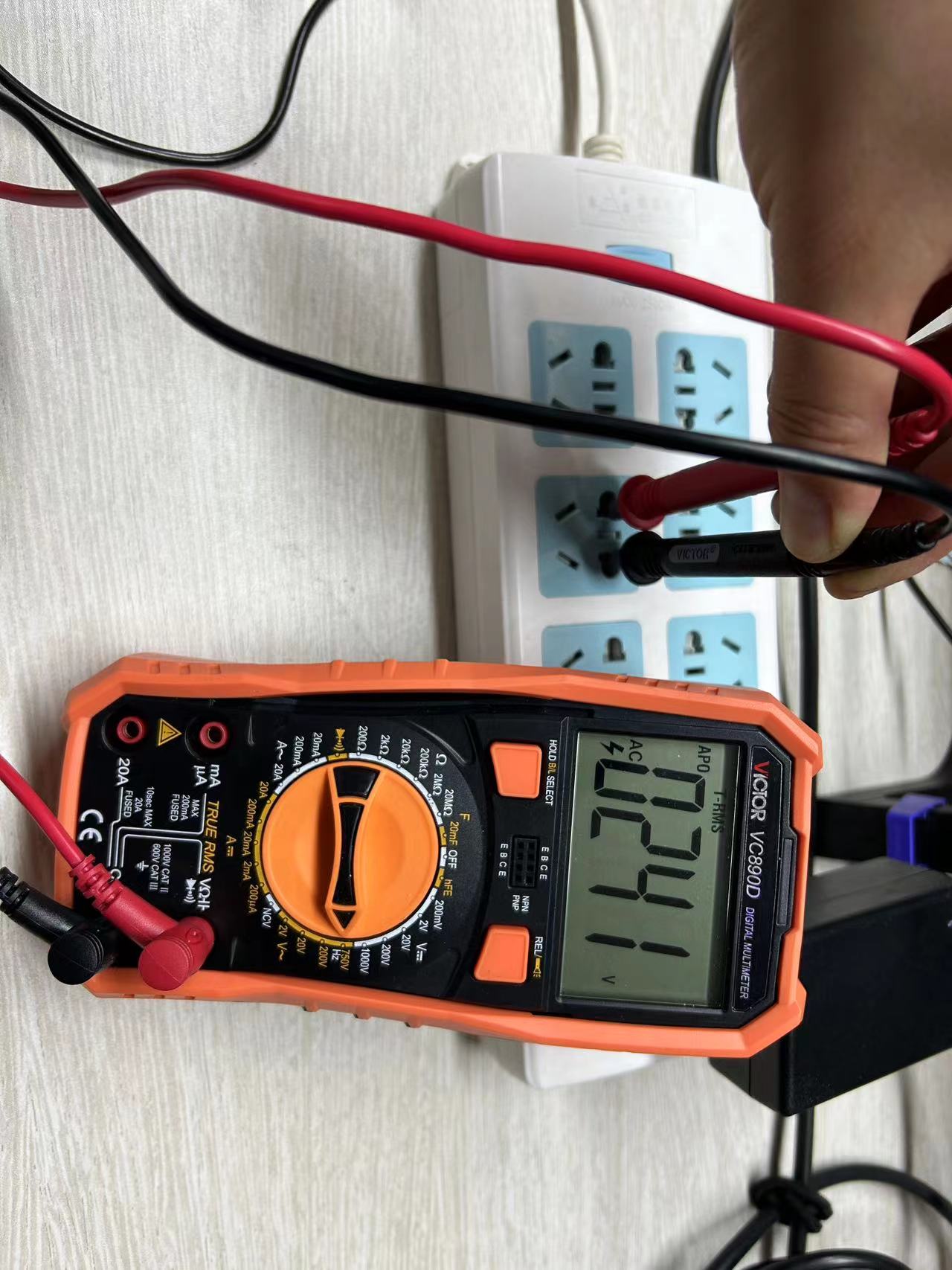

when running this code, serial port will print "Sensitivity" value at the end.
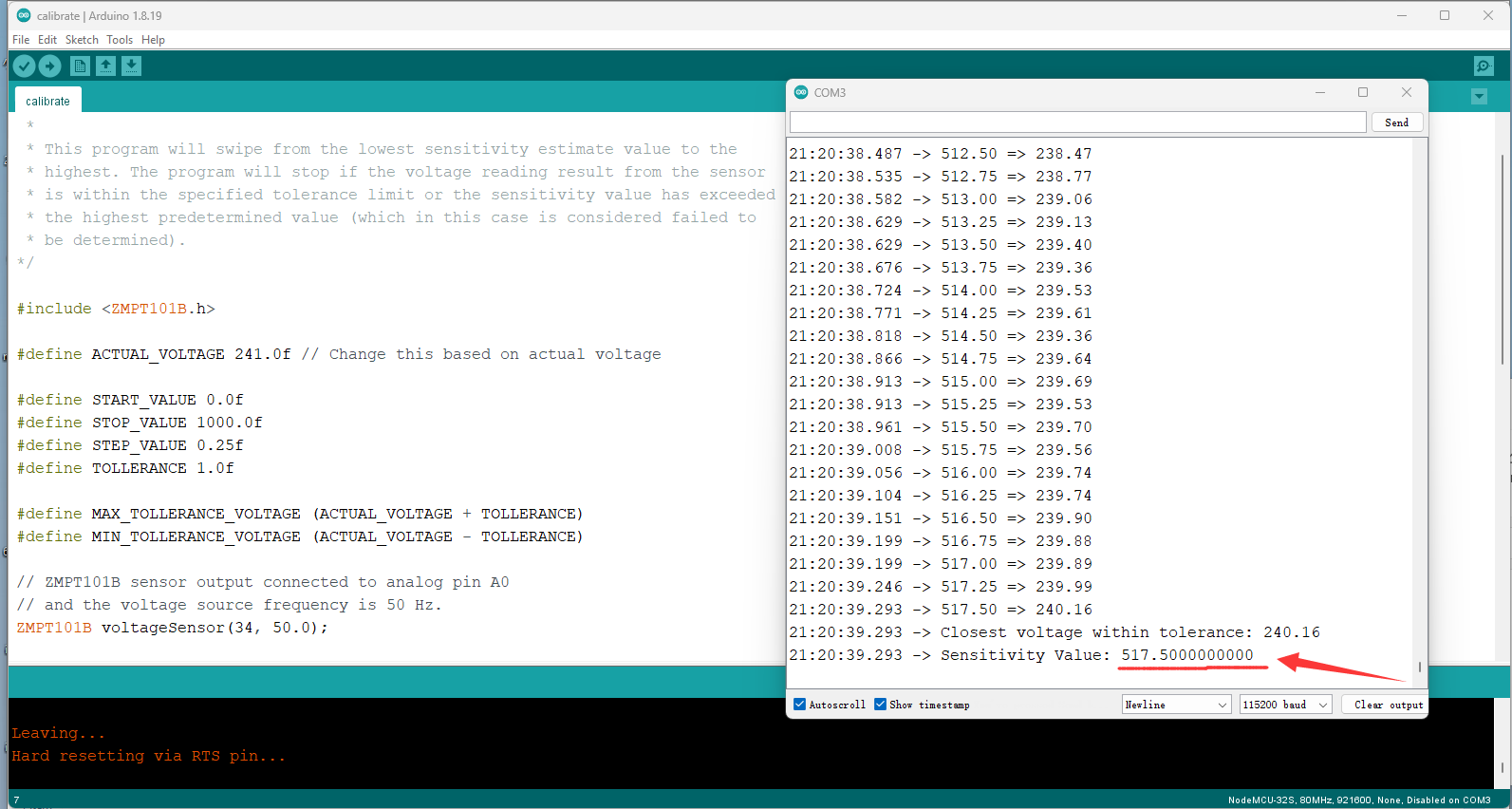
then change "Sensitivity" value in home assistant "/homeassistant/esphome/zmpt101b/zmpt101b_custom_sensor.h"
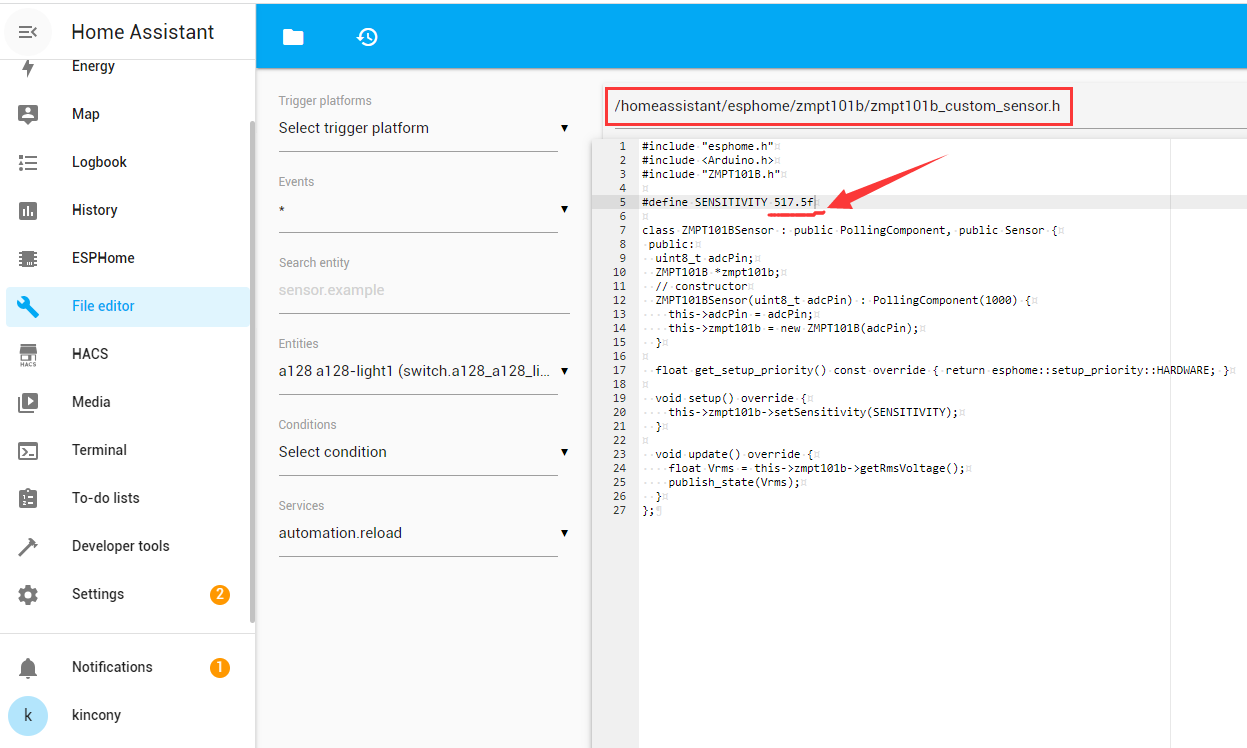
now it's completed.
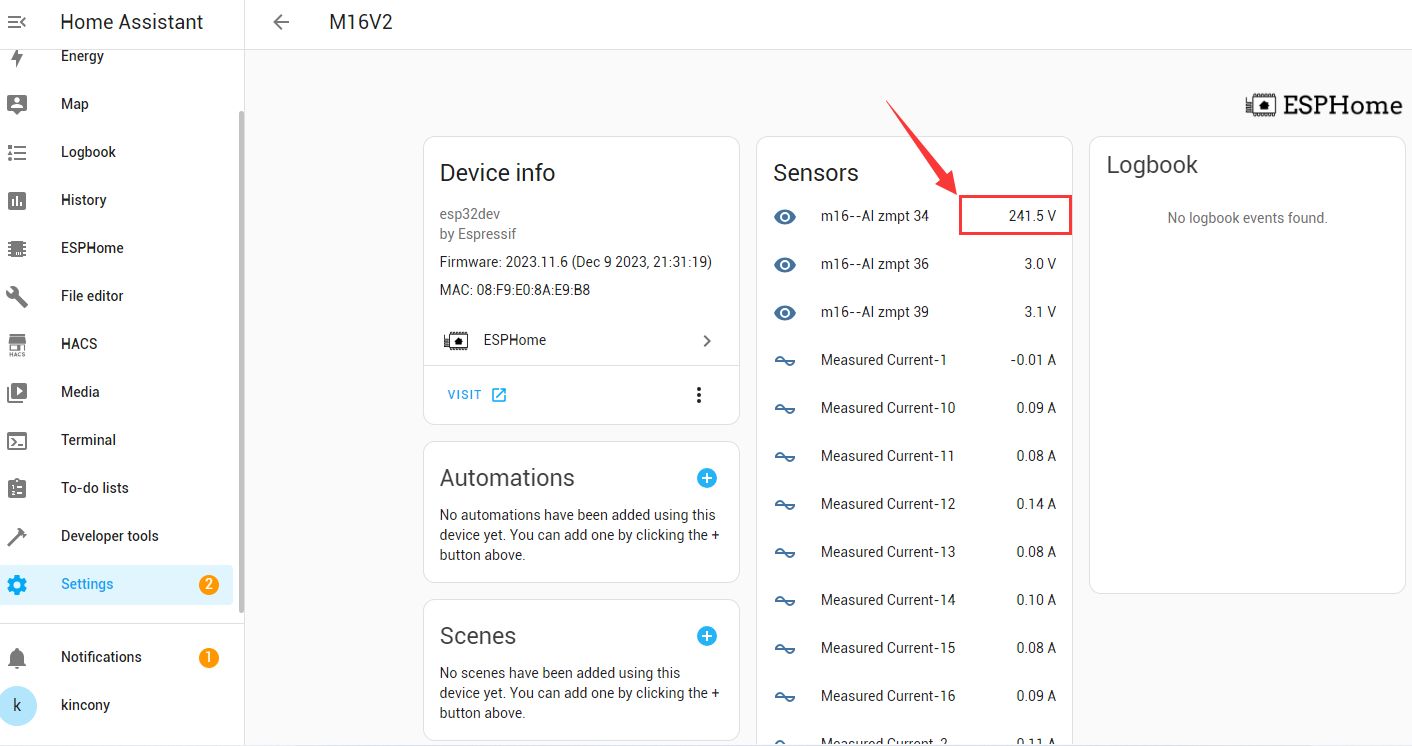
here is arduino code: https://www.kincony.com/forum/showthread.php?tid=3089
before use this arduino code, you need install "ZMPT101B" arduino library firstly.
then before run this code, use multi meter test your L and N voltage , then only "Change this based on actual voltage" in code:
when running this code, serial port will print "Sensitivity" value at the end.
then change "Sensitivity" value in home assistant "/homeassistant/esphome/zmpt101b/zmpt101b_custom_sensor.h"
now it's completed.




