1. make sure you can use your mobile phone app remote control your door lock.
2. Door lock supplier website registration developer account
3. after "approved" your developer account, will get a "client_id“,”client_secret"
4. Get access token
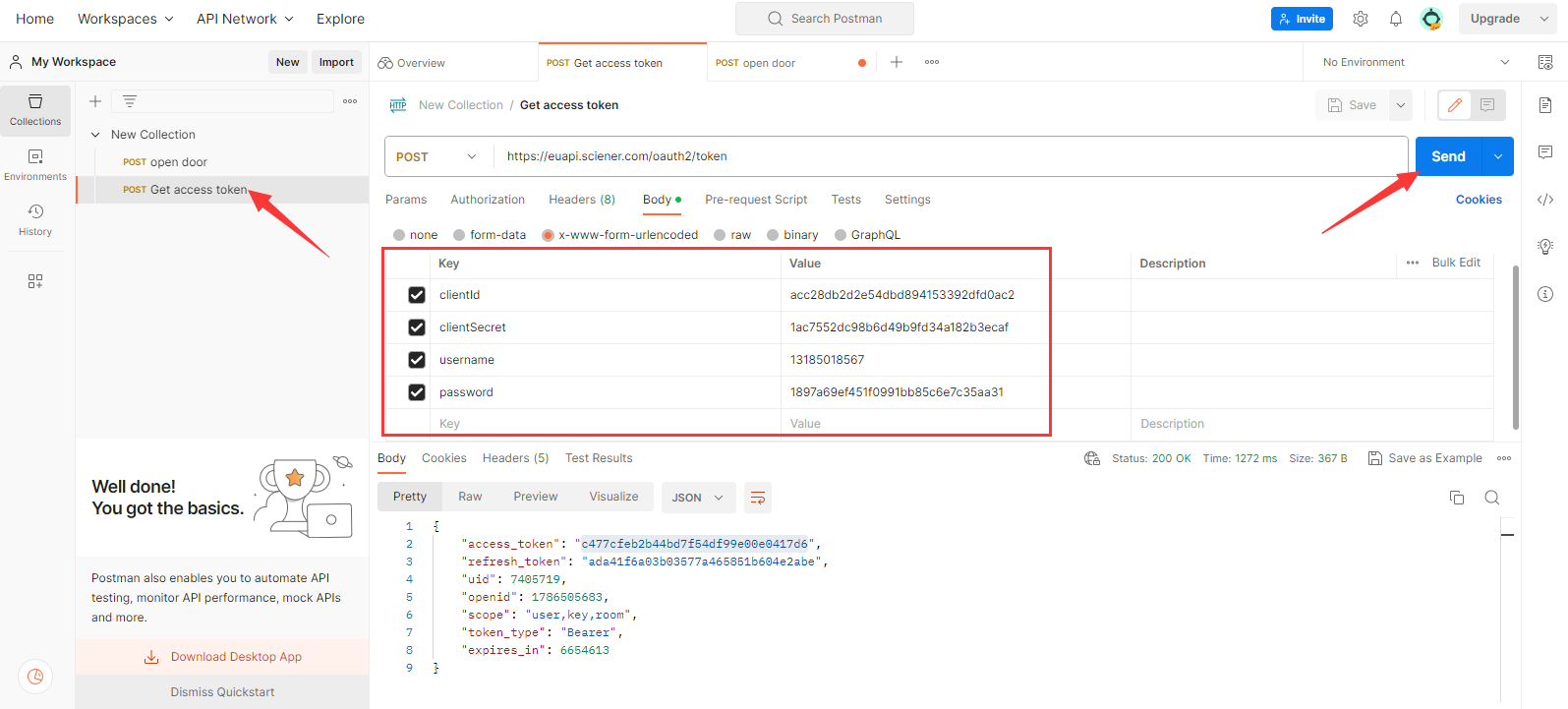
5. unlock door
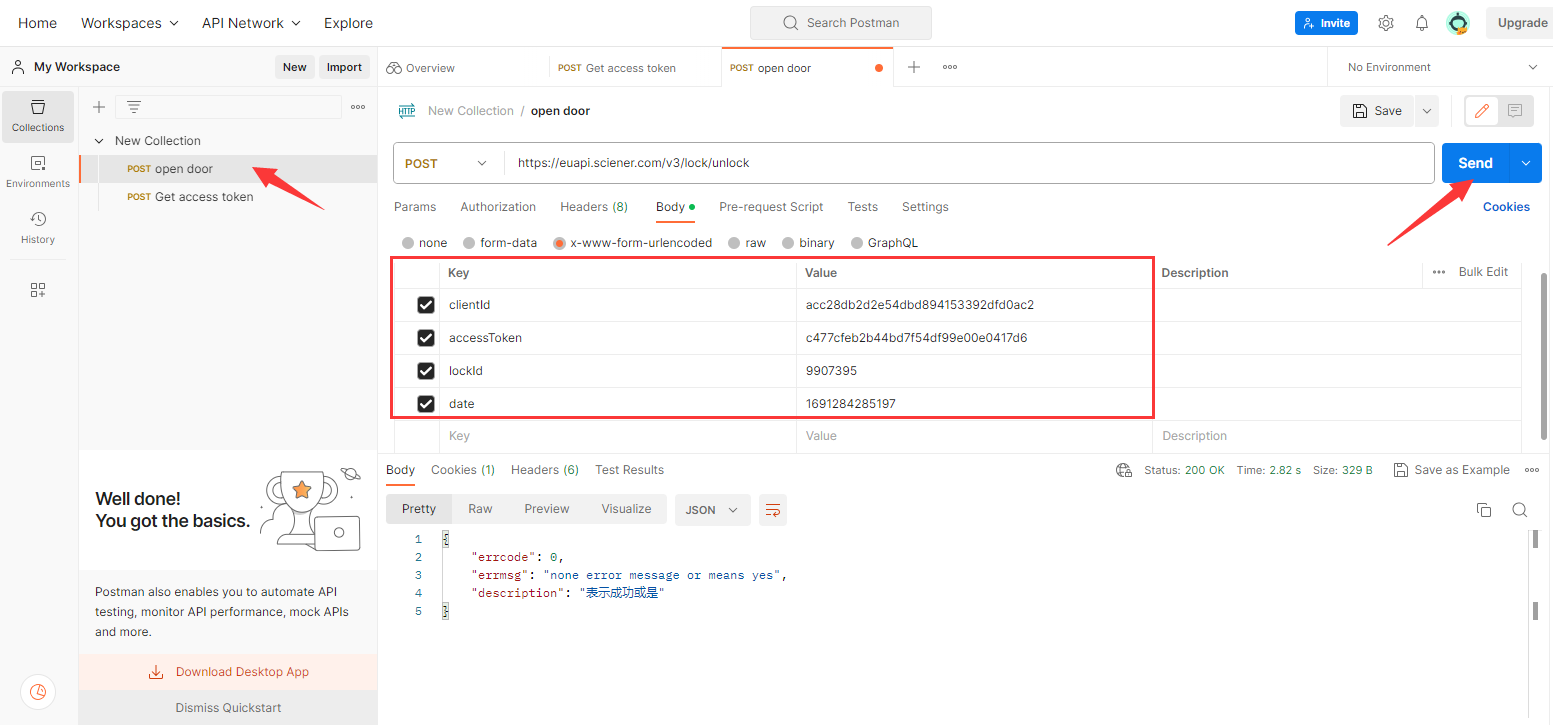
integrate to Loxone miniserver:

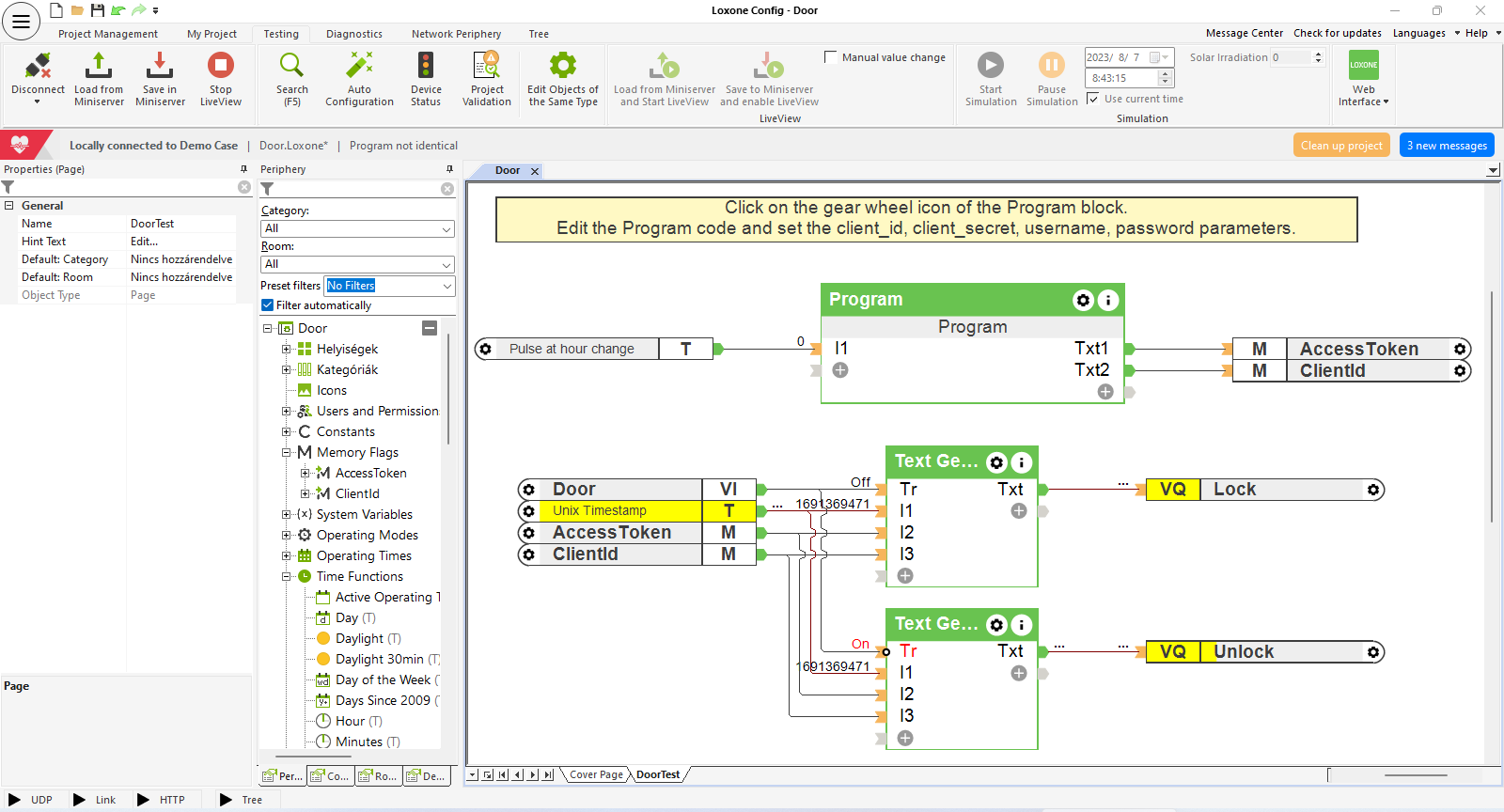
Loxone config project file:
 Door.zip (Size: 15.76 KB / Downloads: 261)
Door.zip (Size: 15.76 KB / Downloads: 261)
2. Door lock supplier website registration developer account
3. after "approved" your developer account, will get a "client_id“,”client_secret"
4. Get access token
5. unlock door
integrate to Loxone miniserver:
Loxone config project file:
 Door.zip (Size: 15.76 KB / Downloads: 261)
Door.zip (Size: 15.76 KB / Downloads: 261)



