05-14-2024, 06:28 AM
Hi I have an A16 v1.5 board that will not flash.
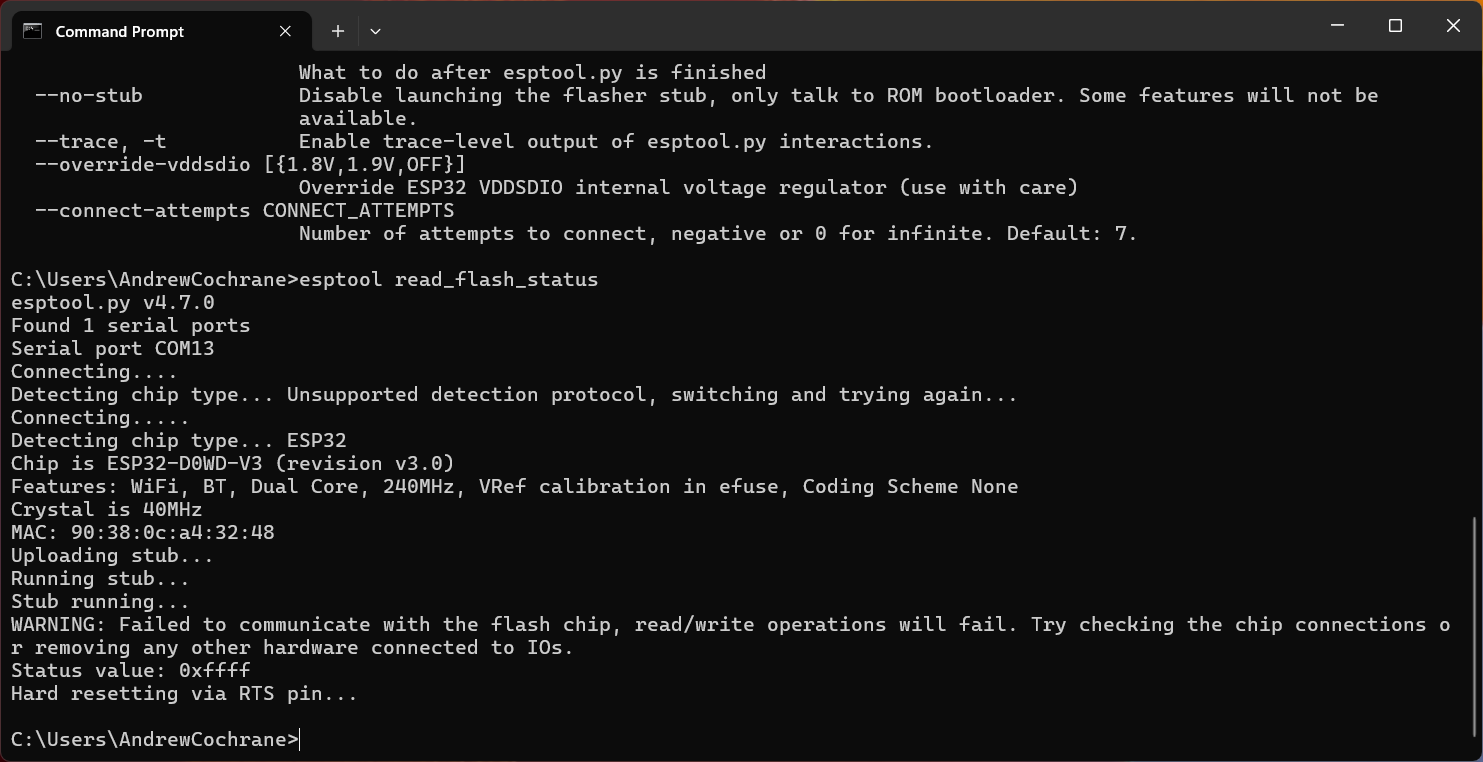

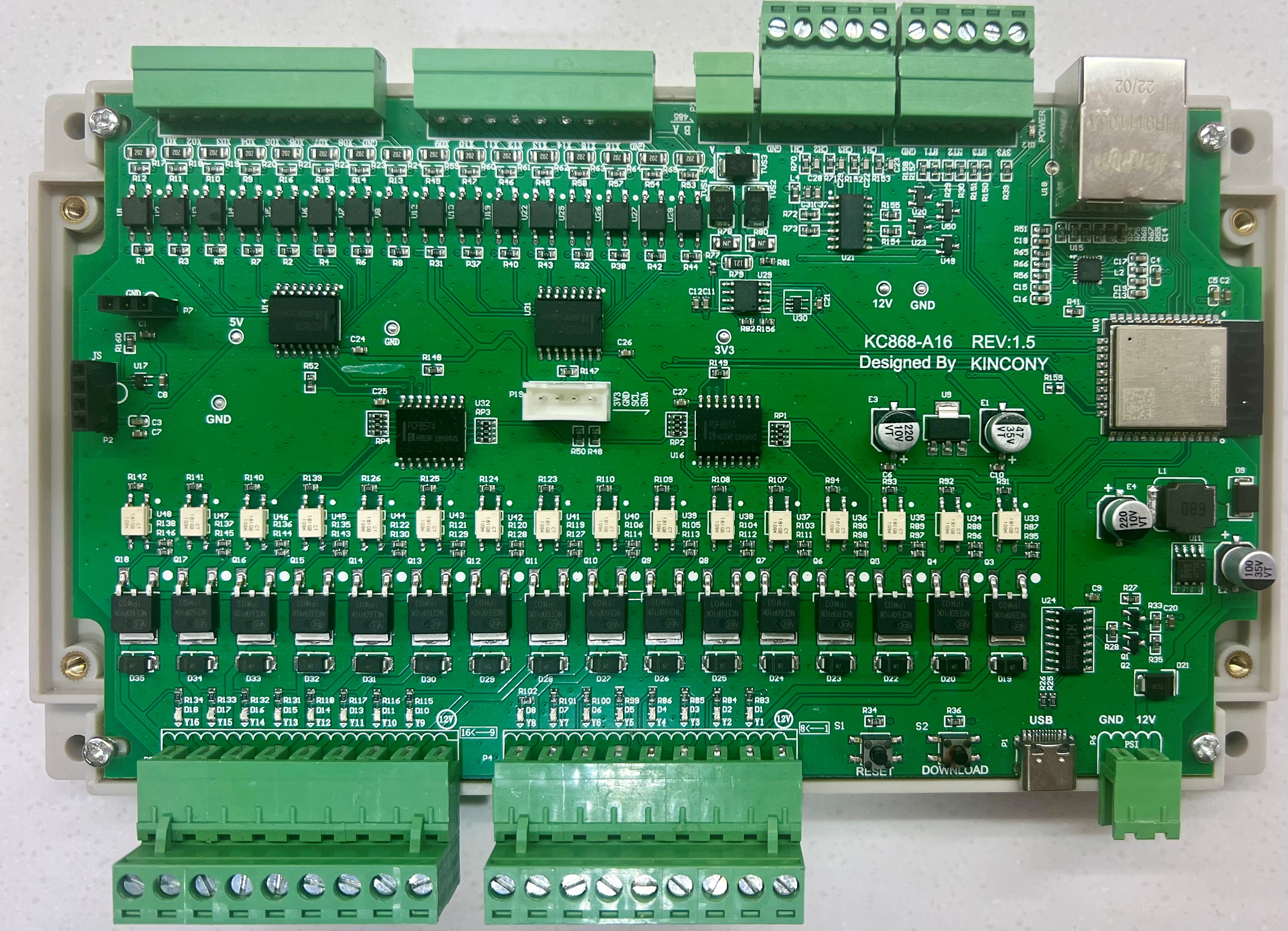
From doing some reading this is a fatal error....
From doing some reading this is a fatal error....
|
Board Boot Error
|
|
05-14-2024, 06:28 AM
Hi I have an A16 v1.5 board that will not flash.
From doing some reading this is a fatal error....
05-14-2024, 07:49 AM
do you have connected USB-C cable and power supply ?
note: when you download firmware, need remove 433Mhz RF receiver module.
05-14-2024, 08:10 AM
05-14-2024, 11:20 AM
do you have installed USB-Serial port driver first. you can install by this link: https://www.kincony.com/download/CH341SER.zip
05-15-2024, 07:47 AM
(05-14-2024, 11:20 AM)admin Wrote: do you have installed USB-Serial port driver first. you can install by this link: https://www.kincony.com/download/CH341SER.zip Yes drivers are installed (I have 2 x KC868-A8 & 1 x KC868-A6 which work fine).
05-15-2024, 11:47 AM
can you try do "ERASER" firstly.
05-16-2024, 08:52 AM
(05-15-2024, 11:47 AM)admin Wrote: can you try do "ERASER" firstly. I tried Eraser Log Output: test offset : 0 0x0 case ok .. Uploading stub... Running stub... Stub running... FLASH_CRYPT_CNT 0 ABS_DONE_0 False Exception in thread Thread-1: Traceback (most recent call last): File "threading.py", line 932, in _bootstrap_inner File "download_process.py", line 664, in run File "espDownloader.py", line 517, in flash_erase_test File "espDownloader.py", line 1868, in flash_erase_func File "espDownloader.py", line 663, in esp_flash_erase_and_clr_protect File "esptool.py", line 154, in inner File "esptool.py", line 961, in erase_flash File "esptool.py", line 495, in check_command File "esptool.py", line 468, in command File "esptool.py", line 413, in read File "esptool.py", line 3453, in slip_reader esptool.FatalError: Packet content transfer stopped (received 8 bytes)
05-16-2024, 09:48 AM
what power supply you have used?
can you try another USB-C cable.
05-16-2024, 10:02 AM
(05-14-2024, 08:10 AM)corkers Wrote:(05-14-2024, 07:49 AM)admin Wrote: do you have connected USB-C cable and power supply ? (05-16-2024, 09:48 AM)admin Wrote: what power supply you have used?Tried 3 different cables all same result. All cables tested & working on other devices. Tested with 5A 12Vdc power supply & also tried 12V 2A dc power supply.
05-16-2024, 10:28 PM
add whatsapp number: +86-15381188302 we use anydesk remote control your computer to help you.
|
|
« Next Oldest | Next Newest »
|
| Users browsing this thread: |
| 1 Guest(s) |