06-14-2024, 02:01 AM
the photo have connect with "SDA" pin on M1 board, actually you can also use "SCL" pin, these two i2c pins both have pull-up resistance on PCB.
then you can config it by ESPHome, after download firmware will found all scaned DS18B20, remember the sensor's address replace in yaml file.
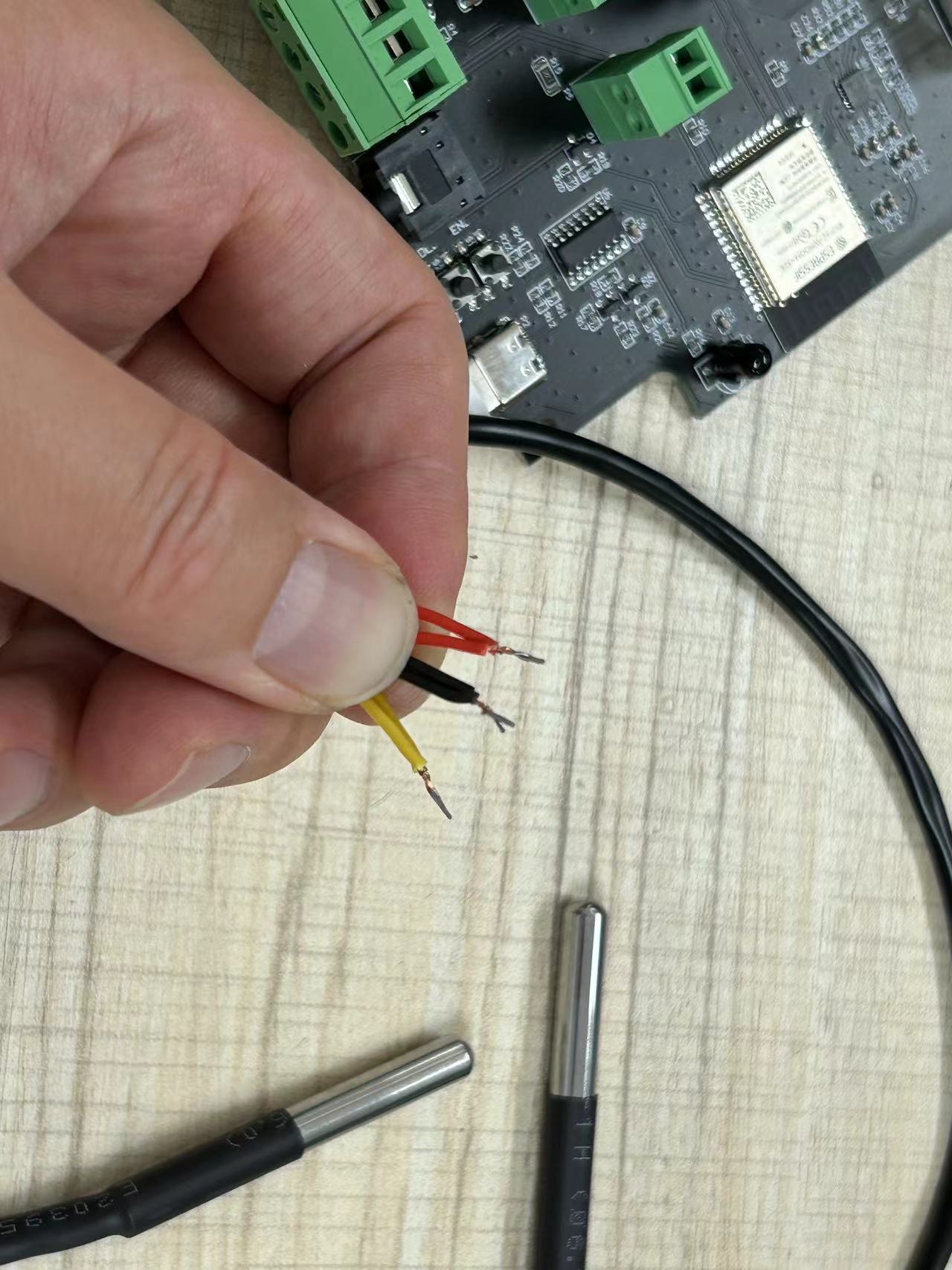
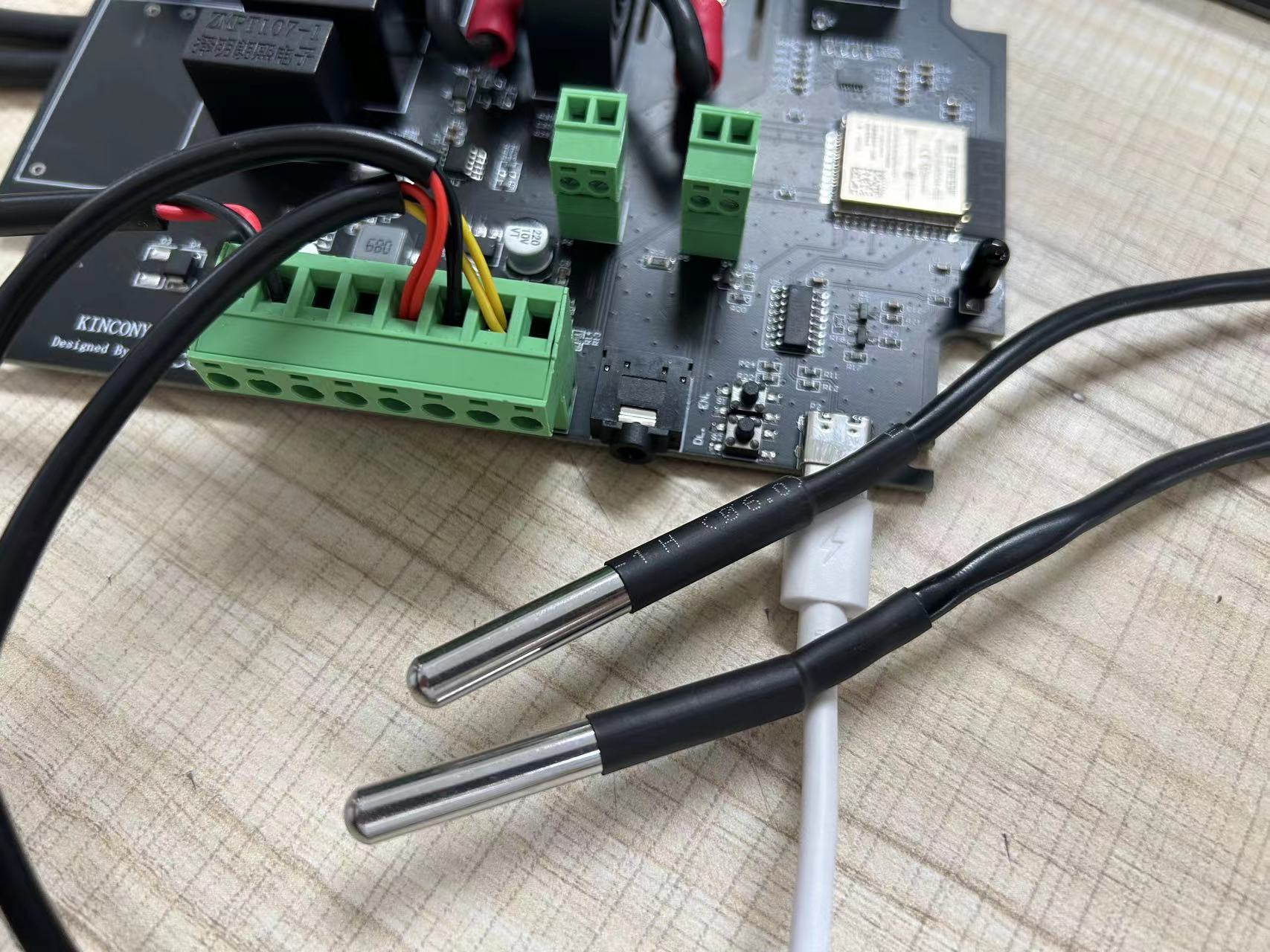
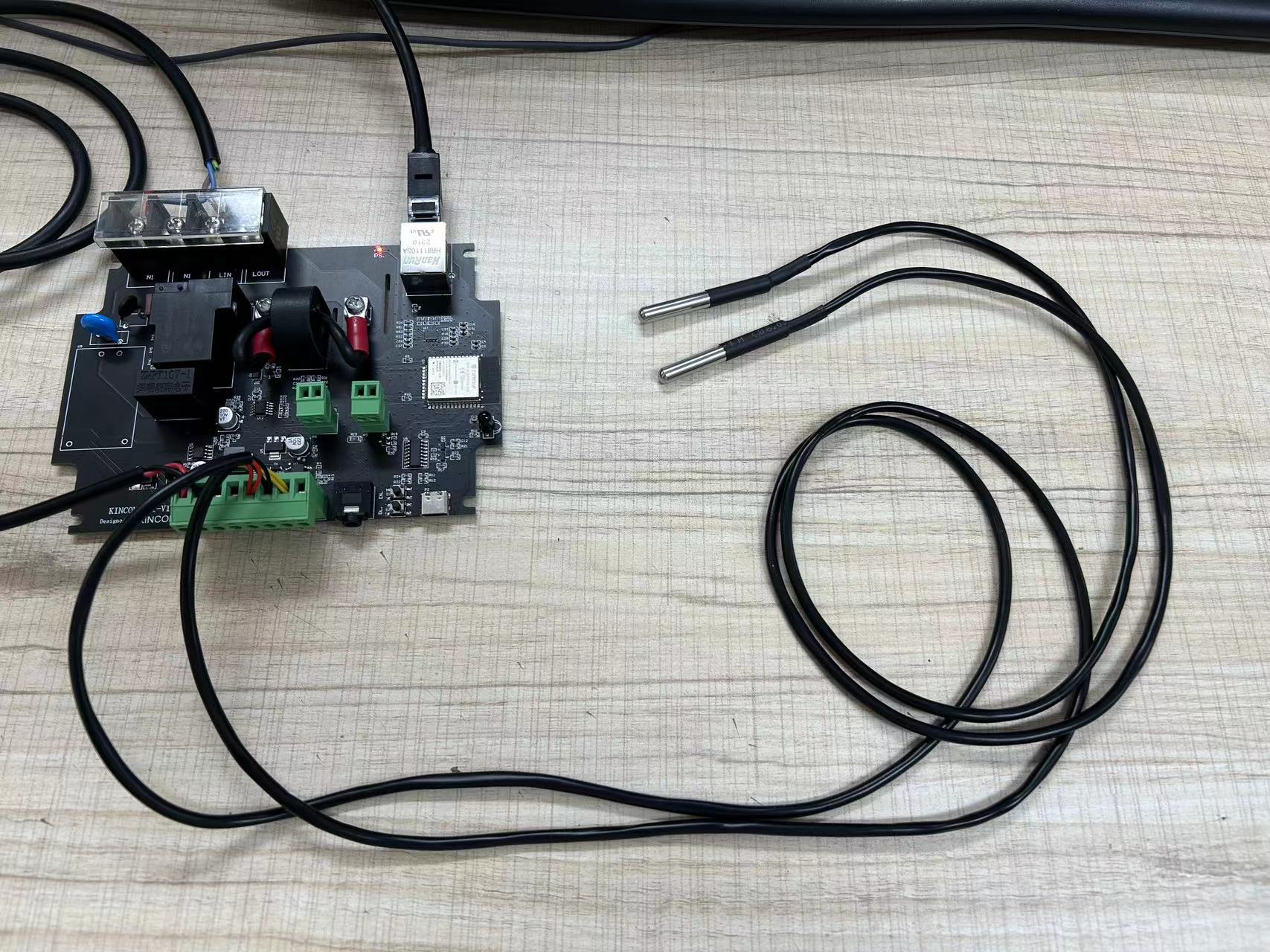
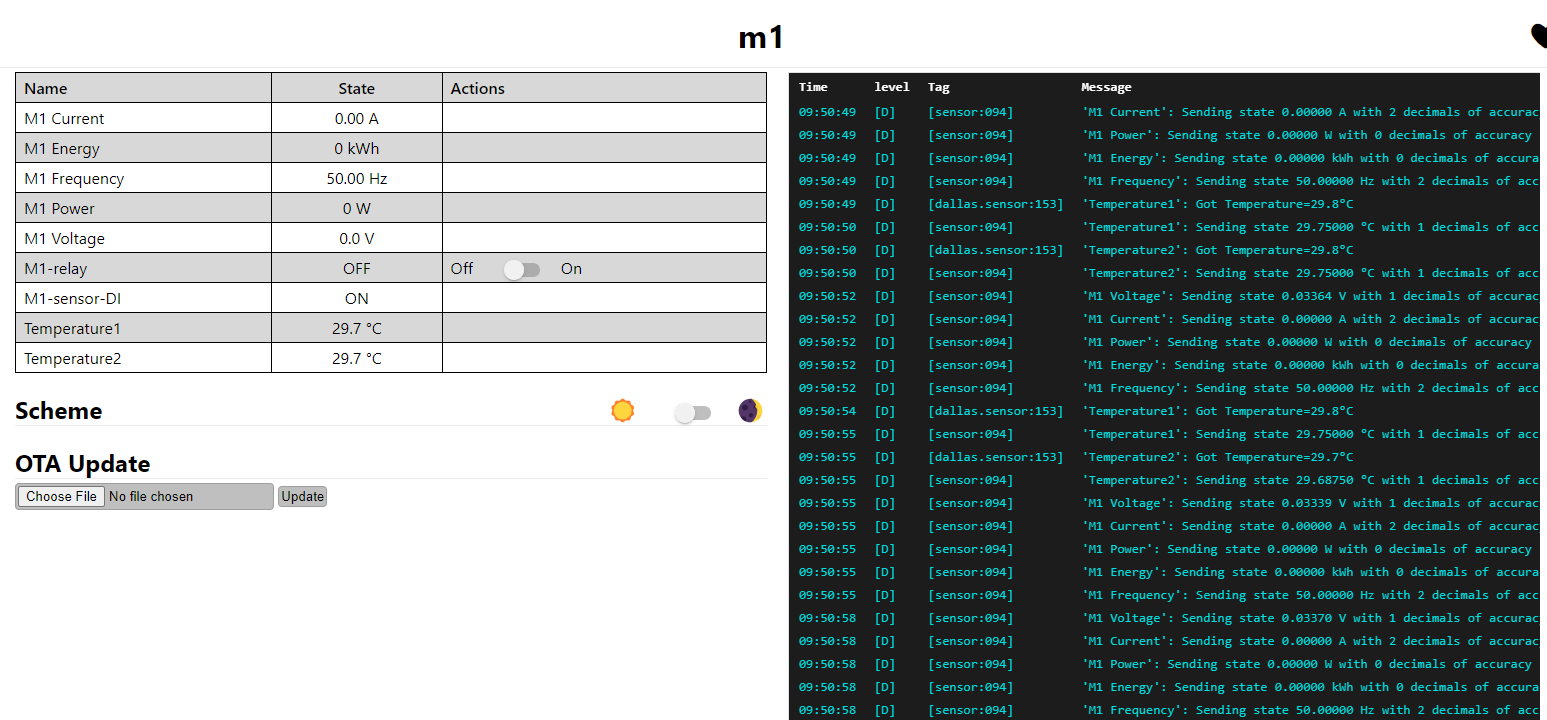
ESPHome yaml file download:
 M1-home-assistant-ds18b20-use_SDA_pin.txt (Size: 1.09 KB / Downloads: 99)
M1-home-assistant-ds18b20-use_SDA_pin.txt (Size: 1.09 KB / Downloads: 99)
then you can config it by ESPHome, after download firmware will found all scaned DS18B20, remember the sensor's address replace in yaml file.
ESPHome yaml file download:
 M1-home-assistant-ds18b20-use_SDA_pin.txt (Size: 1.09 KB / Downloads: 99)
M1-home-assistant-ds18b20-use_SDA_pin.txt (Size: 1.09 KB / Downloads: 99)




