05-06-2024, 01:35 AM
let your own RS485 temperature and humidity sensor can work with Tuya app, so that can remote monitor sensor data and make AUTOMATION by Tuya app via internet.
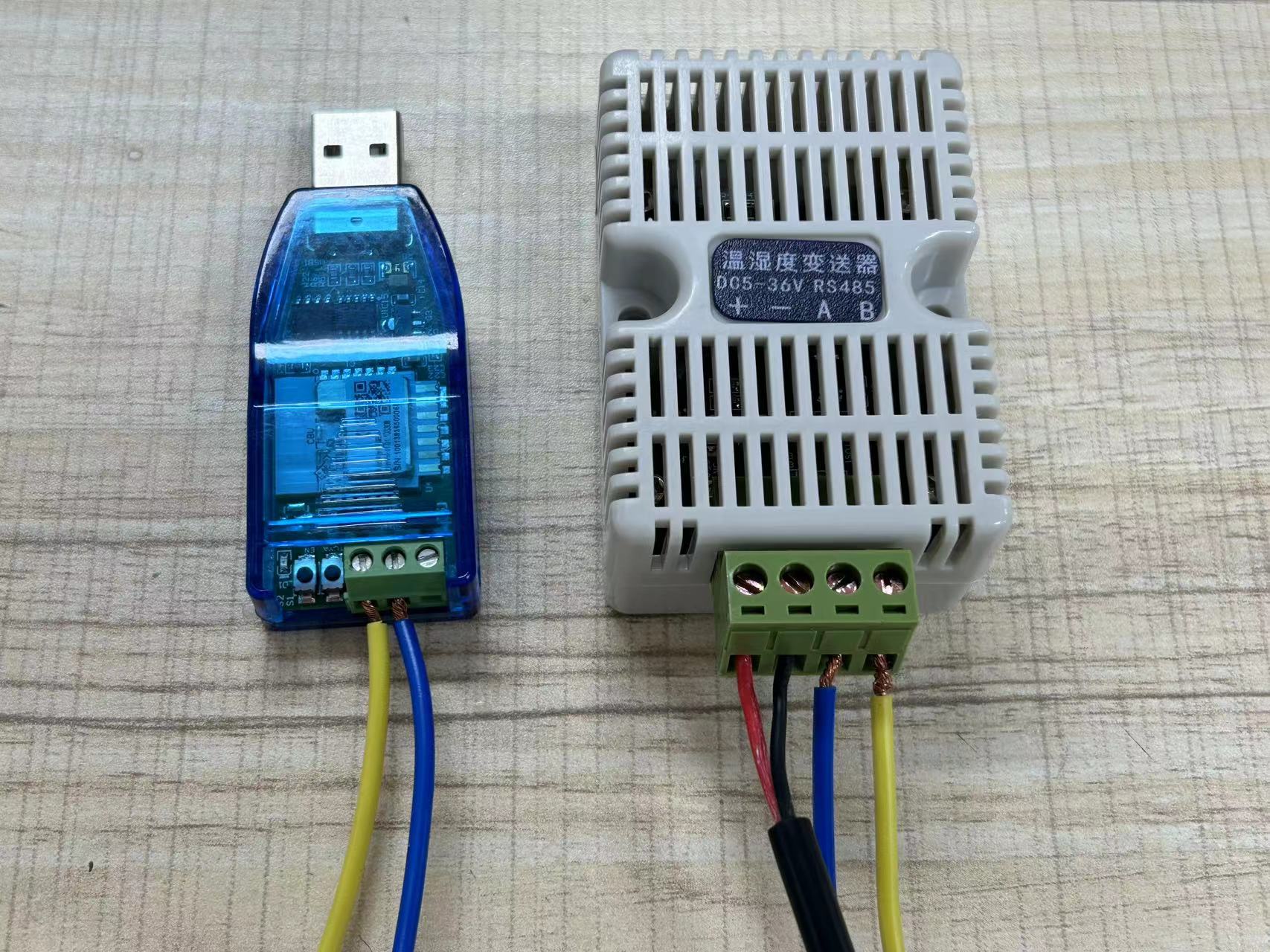
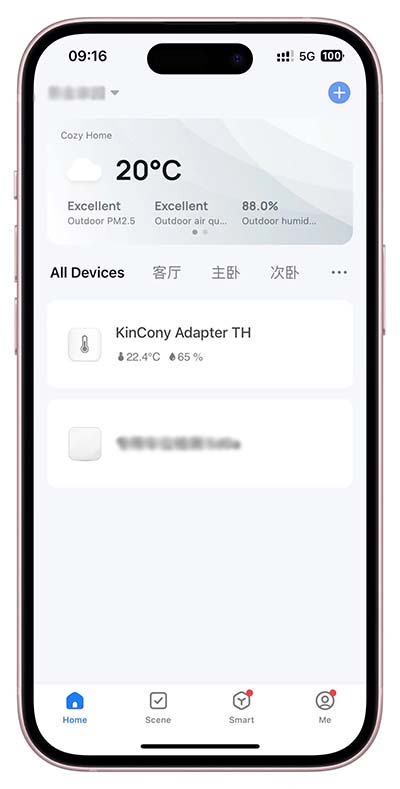

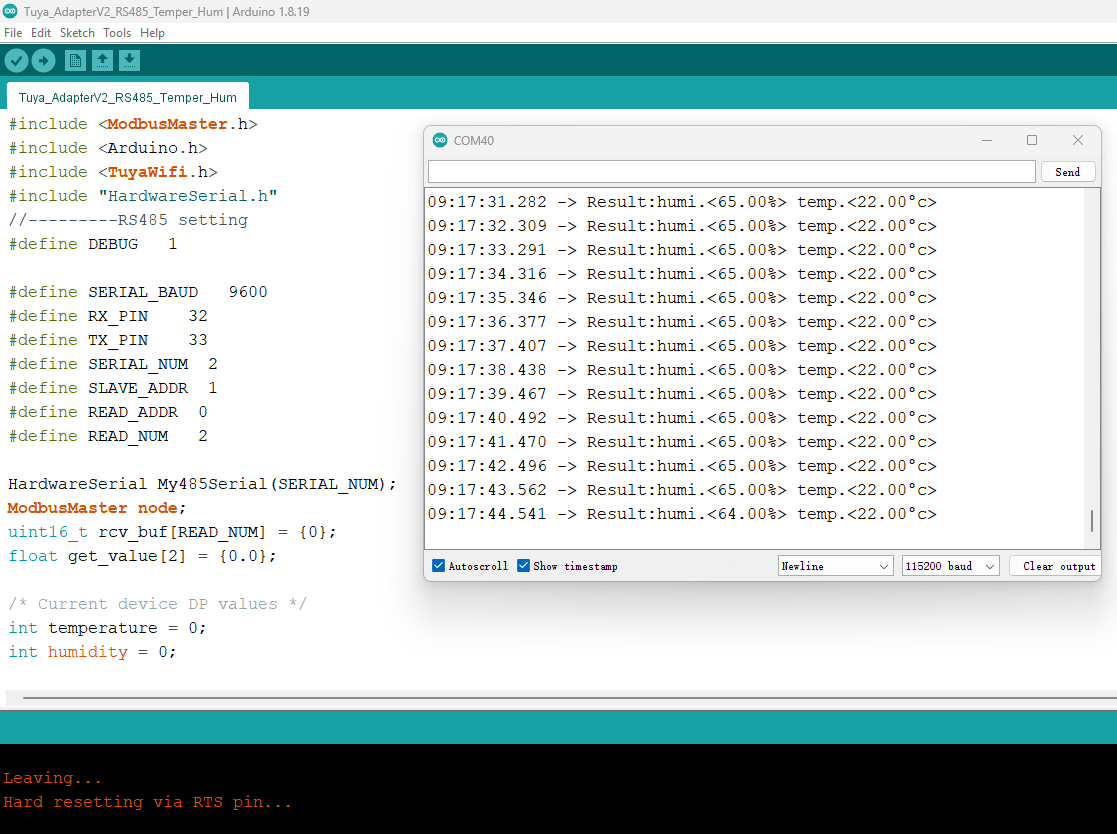
arduino source code donwload:
 Tuya_AdapterV2_RS485_Temper_Hum.zip (Size: 1.98 KB / Downloads: 92)
Tuya_AdapterV2_RS485_Temper_Hum.zip (Size: 1.98 KB / Downloads: 92)
arduino source code donwload:
 Tuya_AdapterV2_RS485_Temper_Hum.zip (Size: 1.98 KB / Downloads: 92)
Tuya_AdapterV2_RS485_Temper_Hum.zip (Size: 1.98 KB / Downloads: 92)
Code:
#include <ModbusMaster.h>
#include <Arduino.h>
#include <TuyaWifi.h>
#include "HardwareSerial.h"
//---------RS485 setting
#define DEBUG 1
#define SERIAL_BAUD 9600
#define RX_PIN 32
#define TX_PIN 33
#define SERIAL_NUM 2
#define SLAVE_ADDR 1
#define READ_ADDR 0
#define READ_NUM 2
HardwareSerial My485Serial(SERIAL_NUM);
ModbusMaster node;
uint16_t rcv_buf[READ_NUM] = {0};
float get_value[2] = {0.0};
/* Current device DP values */
int temperature = 0;
int humidity = 0;
static void ReadInputRegs(void)
{
uint8_t result = node.readInputRegisters(READ_ADDR, READ_NUM);
if (result == node.ku8MBSuccess) {//if communicate successful then
#if DEBUG
Serial1.print("Result:");
#endif
for (uint8_t j = 0; j < READ_NUM; j++)
{
rcv_buf[j] = node.getResponseBuffer(j);
#if 0 ///just for debug.
Serial1.print(" 0x");
Serial1.print( rcv_buf[j], HEX );//display data in hex.
#endif
}
get_value[0] = rcv_buf[0]/10;///huminity
get_value[1] = rcv_buf[1]/10;///temperature
temperature = rcv_buf[0];
humidity = get_value[1];
#if DEBUG
Serial1.print("humi.<");
Serial1.print(get_value[1]);
Serial1.print("%>");
Serial1.print(" temp.<");
Serial1.print(get_value[0]);
Serial1.println("°c>");
#endif
//delay(300);
}
else
{
node.clearResponseBuffer();
}
}
//---RS485 setting end----
TuyaWifi my_device;
/* Current LED status */
unsigned char led_state = 0;
/* Connect network button pin */
int key_pin = 25;
/* Data point define */
#define DPID_TEMP_CURRENT 1
#define DPID_HUMIDITY_CURRENT 2
#define LED_WiFi 26
//#define LED_User 33
/* Stores all DPs and their types. PS: array[][0]:dpid, array[][1]:dp type.
* dp type(TuyaDefs.h) : DP_TYPE_RAW, DP_TYPE_BOOL, DP_TYPE_VALUE, DP_TYPE_STRING, DP_TYPE_ENUM, DP_TYPE_BITMAP
*/
unsigned char dp_array[][2] =
{
{DPID_TEMP_CURRENT, DP_TYPE_VALUE},
{DPID_HUMIDITY_CURRENT, DP_TYPE_VALUE},
};
unsigned char pid[] = {"dpyditdgaadmqw8m"};
unsigned char mcu_ver[] = {"1.0.0"};
/* last time */
unsigned long last_time = 0;
void setup()
{
My485Serial.begin(SERIAL_BAUD, SERIAL_8N1, RX_PIN, TX_PIN); //RS485 serial port
node.begin(SLAVE_ADDR,My485Serial);
Serial.begin(9600,SERIAL_8N1,22,19); //Tuya module serial port
Serial1.begin(115200,SERIAL_8N1,3,1); //USB serial port
// Serial with tuyawifi
//Initialize led port, turn off led.
pinMode(LED_WiFi, OUTPUT);
digitalWrite(LED_WiFi, LOW);
/* pinMode(LED_User, OUTPUT);
digitalWrite(LED_User, LOW);*/
//Initialize networking keys.
pinMode(key_pin, INPUT_PULLUP);
//Enter the PID and MCU software version
my_device.init(pid, mcu_ver);
//incoming all DPs and their types array, DP numbers
my_device.set_dp_cmd_total(dp_array, 2);
//register DP download processing callback function
my_device.dp_process_func_register(dp_process);
//register upload all DP callback function
my_device.dp_update_all_func_register(dp_update_all);
//delay(300);
last_time = millis();
}
void loop()
{
ReadInputRegs(); // read RS485 sensor
my_device.uart_service();
//Enter the connection network mode when Pin7 is pressed.
if (digitalRead(key_pin) == LOW) {
delay(80);
if (digitalRead(key_pin) == LOW) {
my_device.mcu_set_wifi_mode(SMART_CONFIG);
}
}
/* LED blinks when network is being connected */
if ((my_device.mcu_get_wifi_work_state() != WIFI_LOW_POWER) && (my_device.mcu_get_wifi_work_state() != WIFI_CONN_CLOUD) && (my_device.mcu_get_wifi_work_state() != WIFI_SATE_UNKNOW)) {
if (millis()- last_time >= 500) {
last_time = millis();
if (led_state == LOW) {
led_state = HIGH;
} else {
led_state = LOW;
}
digitalWrite(LED_WiFi, led_state);
}
}
/* report the temperature and humidity */
if ((my_device.mcu_get_wifi_work_state() == WIFI_CONNECTED) || (my_device.mcu_get_wifi_work_state() == WIFI_CONN_CLOUD)) {
my_device.mcu_dp_update(DPID_TEMP_CURRENT, temperature, 1);
my_device.mcu_dp_update(DPID_HUMIDITY_CURRENT, humidity, 1);
}
delay(1000);
}
/**
* @description: DP download callback function.
* @param {unsigned char} dpid
* @param {const unsigned char} value
* @param {unsigned short} length
* @return {unsigned char}
*/
unsigned char dp_process(unsigned char dpid,const unsigned char value[], unsigned short length)
{
/* all DP only report */
return TY_SUCCESS;
}
/**
* @description: Upload all DP status of the current device.
* @param {*}
* @return {*}
*/
void dp_update_all(void)
{
my_device.mcu_dp_update(DPID_TEMP_CURRENT, temperature, 1);
my_device.mcu_dp_update(DPID_HUMIDITY_CURRENT, humidity, 1);
}



