1. Add remote control and monitor function by internet.
2. Support KinCony cloud server or any 3rd MQTT cloud server.
3. Set controller connect to any cloud server just according to server's IP and Port.
4. MQTT configure share QR code for new mobile phone.
Support products list:
KC868-H32BS,KC868-H32B,KC868-H16B,KC868-H8B,KC868-H4B,KC868-H2B,KC868-Server (in furture)
KC868-COLBS,KC868-COLB,KC868-COLB-Mini
Note: if update to this version, must delete your old version app firstly.
If you want to use KBOX application remote control by internet, KinCony supply free MQTT cloud server for you .
MQTT Server IP: 47.96.253.237 Domain name: iot.kincony.com Port: 1883
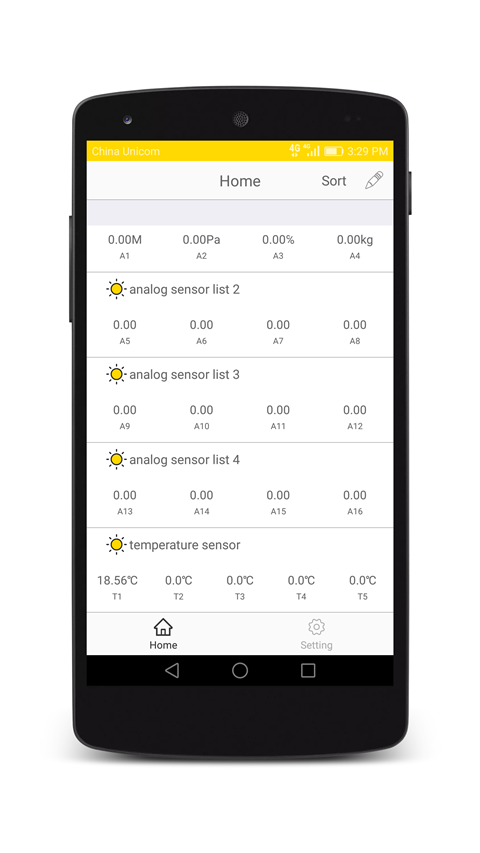
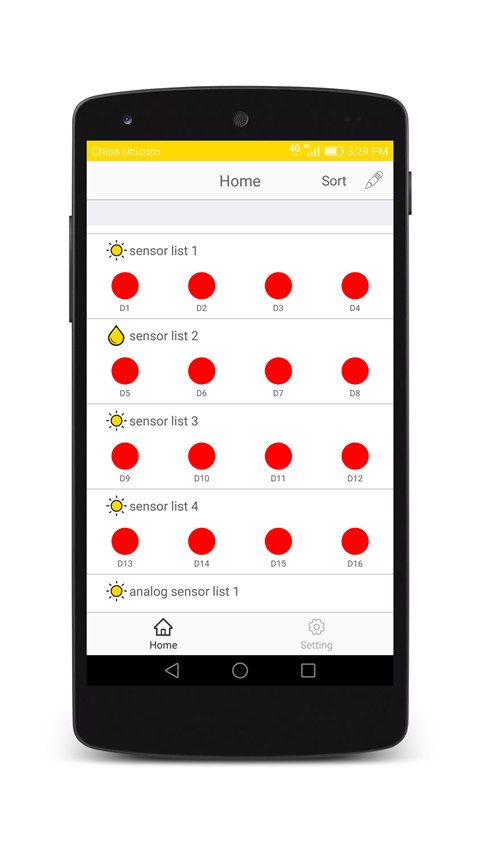
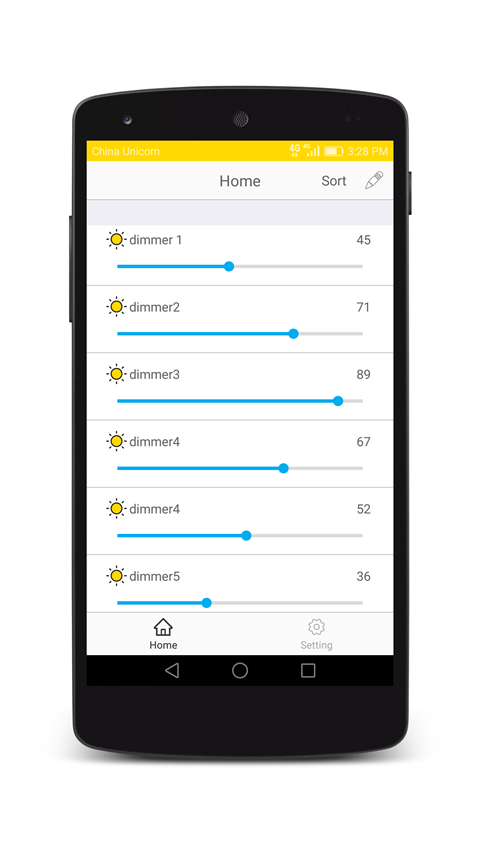
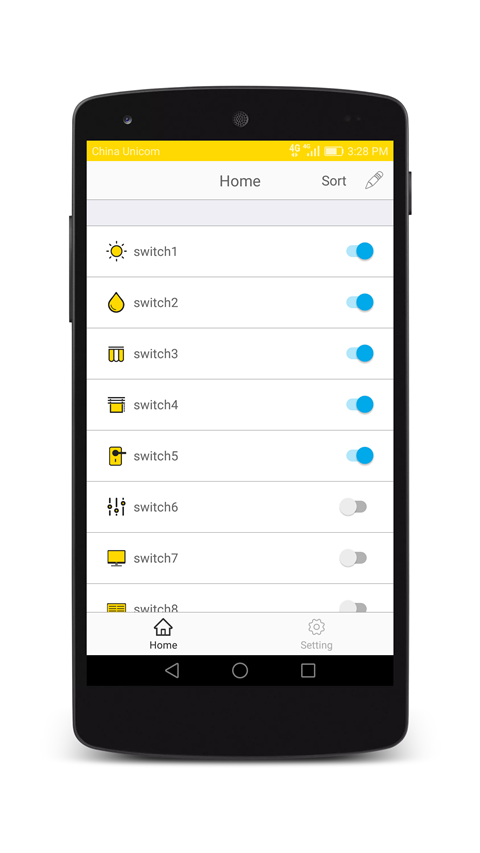
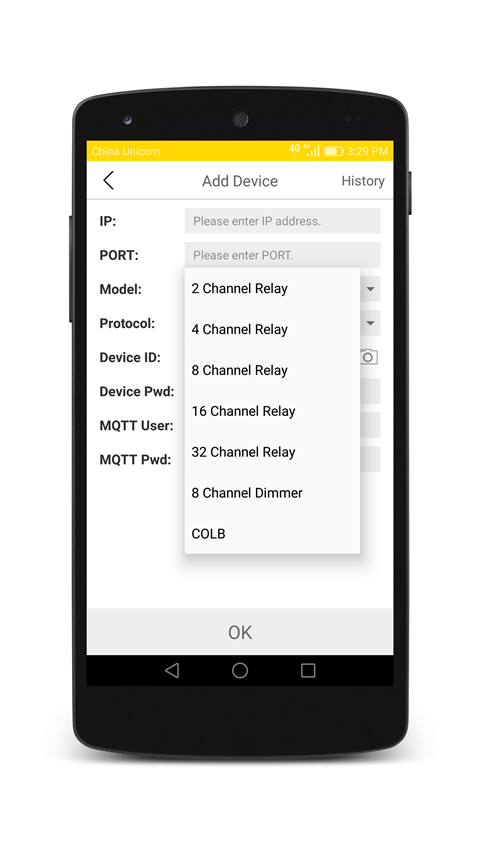
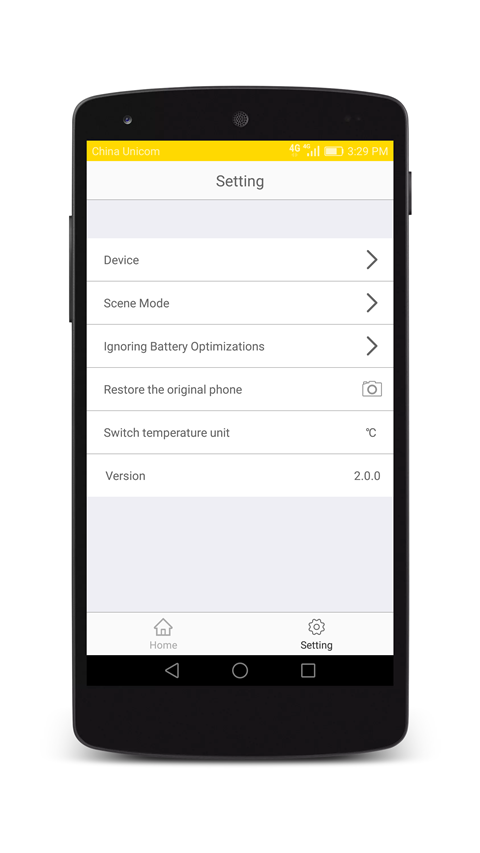
2. Support KinCony cloud server or any 3rd MQTT cloud server.
3. Set controller connect to any cloud server just according to server's IP and Port.
4. MQTT configure share QR code for new mobile phone.
Support products list:
KC868-H32BS,KC868-H32B,KC868-H16B,KC868-H8B,KC868-H4B,KC868-H2B,KC868-Server (in furture)
KC868-COLBS,KC868-COLB,KC868-COLB-Mini
Note: if update to this version, must delete your old version app firstly.
If you want to use KBOX application remote control by internet, KinCony supply free MQTT cloud server for you .
MQTT Server IP: 47.96.253.237 Domain name: iot.kincony.com Port: 1883





