12-29-2022, 02:29 AM
You can use this network tool update KC868-H32B Pro controller by ethernet cable.
 NET_REMOTE_IAP_V1.0.zip (Size: 9.07 KB / Downloads: 364)
NET_REMOTE_IAP_V1.0.zip (Size: 9.07 KB / Downloads: 364)
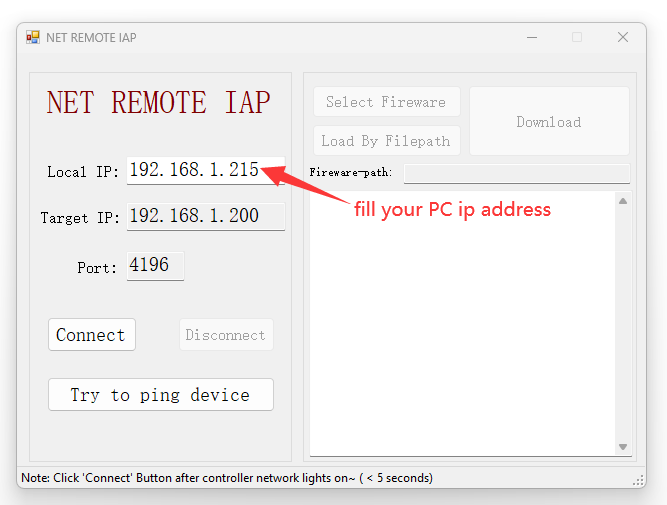
 NET_REMOTE_IAP_V1.0.zip (Size: 9.07 KB / Downloads: 364)
NET_REMOTE_IAP_V1.0.zip (Size: 9.07 KB / Downloads: 364)




