KCS v3 support Loxone integration by UDP protocol. here is all details demo show with KinCony A32 Pro using DO (digital output), DI (digital input), AO (analog output for dimmer), AI (analog input), RS485 sensor and GPIO 1-wire sensor.

KCS v3 use by KinCony ESP32-S3 smart controller.
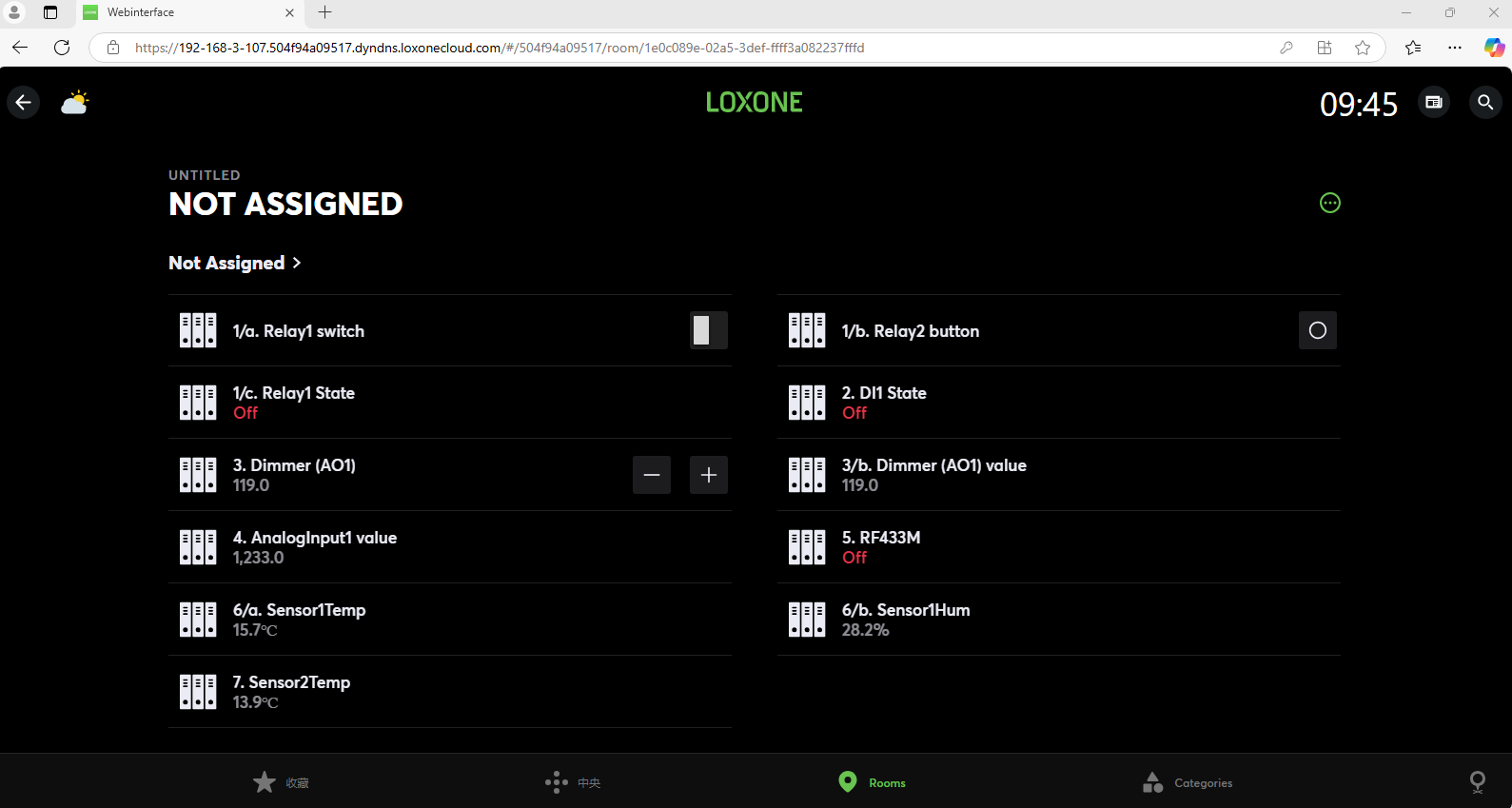
about demo function list:
1/a. Relay1 switch: you can trun ON/OFF relay1
1/b. Relay2 button: hold on the button relay2 is ON, release finger, relay2 is OFF. Usually use for curtain.
1/c. Relay1 State: feedback relay1's newest state, even if relay control by other ways, such as home assistant, tuya app, web browser, wall switch.
2. DI1 State: monitor digital input1 state.
3. Dimmer (AO1): dimmer output with channel1 (range 0--255)
4. feedback AO1's newest state, even if dimmer control by other ways, such as home assistant, tuya app, web browser, wall switch.
5. RF433M: monitor RF433MHz sensor state for ON/OFF
6/a. Sensor1Temp: one temperature & humidity sensor's temperature value
6/b. Sensor1Hum: one temperature & humidity sensor's humidity value
7.Sensor2Temp: one temperature sensor's temperature value
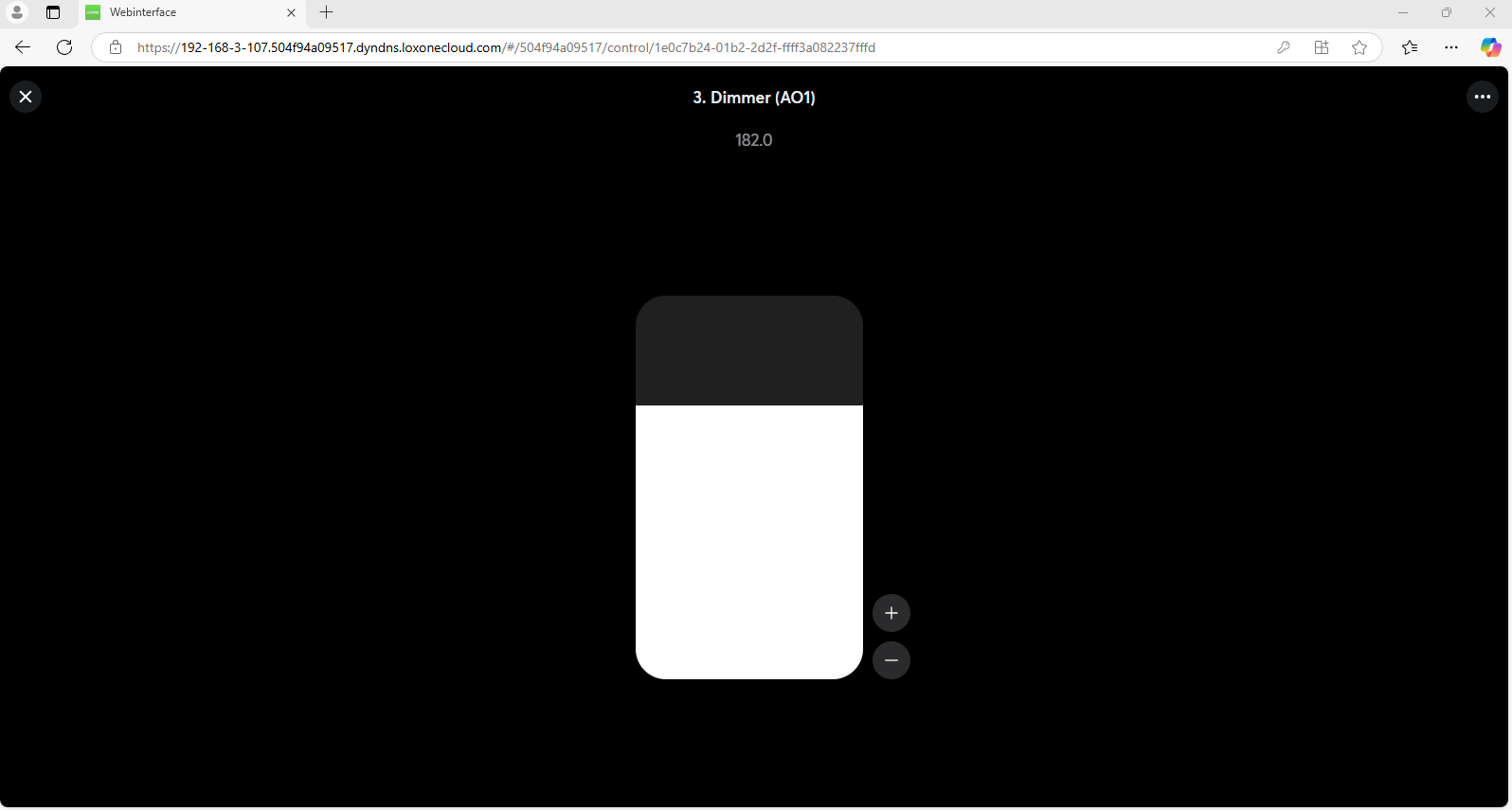

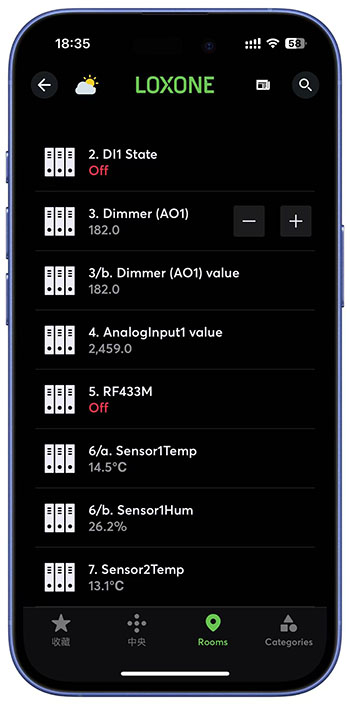
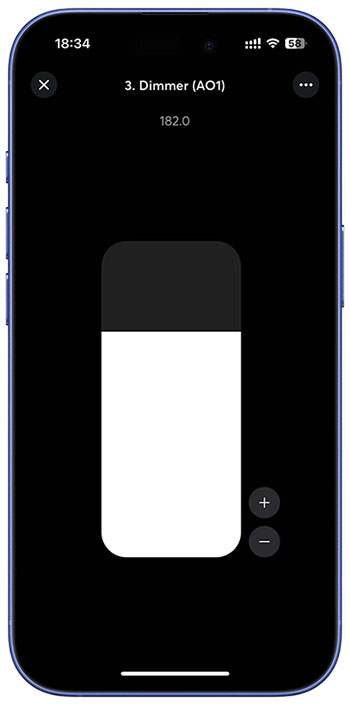
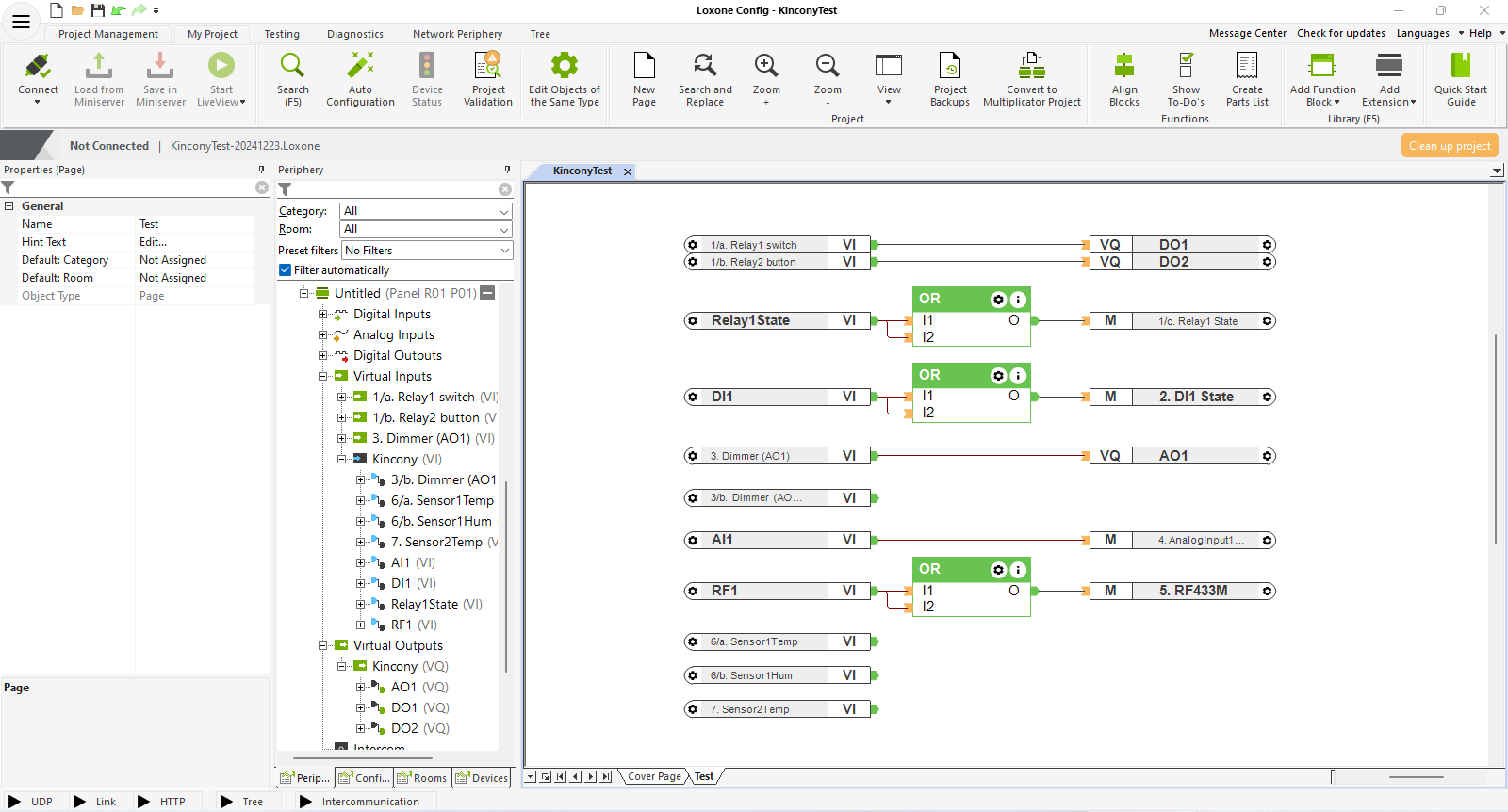
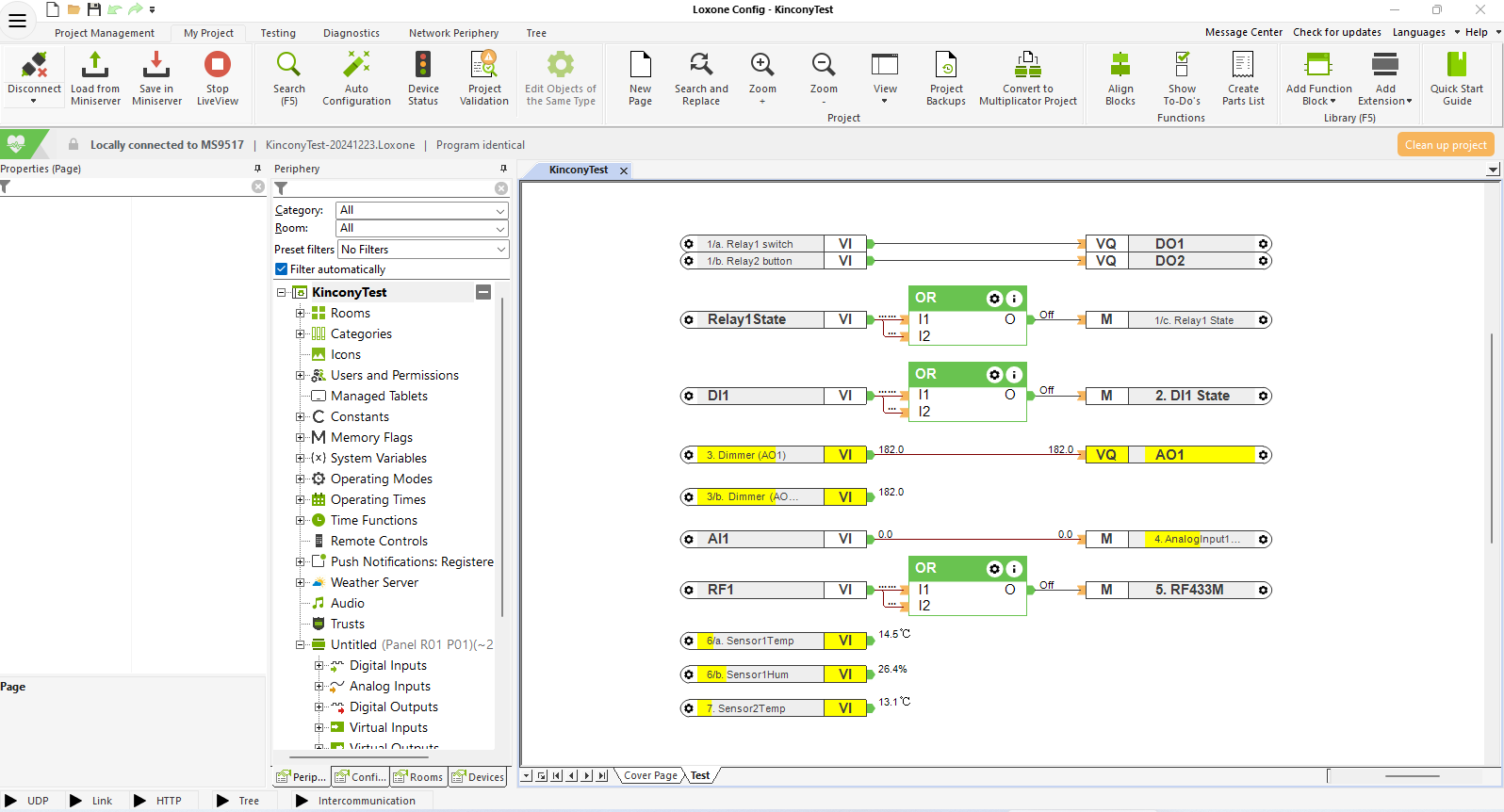
download Loxone config project demo at here:
 Loxone-Kincony-KCS-DEMO.zip (Size: 12 KB / Downloads: 50)
Loxone-Kincony-KCS-DEMO.zip (Size: 12 KB / Downloads: 50)
the project default user and password are:
admin
123456abc
make sure your KCS version >v3.4.0
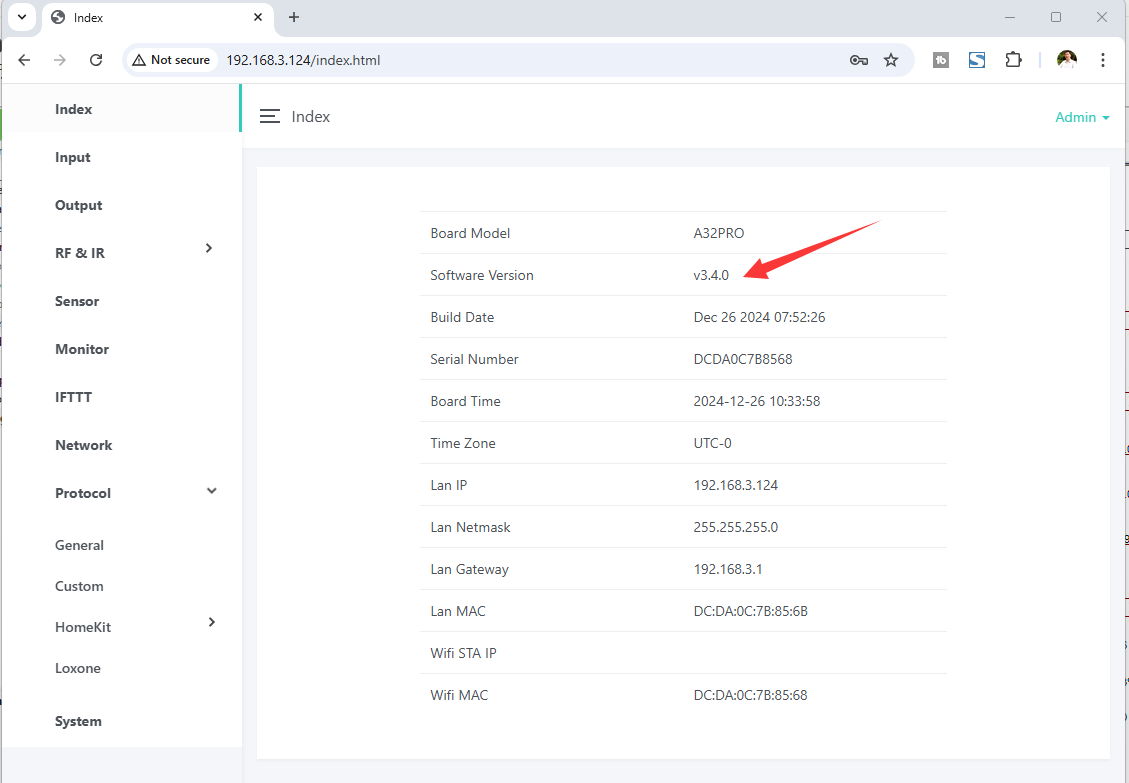
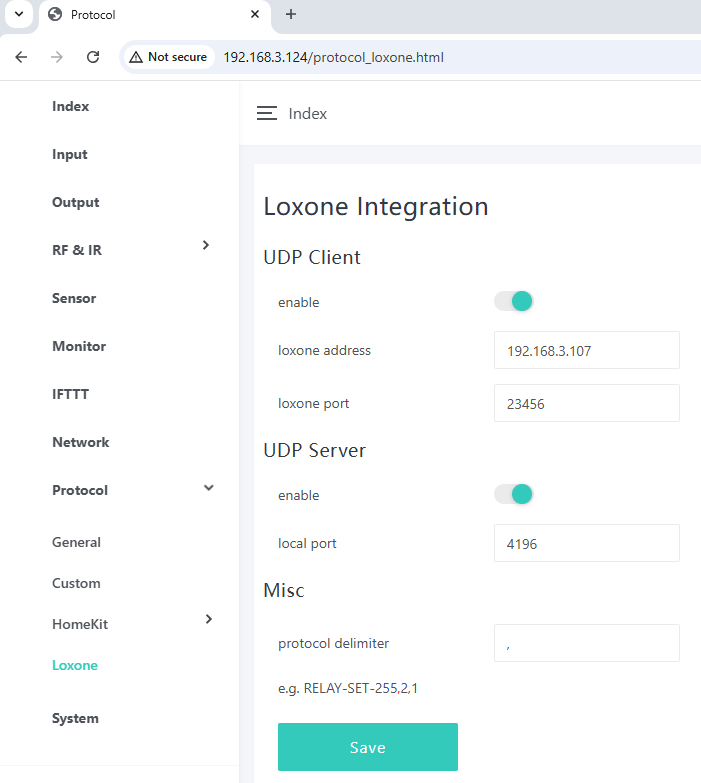
go to Loxone webpage, config ip and port for Loxone Miniserver.
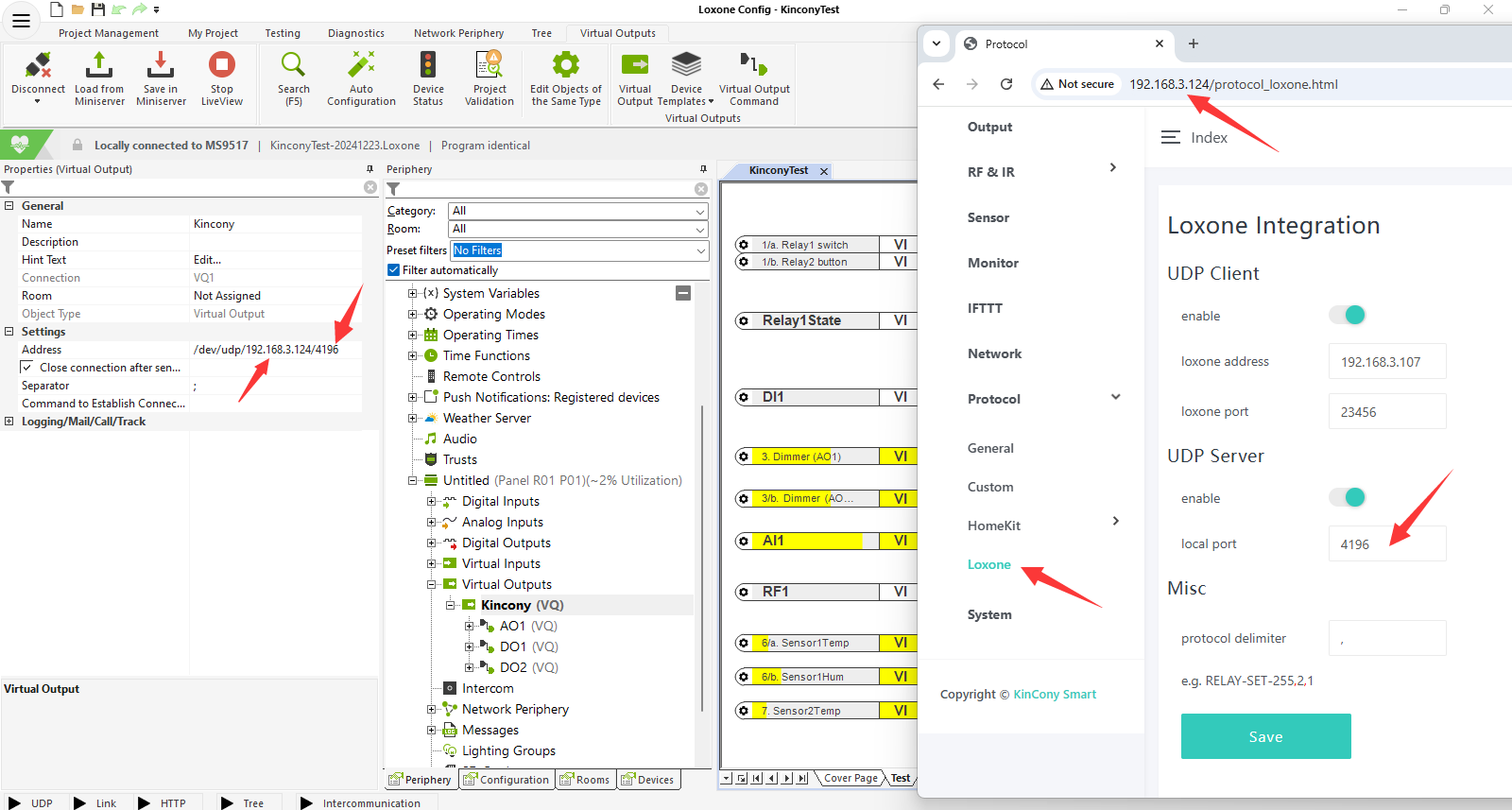
Enable UDP Server, input any port number unused, that means KinCony controller will work as a UDP Server listen to Loxone client, receive command from Loxone Miniserver.
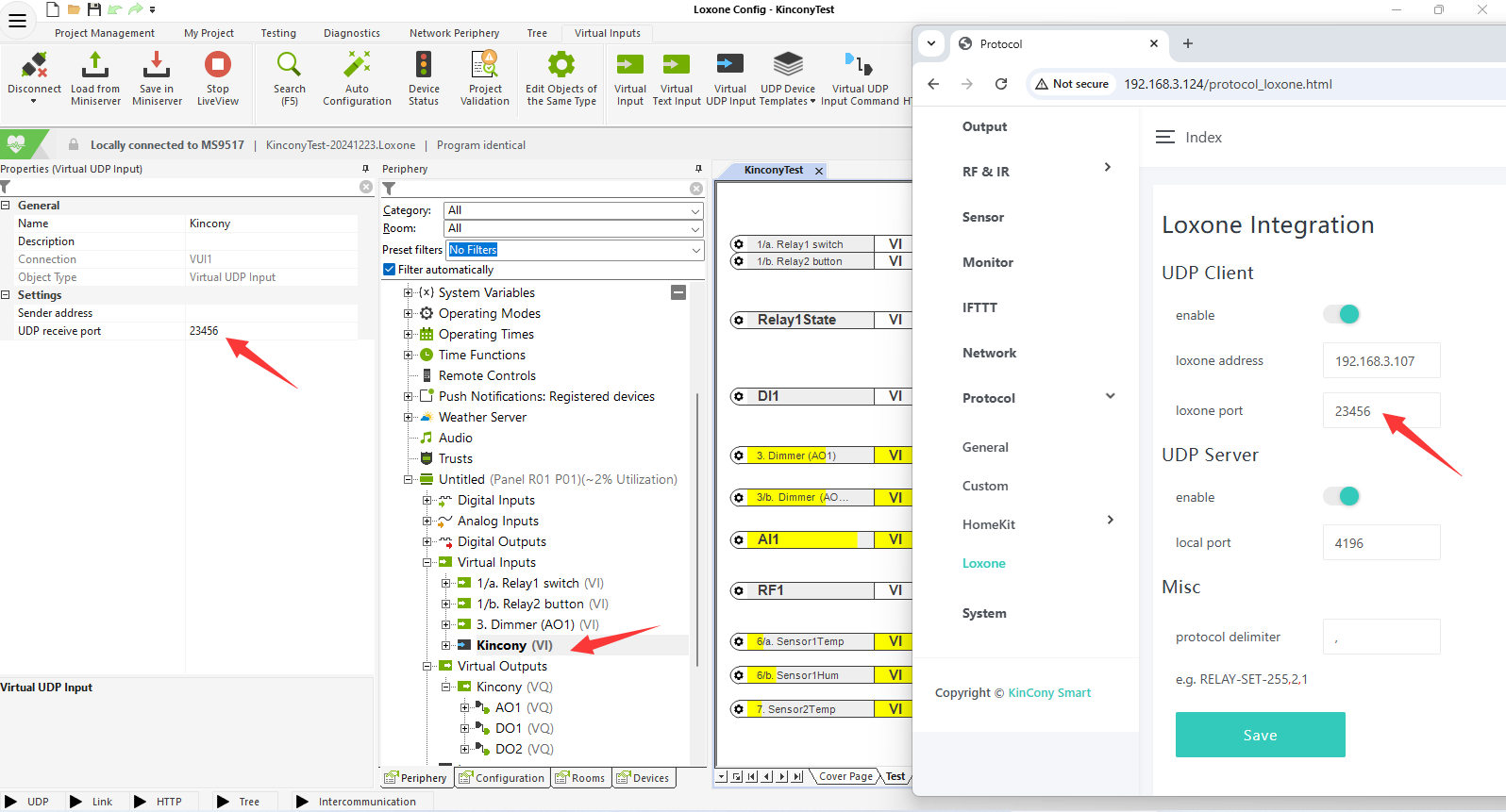
Enable UDP Client, input any port number unused, that means KinCony controller will work as a UDP Client connect to Loxone server, feedback state to Loxone Miniserver.
about protocol demo:
1: control digital output (DO)
Loxone send to KCS: RELAY-SET-255,2,1 //turn ON DO2
KCS back to Loxone: RELAY-SET-255,2,1,OK
Loxone send to KCS: RELAY-SET-255,2,0 //turn OFF DO2
KCS back to Loxone: RELAY-SET-255,2,0,OK
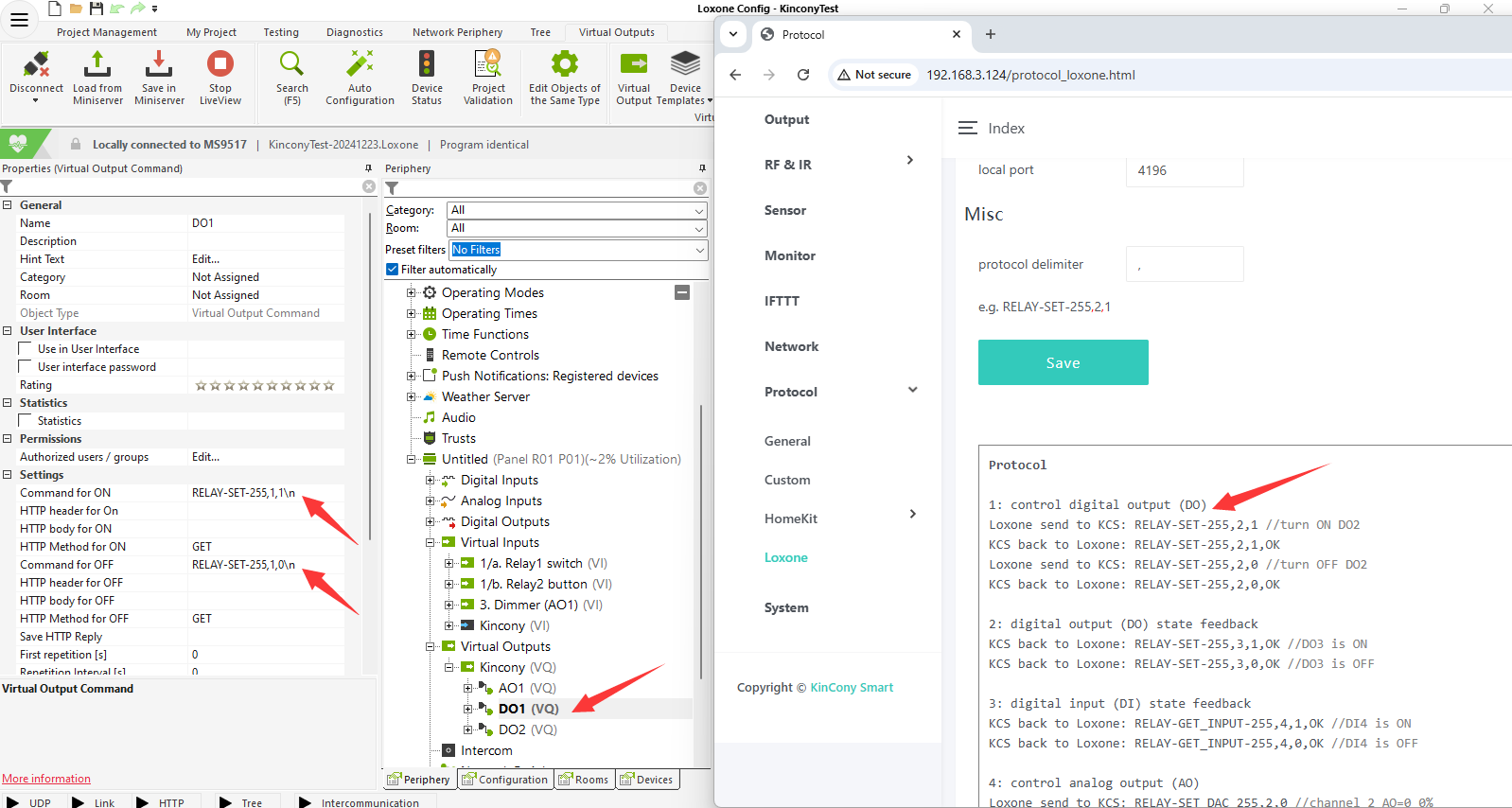
2: digital output (DO) state feedback
KCS back to Loxone: RELAY-SET-255,3,1,OK //DO3 is ON
KCS back to Loxone: RELAY-SET-255,3,0,OK //DO3 is OFF
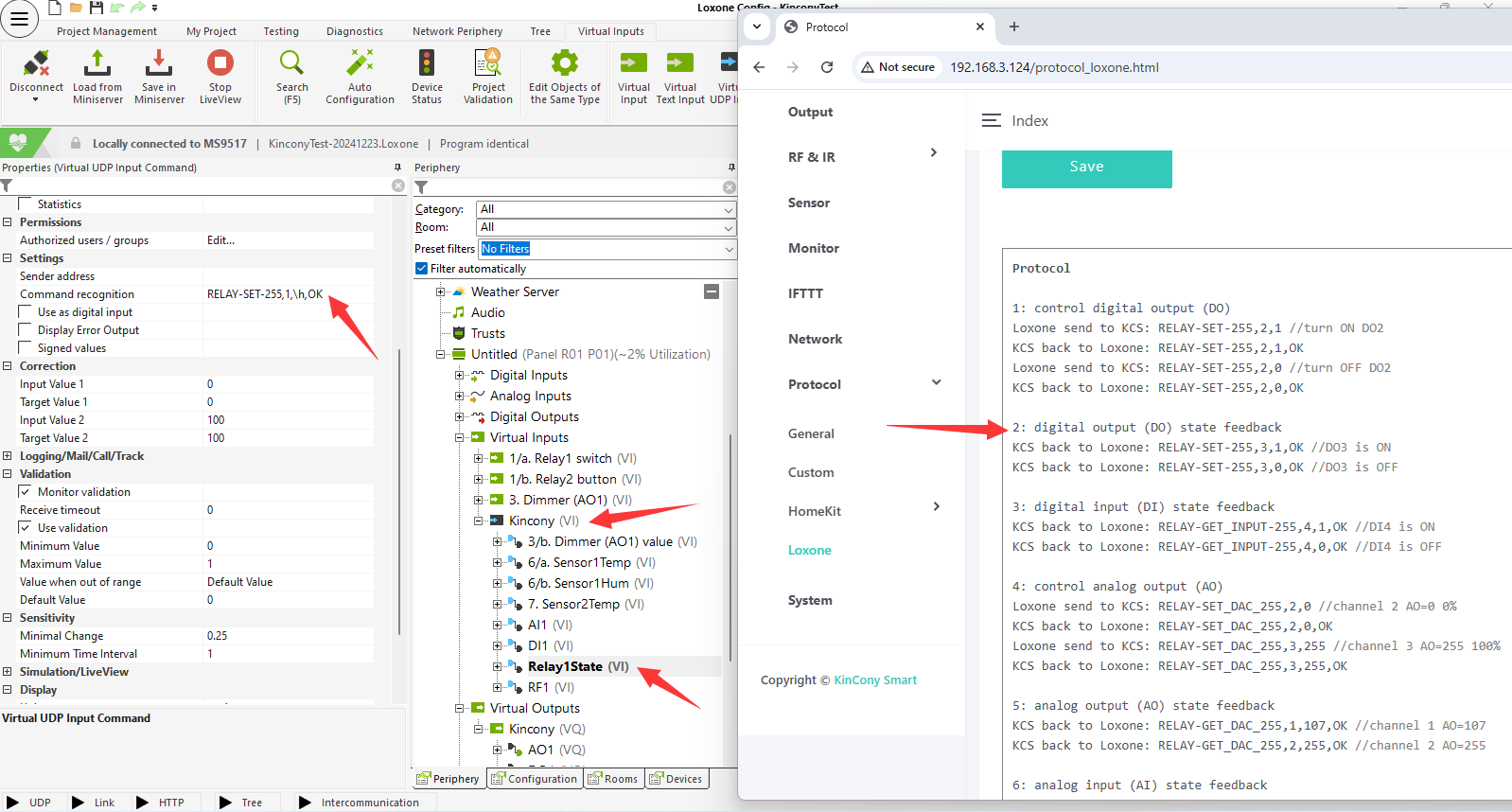
3: digital input (DI) state feedback
KCS back to Loxone: RELAY-GET_INPUT-255,4,1,OK //DI4 is ON
KCS back to Loxone: RELAY-GET_INPUT-255,4,0,OK //DI4 is OFF
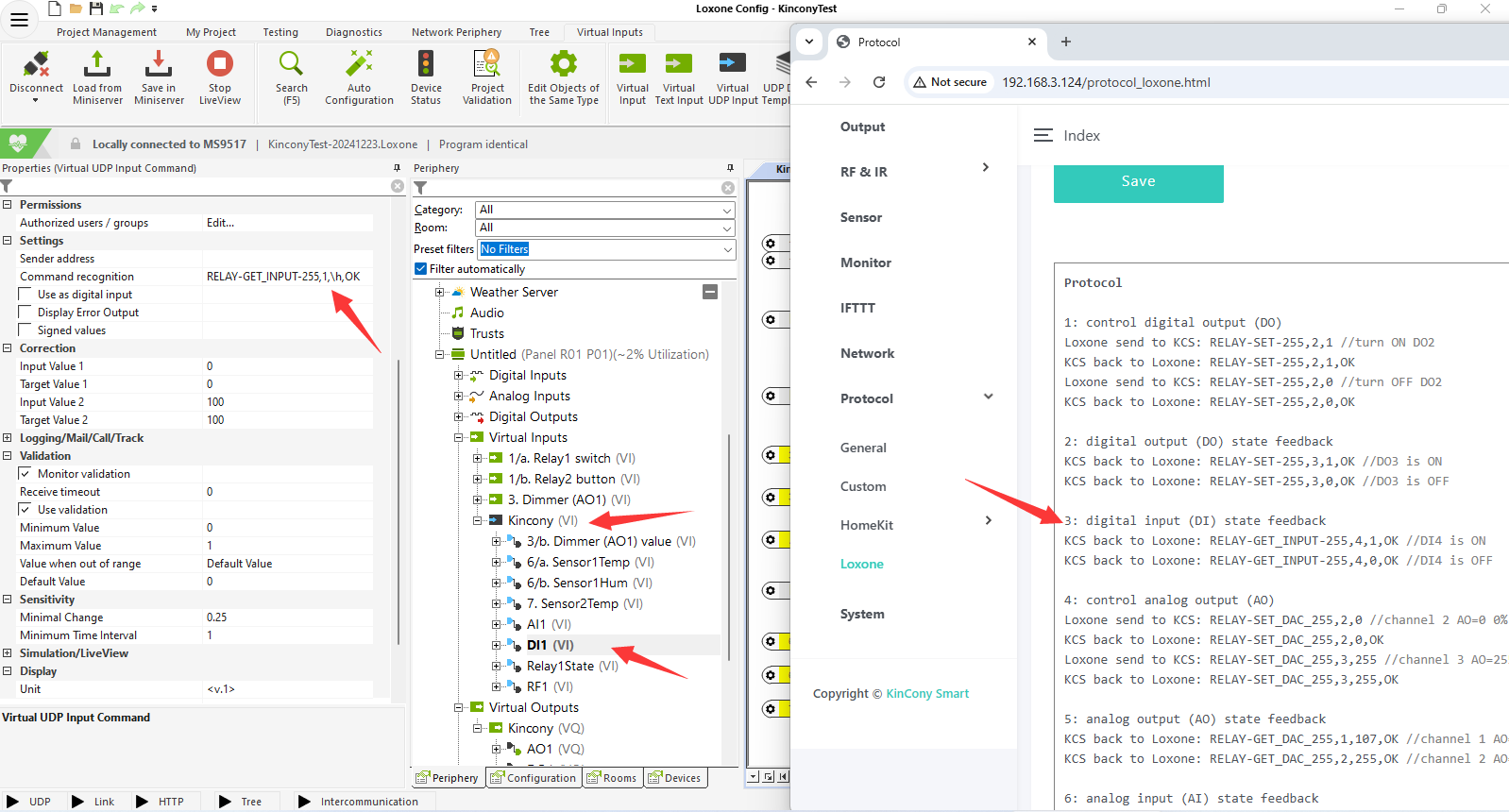
4: control analog output (AO)
Loxone send to KCS: RELAY-SET_DAC_255,2,0 //channel 2 AO=0 0%
KCS back to Loxone: RELAY-SET_DAC_255,2,0,OK
Loxone send to KCS: RELAY-SET_DAC_255,3,255 //channel 3 AO=255 100%
KCS back to Loxone: RELAY-SET_DAC_255,3,255,OK
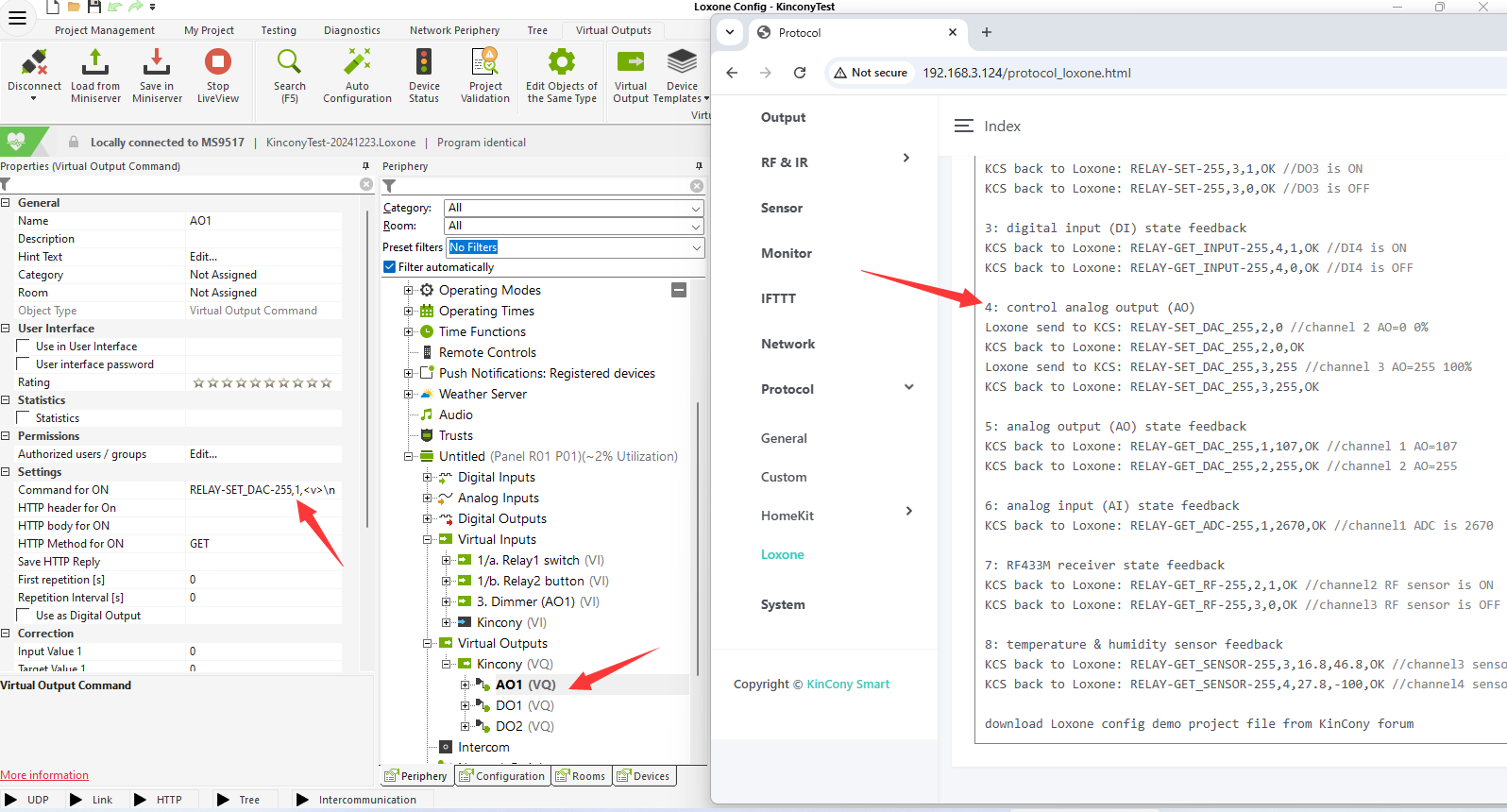
5: analog output (AO) state feedback
KCS back to Loxone: RELAY-GET_DAC_255,1,107,OK //channel 1 AO=107
KCS back to Loxone: RELAY-GET_DAC_255,2,255,OK //channel 2 AO=255
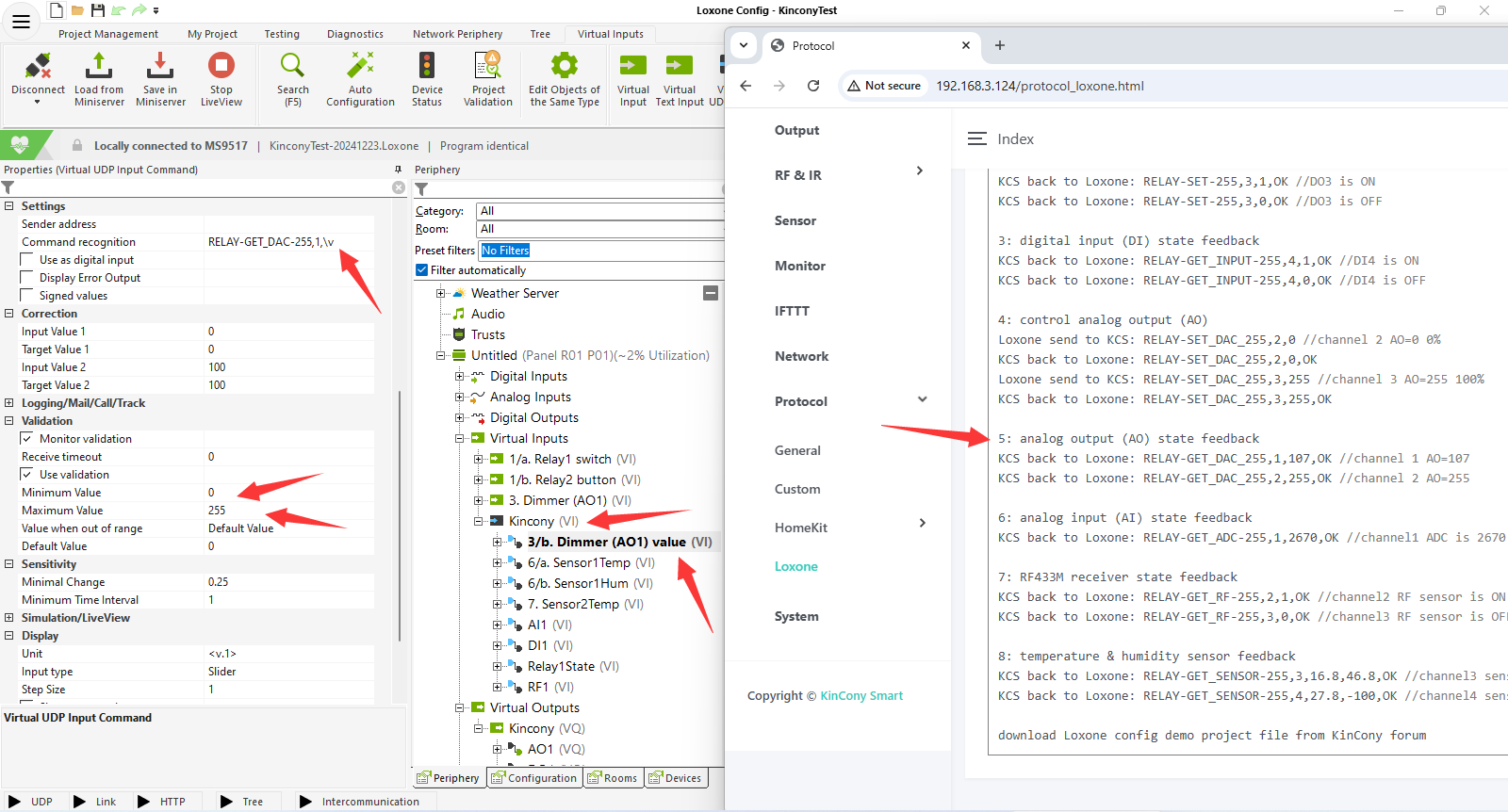
6: analog input (AI) state feedback
KCS back to Loxone: RELAY-GET_ADC-255,1,2670,OK //channel1 ADC is 2670
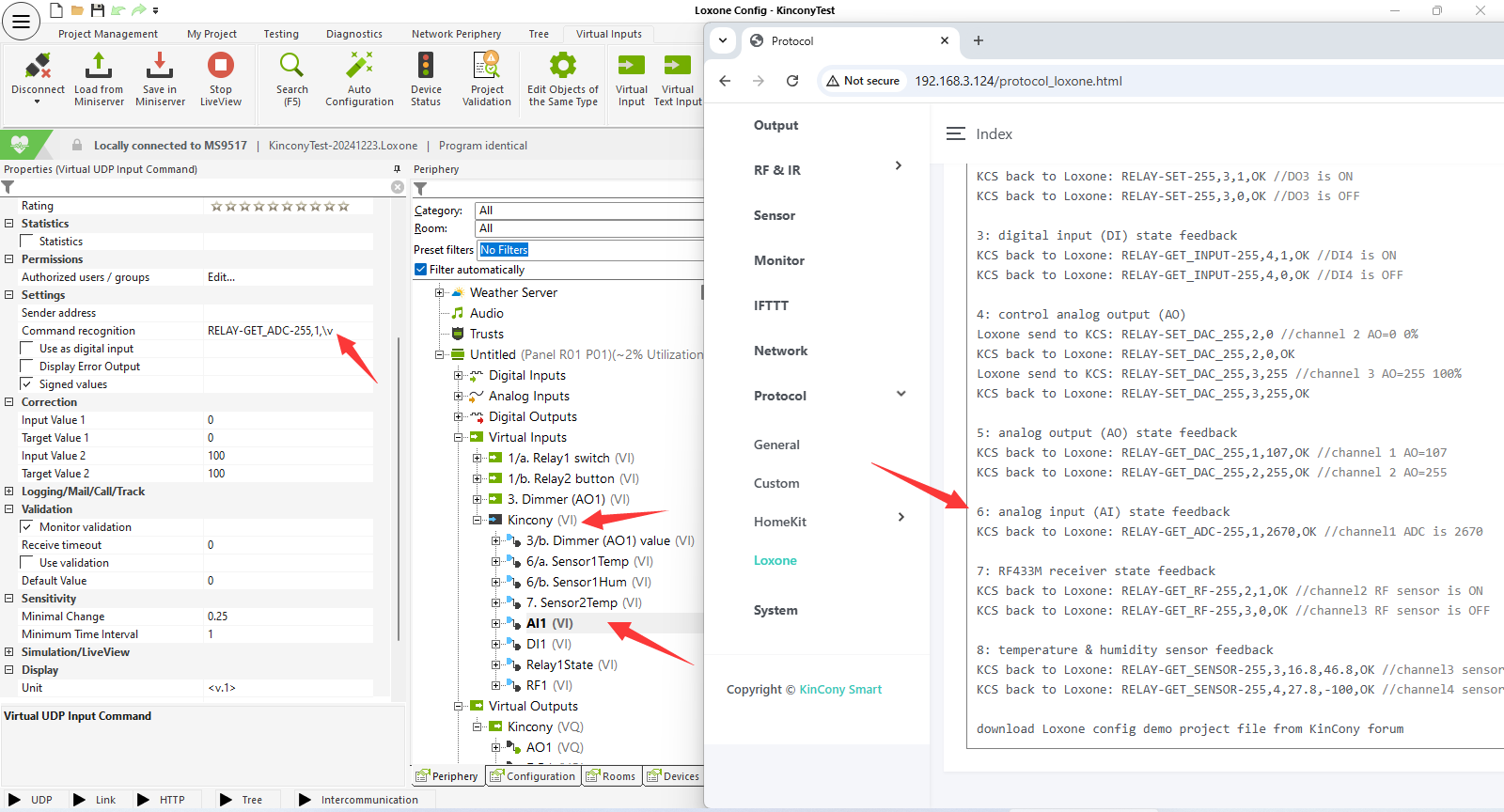
7: RF433M receiver state feedback
KCS back to Loxone: RELAY-GET_RF-255,2,1,OK //channel2 RF sensor is ON
KCS back to Loxone: RELAY-GET_RF-255,3,0,OK //channel3 RF sensor is OFF
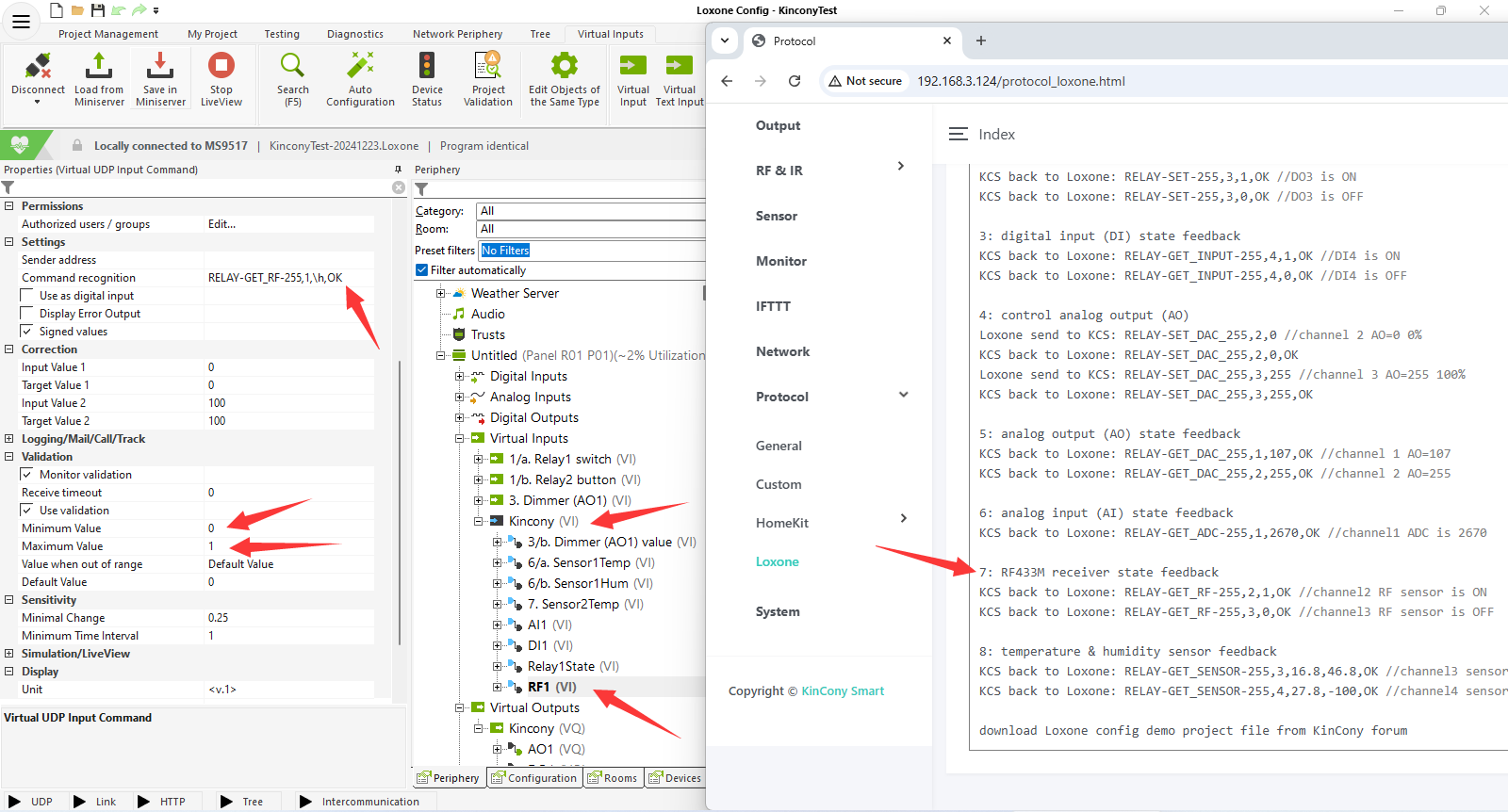
8: temperature & humidity sensor feedback
KCS back to Loxone:RELAY-GET_SENSOR-255,3,16.8,46.8,OK //channel3 sensor temperature=16.8℃ humidity=46.8%
KCS back to Loxone:RELAY-GET_SENSOR-255,4,27.8,-100,OK //channel4 sensor temperature=27.8℃ without humidity

KCS v3 use by KinCony ESP32-S3 smart controller.
about demo function list:
1/a. Relay1 switch: you can trun ON/OFF relay1
1/b. Relay2 button: hold on the button relay2 is ON, release finger, relay2 is OFF. Usually use for curtain.
1/c. Relay1 State: feedback relay1's newest state, even if relay control by other ways, such as home assistant, tuya app, web browser, wall switch.
2. DI1 State: monitor digital input1 state.
3. Dimmer (AO1): dimmer output with channel1 (range 0--255)
4. feedback AO1's newest state, even if dimmer control by other ways, such as home assistant, tuya app, web browser, wall switch.
5. RF433M: monitor RF433MHz sensor state for ON/OFF
6/a. Sensor1Temp: one temperature & humidity sensor's temperature value
6/b. Sensor1Hum: one temperature & humidity sensor's humidity value
7.Sensor2Temp: one temperature sensor's temperature value
download Loxone config project demo at here:
 Loxone-Kincony-KCS-DEMO.zip (Size: 12 KB / Downloads: 50)
Loxone-Kincony-KCS-DEMO.zip (Size: 12 KB / Downloads: 50)
the project default user and password are:
admin
123456abc
make sure your KCS version >v3.4.0
go to Loxone webpage, config ip and port for Loxone Miniserver.
Enable UDP Server, input any port number unused, that means KinCony controller will work as a UDP Server listen to Loxone client, receive command from Loxone Miniserver.
Enable UDP Client, input any port number unused, that means KinCony controller will work as a UDP Client connect to Loxone server, feedback state to Loxone Miniserver.
about protocol demo:
1: control digital output (DO)
Loxone send to KCS: RELAY-SET-255,2,1 //turn ON DO2
KCS back to Loxone: RELAY-SET-255,2,1,OK
Loxone send to KCS: RELAY-SET-255,2,0 //turn OFF DO2
KCS back to Loxone: RELAY-SET-255,2,0,OK
2: digital output (DO) state feedback
KCS back to Loxone: RELAY-SET-255,3,1,OK //DO3 is ON
KCS back to Loxone: RELAY-SET-255,3,0,OK //DO3 is OFF
3: digital input (DI) state feedback
KCS back to Loxone: RELAY-GET_INPUT-255,4,1,OK //DI4 is ON
KCS back to Loxone: RELAY-GET_INPUT-255,4,0,OK //DI4 is OFF
4: control analog output (AO)
Loxone send to KCS: RELAY-SET_DAC_255,2,0 //channel 2 AO=0 0%
KCS back to Loxone: RELAY-SET_DAC_255,2,0,OK
Loxone send to KCS: RELAY-SET_DAC_255,3,255 //channel 3 AO=255 100%
KCS back to Loxone: RELAY-SET_DAC_255,3,255,OK
5: analog output (AO) state feedback
KCS back to Loxone: RELAY-GET_DAC_255,1,107,OK //channel 1 AO=107
KCS back to Loxone: RELAY-GET_DAC_255,2,255,OK //channel 2 AO=255
6: analog input (AI) state feedback
KCS back to Loxone: RELAY-GET_ADC-255,1,2670,OK //channel1 ADC is 2670
7: RF433M receiver state feedback
KCS back to Loxone: RELAY-GET_RF-255,2,1,OK //channel2 RF sensor is ON
KCS back to Loxone: RELAY-GET_RF-255,3,0,OK //channel3 RF sensor is OFF
8: temperature & humidity sensor feedback
KCS back to Loxone:RELAY-GET_SENSOR-255,3,16.8,46.8,OK //channel3 sensor temperature=16.8℃ humidity=46.8%
KCS back to Loxone:RELAY-GET_SENSOR-255,4,27.8,-100,OK //channel4 sensor temperature=27.8℃ without humidity



