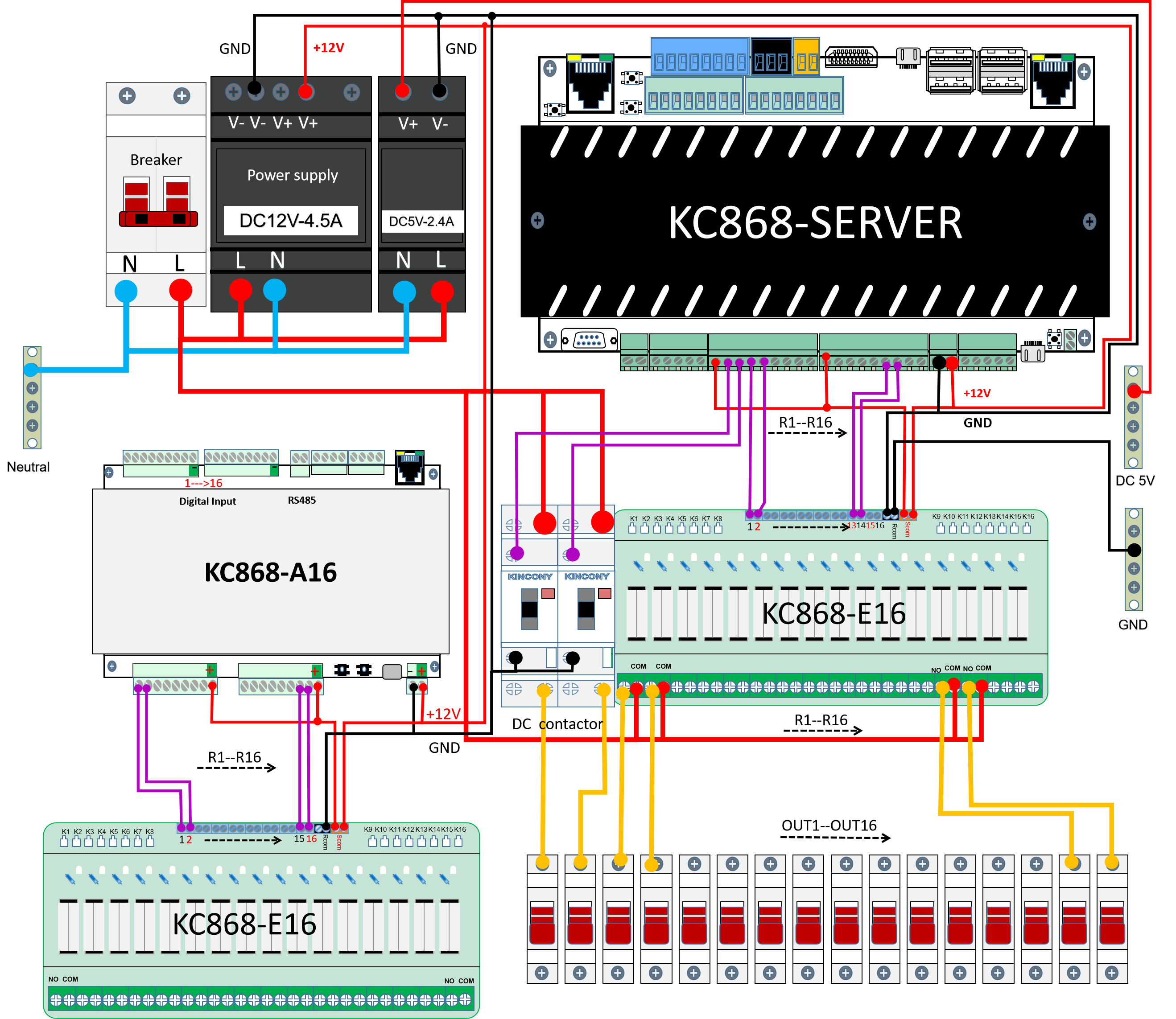home automation training -11-how to use by own 433MHz RF and infrared remote
Home automation training:
1. install ESP32 USB driver for KC868-Server, download from: https://www.kincony.com/download/CH341SER.zip
2. install ESP32 USB driver
3. download arduino IDE: https://www.arduino.cc/en/software/
4. install arduino IDE
5. config for ESP32: https://www.kincony.com/forum/showthread.php?tid=281
6. install rc-switch arduino library
7. download this RF / IR decode demo source code:
 KC868-Server-wireless-decode.zip (Size: 3.89 KB / Downloads: 34)
KC868-Server-wireless-decode.zip (Size: 3.89 KB / Downloads: 34)
8. detect your RF or IR remoter’s key code
9. replace your own RF or IR remoter’s key code
10. download firmware to KC868-Server by TYPE-C USB cable