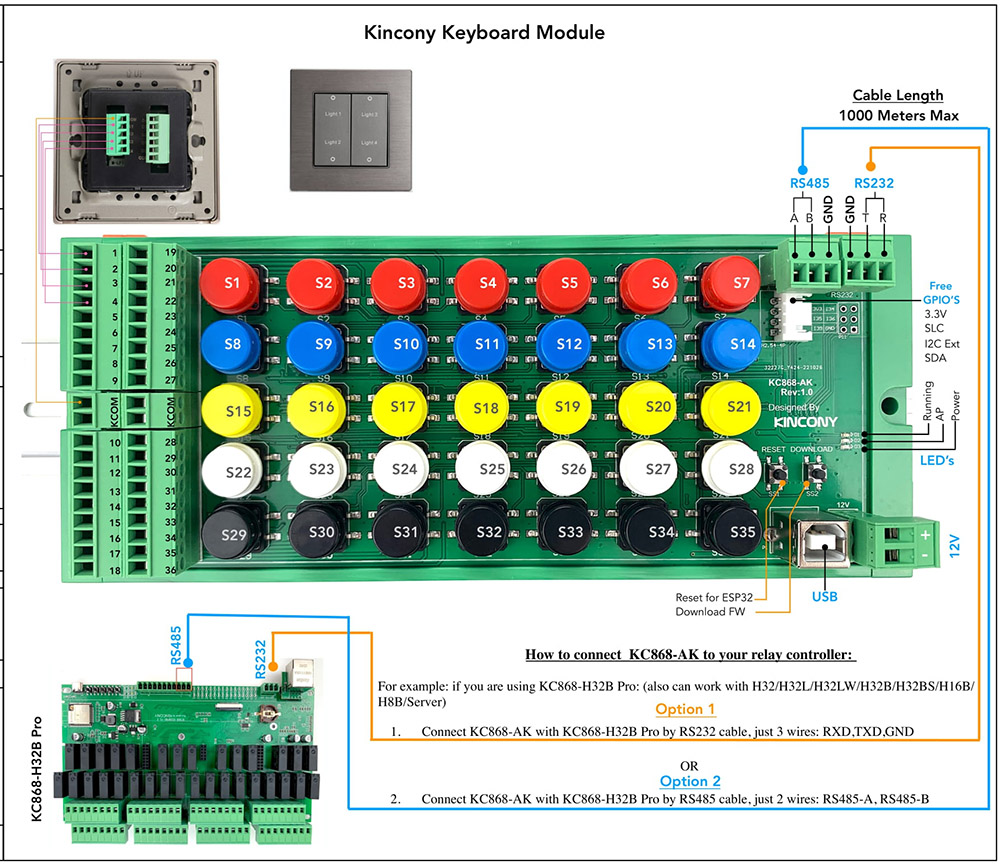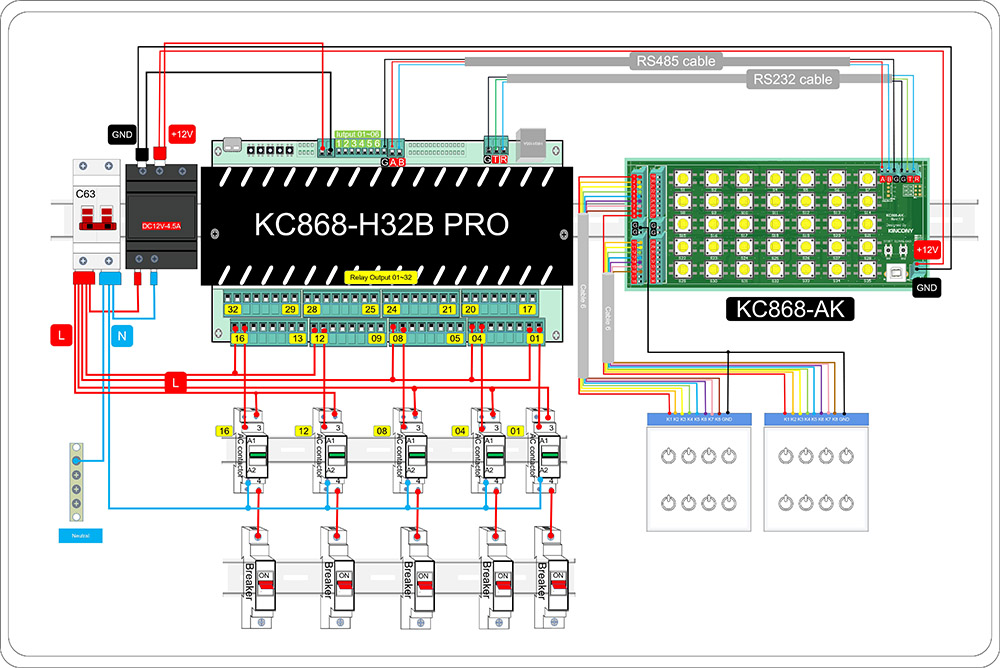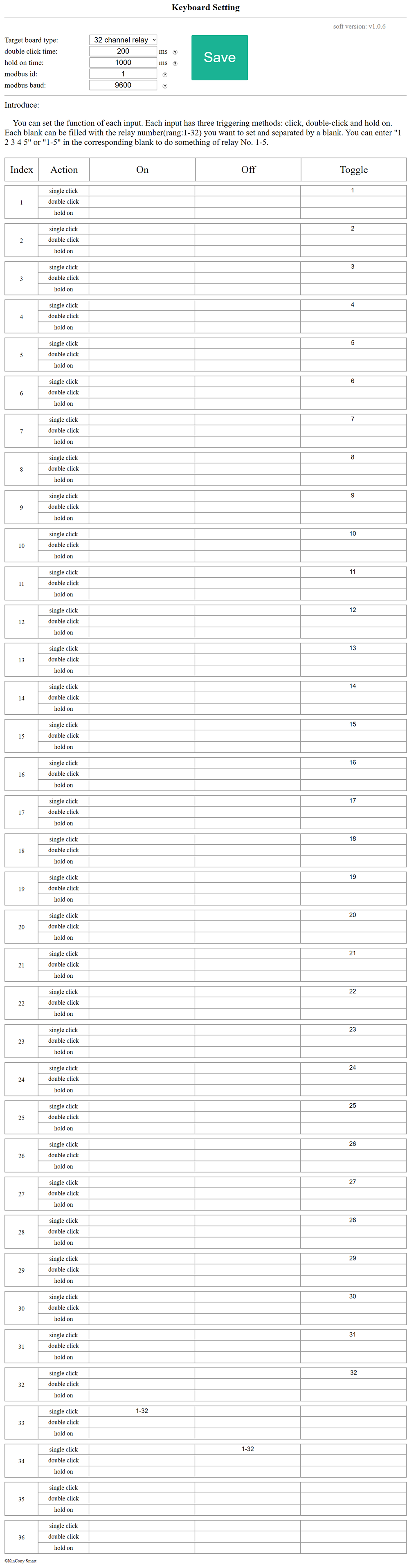Hardware connection of KC868-AK ESP32 programmable keyboard:
- You can use 1-35 buttons for defined actions.
- You can use 1-36 terminal ports with extend momentary wall switch, extend cable MAX 1000 meter.
- Connect with relay controller by RS232 or RS485 cable.
here is typical case KC868-AK work with KC868-H32B Pro smart relay controller and contact diagram:
Different ways of use KC868-AK:
- Use for home assistant by ESPHome, this you can see config ymal file in our forum:
- Use for KinCony’s HxB series relay controller by RS232 or RS485 for manual control keyboard. (This is a common method)
LEDs function:
D1(green): Running LED (blink)
D2(blue): AP LED (when AP enabled ON, AP disabled OFF)
D3(red): Power LED
Buttons function:
“RESET” : reset for ESP32
“DOWNLOAD”:
- press one time, enable WiFi-AP(name: KC868-AK-xxx) xxx is ESP32 MAC address
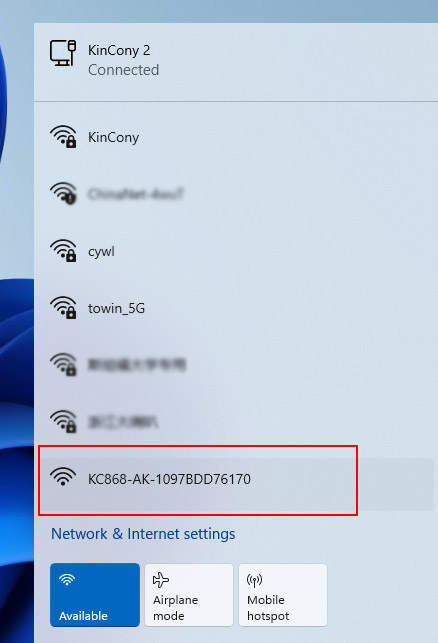
- press one time again, disable WiFi-AP
- factory-reset: hold on >10 seconds, D1 fast blink, release button will do reset all data to factory and auto reboot.
How to connect with your relay controller:
For example: if you are using KC868-H32B Pro: (also can work with H32/H32L/H32LW/H32B/H32BS/H16B/H8B/Server)
- connect KC868-AK with KC868-H32B Pro by RS232 cable, just 3 wires: RXD,TXD,GND
- connect KC868-AK with KC868-H32B Pro by RS485 cable, just 2 wires: RS485-A, RS485-B
How to config buttons with different action:
- use your computer or mobile phone connect to KC868-AK’s WiFi-AP, it’s not need wifi password, just directly to connect.
- Open your web browser at http://192.168.4.1 this is KC868-AK’s default IP address.
- You will see the config webpage as follow.
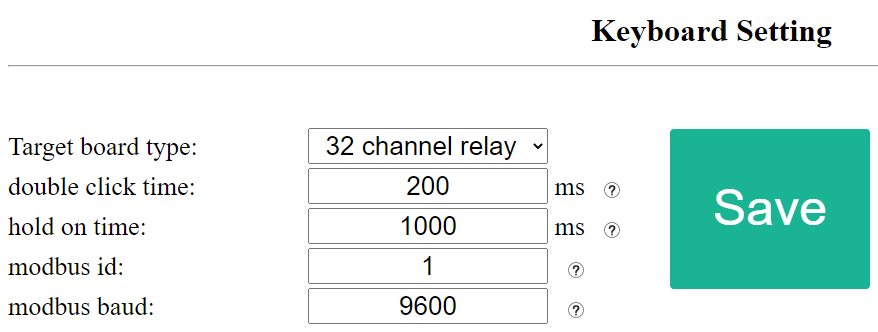
Here is setting for Target board, such as “KC868-H32B Pro”
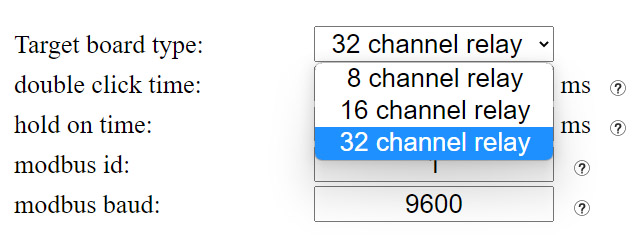
You can chose 32 channel or 16 channel or 8 channel, just which relay controller you are using.
double click time: Interval between two double click actions, The minimum time is 200ms. Fox example, when you double clicked, need after 200ms, then you can double-click again.
Hold on time: Time detected as holding,The minimum time is 500ms.
Modbus id: if you connect by RS485 cable, set KC868-H32B Pro’s RS485 address, this address need as same as your KC868-H32B Pro’s RS485 setting.
Modbus baud: need as same as your KC868-H32B Pro’s RS485 setting. Suggest use 9600.
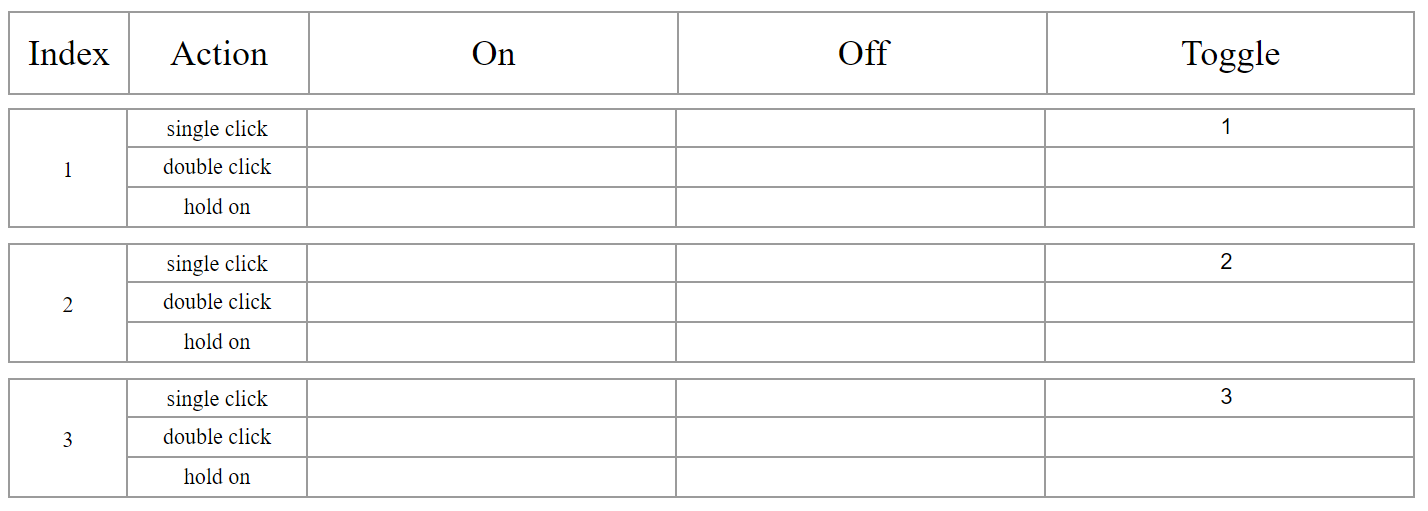
This table is set for every “button” for every “action”.
You can set the function of each button. Each button has three triggering methods: click, double-click and hold on. Each blank can be filled with the relay number(rang:1-32) you want to set and separated by a “space”. You can enter “1 2 3 4 5” or “1-5” in the corresponding blank to do something of relay No. 1-5.
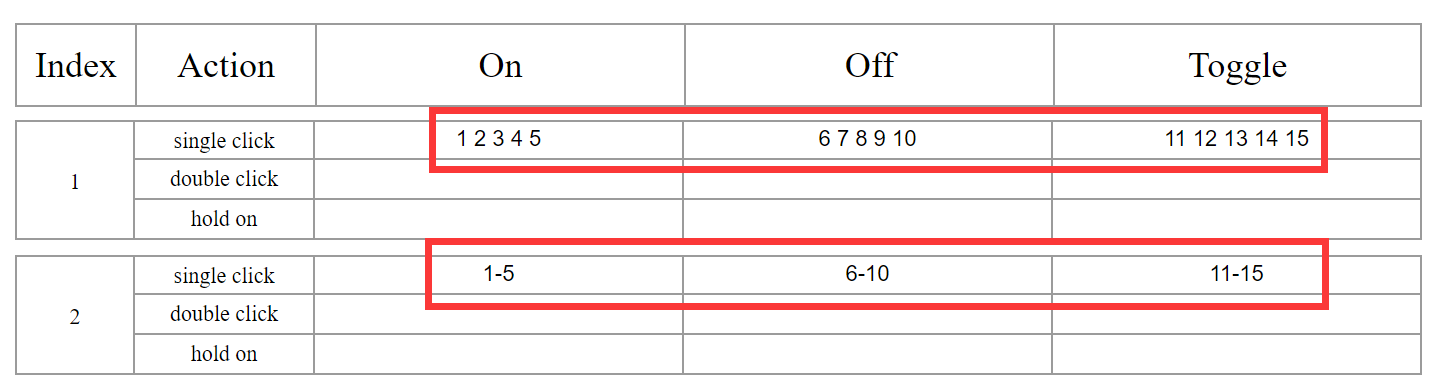
Fox example config by this image will do:
When button-1 single click, will turn ON relay1-5 , turn OFF relay 6-10, toggle relay 11-15
When button-2 single click, will turn ON relay1-5 , turn OFF relay 6-10, toggle relay 11-15
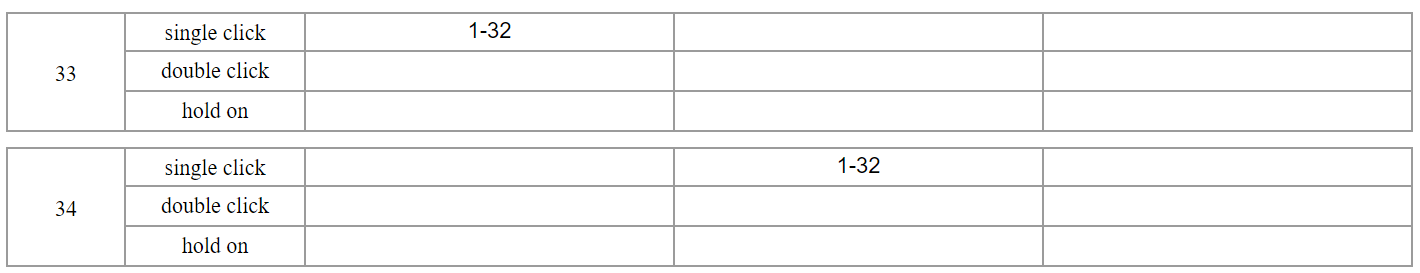
When button-33 single click, will turn ON all relay(1-32)
When button-34 single click, will turn OFF all relay(1-32)