This manual is for the controlling when you have the account for Kincony Smart Home System; For how to get the account, please see the detail 《2-KC868-H8&H32 APP User Manual》!
And this program can control all KC series device of Kincony.
First Step: You should already download and install the APP with your mobile phone
Second Step: You should already register the account and set all the devices in your APP
It means you can control everything with the APP in you mobile phone.
Third Step: Download the program from: http://www.kincony.com/download-readme

Then release the file and find the program “KC-demo” as below, double click to open it
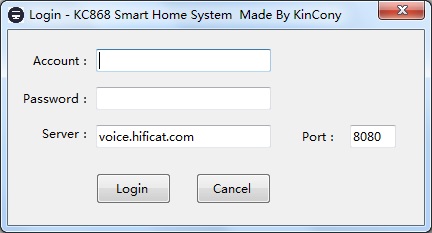
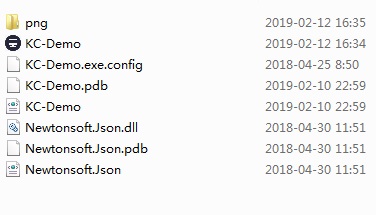
Input the account and password of your APP to login, then you can control the system by computer.
Please note that it must be the master account to login.




