Now KC868-H32B can easily integrate to home assistant by MQTT, use for 32 channel relay output and 6 channel digital input port.
A. make sure KC868-H32B’s firmware version is > V4.24. you can download new firmware from our technical support forum: https://www.kincony.com/forum
B. open controller’s IP, set the wifi module or ethernet work mode = MQTT, set the MQTT server IP and port,Mqtt Broker username and Mqtt Broker password. Suggest use Ethernet for MQTT.
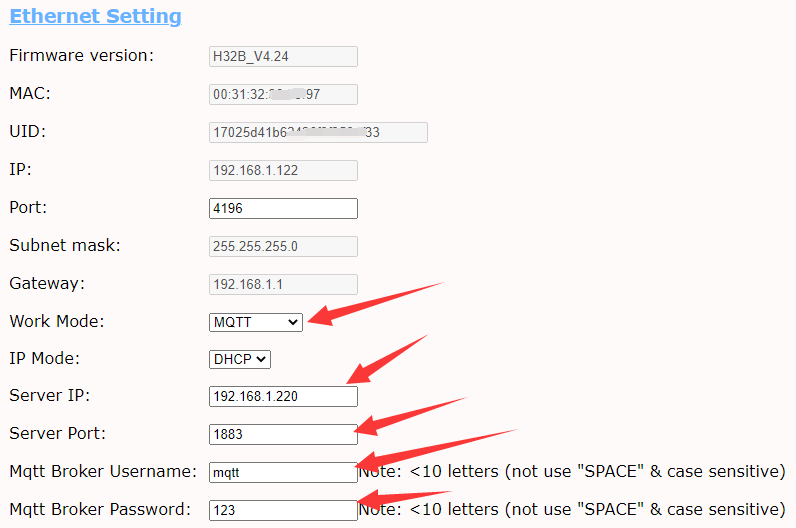
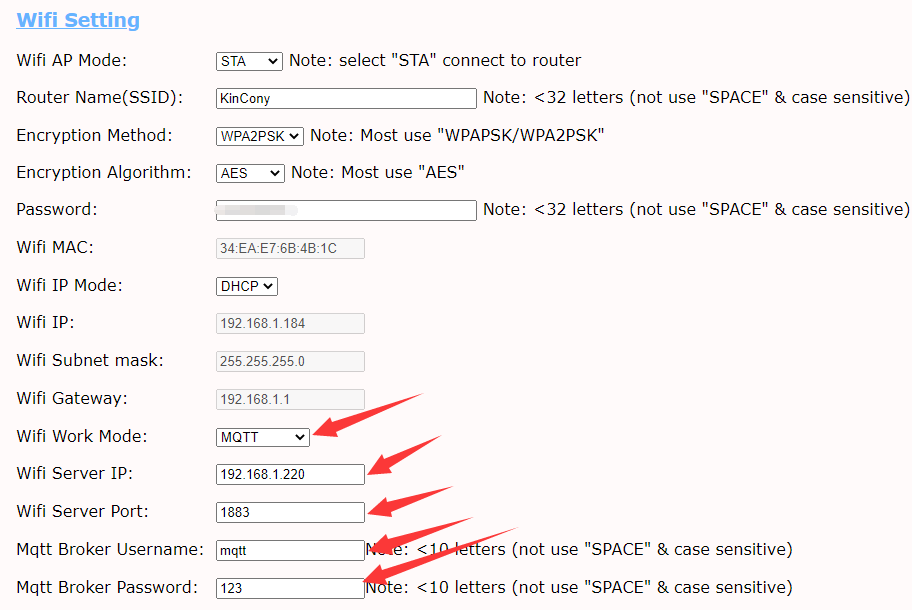
C. install a broker on your server. for example , we have installed home assistant on the raspberry pi4, we can install Mosquitto broker on PI. set MQTT username and password.
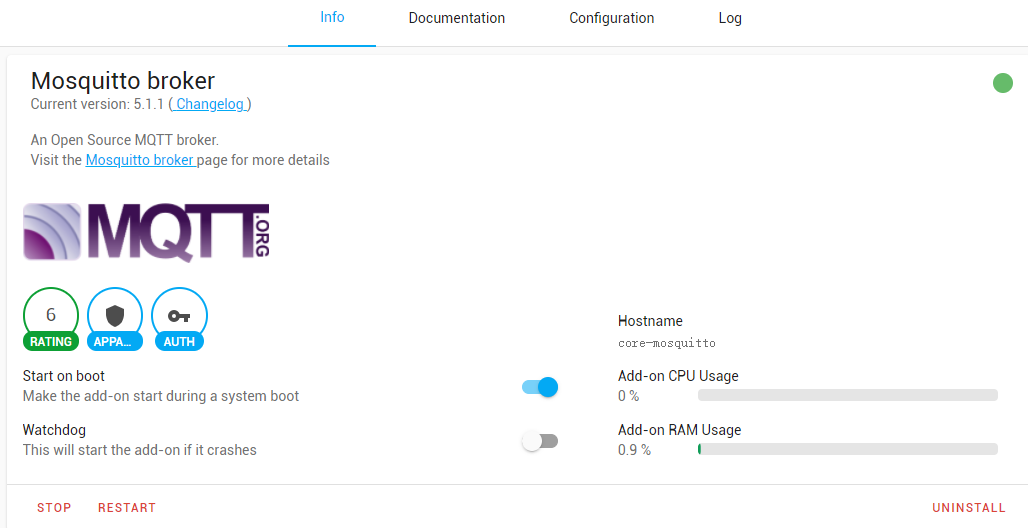
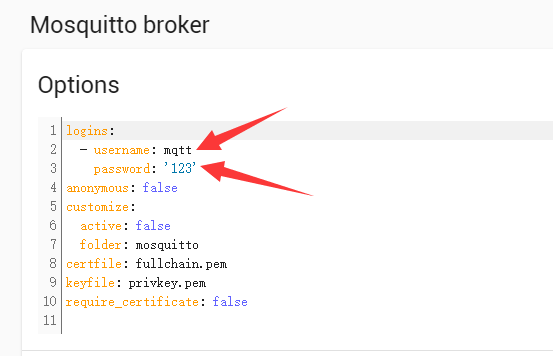
D. edit /config/configuration.yaml for home assistant.
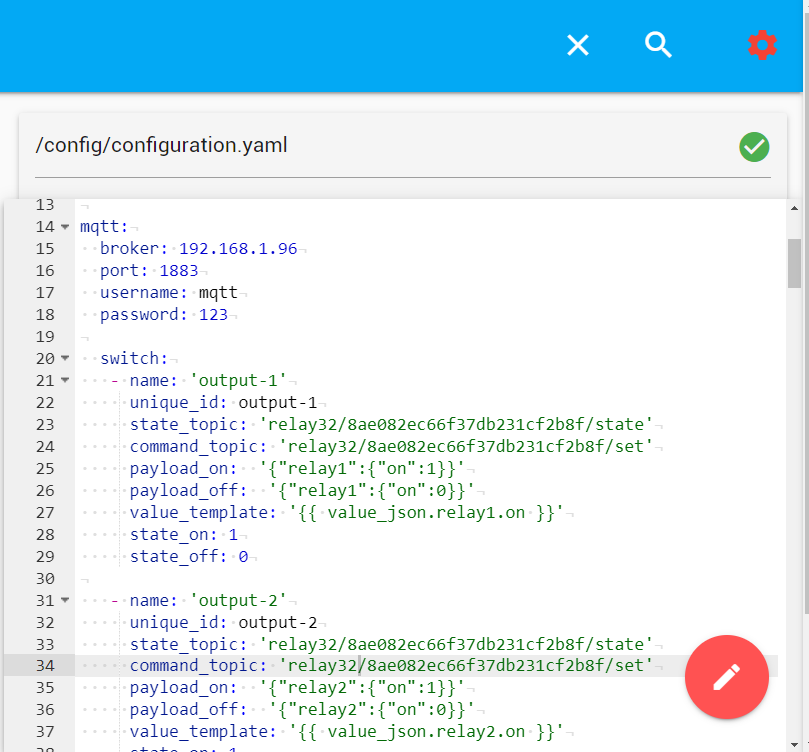
# Example configuration.yaml entry for relay1 output:
mqtt:
broker: 192.168.1.96
port: 1883
username: mqtt
password: 123
switch:
– name: ‘output-1’
unique_id: output-1
state_topic: ‘relay32/8ae082ec66f37db231cf2b8f/state’
command_topic: ‘relay32/8ae082ec66f37db231cf2b8f/set’
payload_on: ‘{“relay1”:{“on”:1}}’
payload_off: ‘{“relay1”:{“on”:0}}’
value_template: ‘{{ value_json.relay1.on }}’
state_on: 1
state_off: 0
# Example configuration.yaml entry for input1 sensor:
binary_sensor:
– name: ‘input-1’
unique_id: input-1
state_topic: ‘server/8ae082ec66f37db231cf2b8f/state’
value_template: ‘{{ value_json.input1.on }}’
payload_on: 1
payload_off: 0
Note: xxxxxxxxxxxxxxxxxxxxxxxx is your KC868-H32B’s ID, it’s 24bit. You can find in controller’s config webpage.
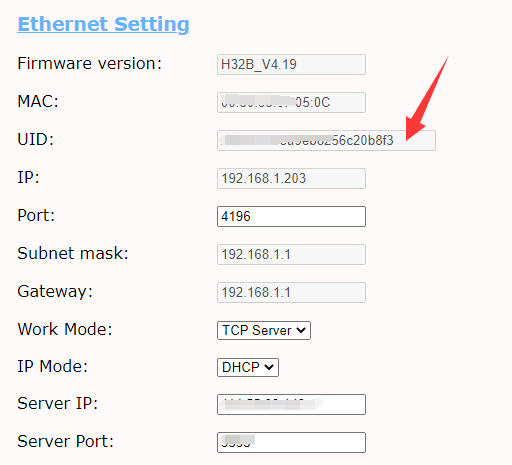
here is relay1-32 and input1-6 demo config file download
after all settings, restart of your home assistant.
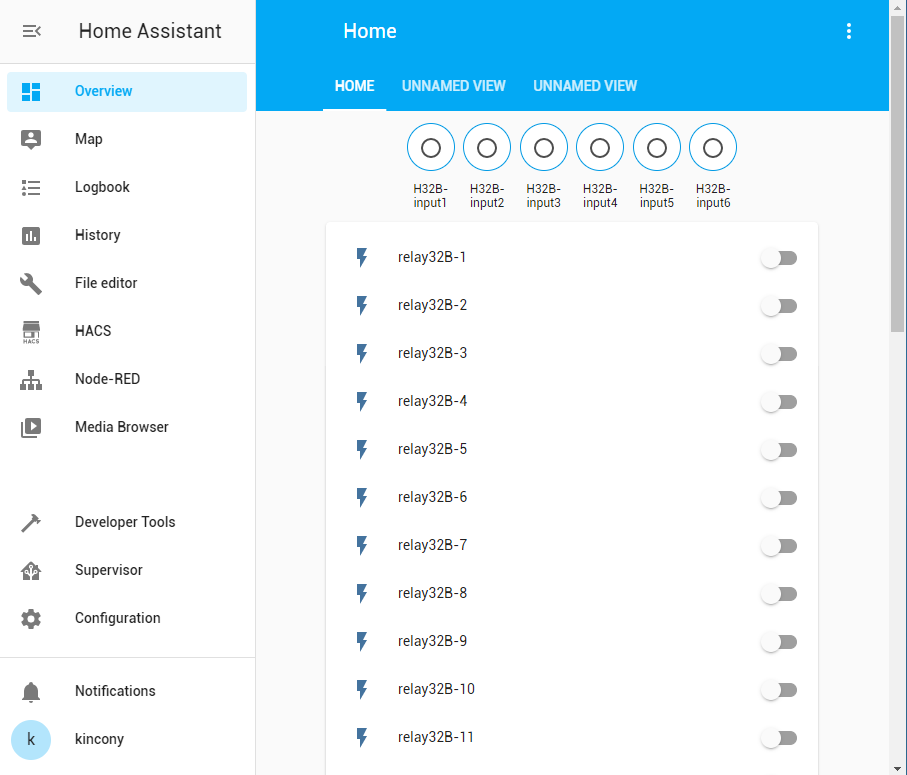
We suggest use MQTT by ethernet.




