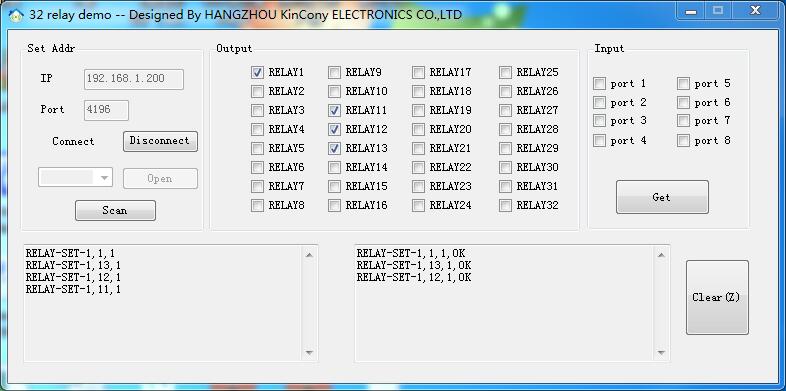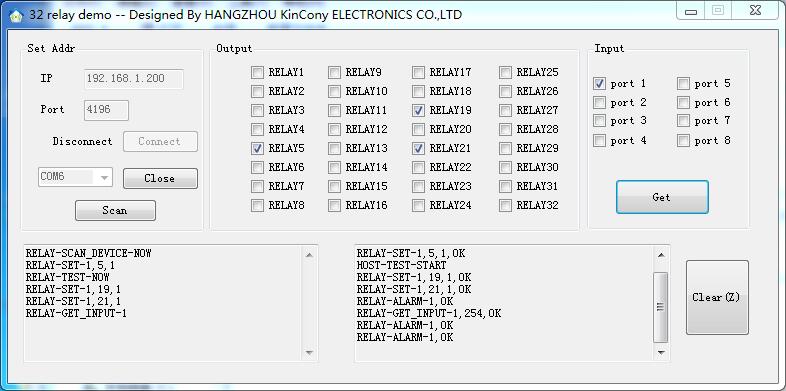- Relay Controlling(SET):
RELAY-SET-x(1bytepack_num),x(1byterelayserialnumber),x(1byteaction0/1)
RETURN: RELAY-SET-x(1bytepack_num),x(1byterelayserialnumber),x(1byteaction0/1),OK/ERROR
- Relay Status(READ):
RELAY-READ-x(1bytepack_num),x(1byterelayserialnumber)
RETURN: RELAY-READ-x(1bytepack_num),x(1byterelayserialnumber),x(1bytestatus0/1),OK/ERROR
- Input Status(GET_INPUT):
RELAY-GET_INPUT-x(1bytepack_num)
RETURN: RELAY-GET_INPUT-x(1bytepack_num),x(1bytestatus),OK/ERROR
- Trigger Alarm(ALARM):
RELAY-ALARM-x(1bytealarmchannel)
BACKSTAGE RETURN: RELAY-ALARM-x(1bytealarmchannel),OK/ERROR
Re: Without receiving the RETURN, ALARM will be re-triggered every 3 seconds, totally re-triggered 3 times.
- Scanning(SCAN_DEVICE):
RELAY–SCAN_DEVICE–NOW
RETURN: RELAY–SCAN_DEVICE–CHANNEL_8,OK/ERROR
- Serial Number acquisition(HOST):
RELAY-HOST-NOW(under TCP working mode)
RETURN: HOST-CHKLIC-97813679bd8cc4c42ddb6c27(return host serial number)
- Relay Groups Controlling(SET_ALL):
RELAY-SET_ALL-x(1bytepack_num),D0
RETURN: RELAY-SET_ALL-x(1bytepack_num),D0,OK/ERROR
- Relay Groups Status(STATE):
RELAY-STATE-x(1bytepack_num)
RETURN: RELAY-STATE-x(1bytepack_num),D0,OK/ERROR
- Status Testing(TEST):
RELAY-TEST-NOW
RETURN: RELAY-TEST-START
Re: under this status, the pack_num isn’t working.
Secondary Development Program Toolkit
We supply complete source program Toolkit of VS2005(Microsoft Visual Studio 2005) , and we give the controlling examples through RS232 serial port and Ethernet socket, to help customers carrying on the secondary development.
The upper monitor can control the relay switch, and also show the input state.Details showed from below screenshots.