Now KC868-COLB MQTT input module can easily integrate to home assistant by MQTT, use for 16 channel digital input + 16 channel analog input + 5 channel DS18B20 temperature sensor.
A. make sure KC868-COLB’s firmware version is >= V1.8. you can download new firmware from our technical support forum: https://www.kincony.com/forum
B. open controller’s IP, set the ethernet module work mode = MQTT, set the MQTT server IP and port,Mqtt Broker username and Mqtt Broker password. Note: now only ethernet support use for MQTT, wifi can’t use MQTT.
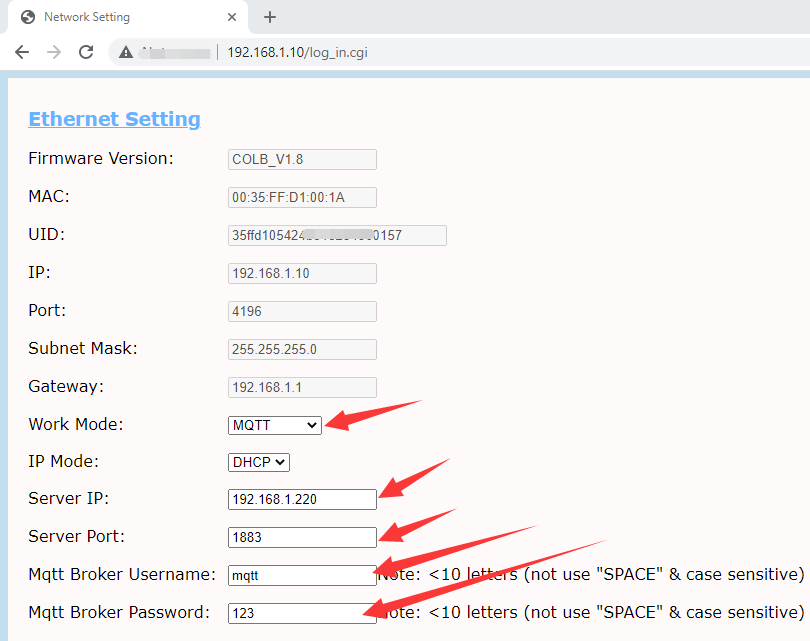
C. install a broker on your server. for example , we have installed home assistant on the raspberry pi4, we can install Mosquitto broker on PI. set MQTT username and password.
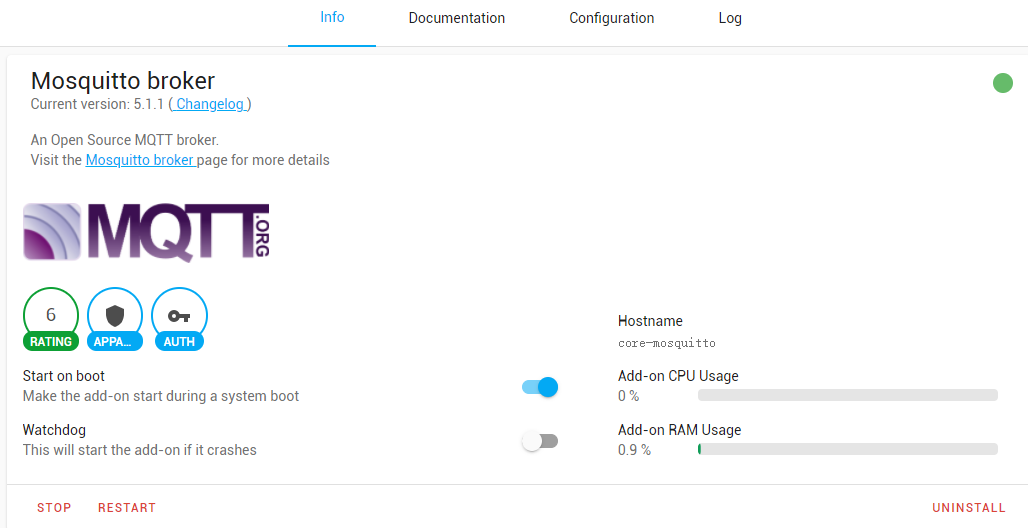
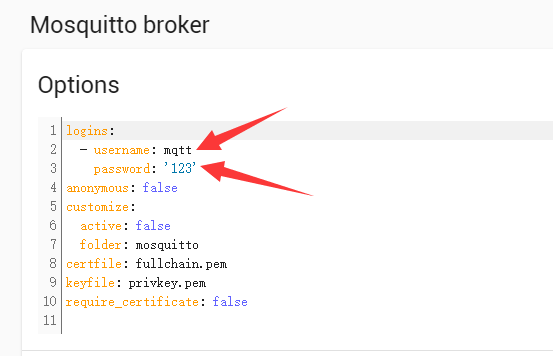
D. edit /config/configuration.yaml for home assistant.
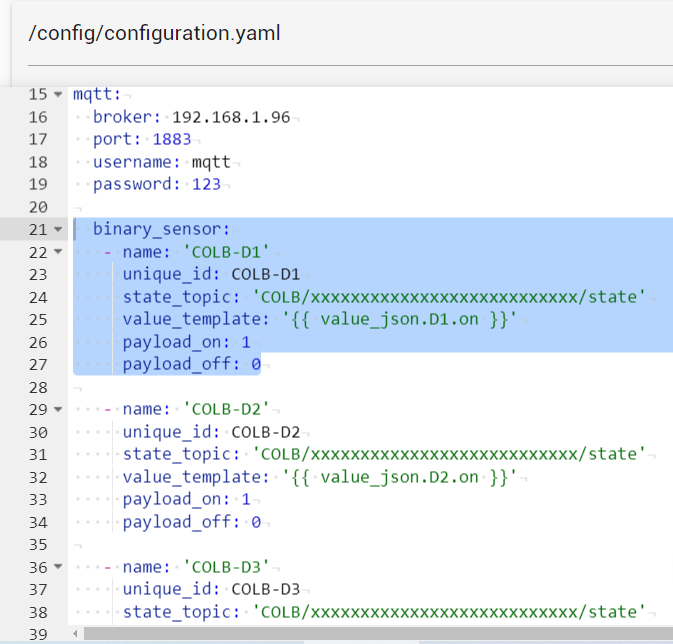
# Example configuration.yaml entry for digital input1 (DI1) :
binary_sensor:
– name: ‘COLB-D1’
unique_id: COLB-D1
state_topic: ‘COLB/xxxxxxxxxxxxxxxxxxxxxxxxxxx/state’
value_template: ‘{{ value_json.D1.on }}’
payload_on: 1
payload_off: 0
# Example configuration.yaml entry for analog input1 (AI1) :
sensor:
– name: ‘COLB-A1’
unique_id: COLB-A1
state_topic: ‘COLB/xxxxxxxxxxxxxxxxxxxxxxxxxxx/state’
unit_of_measurement: ‘%’
value_template: ‘{{ value_json.A1.value }} ‘
# Example configuration.yaml entry for DS18B20 temperature input1 (T1) :
sensor:
– name: ‘COLB-T1’
unique_id: COLB-T1
state_topic: ‘COLB/xxxxxxxxxxxxxxxxxxxxxxxxxxx/state’
unit_of_measurement: ‘°C’
value_template: ‘{{ value_json.T1.value }}’
Note: xxxxxxxxxxxxxxxxxxxxxxxx is your KC868-COLB’s ID, it’s 24bit. You can find in controller’s config webpage.
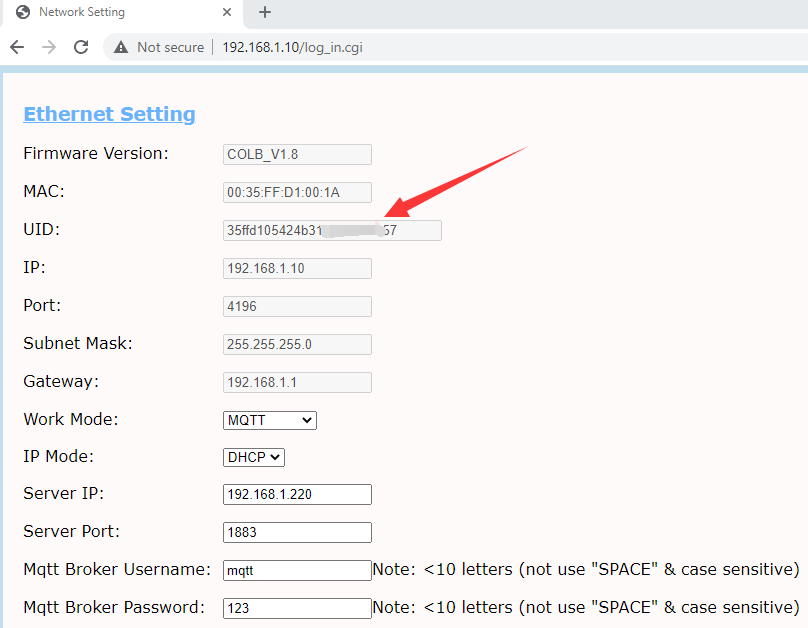
here is configuration.yaml demo config file download
after all settings, restart of your home assistant.

if you want to publich topic for by your own softare development, here is some command for you:
command_topic: ‘COLB/xxxxxxxxxxxxxxxxxxxxxxxx/set’
payload={State=D_FF} read all digital input sensor data
feedback:
payload={State=A_FF} read all analog input sensor data
feedback:
payload={State=T_FF} read all DS18B20 temperature sensor data
feedback:
———–Enable/Disable Auto Report Function—————
payload={Auto_upload=1} Enable auto report function
feedback: {“upload”:{”ON”,1}}
payload={Auto_upload=0} Disable auto report function
feedback: {“upload”:{”ON”,0}}




