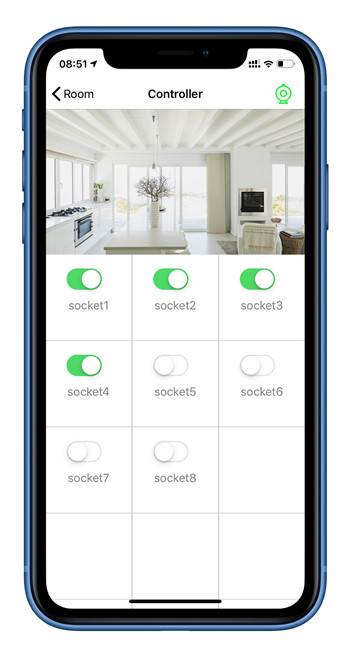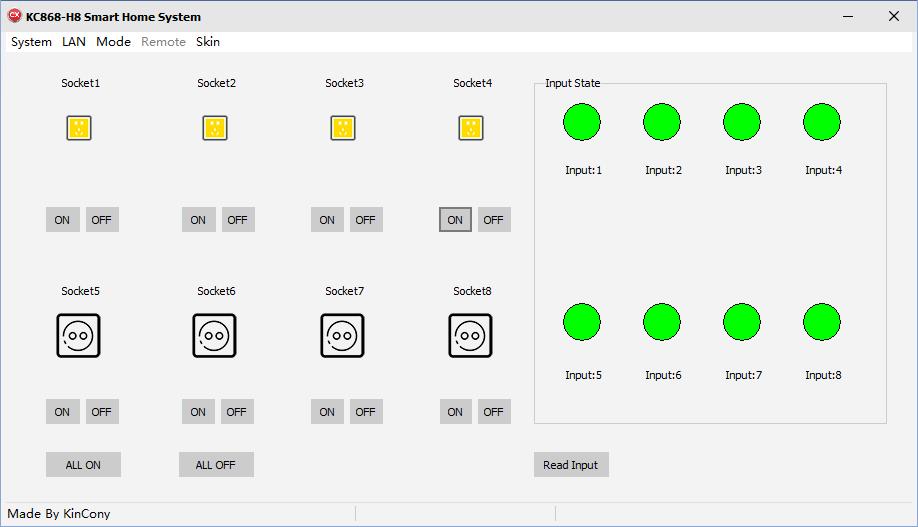At current market, the Wi-Fi socket has been popular, but some of them have low load capacity, the Wi-Fi signal is easy to be disturbed and other unstable factors, which affect the reliability of the device. When the number of Wi-Fi nodes is large, the Wi-Fi devices use to be off line as the router has limited number of terminal devices. However, when it is used the KC868-H8 device, the eight sockets can be controlled through a network cable connected to the internet, which greatly improves the stability of the control.
A. Scenarios suitable for connecting the power strip
- Many devices required to control individually
- Higher reliability requirements, such as industrial applications
- The rated power of the loading is much bigger
- Controlling required with secondary development
B. The basic framework of the control system
It is mainly composed of the center master control system with the KC868-H8 device and the traditional power strip. The concrete structure diagram is as blow:
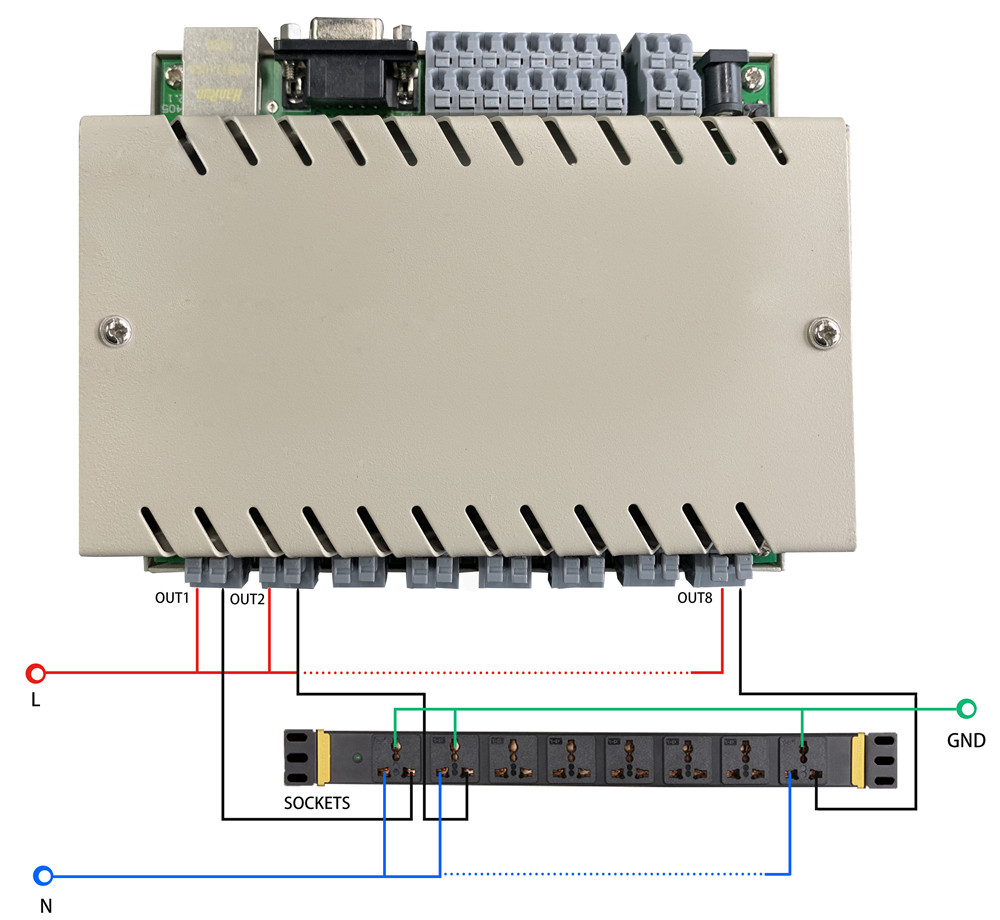
If you want to connect more equipments, please choose KC868-H32 controller, which is the corresponding wiring diagram.
The circuit is very concise as showed the above frame diagram. After entering through each output terminal of the KC868-H8 device, the fire wire comes out and connects to each fire pole of the power strip, and all the zero poles of the power strip can be connected together, the earth poles shall be connected together to the ground.
C. Power strip intelligent controlled
- Connect each output of the KC868-H8 to each the plug of the power strip.
- Connect the KC868-H8 device to the network (network cable of WAN or LAN) and get power on; if there is no cable network, you can add 4G wireless router to convert it to cable network or use the KC868-H8W Wi-Fi version device.
- Configure the IP parameters of the KC868-H8 device (generally, it is DHCP mode as default, just plug the cable to the device)
- Install the app into your mobile (Scan the QR code from the official website) or install the software to your computer (downloaded from the official website)
- Control to reset the server or PC via the APP in your mobile phone, or via the software in your computer.
D. Usage effect picture of the APP and software