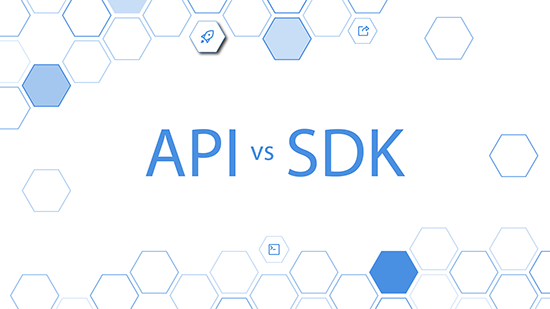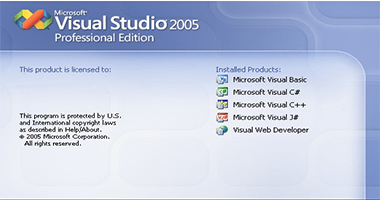DIY Intelligent Remote Power Switch
Rapid Development of Smart Home system– Rapid Development of Smart Home system _ DIY Intelligent Remote Controlling Power Distribution Box By Xu Wei After reading the article of the 3rd issue, we have studied the application and implementation of KC868-H8 intelligent control box in intelligent lighting control. Believing that, the remote controls for lightings…