(06-12-2024, 07:14 AM)admin Wrote: OTA means (Over The Air) . use by wifi.
here is details: https://esphome.io/components/ota.html
Err...
The link you posted says " ESPHome’s Over-The-Air (OTA) platform allows you to remotely install modified/updated firmware binaries onto your ESPHome devices over their network (
Wi-Fi or Ethernet) interface."

So I tried and... it works !
What I did:
1) Setup the board in HomeAssistant with WiFi, and checked that the integration (inputs/outputs) worked.
2) Connected an Ethernet cable (green led on Ethernet port was off)
3) Removed the WiFi section from my YAML file and put the following Ethernet section:
Code:
ethernet:
type: LAN8720
mdc_pin: GPIO23
mdio_pin: GPIO18
clk_mode: GPIO17_OUT
phy_addr: 0
4) Updated the device with that configuration via OTA (one last time "Wirelessly"):
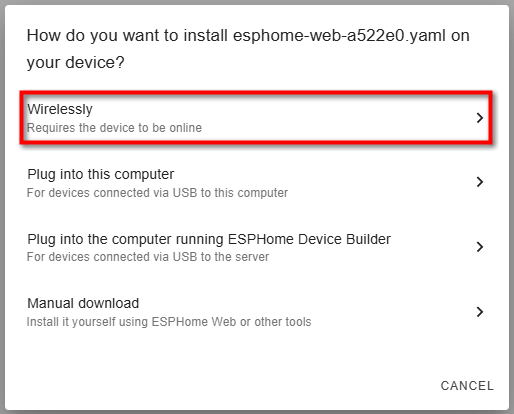
5) Once Ethernet was active (green led on Ethernet port is flashing), checked the integration (inputs/outputs) again: works fine.
6) Tried again updating the device with that configuration via OTA (this time, it says "Via the network"):
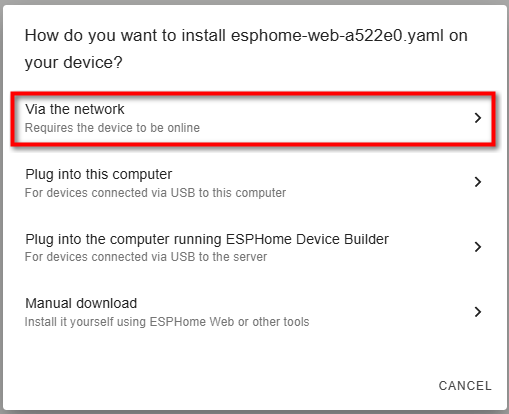 !! It worked !!
!! It worked !! 
Here is the log:
Code:
INFO ESPHome 2024.12.4
INFO Reading configuration /config/esphome/esphome-web-a522e0.yaml...
INFO Generating C++ source...
INFO Updating https://github.com/espressif/esp-protocols.git@mdns-v1.3.2
INFO Compiling app...
Processing kc868-a16 (board: esp32dev; framework: espidf; platform: https://github.com/pioarduino/platform-espressif32.git#51.03.07)
--------------------------------------------------------------------------------
HARDWARE: ESP32 240MHz, 320KB RAM, 4MB Flash
- framework-espidf @ 3.50105.0 (5.1.5)
- tool-cmake @ 3.21.3
- tool-esptoolpy @ 4.8.1
- tool-mklittlefs @ 3.2.0
- tool-ninja @ 1.10.2
- tool-riscv32-esp-elf-gdb @ 12.1.0+20221002
- tool-xtensa-esp-elf-gdb @ 12.1.0+20221002
- toolchain-esp32ulp @ 2.35.0-20220830
- toolchain-xtensa-esp32 @ 12.2.0+20230208
Reading CMake configuration...
Dependency Graph
|-- noise-c @ 0.1.6
RAM: [ ] 4.6% (used 15004 bytes from 327680 bytes)
Flash: [=== ] 29.9% (used 547805 bytes from 1835008 bytes)
========================= [SUCCESS] Took 18.00 seconds =========================
INFO Successfully compiled program.
INFO Connecting to 192.168.0.59 port 3232... <<<<<<<<<< Flashing through Ethernet 192.168.0.59
INFO Connected to 192.168.0.59
INFO Uploading /data/build/kc868-a16/.pioenvs/kc868-a16/firmware.bin (548176 bytes)
Uploading: [============================================================] 100% Done...
INFO Upload took 1.90 seconds, waiting for result...
INFO OTA successful
INFO Successfully uploaded program.
INFO Starting log output from 192.168.0.59 using esphome API
INFO Successfully connected to kc868-a16 @ 192.168.0.59 in 3.073s <<<<<<<<<< Reconnected to get logs through Ethernet 192.168.0.59
INFO Successful handshake with kc868-a16 @ 192.168.0.59 in 0.113s
[12:24:45][I][app:100]: ESPHome version 2024.12.4 compiled on Jan 19 2025, 12:07:50
[12:24:45][C][logger:185]: Logger:
[12:24:45][C][logger:186]: Level: DEBUG
[12:24:45][C][logger:188]: Log Baud Rate: 115200
[12:24:45][C][logger:189]: Hardware UART: UART0
[12:24:45][C][i2c.idf:075]: I2C Bus:
[12:24:45][C][i2c.idf:076]: SDA Pin: GPIO4
[12:24:45][C][i2c.idf:077]: SCL Pin: GPIO5
[12:24:45][C][i2c.idf:078]: Frequency: 50000 Hz
[12:24:45][C][i2c.idf:084]: Recovery: bus successfully recovered
[12:24:45][I][i2c.idf:094]: Results from i2c bus scan:
[12:24:45][I][i2c.idf:100]: Found i2c device at address 0x21
[12:24:45][I][i2c.idf:100]: Found i2c device at address 0x22
[12:24:45][I][i2c.idf:100]: Found i2c device at address 0x24
[12:24:45][I][i2c.idf:100]: Found i2c device at address 0x25
[12:24:45][C][uart.idf:159]: UART Bus 1:
[12:24:45][C][uart.idf:160]: TX Pin: GPIO13
[12:24:45][C][uart.idf:161]: RX Pin: GPIO16
[12:24:45][C][uart.idf:163]: RX Buffer Size: 256
[12:24:45][C][uart.idf:165]: Baud Rate: 9600 baud
[12:24:45][C][uart.idf:166]: Data Bits: 8
[12:24:45][C][uart.idf:167]: Parity: NONE
[12:24:45][C][uart.idf:168]: Stop bits: 1
[12:24:45][C][pcf8574:021]: PCF8574:
[12:24:45][C][pcf8574:022]: Address: 0x22
[12:24:45][C][pcf8574:023]: Is PCF8575: NO
[12:24:45][C][pcf8574:021]: PCF8574:
[12:24:45][C][pcf8574:022]: Address: 0x21
[12:24:45][C][pcf8574:023]: Is PCF8575: NO
[12:24:45][C][pcf8574:021]: PCF8574:
[12:24:45][C][pcf8574:022]: Address: 0x24
[12:24:45][C][pcf8574:023]: Is PCF8575: NO
[12:24:45][C][pcf8574:021]: PCF8574:
[12:24:45][C][pcf8574:022]: Address: 0x25
[12:24:45][C][pcf8574:023]: Is PCF8575: NO
[12:24:45][C][gpio.binary_sensor:015]: GPIO Binary Sensor 'KC868-A16-HT1'
[12:24:45][C][gpio.binary_sensor:016]: Pin: GPIO32
[12:24:45][C][gpio.binary_sensor:015]: GPIO Binary Sensor 'KC868-A16-HT2'
[12:24:45][C][gpio.binary_sensor:016]: Pin: GPIO33
[12:24:45][C][gpio.binary_sensor:015]: GPIO Binary Sensor 'KC868-A16-HT3'
[12:24:45][C][gpio.binary_sensor:016]: Pin: GPIO14
[12:24:45][D][api:103]: Accepted 192.168.0.44
[12:24:45][W][component:237]: Component api took a long time for an operation (55 ms).
[12:24:45][W][component:238]: Components should block for at most 30 ms.
[12:24:45][D][api.connection:1446]: Home Assistant 2025.1.2 (192.168.0.44): Connected successfully
[12:24:45][C][gpio.binary_sensor:015]: GPIO Binary Sensor 'KC868-A16-X01'
[12:24:45][C][gpio.binary_sensor:016]: Pin: 0 via PCF8574
[12:24:45][C][gpio.binary_sensor:015]: GPIO Binary Sensor 'KC868-A16-X02'
[12:24:45][C][gpio.binary_sensor:016]: Pin: 1 via PCF8574
[...]
[12:24:46][C][gpio.binary_sensor:015]: GPIO Binary Sensor 'KC868-A16-X15'
[12:24:46][C][gpio.binary_sensor:016]: Pin: 6 via PCF8574
[12:24:46][C][gpio.binary_sensor:015]: GPIO Binary Sensor 'KC868-A16-X16'
[12:24:46][C][gpio.binary_sensor:016]: Pin: 7 via PCF8574
[12:24:46][C][switch.gpio:068]: GPIO Switch 'KC868-A16-Y01'
[12:24:46][C][switch.gpio:090]: Restore Mode: always OFF
[12:24:46][C][switch.gpio:031]: Pin: 0 via PCF8574
[12:24:46][C][switch.gpio:068]: GPIO Switch 'KC868-A16-Y02'
[12:24:46][C][switch.gpio:090]: Restore Mode: always OFF
[12:24:46][C][switch.gpio:031]: Pin: 1 via PCF8574
[...]
[12:24:46][C][switch.gpio:068]: GPIO Switch 'KC868-A16-Y15'
[12:24:46][C][switch.gpio:090]: Restore Mode: always OFF
[12:24:46][C][switch.gpio:031]: Pin: 6 via PCF8574
[12:24:46][C][switch.gpio:068]: GPIO Switch 'KC868-A16-Y16'
[12:24:46][C][switch.gpio:090]: Restore Mode: always OFF
[12:24:46][C][switch.gpio:031]: Pin: 7 via PCF8574
[12:24:46][C][remote_receiver.esp32:064]: Remote Receiver:
[12:24:46][C][remote_receiver.esp32:065]: Pin: GPIO2
[12:24:46][C][remote_receiver.esp32:070]: Channel: 0
[12:24:46][C][remote_receiver.esp32:071]: RMT memory blocks: 3
[12:24:46][C][remote_receiver.esp32:072]: Clock divider: 80
[12:24:46][C][remote_receiver.esp32:073]: Tolerance: 25%
[12:24:46][C][remote_receiver.esp32:075]: Filter out pulses shorter than: 50 us
[12:24:46][C][remote_receiver.esp32:076]: Signal is done after 10000 us of no changes
[12:24:46][C][remote_transmitter:015]: Remote Transmitter...
[12:24:46][C][remote_transmitter:016]: Channel: 3
[12:24:46][C][remote_transmitter:017]: RMT memory blocks: 1
[12:24:46][C][remote_transmitter:018]: Clock divider: 80
[12:24:46][C][remote_transmitter:019]: Pin: GPIO15
[12:24:46][C][ethernet:326]: Ethernet:
[12:24:46][C][ethernet:515]: IP Address: 192.168.0.59 <<<<<<<<<< 192.168.0.59 is indeed the Ethernet connexion
[12:24:46][C][ethernet:516]: Hostname: 'kc868-a16'
[12:24:46][C][ethernet:517]: Subnet: 255.255.252.0
[12:24:46][C][ethernet:518]: Gateway: 192.168.0.1
[12:24:46][C][ethernet:523]: DNS1: 212.224.129.90
[12:24:46][C][ethernet:524]: DNS2: 212.224.129.94
[12:24:46][C][ethernet:536]: MAC Address: 3C:8A:1F:A5:22:E0
[12:24:46][C][ethernet:537]: Is Full Duplex: YES
[12:24:46][C][ethernet:538]: Link Speed: 100
[12:24:46][C][ethernet:347]: MDC Pin: 23
[12:24:46][C][ethernet:348]: MDIO Pin: 18
[12:24:46][C][ethernet:349]: PHY addr: 0
[12:24:46][C][ethernet:351]: Type: LAN8720
[12:24:46][C][mdns:116]: mDNS:
[12:24:46][C][mdns:117]: Hostname: kc868-a16
[12:24:46][C][esphome.ota:073]: Over-The-Air updates:
[12:24:46][C][esphome.ota:074]: Address: kc868-a16.local:3232
[12:24:46][C][esphome.ota:075]: Version: 2
[12:24:46][C][esphome.ota:078]: Password configured
[12:24:46][C][safe_mode:018]: Safe Mode:
[12:24:46][C][safe_mode:019]: Boot considered successful after 60 seconds
[12:24:46][C][safe_mode:021]: Invoke after 10 boot attempts
[12:24:46][C][safe_mode:022]: Remain in safe mode for 300 seconds
[12:24:46][C][api:140]: API Server:
[12:24:46][C][api:141]: Address: kc868-a16.local:6053
[12:24:46][C][api:143]: Using noise encryption: YES
[12:25:41][I][safe_mode:041]: Boot seems successful; resetting boot loop counter
[12:25:41][D][esp32.preferences:114]: Saving 1 preferences to flash...
[12:25:41][D][esp32.preferences:142]: Saving 1 preferences to flash: 0 cached, 1 written, 0 failed
So I m very happy about this excellent product

, but I don't understand why your first reply was"WiFi only"

...
Kind regards,
Vincent






