09-22-2023, 10:41 AM
Hi every one
when i try to instal A123, i get error
ERROR Serial port closed!
see attach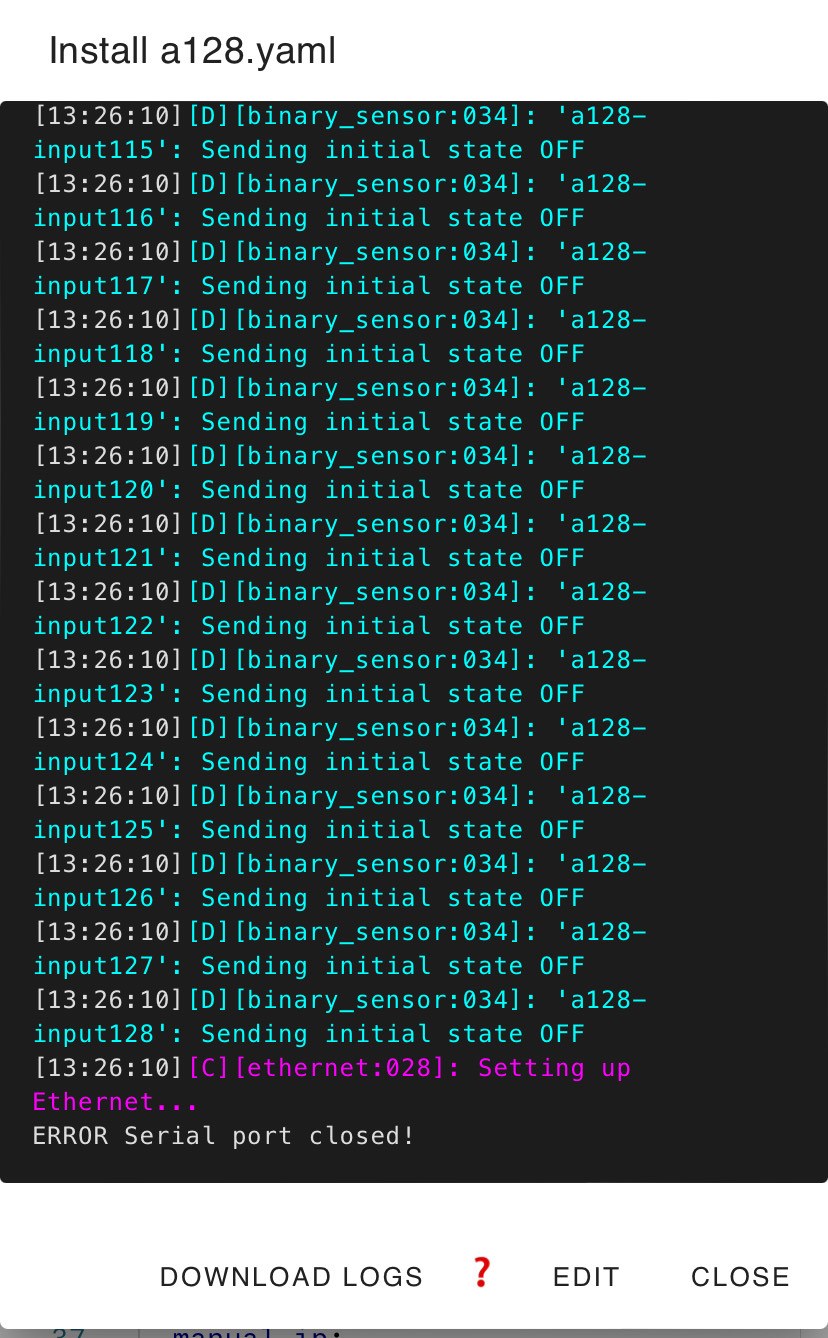
when i try to instal A123, i get error
ERROR Serial port closed!
see attach
|
error instal A128
|
|
09-22-2023, 10:41 AM
Hi every one
when i try to instal A123, i get error ERROR Serial port closed! see attach
09-22-2023, 12:08 PM
need details? do you use raspberry pi for home assistant?
09-22-2023, 12:10 PM
no i used Generic x86-64
09-22-2023, 01:16 PM
check your server port, such as whether have installed USB-serial driver, we use CH340 chip for USB-serial convert.
09-22-2023, 02:32 PM
you know how to check server port on servers
09-22-2023, 11:24 PM
check USB port whether is "enabled", in home assistant hardware resource webpage can see it.
09-23-2023, 03:59 AM
Code: BUSNUM: '001'
when you connect USB cable to esp32 board, there should be one usb-serial device.
make sure your usb cable have connect to home assistant server's USB port.
09-23-2023, 05:02 AM
i used mini pc as Generic x86-64
09-23-2023, 05:27 AM
A128 usb cable connect to your miniPC's USB port. then check in your home assistant hardware resource.
|
|
« Next Oldest | Next Newest »
|