Hello,
I updated my card with the latest firmware 2.2.7 and I have a problem with MQTT and sensor 1,2,3. I installed a DS18B20 sensor on sensor 3 It is displayed well and gives the right temperature on the Monitor web page.
However I have the zero value with mqtt:
topic KC868_A16/ECC9FFB5F36C/STATE
value:
{"input1":{"value":false},"input2":{"value":false},"input3":{"value":false},"input4":{"value":false},"input5":{"value":false},"input6":{"value":false},"input7":{"value":false},"input8":{"value":false},"input9":{"value":false},"input10":{"value":false},"input11":{"value":false},"input12":{"value":false},"input13":{"value":false},"input14":{"value":false},"input15":{"value":false},"input16":{"value":false},"output1":{"value":false},"output2":{"value":false},"output3":{"value":false},"output4":{"value":false},"output5":{"value":false},"output6":{"value":false},"output7":{"value":false},"output8":{"value":false},"output9":{"value":false},"output10":{"value":false},"output11":{"value":false},"output12":{"value":false},"output13":{"value":false},"output14":{"value":false},"output15":{"value":false},"output16":{"value":false},"adc1":{"value":0},"adc2":{"value":0},"adc3":{"value":0},"adc4":{"value":0},"sensor1":{"temperature":0.0,"humity":0.0},"sensor2":{"temperature":0.0,"humity":0.0},"sensor3":{"temperature":0.0,"humity":0.0}}
topic KC868_A16/ECC9FFB5F36C/STATE [sensor3]
value {"temperature":0,"humity":0}
topic KC868_A16/ECC9FFB5F36C/STATE [sensor3][temperature]
value 0
KC868 monitor web page sensor chanel 3 show good température 21.2 witch varie according room température.
I think read all post and nothing found abour this problem.
With the software MQTT explorer it's idem
Inputs, outputs state and order works fine with mqtt.
Where I am wrong?
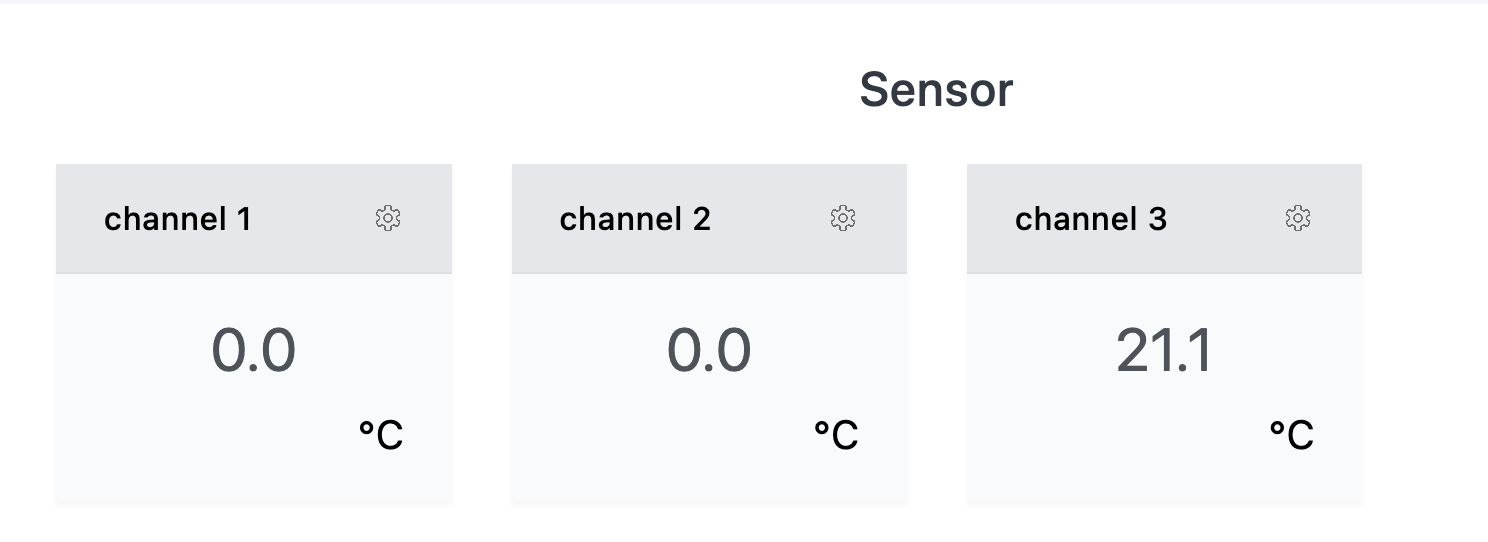
Edit: I have also for test connect ADC chanel 4 on board 3V . Web page MONITOR board display value 4095 but in MQTT topic stil 0:
"adc1": {
"value": 0
},
"adc2": {
"value": 0
},
"adc3": {
"value": 0
},
"adc4": {
"value": 0
},
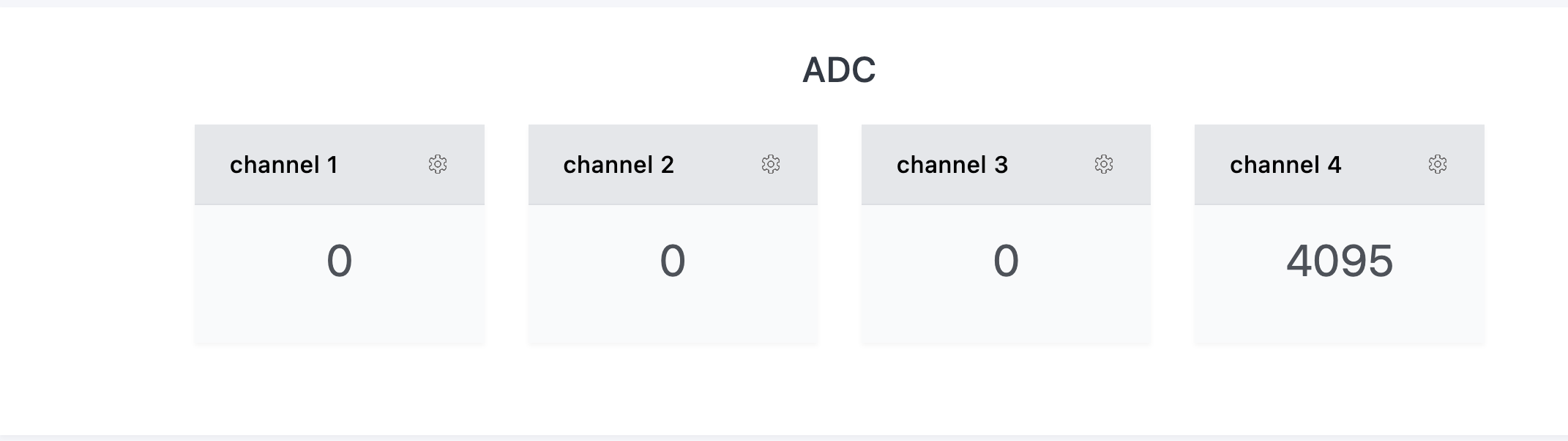
I updated my card with the latest firmware 2.2.7 and I have a problem with MQTT and sensor 1,2,3. I installed a DS18B20 sensor on sensor 3 It is displayed well and gives the right temperature on the Monitor web page.
However I have the zero value with mqtt:
topic KC868_A16/ECC9FFB5F36C/STATE
value:
{"input1":{"value":false},"input2":{"value":false},"input3":{"value":false},"input4":{"value":false},"input5":{"value":false},"input6":{"value":false},"input7":{"value":false},"input8":{"value":false},"input9":{"value":false},"input10":{"value":false},"input11":{"value":false},"input12":{"value":false},"input13":{"value":false},"input14":{"value":false},"input15":{"value":false},"input16":{"value":false},"output1":{"value":false},"output2":{"value":false},"output3":{"value":false},"output4":{"value":false},"output5":{"value":false},"output6":{"value":false},"output7":{"value":false},"output8":{"value":false},"output9":{"value":false},"output10":{"value":false},"output11":{"value":false},"output12":{"value":false},"output13":{"value":false},"output14":{"value":false},"output15":{"value":false},"output16":{"value":false},"adc1":{"value":0},"adc2":{"value":0},"adc3":{"value":0},"adc4":{"value":0},"sensor1":{"temperature":0.0,"humity":0.0},"sensor2":{"temperature":0.0,"humity":0.0},"sensor3":{"temperature":0.0,"humity":0.0}}
topic KC868_A16/ECC9FFB5F36C/STATE [sensor3]
value {"temperature":0,"humity":0}
topic KC868_A16/ECC9FFB5F36C/STATE [sensor3][temperature]
value 0
KC868 monitor web page sensor chanel 3 show good température 21.2 witch varie according room température.
I think read all post and nothing found abour this problem.
With the software MQTT explorer it's idem
Inputs, outputs state and order works fine with mqtt.
Where I am wrong?
Edit: I have also for test connect ADC chanel 4 on board 3V . Web page MONITOR board display value 4095 but in MQTT topic stil 0:
"adc1": {
"value": 0
},
"adc2": {
"value": 0
},
"adc3": {
"value": 0
},
"adc4": {
"value": 0
},




