this is config file for digital input1 with button control KC868-AP output1:
click for ON/OFF LED, hold on for change brightness.
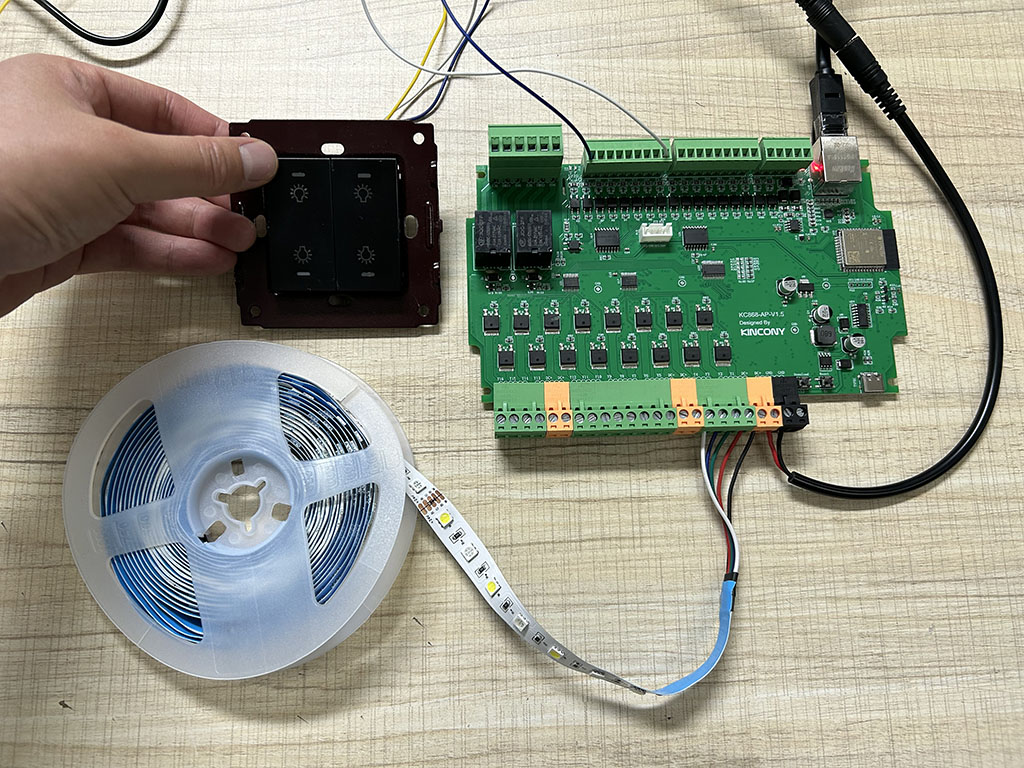
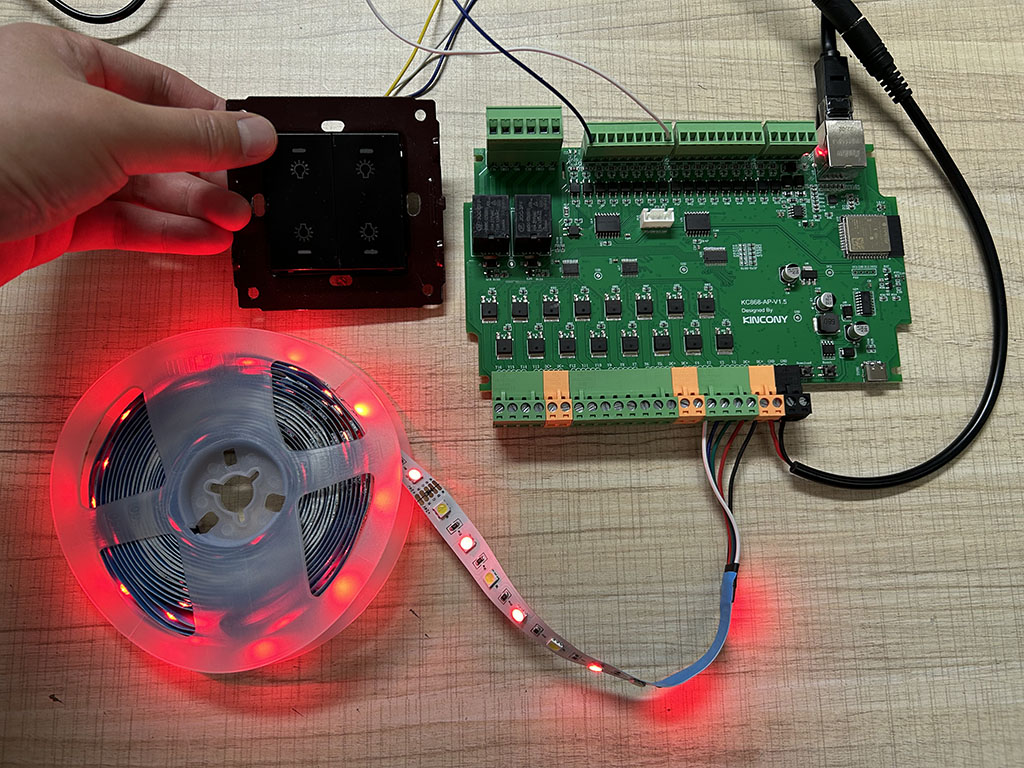
 AP_esphome_eth - INPUT-OUTPUT.txt
AP_esphome_eth - INPUT-OUTPUT.txt (Size: 7.16 KB / Downloads: 351)
esphome:
name: ap
esp32:
board: esp32dev
framework:
type: arduino
# Enable logging
logger:
# Enable Home Assistant API
api:
encryption:
key: "hx8eSqbwjWs9/2bK0qK55QfTIOpI4gCfzLOeaOXZMaU="
# Example configuration entry
ethernet:
type: LAN8720
mdc_pin: GPIO23
mdio_pin: GPIO18
clk_mode: GPIO17_OUT
phy_addr: 0
# Example configuration entry for ESP32
i2c:
sda: 4
scl: 16
scan: true
id: bus_a
pcf8574:
- id: 'pcf8574_hub_in_1' # for input channel 1-8 maybe 0x22 / 0x3A
address: 0x22
- id: 'pcf8574_hub_in_2' # for input channel 9-16
address: 0x21
binary_sensor:
- platform: gpio
name: "ap-input1"
pin:
pcf8574: pcf8574_hub_in_1
number: 0
mode: INPUT
inverted: true
id: light_1_touch
on_click:
then:
- if:
condition:
light.is_off: light_1
then:
light.turn_on:
id: light_1
brightness: 1.0
else:
light.turn_off: light_1
on_press:
then:
- if:
condition:
light.is_off: light_1
then:
- delay: 0.5s
- while:
condition:
binary_sensor.is_on: light_1_touch
then:
- light.dim_relative:
id: light_1
relative_brightness: 5%
transition_length: 0.1s
- delay: 0.1s
else:
- delay: 0.5s
- while:
condition:
and:
- binary_sensor.is_on: light_1_touch
- light.is_on: light_1
then:
- light.dim_relative:
id: light_1
relative_brightness: -5%
transition_length: 0.1s
- delay: 0.1s
- platform: gpio
name: "ap-input2"
pin:
pcf8574: pcf8574_hub_in_1
number: 1
mode: INPUT
inverted: true
- platform: gpio
name: "ap-input3"
pin:
pcf8574: pcf8574_hub_in_1
number: 2
mode: INPUT
inverted: true
- platform: gpio
name: "ap-input4"
pin:
pcf8574: pcf8574_hub_in_1
number: 3
mode: INPUT
inverted: true
- platform: gpio
name: "ap-input5"
pin:
pcf8574: pcf8574_hub_in_1
number: 4
mode: INPUT
inverted: true
- platform: gpio
name: "ap-input6"
pin:
pcf8574: pcf8574_hub_in_1
number: 5
mode: INPUT
inverted: true
- platform: gpio
name: "ap-input7"
pin:
pcf8574: pcf8574_hub_in_1
number: 6
mode: INPUT
inverted: true
- platform: gpio
name: "ap-input8"
pin:
pcf8574: pcf8574_hub_in_1
number: 7
mode: INPUT
inverted: true
- platform: gpio
name: "ap-input9"
pin:
pcf8574: pcf8574_hub_in_2
number: 0
mode: INPUT
inverted: true
- platform: gpio
name: "ap-input10"
pin:
pcf8574: pcf8574_hub_in_2
number: 1
mode: INPUT
inverted: true
- platform: gpio
name: "ap-input11"
pin:
pcf8574: pcf8574_hub_in_2
number: 2
mode: INPUT
inverted: true
- platform: gpio
name: "ap-input12"
pin:
pcf8574: pcf8574_hub_in_2
number: 3
mode: INPUT
inverted: true
- platform: gpio
name: "ap-input13"
pin:
pcf8574: pcf8574_hub_in_2
number: 4
mode: INPUT
inverted: true
- platform: gpio
name: "ap-input14"
pin:
pcf8574: pcf8574_hub_in_2
number: 5
mode: INPUT
inverted: true
- platform: gpio
name: "ap-input15"
pin:
pcf8574: pcf8574_hub_in_2
number: 6
mode: INPUT
inverted: true
- platform: gpio
name: "ap-input16"
pin:
pcf8574: pcf8574_hub_in_2
number: 7
mode: INPUT
inverted: true
- platform: gpio
name: "ap-input17"
pin:
number: 34
inverted: true
- platform: gpio
name: "ap-input18"
pin:
number: 35
inverted: true
pca9685:
id: 'pca9685_hub'
frequency: 500
output:
- platform: pca9685
pca9685_id: 'pca9685_hub'
id: "PWM0"
channel: 0
- platform: pca9685
pca9685_id: 'pca9685_hub'
id: "PWM1"
channel: 1
- platform: pca9685
pca9685_id: 'pca9685_hub'
id: "PWM2"
channel: 2
- platform: pca9685
pca9685_id: 'pca9685_hub'
id: "PWM3"
channel: 3
- platform: pca9685
pca9685_id: 'pca9685_hub'
id: "PWM4"
channel: 4
- platform: pca9685
pca9685_id: 'pca9685_hub'
id: "PWM5"
channel: 5
- platform: pca9685
pca9685_id: 'pca9685_hub'
id: "PWM6"
channel: 6
- platform: pca9685
pca9685_id: 'pca9685_hub'
id: "PWM7"
channel: 7
- platform: pca9685
pca9685_id: 'pca9685_hub'
id: "PWM8"
channel: 8
- platform: pca9685
pca9685_id: 'pca9685_hub'
id: "PWM9"
channel: 9
- platform: pca9685
pca9685_id: 'pca9685_hub'
id: "PWM10"
channel: 10
- platform: pca9685
pca9685_id: 'pca9685_hub'
id: "PWM11"
channel: 11
- platform: pca9685
pca9685_id: 'pca9685_hub'
id: "PWM12"
channel: 12
- platform: pca9685
pca9685_id: 'pca9685_hub'
id: "PWM13"
channel: 13
- platform: pca9685
pca9685_id: 'pca9685_hub'
id: "PWM14"
channel: 14
- platform: pca9685
pca9685_id: 'pca9685_hub'
id: "PWM15"
channel: 15
light:
- platform: monochromatic
name: "Color-LED-1"
id: light_1
output: PWM0
- platform: monochromatic
name: "Color-LED-2"
output: PWM1
- platform: monochromatic
name: "Color-LED-3"
output: PWM2
- platform: monochromatic
name: "Color-LED-4"
output: PWM3
- platform: monochromatic
name: "Color-LED-5"
output: PWM4
- platform: monochromatic
name: "Color-LED-6"
output: PWM5
- platform: monochromatic
name: "Color-LED-7"
output: PWM6
- platform: monochromatic
name: "Color-LED-8"
output: PWM7
- platform: monochromatic
name: "Color-LED-9"
output: PWM8
- platform: monochromatic
name: "Color-LED-10"
output: PWM9
- platform: monochromatic
name: "Color-LED-11"
output: PWM10
- platform: monochromatic
name: "Color-LED-12"
output: PWM11
- platform: monochromatic
name: "Color-LED-13"
output: PWM12
- platform: monochromatic
name: "Color-LED-14"
output: PWM13
- platform: monochromatic
name: "Color-LED-15"
output: PWM14
- platform: monochromatic
name: "Color-LED-16"
output: PWM15
- platform: rgbw
name: "ap-rgbw"
red: PWM1
green: PWM2
blue: PWM3
white: PWM4
switch:
- platform: gpio
name: "ap-light1"
pin: 13
inverted: false
- platform: gpio
name: "ap-light2"
pin: 2
inverted: false




