Posts: 9,362
Threads: 1,237
Joined: Oct 2020
Reputation:
240
how you download firmware? take a esp tool setting screen photo upload at here.
Posts: 291
Threads: 234
Joined: Jan 2021
(05-22-2023, 11:16 PM)pauloosler Wrote: (05-22-2023, 09:51 PM)admin Wrote: how you download firmware? take a esp tool setting screen photo upload at here.
I download the firmware from the post on this forum https://www.kincony.com/forum/showthread...47#pid7547
set the address like the my photo
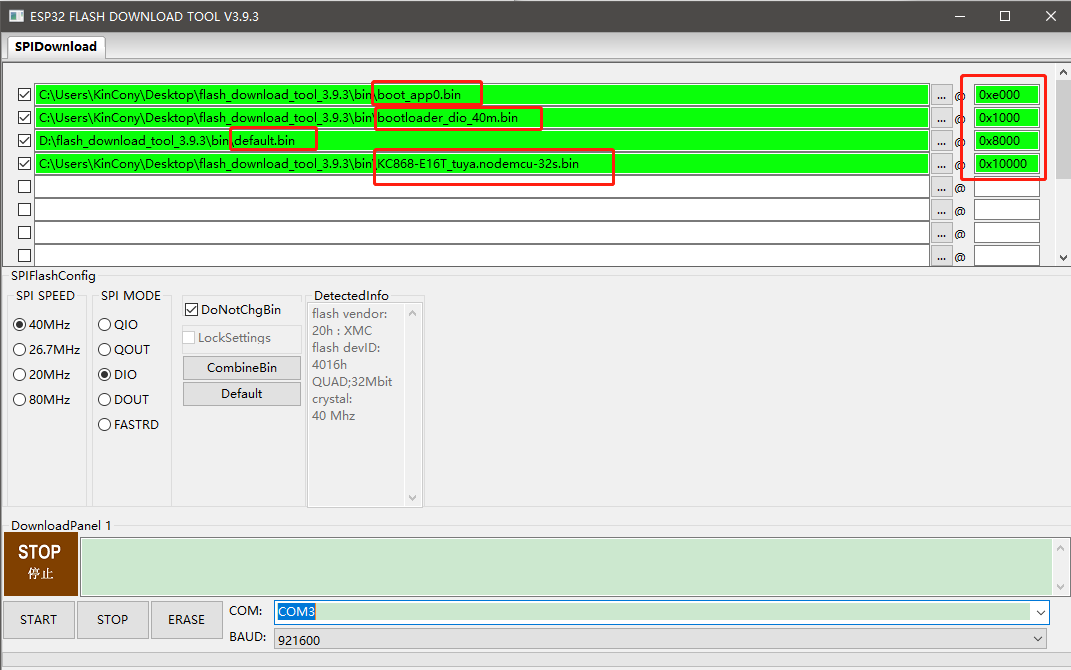
Posts: 9,362
Threads: 1,237
Joined: Oct 2020
Reputation:
240
if you download your own firmware, will overwrite the Factory Original Firmware. is that OK?
Posts: 21
Threads: 0
Joined: Jul 2023
Reputation:
0
Good day! Can you share with us how can i use the RF features for the KC868-e16T? or tutorials on how to code and prepare the device for RF control? Thank you in advance
Posts: 9,362
Threads: 1,237
Joined: Oct 2020
Reputation:
240
do you must use tuya app at the same time? or just only use digital input and RF remote control?




