Use this plugin for ESPHome. you can add everyone KC868-HA board with 6 digital input ports and 6 digital output ports to home assistant. "digital input" can use for switch panel buttons or dry contact sensors. "digital output" can use for LEDs or extend relay module (need add driver).
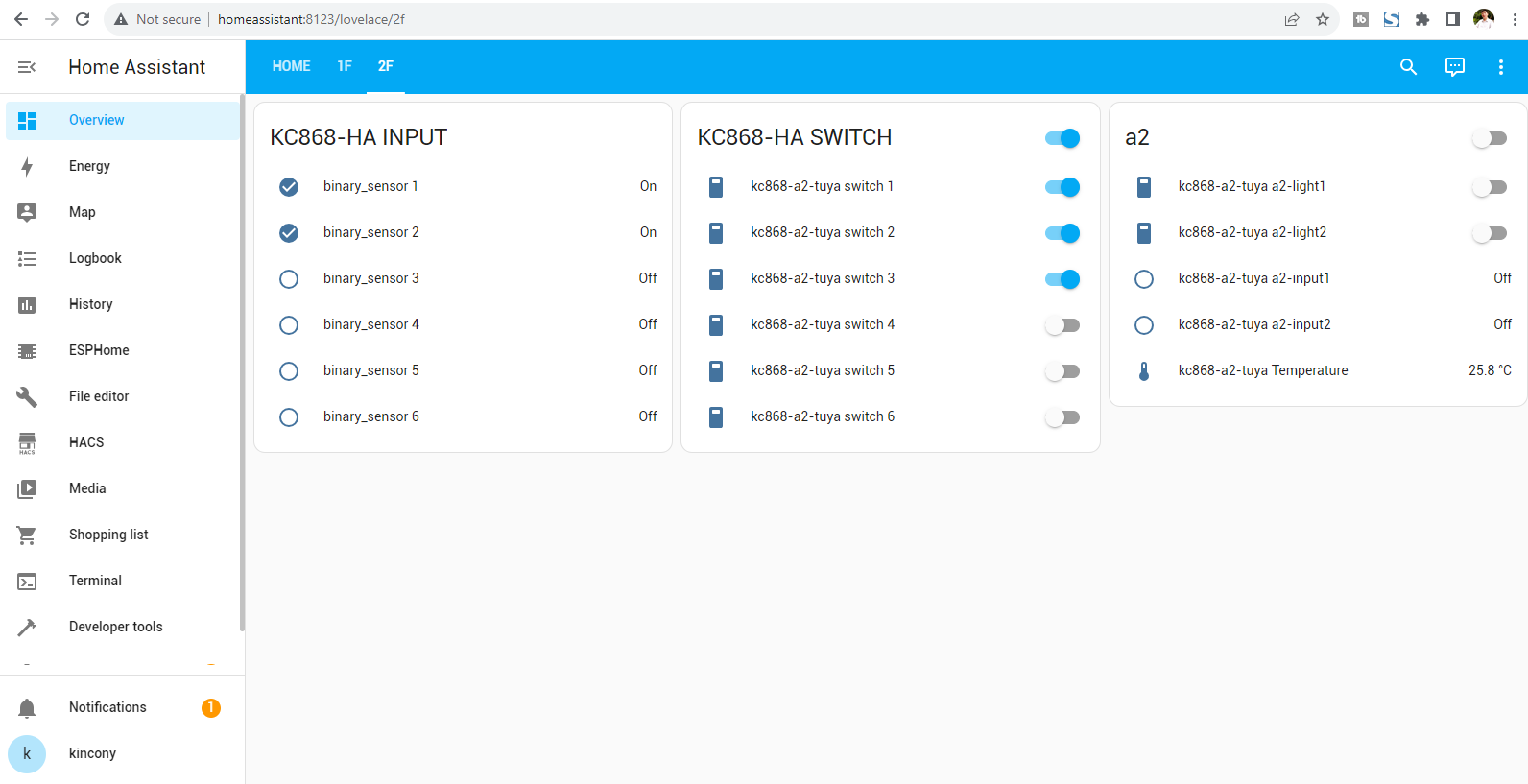
how is config yaml file demo details: https://github.com/hzkincony/esphome-kc868-ha
how is config yaml file demo details: https://github.com/hzkincony/esphome-kc868-ha





![[Image: detail1_03.jpg]](https://www.kincony.com/images/KC868-HA/v2/detail1_03.jpg)