 |
This is an arduino sample code for KC868-ASR , auto control relay ON/OFF by date and time. for example ,the demo is every year 4-26 (April 26th) relay will ON, every year 5-2 (May 2nd) relay will OFF. it support command by serial port (USB cable) to send date/time and read date/time.
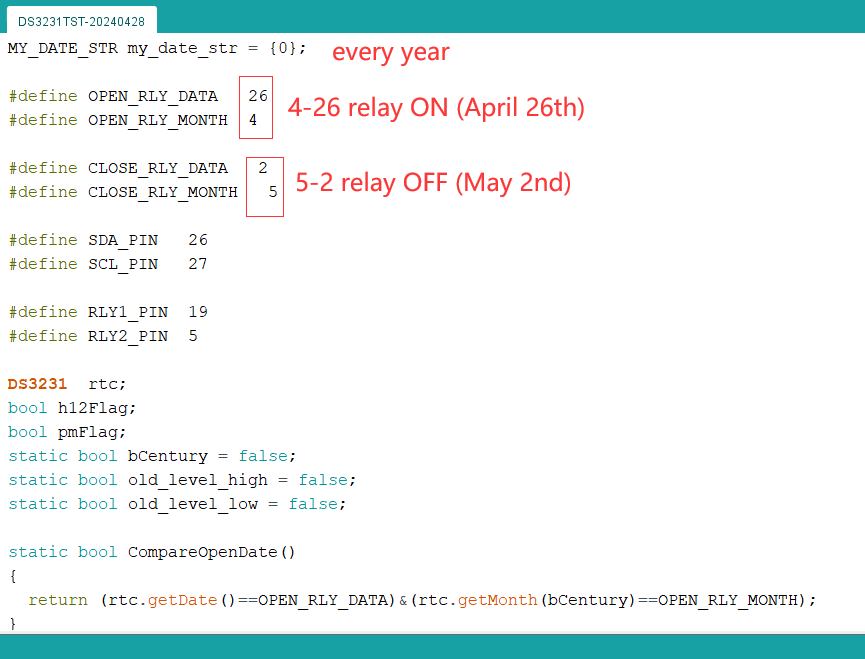
Code: #include <DS3231.h>
#include <Wire.h>
String serial_cmd_rcv = ""; //serial port receiver
typedef struct
{
byte year;// Last two digits of the year, lib will add 2000.
byte month;
byte day;
byte hour ;
byte minute ;
byte second ;
}MY_DATE_STR;
MY_DATE_STR my_date_str = {0};
#define OPEN_RLY_DATA 26
#define OPEN_RLY_MONTH 4
#define CLOSE_RLY_DATA 2
#define CLOSE_RLY_MONTH 5
#define SDA_PIN 26
#define SCL_PIN 27
#define RLY1_PIN 19
#define RLY2_PIN 5
DS3231 rtc;
bool h12Flag;
bool pmFlag;
static bool bCentury = false;
static bool old_level_high = false;
static bool old_level_low = false;
static bool CompareOpenDate()
{
return (rtc.getDate()==OPEN_RLY_DATA)&(rtc.getMonth(bCentury)==OPEN_RLY_MONTH);
}
static bool CompareCloseDate()
{
return (rtc.getDate()==CLOSE_RLY_DATA)&(rtc.getMonth(bCentury)==CLOSE_RLY_MONTH);
}
static void PrintfCurTime()
{
Serial.print("current time is: ");
int year = rtc.getYear() + 2000;
Serial.print(year);
Serial.print("-");
Serial.print(rtc.getMonth(bCentury), DEC);
Serial.print("-");
// then the date
Serial.print(rtc.getDate(), DEC);
Serial.print(" ");
// and the day of the week
//Serial.print(rtc.getDoW(), DEC);
//Serial.print(" ");
// Finally the hour, minute, and second
Serial.print(rtc.getHour(h12Flag, pmFlag), DEC);
Serial.print(":");
Serial.print(rtc.getMinute(), DEC);
Serial.print(":");
Serial.println(rtc.getSecond(), DEC);
}
static void GetSerialCmd()
{ ////format:D2024-04-28T11:50:22
/*while (Serial.available() > 0)
{
serial_cmd_rcv += char(Serial.read());
delay(5);
} */
if(Serial.available() > 0)
{
delay(100);
int num_read = Serial.available();
while(num_read--)
serial_cmd_rcv += char(Serial.read());
}
else return;
serial_cmd_rcv.trim();
if(serial_cmd_rcv == "current time")
{
PrintfCurTime();
serial_cmd_rcv = "";
return;
}
Serial.print("rcv length:");
Serial.println(serial_cmd_rcv.length());
int indexof_d = serial_cmd_rcv.indexOf('D');
int indexof_t = serial_cmd_rcv.indexOf('T');
Serial.print("d index:");Serial.print(indexof_d);
Serial.print(" t index:");Serial.println(indexof_t);
if (serial_cmd_rcv.length() != 20 ||
serial_cmd_rcv.substring(0,1) != "D" ||
serial_cmd_rcv.substring(11,12) != "T")
{
Serial.println(serial_cmd_rcv);
serial_cmd_rcv="";
return;
}
Serial.println("setting is start!");
my_date_str.year = (byte)serial_cmd_rcv.substring(3,5).toInt();
my_date_str.month = (byte)serial_cmd_rcv.substring(6,8).toInt();
my_date_str.day = (byte)serial_cmd_rcv.substring(9,11).toInt();
my_date_str.hour = (byte)serial_cmd_rcv.substring(12,14).toInt();
my_date_str.minute = (byte)serial_cmd_rcv.substring(15,17).toInt();
my_date_str.second = (byte)serial_cmd_rcv.substring(18).toInt();
rtc.setYear(my_date_str.year);
rtc.setMonth(my_date_str.month);
rtc.setDate(my_date_str.day);
rtc.setHour(my_date_str.hour);
rtc.setMinute(my_date_str.minute);
rtc.setSecond(my_date_str.second);
serial_cmd_rcv = "";
Serial.println("setting is ending!");
}
static bool GetEdgeP(bool cur,bool old) {return (cur & !old);}
static bool bOpen,bClose;
void setup() {
// put your setup code here, to run once:
// Start the I2C interface
Wire.begin(SDA_PIN,SCL_PIN,40000);
// Setup Serial connection
Serial.begin(115200);
pinMode(RLY1_PIN,OUTPUT);
pinMode(RLY2_PIN,OUTPUT);
// Set 12/24h mode. True is 12-h, false is 24-hour.
rtc.setClockMode(false);////24h
PrintfCurTime();
while(Serial.read()>=0){}
}
void loop() {
// put your main code here, to run repeatedly:
GetSerialCmd();
bOpen = CompareOpenDate();
bClose = CompareCloseDate();
if(GetEdgeP(bOpen,old_level_high)) digitalWrite(RLY1_PIN,HIGH);
if(GetEdgeP(bClose,old_level_low)) digitalWrite(RLY1_PIN,LOW);
old_level_high = bOpen;
old_level_low = bClose;
//delay (1000);
}
 DS3231TST-20240428.zip (Size: 1.53 KB / Downloads: 78)
DS3231TST-20240428.zip (Size: 1.53 KB / Downloads: 78)
before use code need install DS3231 arduino library firstly.
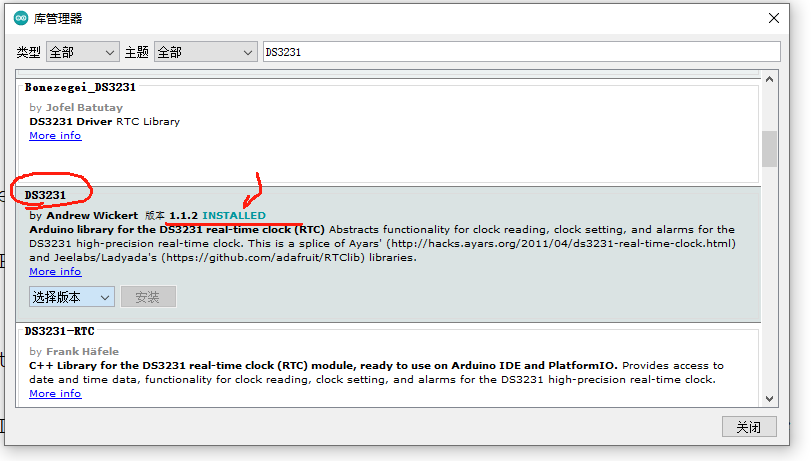
download firmware by arduino IDE:

serial port by USB 115200bps
set date and time command example: D2024-04-28T11:50:22
print current date and time: current time
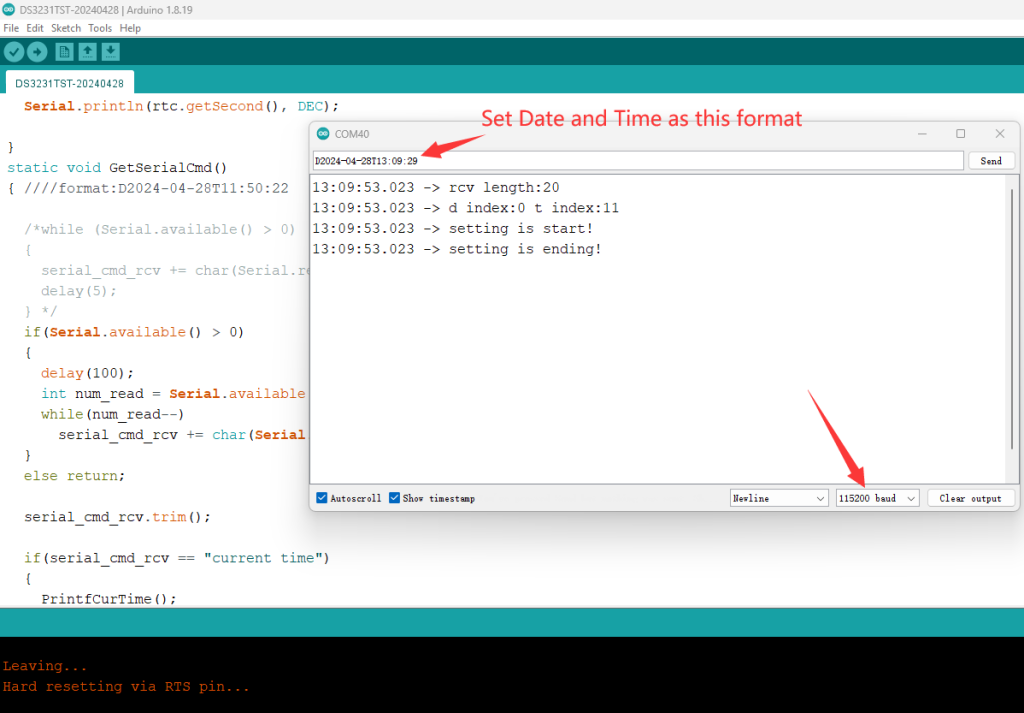
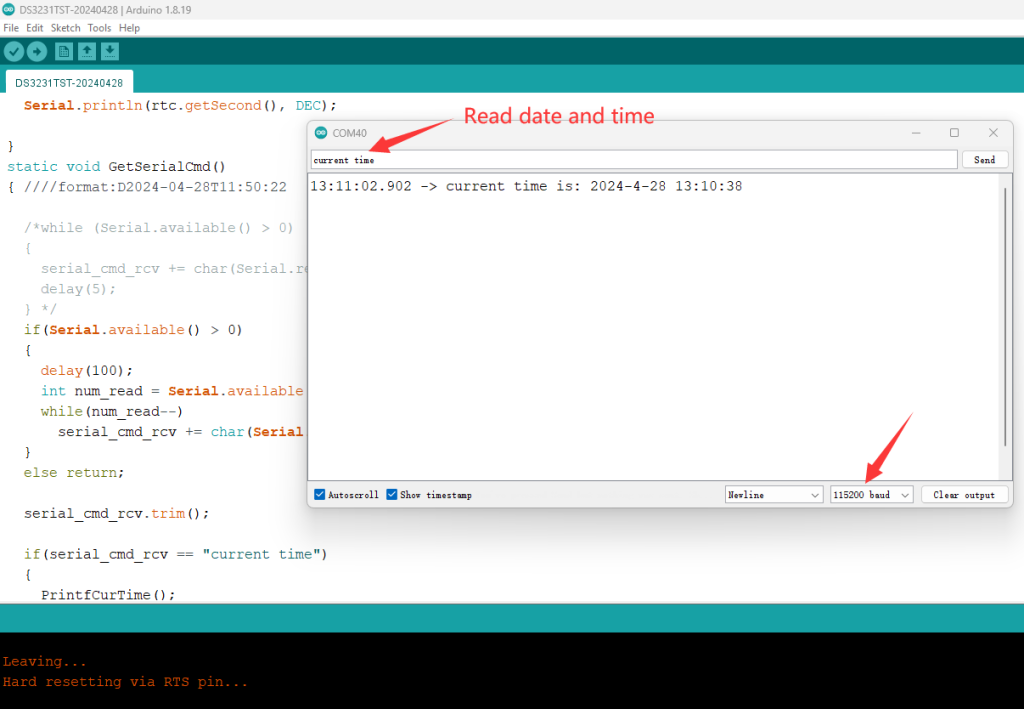
because it's not easy to battery by air plane, so if you want timer work when power off, you can install the CR1220 on KC868-ASR PCB bottom side.
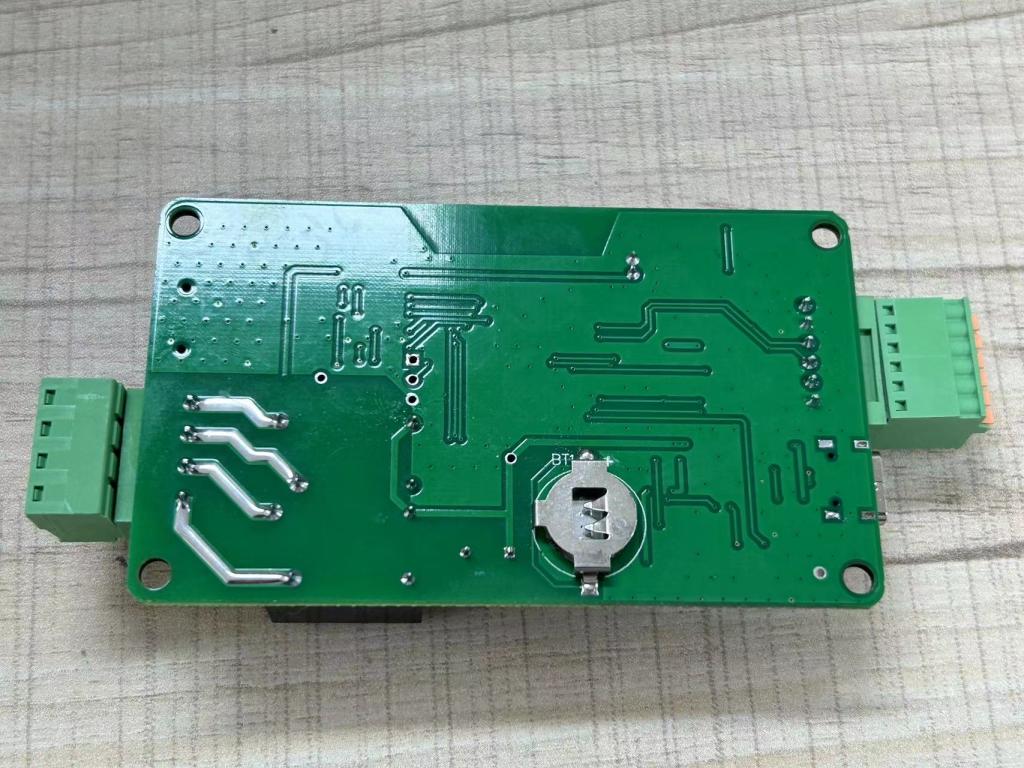

|




