before run code, you need to install "AsyncUDP_ESP32_SC_Ethernet" arduino library.
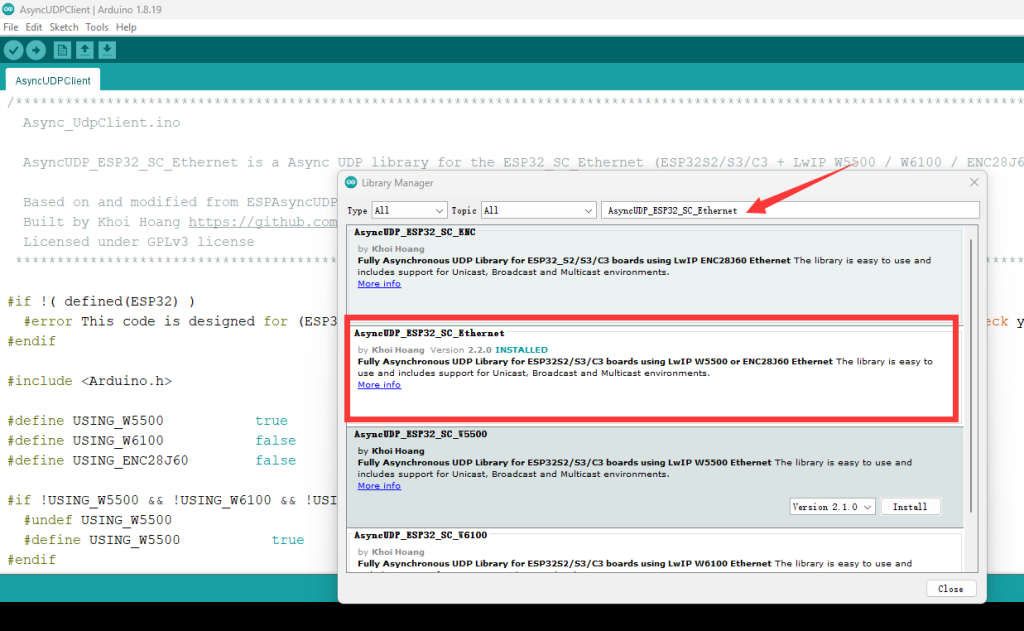
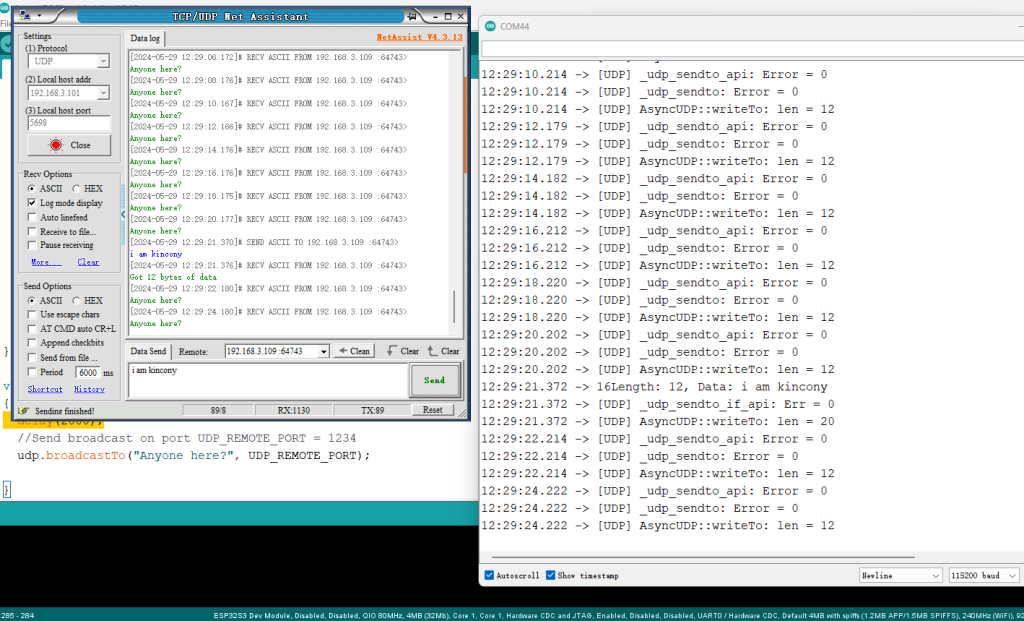
Code:
/****************************************************************************************************************************
Async_UdpClient.ino
AsyncUDP_ESP32_SC_Ethernet is a Async UDP library for the ESP32_SC_Ethernet (ESP32S2/S3/C3 + LwIP W5500 / W6100 / ENC28J60)
Based on and modified from ESPAsyncUDP Library (https://github.com/me-no-dev/ESPAsyncUDP)
Built by Khoi Hoang https://github.com/khoih-prog/AsyncUDP_ESP32_SC_Ethernet
Licensed under GPLv3 license
*****************************************************************************************************************************/
#if !( defined(ESP32) )
#error This code is designed for (ESP32S2/S3/C3 + LwIP W5500, W6100 or ENC28J60) to run on ESP32 platform! Please check your Tools->Board setting.
#endif
#include <Arduino.h>
#define USING_W5500 true
#define USING_W6100 false
#define USING_ENC28J60 false
#if !USING_W5500 && !USING_W6100 && !USING_ENC28J60
#undef USING_W5500
#define USING_W5500 true
#endif
#define ASYNC_UDP_ESP32_SC_ETHERNET_DEBUG_PORT Serial
// Use from 0 to 4. Higher number, more debugging messages and memory usage.
#define _ASYNC_UDP_ESP32_SC_ETHERNET_LOGLEVEL_ 4
//////////////////////////////////////////////////////////
#if USING_W5500
#define ESP32_Ethernet_onEvent ESP32_W5500_onEvent
#define ESP32_Ethernet_waitForConnect ESP32_W5500_waitForConnect
// For ESP32_S3
// Optional values to override default settings
// Don't change unless you know what you're doing
//#define ETH_SPI_HOST SPI3_HOST
//#define SPI_CLOCK_MHZ 25
// Must connect INT to GPIOxx or not working
#define INT_GPIO 41
#define MISO_GPIO 40
#define MOSI_GPIO 44
#define SCK_GPIO 42
#define CS_GPIO 39
// For ESP32_C3
// Optional values to override default settings
// Don't change unless you know what you're doing
//#define ETH_SPI_HOST SPI2_HOST
//#define SPI_CLOCK_MHZ 25
// Must connect INT to GPIOxx or not working
//#define INT_GPIO 10
//#define MISO_GPIO 5
//#define MOSI_GPIO 6
//#define SCK_GPIO 4
//#define CS_GPIO 7
//////////////////////////////////////////////////////////
#elif USING_W6100
#define ESP32_Ethernet_onEvent ESP32_W6100_onEvent
#define ESP32_Ethernet_waitForConnect ESP32_W6100_waitForConnect
// For ESP32_S3
// Optional values to override default settings
// Don't change unless you know what you're doing
//#define ETH_SPI_HOST SPI3_HOST
//#define SPI_CLOCK_MHZ 25
// Must connect INT to GPIOxx or not working
//#define INT_GPIO 4
//#define MISO_GPIO 13
//#define MOSI_GPIO 11
//#define SCK_GPIO 12
//#define CS_GPIO 10
// For ESP32_C3
// Optional values to override default settings
// Don't change unless you know what you're doing
//#define ETH_SPI_HOST SPI2_HOST
//#define SPI_CLOCK_MHZ 25
// Must connect INT to GPIOxx or not working
//#define INT_GPIO 10
//#define MISO_GPIO 5
//#define MOSI_GPIO 6
//#define SCK_GPIO 4
//#define CS_GPIO 7
//////////////////////////////////////////////////////////
#else // #if USING_W5500
//////////////////////////////////////////////////////////
// For ENC28J60
#define ESP32_Ethernet_onEvent ESP32_ENC_onEvent
#define ESP32_Ethernet_waitForConnect ESP32_ENC_waitForConnect
// Optional values to override default settings
// Don't change unless you know what you're doing
//#define ETH_SPI_HOST SPI2_HOST
//#define SPI_CLOCK_MHZ 8
// Must connect INT to GPIOxx or not working
//#define INT_GPIO 4
//#define MISO_GPIO 13
//#define MOSI_GPIO 11
//#define SCK_GPIO 12
//#define CS_GPIO 10
//////////////////////////////////////////////////////////
#endif // #if USING_W5500
//////////////////////////////////////////////////////////
#include <AsyncUDP_ESP32_SC_Ethernet.h>
IPAddress remoteIPAddress = IPAddress(192, 168, 3, 101);
#define UDP_REMOTE_PORT 5698
/////////////////////////////////////////////
// Enter a MAC address and IP address for your controller below.
#define NUMBER_OF_MAC 20
byte mac[][NUMBER_OF_MAC] =
{
{ 0xDE, 0xAD, 0xBE, 0xEF, 0xFE, 0x01 },
{ 0xDE, 0xAD, 0xBE, 0xEF, 0xBE, 0x02 },
{ 0xDE, 0xAD, 0xBE, 0xEF, 0xFE, 0x03 },
{ 0xDE, 0xAD, 0xBE, 0xEF, 0xBE, 0x04 },
{ 0xDE, 0xAD, 0xBE, 0xEF, 0xFE, 0x05 },
{ 0xDE, 0xAD, 0xBE, 0xEF, 0xBE, 0x06 },
{ 0xDE, 0xAD, 0xBE, 0xEF, 0xFE, 0x07 },
{ 0xDE, 0xAD, 0xBE, 0xEF, 0xBE, 0x08 },
{ 0xDE, 0xAD, 0xBE, 0xEF, 0xFE, 0x09 },
{ 0xDE, 0xAD, 0xBE, 0xEF, 0xBE, 0x0A },
{ 0xDE, 0xAD, 0xBE, 0xEF, 0xFE, 0x0B },
{ 0xDE, 0xAD, 0xBE, 0xEF, 0xBE, 0x0C },
{ 0xDE, 0xAD, 0xBE, 0xEF, 0xFE, 0x0D },
{ 0xDE, 0xAD, 0xBE, 0xEF, 0xBE, 0x0E },
{ 0xDE, 0xAD, 0xBE, 0xEF, 0xFE, 0x0F },
{ 0xDE, 0xAD, 0xBE, 0xEF, 0xBE, 0x10 },
{ 0xDE, 0xAD, 0xBE, 0xEF, 0xFE, 0x11 },
{ 0xDE, 0xAD, 0xBE, 0xEF, 0xBE, 0x12 },
{ 0xDE, 0xAD, 0xBE, 0xEF, 0xFE, 0x13 },
{ 0xDE, 0xAD, 0xBE, 0xEF, 0xBE, 0x14 },
};
// Select the IP address according to your local network
IPAddress myIP(192, 168, 3, 232);
IPAddress myGW(192, 168, 3, 1);
IPAddress mySN(255, 255, 255, 0);
// Google DNS Server IP
IPAddress myDNS(8, 8, 8, 8);
/////////////////////////////////////////////
AsyncUDP udp;
void parsePacket(AsyncUDPPacket packet)
{
Serial.print("UDP Packet Type: ");
Serial.print(packet.isBroadcast() ? "Broadcast" : packet.isMulticast() ? "Multicast" : "Unicast");
Serial.print(", From: ");
Serial.print(packet.remoteIP());
Serial.print(":");
Serial.print(packet.remotePort());
Serial.print(", To: ");
Serial.print(packet.localIP());
Serial.print(":");
Serial.print(packet.localPort());
Serial.print(", Length: ");
Serial.print(packet.length());
Serial.print(", Data: ");
Serial.write(packet.data(), packet.length());
Serial.println();
//reply to the client
packet.printf("Got %u bytes of data", packet.length());
}
void initEthernet()
{
UDP_LOGWARN(F("Default SPI pinout:"));
UDP_LOGWARN1(F("SPI_HOST:"), ETH_SPI_HOST);
UDP_LOGWARN1(F("MOSI:"), MOSI_GPIO);
UDP_LOGWARN1(F("MISO:"), MISO_GPIO);
UDP_LOGWARN1(F("SCK:"), SCK_GPIO);
UDP_LOGWARN1(F("CS:"), CS_GPIO);
UDP_LOGWARN1(F("INT:"), INT_GPIO);
UDP_LOGWARN1(F("SPI Clock (MHz):"), SPI_CLOCK_MHZ);
UDP_LOGWARN(F("========================="));
///////////////////////////////////
// To be called before ETH.begin()
ESP32_Ethernet_onEvent();
// start the ethernet connection and the server:
// Use DHCP dynamic IP and random mac
//bool begin(int MISO_GPIO, int MOSI_GPIO, int SCLK_GPIO, int CS_GPIO, int INT_GPIO, int SPI_CLOCK_MHZ,
// int SPI_HOST, uint8_t *W6100_Mac = W6100_Default_Mac);
ETH.begin( MISO_GPIO, MOSI_GPIO, SCK_GPIO, CS_GPIO, INT_GPIO, SPI_CLOCK_MHZ, ETH_SPI_HOST );
//ETH.begin( MISO_GPIO, MOSI_GPIO, SCK_GPIO, CS_GPIO, INT_GPIO, SPI_CLOCK_MHZ, ETH_SPI_HOST, mac[millis() % NUMBER_OF_MAC] );
// Static IP, leave without this line to get IP via DHCP
//bool config(IPAddress local_ip, IPAddress gateway, IPAddress subnet, IPAddress dns1 = 0, IPAddress dns2 = 0);
//ETH.config(myIP, myGW, mySN, myDNS);
ESP32_Ethernet_waitForConnect();
///////////////////////////////////
}
////////////////////////////////////
void setup()
{
Serial.begin(115200);
while (!Serial && (millis() < 5000));
delay(500);
Serial.print(F("\nStart Async_UDPClient on "));
Serial.print(ARDUINO_BOARD);
Serial.print(F(" with "));
Serial.println(SHIELD_TYPE);
#if USING_W5500
Serial.println(WEBSERVER_ESP32_SC_W5500_VERSION);
#elif USING_W6100
Serial.println(WEBSERVER_ESP32_SC_W6100_VERSION);
#else
Serial.println(WEBSERVER_ESP32_SC_ENC_VERSION);
#endif
Serial.println(ASYNC_UDP_ESP32_SC_ETHERNET_VERSION);
Serial.setDebugOutput(true);
///////////////////////////////////
initEthernet();
///////////////////////////////////
// Client address
Serial.print("Async_UDPClient started @ IP address: ");
Serial.println(ETH.localIP());
if (udp.connect(remoteIPAddress, UDP_REMOTE_PORT))
{
Serial.println("UDP connected");
udp.onPacket([](AsyncUDPPacket packet)
{
parsePacket( packet);
});
//Send unicast
udp.print("Hello Server!");
}
}
void loop()
{
delay(2000);
//Send broadcast on port UDP_REMOTE_PORT = 1234
udp.broadcastTo("Anyone here?", UDP_REMOTE_PORT);
}




